Lenovo ThinkPad X390 – our profiles make its display one of the most color-accurate we’ve tested
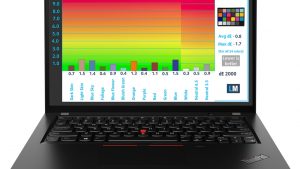 This October we reviewed the Lenovo ThinkPad X390. If you have already checked our review you know that this is a thin and light machine with great battery life. Well, for those who haven’t read our article we will reveal one more thing that is really impressive – the display quality is just amazing. It is a 13.3″ panel and the exact model is AUO B133HAN05.A (LEN4094). The IPS display shows some nice viewing angles which is like a trademark for this technology.
This October we reviewed the Lenovo ThinkPad X390. If you have already checked our review you know that this is a thin and light machine with great battery life. Well, for those who haven’t read our article we will reveal one more thing that is really impressive – the display quality is just amazing. It is a 13.3″ panel and the exact model is AUO B133HAN05.A (LEN4094). The IPS display shows some nice viewing angles which is like a trademark for this technology.
You know, there are IPS displays and IPS displays – which means some of them have not-so-good color accuracy and color coverage, while the greater panels can offer much better values. Lenovo ThinkPad X390 shows that its panel is one of the best out there. Its sRGB gamut coverage is more nothing but impressive – it shows 97% of colors that you are viewing every day while browsing the Web. Now, if we have to talk about color accuracy its dE values are not something to write home about without calibration (out of the box settings). Values under 2.0 are not acceptable if you are going to use the notebook for web design or some other color-sensitive work. The default average dE result was 5.1 which is far away from the values that we are expecting to see from a really good IPS display.
When we applied our “Gaming and Web design” profile the dE values made a U-turn in the right direction. Everything below 2.0 is pretty good for Web design, but a score below 1.0 is a rare and pleasant case. The magic happened and we measured an average dE value of 0.8. This is over six times better result than the out of the box one. This panel was a rough diamond and now it a jewel in the crown. Web designers, now you know which laptop should be in your shortlist when you are on a “hunt” for a new machine – Lenovo ThinkPad X390.
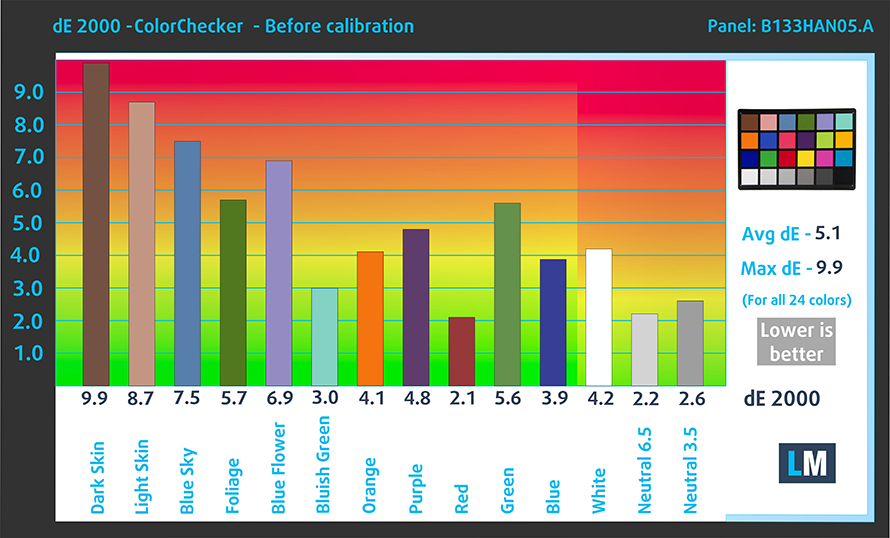
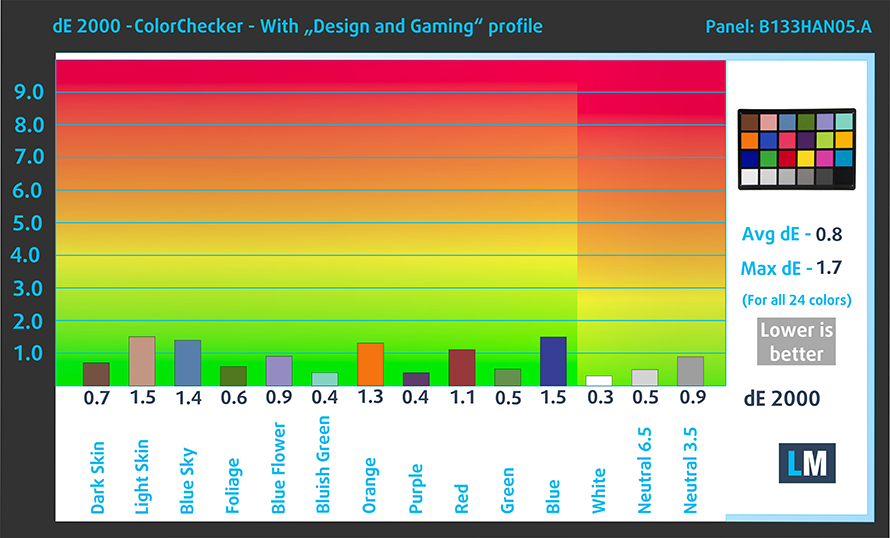
Mit dem Kauf von LaptopMedia-Produkten erhalten Sie nicht nur effiziente und gesundheitsschonende Profile, sondern Sie unterstützen auch die Entwicklung unserer Labore, in denen wir Geräte testen, um möglichst objektive Testberichte zu erstellen.

Büroarbeit
Office Work sollte vor allem von Benutzern verwendet werden, die die meiste Zeit mit dem Betrachten von Textstücken, Tabellen oder einfach nur mit dem Surfen verbringen. Dieses Profil zielt darauf ab, durch Beibehaltung einer flachen Gammakurve (2,20), einer nativen Farbtemperatur und wahrnehmungsgerechten Farben eine bessere Deutlichkeit und Klarheit zu liefern.

Design und Spiele
This profile is aimed at designers who work with colors professionally, and for games and movies as well. Design and Gaming takes display panels to their limits, making them as accurate as possible in the sRGB IEC61966-2-1 standard for Web and HDTV, at white point D65.

Gesundheitsschutz
Health-Guard eliminiert die schädliche Pulsweitenmodulation (PWM) und reduziert das negative blaue Licht, das unsere Augen und unseren Körper beeinflusst. Da er für jedes Panel maßgeschneidert ist, schafft er es, die Farben wahrnehmungsgetreu zu halten. Health-Guard simuliert Papier, so dass der Druck auf die Augen stark reduziert wird.
Erhalten Sie alle 3 Profile mit 33% Rabatt
You can check the Lenovo ThinkPad X390 series specs here: https://laptopmedia.com/series/lenovo-thinkpad-x390-x395/









