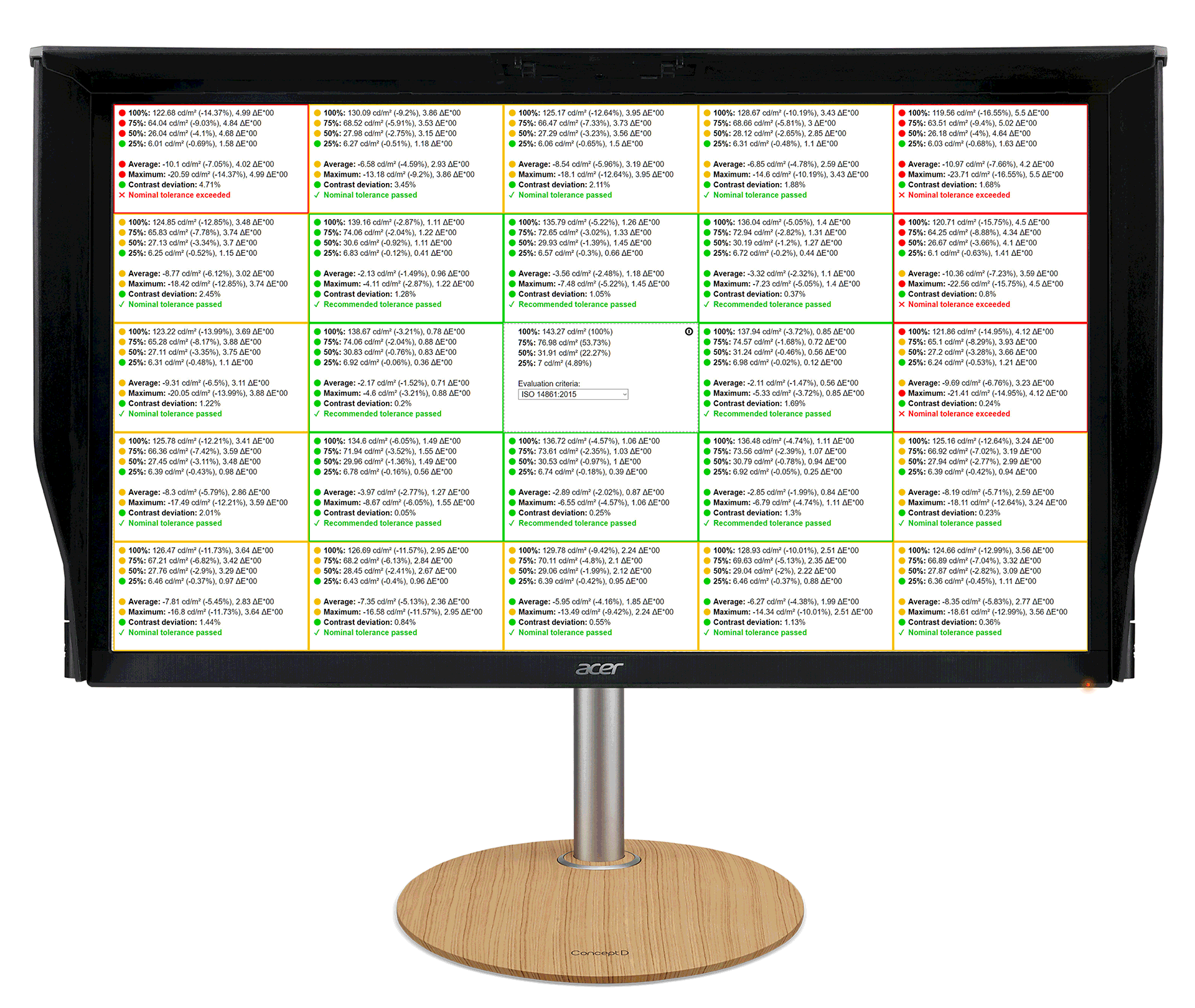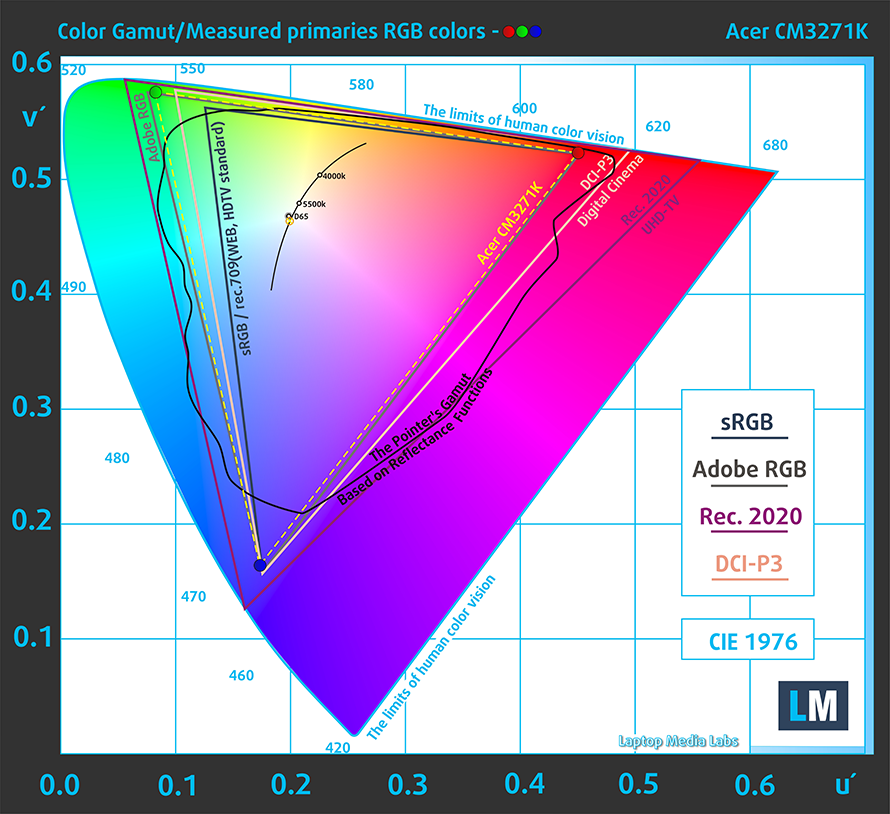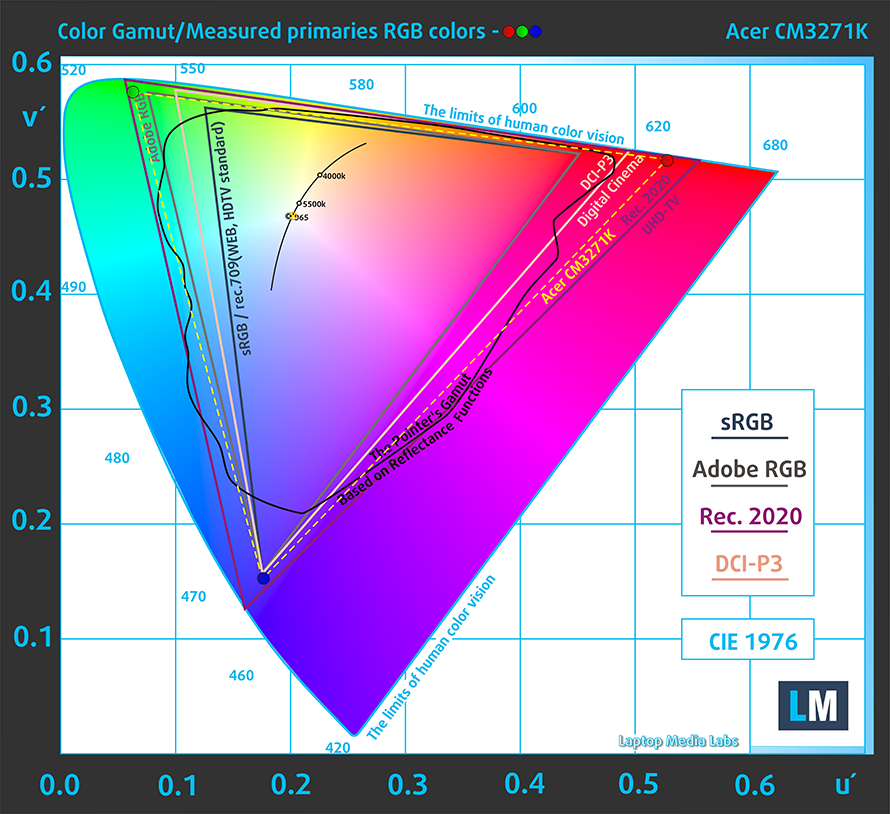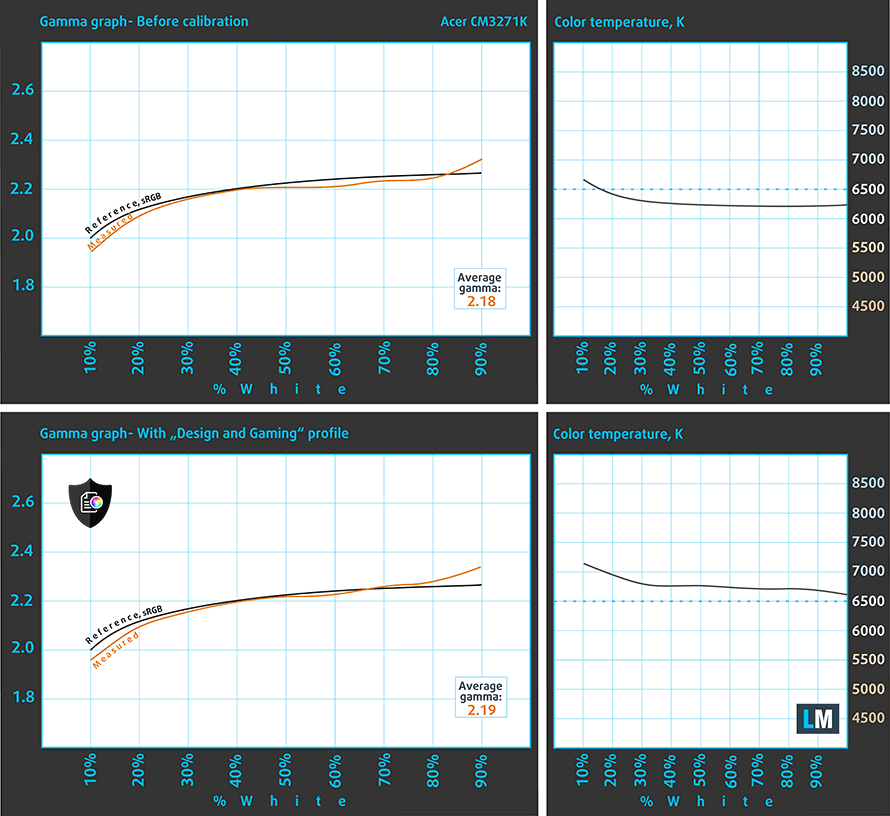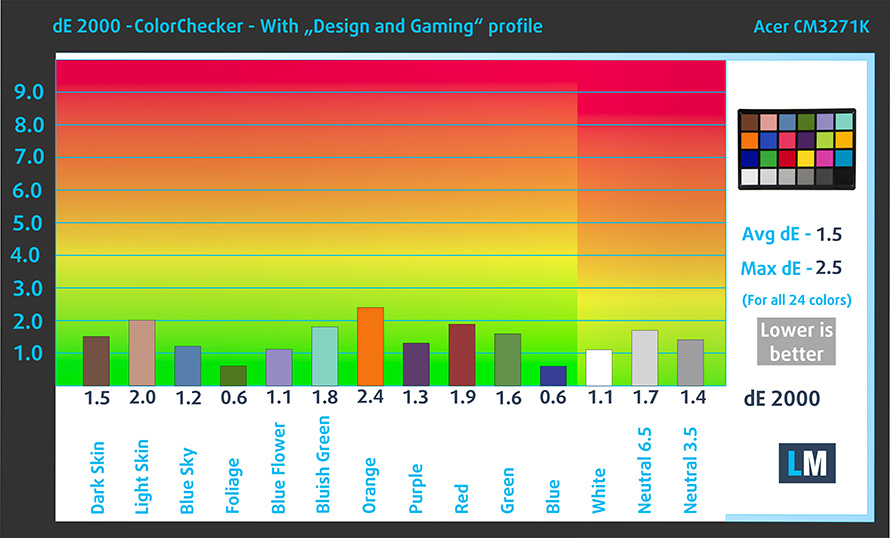Acer ConceptD CM3 (CM3271K) review – a UHD monitor with HDR support and 99% Adobe RGB coverage
 Today we have a monitor, that should arguably shake up the professional monitor market. As you may know, a lot of these Pro-level products cost thousands if not tens of thousands of dollars. A couple of years ago Apple released the XDR display, which was actually a very high-quality monitor, which was a fraction of the cost for professional display, even at $5000 (excluding the ridiculously priced stand).
Today we have a monitor, that should arguably shake up the professional monitor market. As you may know, a lot of these Pro-level products cost thousands if not tens of thousands of dollars. A couple of years ago Apple released the XDR display, which was actually a very high-quality monitor, which was a fraction of the cost for professional display, even at $5000 (excluding the ridiculously priced stand).
Then again, the ConceptD CM3 (CM3271K) is a lot easier on the budget. Acer priced it around $649. For that amount of money, you get a 4K IPS panel with (according to the manufacturer) 99% of Adobe RGB coverage, an insane color accuracy, HDR400 compliance, and… an included stand. All of this costing less than the stand for the XDR monitor from Apple alone.
Additionally, you get a light-shielding hood, which can be attached to the display, in order to block ambient light, and presumably get some privacy.
You can check the current price of Acer ConceptD CM3 (CM3271K) here: Kaufen bei Amazon.de (#CommissionsEarned)
Contents
Specs Sheet
| Acer ConceptD CM3 (CM3271K) | |
|---|---|
| Display size | 27″ IPS |
| Resolution and refresh rate | 3840 x 2160 at 60Hz |
| Stand movement | Pivot (90°)/ Swivel (+/- 360°)/ Tilt (-5°~35°)/ Height adjustment 180mm |
| Ports/td> | 2x HDMI, 1x DisplayPort, 1x USB Type-C, 1x USB 3.0 Upstream, 4x USB Type-A Downstream |
| Features | Pantone validation, 99% Adobe RGB, AMD Adaptive-Sync, 2W stereo speakers |
| Price | Kaufen bei Amazon.de (#CommissionsEarned) |
Unboxing and setup
Inside the huge box, dominated by styrofoam on the inside, you will find some paper manuals, a sheet of documentation, regarding the color accuracy and calibration from the factory, as well as the stand, the disassembled light shield, and the display. Interestingly, there are a set of cables, including the power cord, a 180W power brick (wow), an HDMI cable, and a USB Type-C cable.
Getting the pieces together is pretty easy actually. The stand, itself comes preassembled, so you only need to put the screen on, which happens by latching it as seen in the image below. Also, if you need to attach the light shield, there is a set of instructions on where to start, and where to put the included screws.
Design and construction
Despite the model being fairly new on the market, it doesn’t look particularly impressive. At least regarding the style of the monitor and its bezels. They are pretty thick all around the panel, thus looking a bit old in 2021. Also, the material used here is plastic, which definitely helped to keep the costs down.
However, when it comes to the stand, we see a subjectively good looking base, and a stem, which is made out of metal. The entire assembly weighs 6.5 kilos, which is not too much, considering the fact that Dell’s Ultrasharp U2717D stops the scales at 7.3kg.
Still, on the stand, it offers you plenty of adjustment capabilities, including 360° swivel, built into the base, tilt from -5° to 35°, and a 90° pivot. Interestingly, the latter only works in a clockwise motion. Also, in terms of height adjustment, you get 18cm of travel.
To get your cables sorted, you get a plastic bracket mounted on the base of the stand. By the way, this monitor supports VESA mounting brackets with a 100mm spacing.
Ports
Interestingly, there is a cover on the I/O, which makes the monitor look a lot tidier on the back. After you remove it, you will see the power plug, two HDMI connectors, one DisplayPort, a USB Type-C port with DisplayPort functionality, a USB Type-B 3.0 upstream port, two USB Type-A 3.0 downstream ports, and an audio jack. Then, on the left side of the device, there are two more USB Type-A 3.0 ports.
OSD menu
On the backside of the monitor, there are four buttons and one knob for navigation in the OSD menu. Inside the menu, itself, you will find everything from brightness control, color gamut presets, HDR enable/disable switch, as well as the overdrive and artificial response time boosters.
Display quality
Acer ConceptD CM3 (CM3271K) is equipped with an IPS-type panel. Its diagonal is 27″ (68.6 cm), has a resolution of 3840 x 2160 pixels, and a maximum refresh rate of 60Hz. The screen ratio is 16:9, and we are looking at a pixel density of – 163 ppi, and a pitch of 0.155 х 0.155 mm. The screen turns into Retina when viewed at distance equal to or greater than 53cm (from this distance one’s eye stops differentiating the separate pixels).
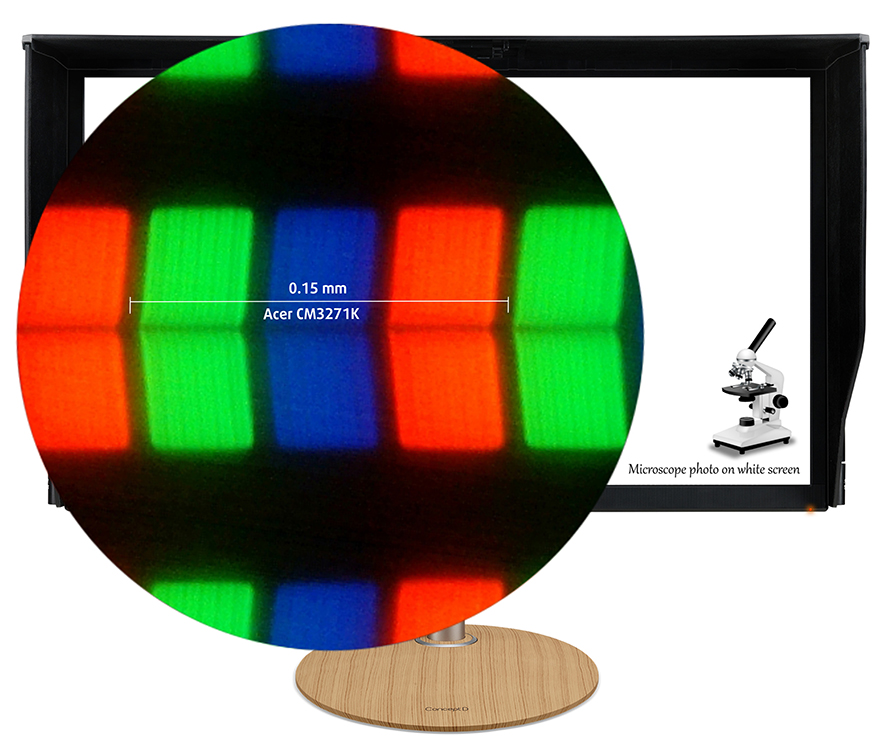
It has comfortable viewing angles. We offer images at 45° to evaluate image quality.

We measured a maximum brightness in the “HDR” mode of 451 nits in the middle of the screen and 418 nits as an average for the whole area, with a maximum deviation of 17%.
In the illustration below you can see how the display performs from a uniformity perspective. It how matters are for operational brightness levels in “Adobe RGB” display mode (approximately 140 nits) – in this particular case at 18% Brightness.
Values of dE2000 over 4.0 should not occur, and this parameter is one of the first you should check if you intend to use the monitor for color-sensitive work. The contrast ratio is good – 1090:1 (“HDR” mode) and 1000:1 (“Standard” mode), and 950:1 (“sRGB” mode).
To make sure we are on the same page, we would like to give you a little introduction to the sRGB color gamut and the Adobe RGB. To start, there’s the CIE 1976 Uniform Chromaticity Diagram that represents the visible specter of colors by the human eye, giving you a better perception of the color gamut coverage and the color accuracy.
Inside the black triangle, you will see the standard color gamut (sRGB) that is being used by millions of people on HDTV and on the web. As for the Adobe RGB, this is used in professional cameras, monitors, etc for printing. Basically, colors inside the black triangle are used by everyone and this is the essential part of the color quality and color accuracy of a mainstream display.
Still, we’ve included other color spaces like the famous DCI-P3 standard used by movie studios, as well as the digital UHD Rec.2020 standard. Rec.2020, however, is still a thing of the future and it’s difficult for today’s displays to cover that well. We’ve also included the so-called Michael Pointer gamut, or Pointer’s gamut, which represents the colors that naturally occur around us every day.
The yellow dotted line shows Acer ConceptD CM3 (CM3271K)’s color gamut coverage in the “sRGB” mode in the first graphic, in “Adobe RGB” mode, and in “Standard” mode in the second.
The Primary RGB in “sRGB” mode matches with a decent accuracy with the sRGB/ITU-R BT.709 (web/HDTV standard) in CIE1976. Ideally, this should be great for Web designers.
Our “Design and Gaming” profile delivers optimal color temperature (6500K) at 140 cd/m2 luminance and sRGB gamma mode. We’ve used the “sRGB” preset after factory reset and brightness set to 18%.
We tested the accuracy of the display with 24 commonly used colors like light and dark human skin, blue sky, green grass, orange, etc. You can check out the results at factory condition and also, with the “Design and Gaming” profile.
Below you can compare the scores of Acer ConceptD CM3 (CM3271K) with the default settings (left), and with the “Gaming and Web design” profile (right).
After that, you can see the scores in the “Adobe RGB” mode with its default settings.
The next figure shows how well the display is able to reproduce really dark parts of an image, which is essential when watching movies or playing games in low ambient light.
The left side of the image represents the display with stock settings, while the right one is with the “Gaming and Web Design” profile activated. On the horizontal axis, you will find the grayscale, and on the vertical axis – the luminance of the display. On the two graphs below you can easily check for yourself how your display handles the darkest nuances but keep in mind that this also depends on the settings of your current display, the calibration, the viewing angle, and the surrounding light conditions. Here, the default settings are excellent.
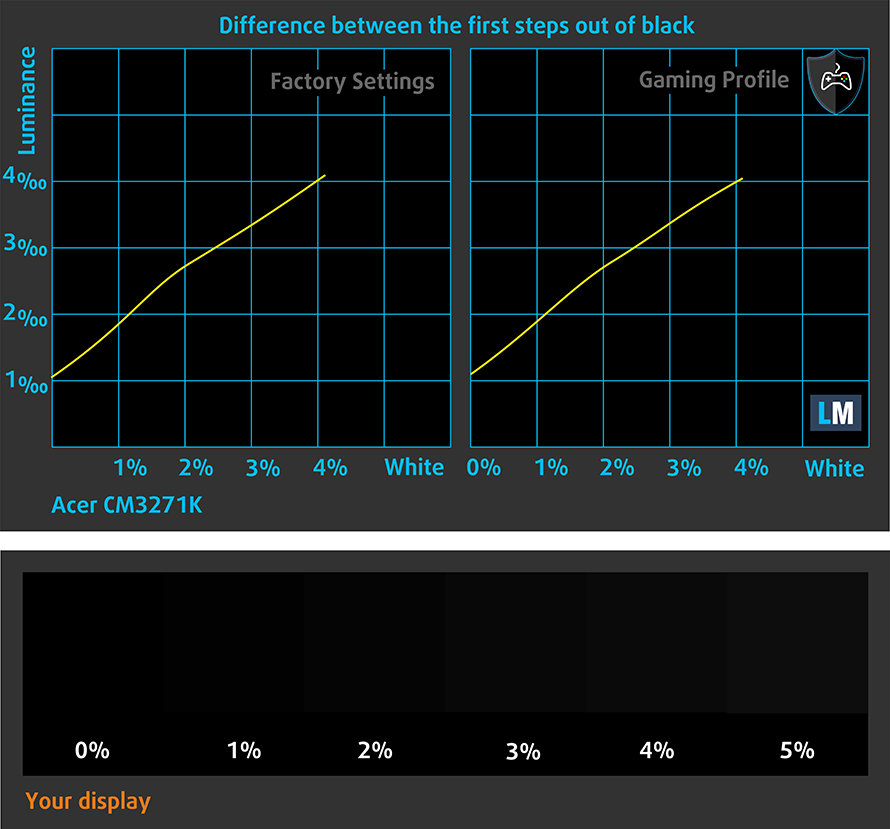
PWM (Screen flickering)
Pulse-width modulation (PWM) is an easy way to control monitor brightness. When you lower the brightness, the light intensity of the backlight is not lowered, but instead turned off and on by the electronics with a frequency indistinguishable to the human eye. In these light impulses, the light/no-light time ratio varies, while brightness remains unchanged, which is harmful to your eyes. You can read more about that in our dedicated article on PWM.
Acer ConceptD CM3 (CM3271K)’s backlight does not use PWM at any brightness level. This makes it comfortable for your eyes in this aspect even during long working periods (this data is when the “Standard” mode is enabled).

Blue light emissions
Installing our Health-Guard profile not only eliminates PWM but also reduces the harmful Blue Light emissions while keeping the colors of the screen perceptually accurate. If you’re not familiar with the Blue light, the TL;DR version is – emissions that negatively affect your eyes, skin and your whole body. You can find more information about that in our dedicated article on Blue Light.
Buy our profiles
Since our profiles are tailored for each individual display model, this article and its respective profile package are meant for the Acer ConceptD CM3 (CM3271K).
In this case, the profiles are ready for work after a factory reset, except for the Gaming and Web design profile, where you need to set the display to the “sRGB mode”. Interestingly, depending on the ambient light and the game you’re playing it is highly possible that the Office Work profile might be more appealing than the Gaming and Web design one.
*Should you have problems with downloading the purchased file, try using a different browser to open the link you’ll receive via e-mail. If the download target is a .php file instead of an archive, change the file extension to .zip or contact us at [email protected].
Read more about the profiles HERE.
Mit dem Kauf von LaptopMedia-Produkten erhalten Sie nicht nur effiziente und gesundheitsschonende Profile, sondern Sie unterstützen auch die Entwicklung unserer Labore, in denen wir Geräte testen, um möglichst objektive Testberichte zu erstellen.

Büroarbeit
Office Work sollte vor allem von Benutzern verwendet werden, die die meiste Zeit mit dem Betrachten von Textstücken, Tabellen oder einfach nur mit dem Surfen verbringen. Dieses Profil zielt darauf ab, durch Beibehaltung einer flachen Gammakurve (2,20), einer nativen Farbtemperatur und wahrnehmungsgerechten Farben eine bessere Deutlichkeit und Klarheit zu liefern.

Design und Spiele
This profile is aimed at designers who work with colors professionally, and for games and movies as well. Design and Gaming takes display panels to their limits, making them as accurate as possible in the sRGB IEC61966-2-1 standard for Web and HDTV, at white point D65.

Gesundheitsschutz
Health-Guard eliminiert die schädliche Pulsweitenmodulation (PWM) und reduziert das negative blaue Licht, das unsere Augen und unseren Körper beeinflusst. Da er für jedes Panel maßgeschneidert ist, schafft er es, die Farben wahrnehmungsgetreu zu halten. Health-Guard simuliert Papier, so dass der Druck auf die Augen stark reduziert wird.
Erhalten Sie alle 3 Profile mit 33% Rabatt
Verdict
Although this product costs a lot less than most Pro-level monitors, we were pretty satisfied most of the time. The Acer ConceptD CM3 (CM3271K) produces a crisp image, thanks to its UHD resolution, and has a very wide color coverage, going deep into Adobe RGB and DCI-P3 territory. This provides a choice of very punchy colors. More importantly, with our Gaming and Web design profile, used in the “sRGB” mode, the color accuracy is capable of reaching a dE of <2.0. Although the sticker on the stand and the factory post-calibration paperwork shows an Average dE of <1.0, we monitored a marginally higher deviation.
Nevertheless, we still feel that professional work in terms of photography, content creation, e-commerce, and design is possible on this monitor. However, we monitored a higher than allowed deviation in both luminance and color across the area of the display. Unfortunately, this will leave perfectionists dissatisfied, if not even disappointed.
On the bright side, you won’t be experiencing any of the side effects of PWM usage, simply because there is none detected. Also, you have the stand, which offers a height adjustment of 180mm, as well as all of the three other motions – tilt, swivel, and pivot. In contrast to its smaller sibling – the ConceptD CM2 (CM2241W), this display can only pivot clockwise.
And while the I/O on the back is pretty wide, once again, we found no legacy connector support. However, this can be forgiven, because the 4K resolution and the HDR technology simply prevent the analog connection from being adequate, or efficient enough. By the way, there is a set of 4W stereo speakers, which actually sound decent – something very rare to see on a monitor.
If we have to be honest, the customization options in the OSD were that deep, that you can comfortably switch between the modes in different situations. Moreover, this leaves you with one monitor, that seems to act like several displays at the same time.
Pros
- 4К resolution
- Covers the entire sRGB color gamut and most of the Adobe RGB and DCI-P3 gamuts
- OSD with a lot of presets and options
- Adjustable height, tilt, swivel, and pivot
- Our Gaming and Web design helps it achieve very high color accuracy
- HDR 400 support
Cons
- No legacy connectors
- Nonuniform color and luminance across the area of the display
You can check the current price of Acer ConceptD CM3 (CM3271K) here: Kaufen bei Amazon.de (#CommissionsEarned)