Cómo abrir MSI Cyborg 15 (A12V) – opciones de desmontaje y actualización
Dos ranuras de RAM DDR5 y una ranura de almacenamiento M.2 PCIe x4 conforman las opciones de actualización de este portátil. Además, es bastante fácil acceder a ellas.
Consulta todos los precios y configuraciones del MSI Cyborg 15 (A12V) en nuestro sistema de especificaciones, o lee más en nuestro análisis a fondo.
1. Retire la placa inferior
Hay 9 tornillos de cabeza Phillips que sujetan el panel inferior al chasis. Después de aflojarlos, utilice una herramienta de palanca de plástico para levantar el panel y separarlo del dispositivo.
2. Extraer la batería
En el interior, encontramos una batería de 53,5Wh. Para extraerla, afloja los 3 tornillos de cabeza Phillips que fijan la batería en su sitio, y desconecta el conector de la placa base.
3. Actualizar la memoria y el almacenamiento
Encontrarás dos ranuras SODIMM bajo una cubierta metálica. Admiten un total de 64 GB de memoria RAM DDR5. En cuanto al almacenamiento, hay una ranura M.2 PCIe x4, que puede funcionar con SSD Gen 4.
4. Sistema de refrigeración
En términos de refrigeración, tienes un tubo de calor, compartido entre la CPU y la GPU, con uno más dedicado a cada una de ellas. Además, tienes dos disipadores, un ventilador y algo más de metal por encima de la memoria gráfica y los VRM.
Consulta todos los precios y configuraciones del MSI Cyborg 15 (A12V) en nuestro sistema de especificaciones, o lee más en nuestro análisis a fondo.
MSI Cyborg 15 (A12Vx / A13Ux / A13Vx) revisión en profundidad
Right from the get-go the MSI seems to overhype their Cyborg 15 (A12V). They say it is "the most ground-breaking gaming laptop". Why? Perhaps because of its translucent body parts that let you see almost nothing on the inside.Or maybe because of the performance, which should not be bad, considering the fact that it features the latest tech from NVIDIA in the form of RTX 4000 GPUs. However, they are working at only 45W of TGP.In addition, the CPUs of choice include the Core i7-12650H, and Core i7-13620H - processors that have half the E-core count of their more powerful cousins. On the[...]

Pros
- Pretty good gaming performance
- 1x M.2 PCIe x4 Gen 4 slot, 2x DDR5 RAM SODIMM slots in dual channel
- 144Hz refresh rate (AUO B156HAN15.1 (AUOD0A2))
- No PWM (AUO B156HAN15.1 (AUOD0A2))
- Great keyboard
- Adequate build quality
Contras
- No SD card
- No Thunderbolt 4
- Covers only 54% of sRGB (AUO B156HAN15.1 (AUOD0A2))
- Keyboard gets pretty warm during gaming

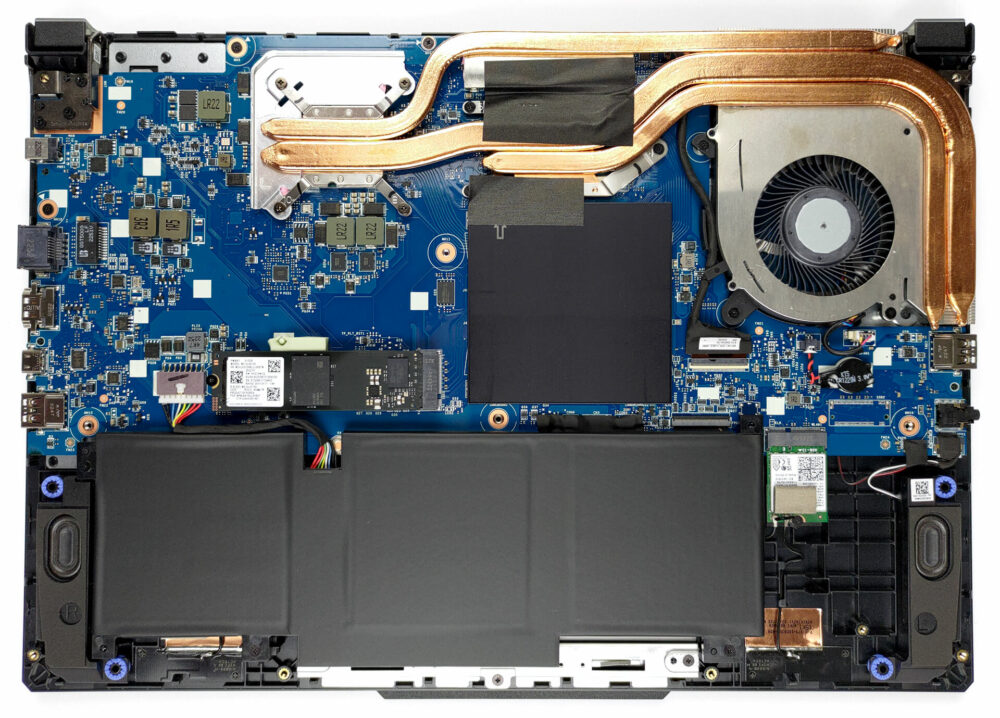


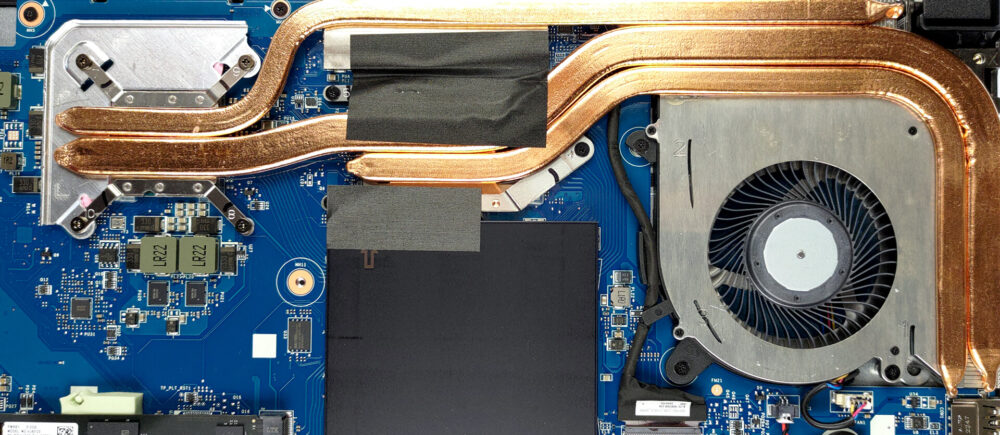








can i add ssd sata in this laptop
Came here to check this exact thing. Cant find any reliable info on this