Interior del Acer Nitro 5 (AN517-54) – desmontaje y opciones de actualización
Si tienes curiosidad por saber cómo abrir el Acer Nitro 5 (AN517-54), te mostraremos cómo hacerlo con la ayuda de este artículo.
Consulta todos los precios y configuraciones del Acer Nitro 5 (AN517-54) en nuestro sistema de especificaciones o lee más en nuestra revisión a fondo.
1. Quitar la placa inferior
Para retirar la placa inferior hay que desatornillar 12 tornillos de cabeza Phillips y luego se puede hacer saltar la placa con una palanca de plástico.
2. Batería
La unidad de batería tiene una capacidad de 57,48Wh y quizás sea un poco baja para un gran portátil de 17,3″.
3. Мemoria y almacenamiento
Este dispositivo de Acer tiene muchas opciones de actualización. Para la memoria, ofrece dos SODIMM, y para el almacenamiento, tiene dos puertos M.2 y un puerto SATA para SSDs o HDDs normales.
4. Sistema de refrigeración
La refrigeración viene con tres tubos de calor: el grande se comparte entre la CPU y la GPU, y los otros dos tubos más pequeños están dedicados exclusivamente al procesador y a la tarjeta de vídeo. Además, hay dos placas de refrigeración con segregaciones.
Consulta todos los precios y configuraciones del Acer Nitro 5 (AN517-54) en nuestro sistema de especificaciones o lee más en nuestro análisis a fondo.
Acer Nitro 5 (AN517-53/54) revisión en profundidad
The worldwide expansion of the Nitro series continues with full power. The success of these devices is undoubtful - in most scenarios, these machines aren't top-notch in every category but they provide great bang for their buck. The Acer Nitro 5 (AN517-54) is a typical device that belongs to the Nitro 5 family - its powers are hidden in its shell.The Acer Nitro 5 (AN517-54) can be picked with some Tiger Lake H45 CPUs and NVIDIA Ampere GPUs. Finally, we can say goodbye to the old and hot 14nm Comet Lake-H-based devices. The new CPU options are 10nm products and while they aren't as efficien[...]

Pros
- It has two RAM SODIMM slots and two M.2 drives, besides the 2.5" SATA drive bay
- Optional RGB backlight
- Decent price tag
- Has a lot of GPU options
Contras
- Lacks an SD card reader
- The cooling could be better
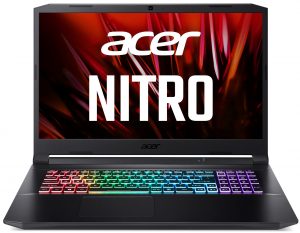
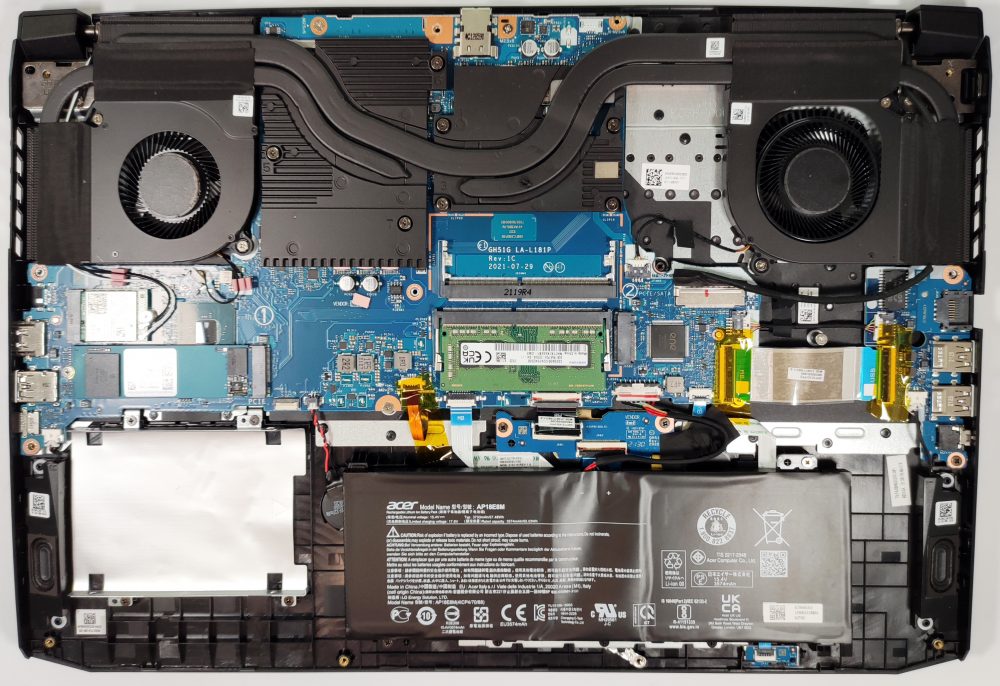



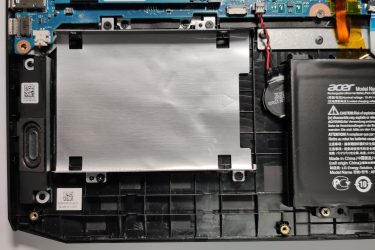
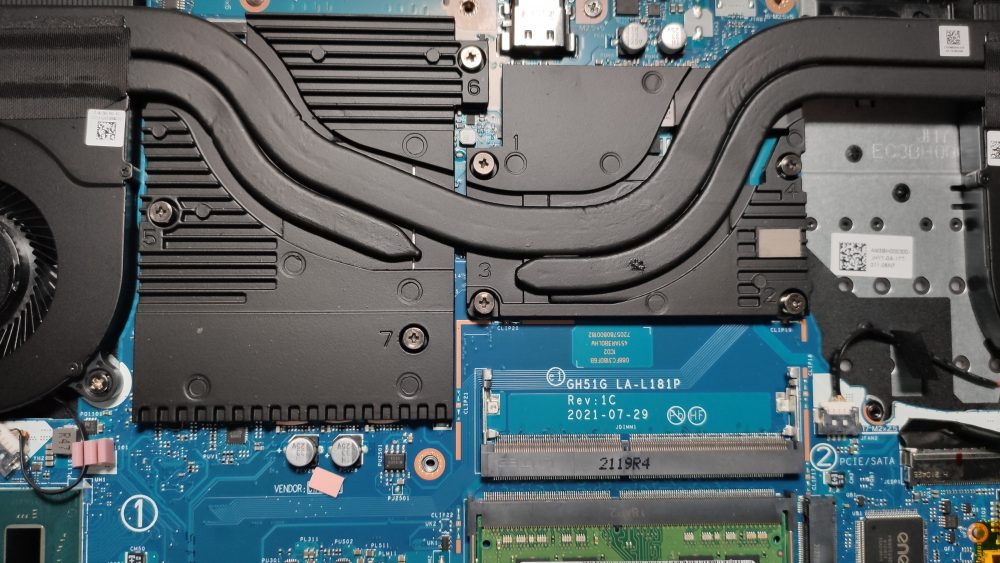








How do I “pop the plate with a plastic pry tool” seems like it’d be useful to demonstrate that.
Loose the screws and than use a thin Plastikc Chip to Pop off the Plastic. Carfully