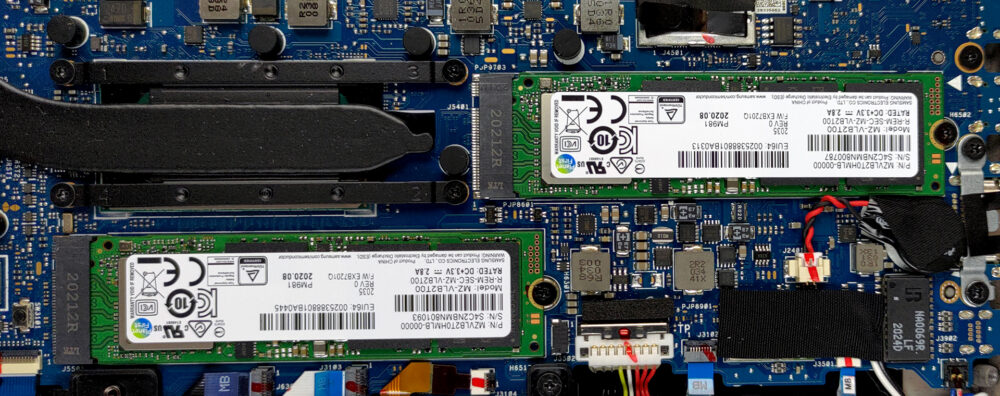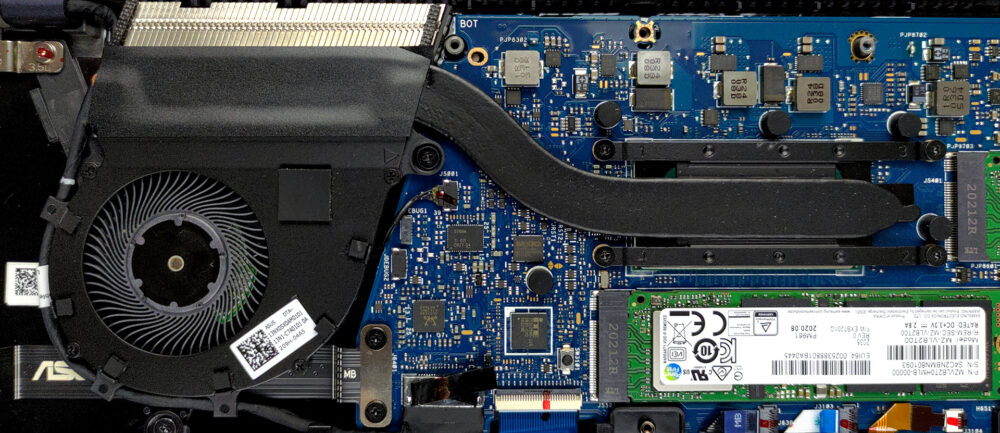Interior del ASUS ExpertBook B9 (B9400) – desmontaje y opciones de actualización
El ExpertBook B9 (B9400) está lleno de sorpresas. Entre ellas, el soporte RAID a través de dos ranuras M.2 PCIe x4.
Consulta todos los precios y configuraciones del ASUS ExpertBook B9 (B9400) en nuestro sistema de especificaciones o lee más en nuestro análisis a fondo.
1. Quitar la placa inferior
Para desmontar este portátil, es necesario aflojar 11 tornillos de cabeza Torx. Después de eso, simplemente haga palanca en el panel inferior, comenzando por la parte delantera.
2. Batería
En el interior, verás el paquete de baterías más grande de 66Wh. Si necesitas quitarla, primero, retira el conector de la placa base. A continuación, afloja los cuatro tornillos de cabeza Phillips que lo sujetan al chasis.
3. Memoria y almacenamiento
En cuanto a la memoria, puedes elegir entre 8, 16 o 32 GB de RAM LPDDR4x soldada. Aunque no podrás actualizarla más adelante, es bueno saber que funciona en modo de cuatro canales. En cuanto al almacenamiento, hay dos ranuras M.2 PCIe x4, que admiten RAID.
4. Sistema de refrigeración
En cuanto a la refrigeración, aquí vemos un tubo de calor bastante grueso, conectado a un disipador de calor, y un ventilador de tamaño medio.
Consulta todos los precios y configuraciones del ASUS ExpertBook B9 (B9400) en nuestro sistema de especificaciones o lee más en nuestro análisis a fondo.
ASUS ExpertBook B9 (B9400) revisión en profundidad
No more budget offerings. ASUS is now going head-on for the top dogs in the business world. This means that devices like the ThinkPad X1 Carbon and the Latitude 14 9420 are being threatened. What is the name of that threat? ASUS ExpertBook B9 (B9400). Not only is it a premium device, but the manufacturer goes as far as stating that it is the lightest 14-inch business laptop on the market right now. Depending on the configuration, the device can stop the scales at just 880 grams.Speaking of configurations, the machine can be equipped with up to the Core i7-1185G7, and 32GB of LPDDR4x memor[...]

Pros
- Up to 13 hours of Web browsing on a single charge
- Great input devices
- 99% sRGB coverage and accurate color representation with our profile
- Noise cancellation
- 2x M.2 PCIe x4 + RAID support
- Two Thunderbolt 4 connectors (both can be used for charging)
- IR face recognition, fingerprint reader, and proximity sensor
- Quad-channel memory
- No PWM
Contras
- Lacks an SD card reader
- Memory is soldered to the motherboard