Interior del ASUS VivoBook 15 OLED K513 – desmontaje y opciones de actualización
Se trata de un portátil bastante asequible con sólidas opciones de actualización y una pantalla increíble.
Consulta todos los precios y configuraciones del ASUS VivoBook 15 OLED K513 en nuestro sistema de especificaciones o lee más en nuestro análisis a fondo.
1. Retire la placa inferior
Entrar en el interior de este portátil es bastante fácil. Sólo tienes que soltar 10 tornillos de cabeza Phillips. A continuación, haga palanca en la placa inferior con una herramienta de plástico y retírela del chasis.
2. Batería
Aquí vemos una batería más bien pequeña de 42Wh. Sin embargo, conseguimos más de 9 horas de navegación web, o unas 7 horas de reproducción de vídeo, lo que está bien. El procedimiento de extracción de la batería es un poco extraño, ya que hay que sacar algo que parece un soporte metálico de retención. Curiosamente, actúa como un elemento estructural, soportando el chasis, y evitando flexiones.
3. Мemoria y almacenamiento
En cuanto a la memoria, tienes 4 u 8GB soldados a la placa base. Además, puedes ampliarla hasta un total de 40 GB a través de la única ranura SODIMM. En cuanto al almacenamiento, hay una ranura M.2 PCIe x4, así como una ranura SATA de 2,5 pulgadas sin los accesorios de conexión.
4. Sistema de refrigeración
La solución de refrigeración es bastante sencilla, con un único tubo de calor, un disipador y un ventilador. Por suerte, los VRM también se refrigeran mediante una placa metálica.
Consulta todos los precios y configuraciones del ASUS VivoBook 15 OLED K513 en nuestro sistema de especificaciones o lee más en nuestro análisis a fondo.
ASUS VivoBook 15 OLED (K513 / M513) revisión en profundidad
Someone had to start. The list of reasons is long, but the OLED display technology is superior to the IPS one. And We feel that the market was waiting for too long for manufacturers to start adopting it. ASUS was bold enough to put such panels inside everyday budget-conscious notebooks. This is why we have the appropriately-named VivoBook 15 OLED K513.It comes with an Intel Tiger Lake-U architecture with the best specs including the Core i7-1165G7, and a GeForce MX350. As you probably know, though, you don't need to own a beast device to be able to play light titles or go through your non[...]

Pros
- Adequate pricing
- Reasonably comfortable keyboard with optional backlight
- 100% sRGB and DCI-P3 coverage (Samsung ATNA56YX03-0 (SDC4161))
- HDR 600 support and infinite contrast ratio (Samsung ATNA56YX03-0 (SDC4161))
- Expandable memory + M.2 NVMe and 2.5-inch SATA drive slots
- MicroSD card slot
- Optional Wi-Fi 6 and fingerprint reader
- Extracts the best out of the hardware
Contras
- PWM usage (Samsung ATNA56YX03-0 (SDC4161))
- Two of its three USB Type-A ports are of 2.0 speeds


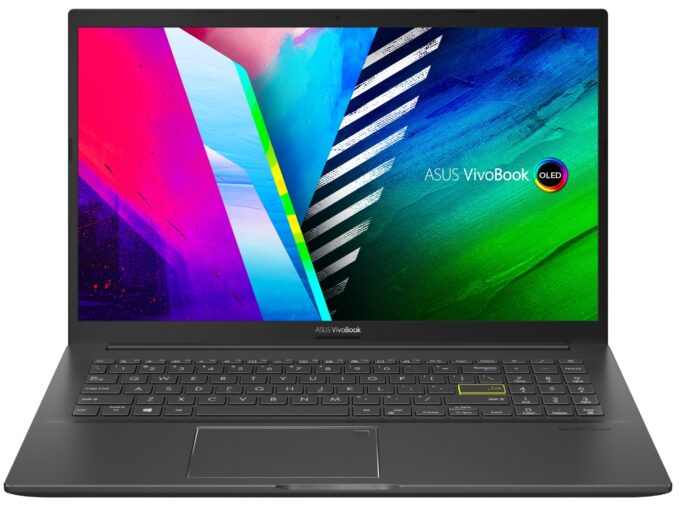

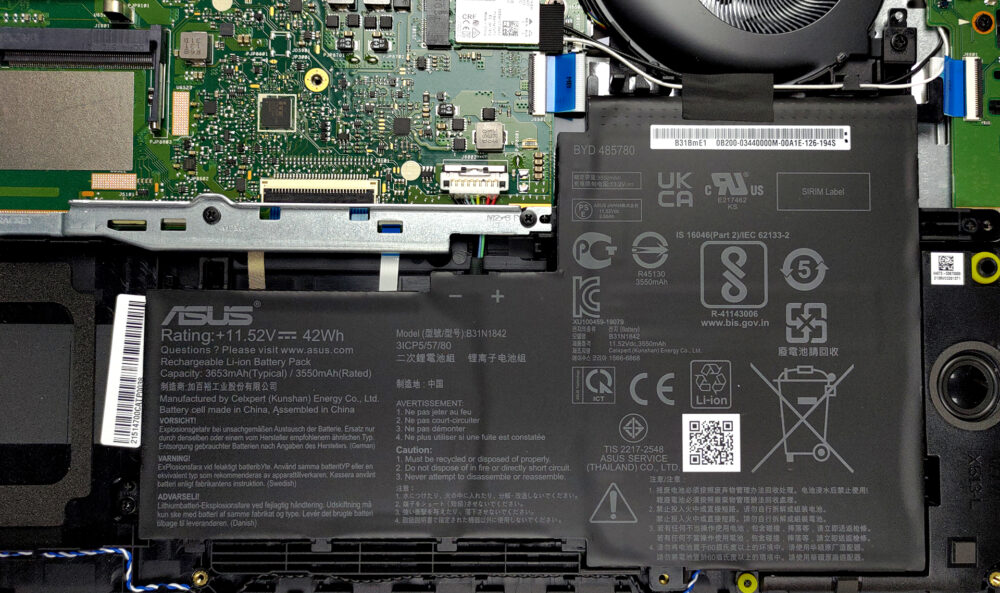
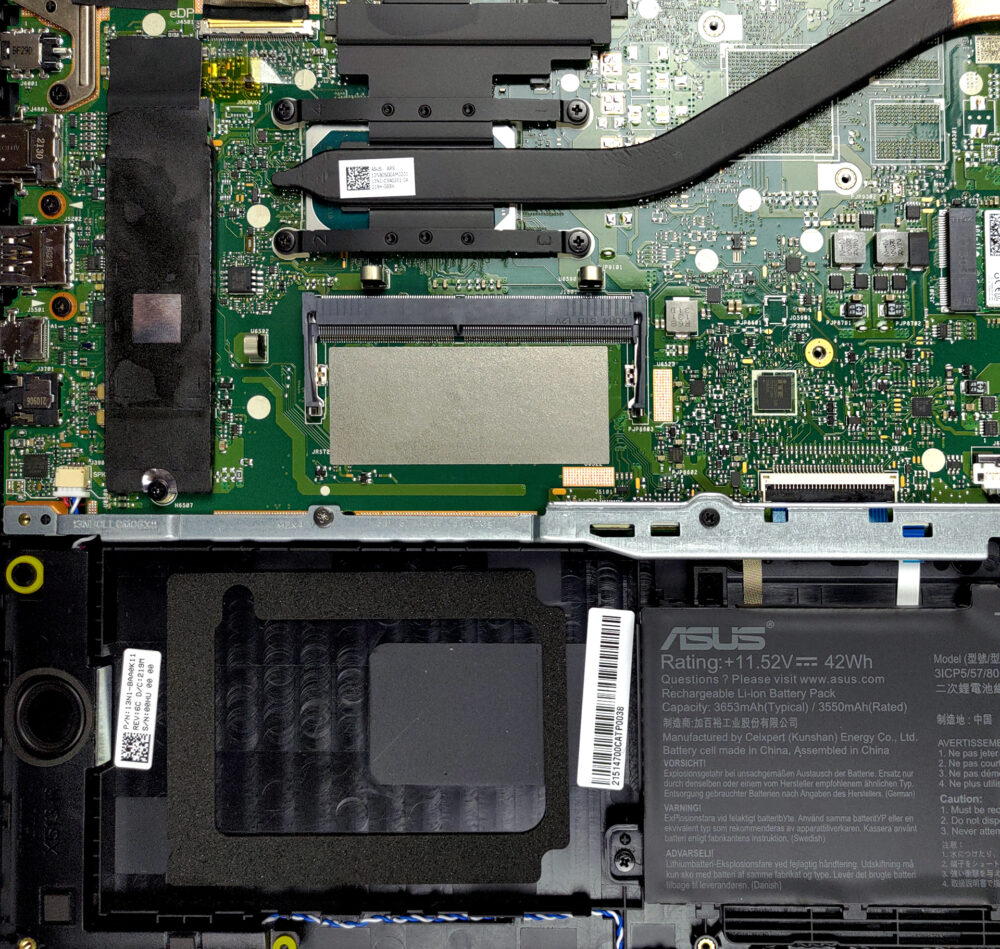
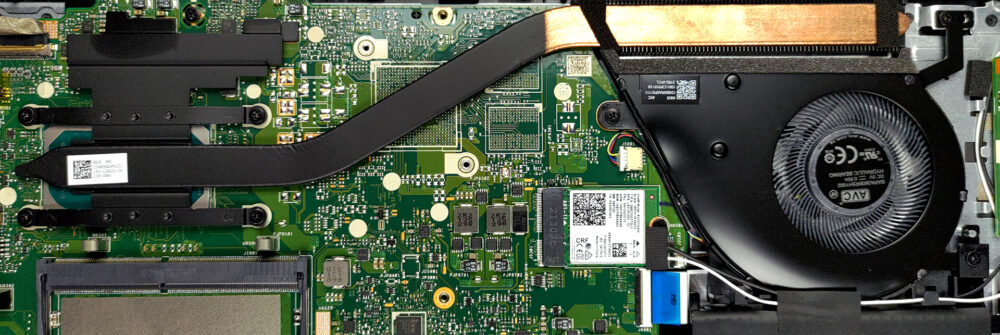








Hi, are you sure about the RAM expandability up to 40GB? I have the 8+8GB setup with i7 CPU, and would love to upgrade to 8+32GB but according to manufacturer specs, the total RAM can be upgraded only to 16GB total. Specs: https://www.asus.com/laptops/for-home/vivobook/vivobook-15-oled-k513-11th-gen-intel/techspec/ Which means no upgrade available for me, if that page is right. But I’m still hoping – have you actually tried the RAM upgrade on this model succesfully? I wish I could do this, but don’t want to spend money on RAM expansion that would turn out useless… If you have tried it succesfully with the 40GB… Read more »
Same question. Want to install 32+8 Gbs but don’t know if it will work