Interior del Dell G15 5515 Ryzen Edition: desmontaje y opciones de actualización
El proceso de desmontar este portátil es bastante sencillo. Bueno, no si piensas cambiar la pasta térmica…
Consulta todos los precios y configuraciones del Dell G15 5515 Ryzen Edition en nuestro sistema de especificaciones o lee más en nuestro análisis a fondo.
1. Desmontar la placa inferior
Para desmontar este portátil, es necesario aflojar 8 tornillos de cabeza Phillips. Después, haga palanca suavemente en la placa inferior con una herramienta de plástico, y deslícela para separarla del chasis.
2. Batería
Como puedes ver, nuestra unidad estaba equipada con el paquete de baterías más pequeño de 56Wh.
3. Мemoria y almacenamiento
Aquí, la memoria y el almacenamiento se pueden actualizar fácilmente. Hay dos ranuras SODIMM para hasta 64 GB de RAM de doble canal, y dos ranuras M.2 para SSD PCIe x4.
4. Sistema de refrigeración
Curiosamente, no se ve la solución de refrigeración. Y si necesitas cambiar la pasta térmica, tienes que quitar toda la placa base. Antes de hacerlo, afloja los cuatro tornillos de cabeza Phillips del soporte de plástico de la parte trasera. Luego, tira de ella hacia atrás.
Después, retira la tarjeta Wi-Fi y sus cables. Lo siguiente que tienes que hacer es retirar todos los conectores de los cables. Ten cuidado, ya que algunos de ellos son muy frágiles. Además, hay algunos tornillos que hay que quitar. Son del tipo Phillips. Por último, retira la placa base con los ventiladores, y la placa secundaria USB del chasis.
Aquí puedes ver que la refrigeración consiste en dos tubos de calor comunes para la CPU y la GPU, y uno más para cada una de ellas. Además, hay disipadores de calor en la parte superior de la memoria gráfica y los módulos VRM.
Consulta todos los precios y configuraciones del Dell G15 5515 Ryzen Edition en nuestro sistema de especificaciones o lee más en nuestro análisis a fondo.
Dell G15 (5515) revisión en profundidad
Dell is one of the manufacturers that can benefit from having a separate gaming division, that has a ton of experience. And as of lately, they are slowly but surely taking parts from the Alienware series, and bring them to the more affordable G-series gaming notebooks.However, previously, we were not really impressed by Dell's work in the gaming laptop market. And more often than not, the reason for that was the cooling solution. And this was the puzzling part, given the available Alienware technology sitting literally next door. In addition to that, we were not really impressed by the we[...]
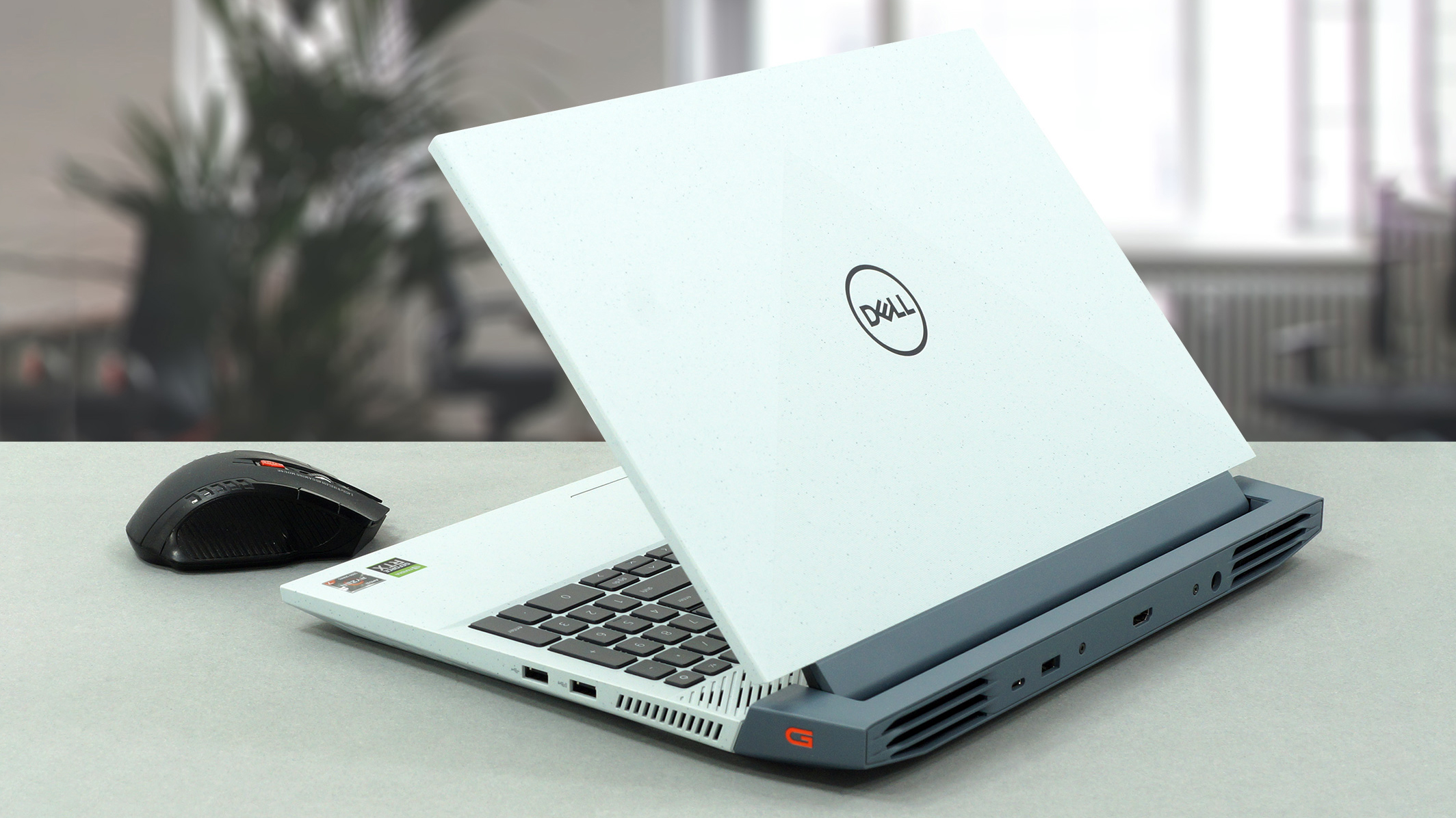
Pros
- Relatively affordable
- 2x RAM SODIMM + 2x M.2 PCIe slots
- The display doesn't flicker at any brightness level (Innolux 7XGNJ-156HRA (CMN1522))
- 120Hz and 165Hz display options
- Improved cooling
- Decent battery life
Contras
- Heavier and thicker than the competition
- Two USB Type-A 2.0 ports (in RTX 3050 and RTX 3050 Ti models)
- Covers 54% of sRGB (Innolux 7XGNJ-156HRA (CMN1522))
- Not the best input devices



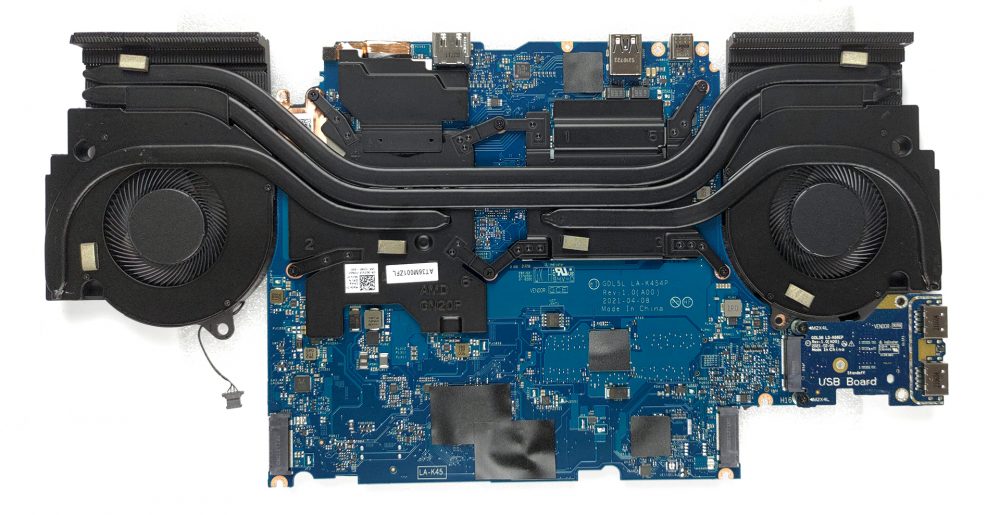








Good afternoon, I have this laptop model Dell G15 5515 Ryzen Edition 8gb RAM, I want to know if you know which RAM models are recommended for upgrade 16gb or 32gb, since I have read that there are RAM models that are incompatible with the laptop, despite the fact that they have the characteristics indicated in the specifications.
An apology if you don’t understand, but use the translator since I don’t know English
What you want to get is SODIMM ram; get 32 gb because it will last u for a longer time than 16 gb. Many games will use over 16 gb if memory if your system has it. It can have an affect on your framerate.