Interior del Dell XPS 15 9520: desmontaje y opciones de actualización
Aunque el XPS 15 9520 decepciona con sus puertos externos, los internos ofrecen una buena cantidad de posibilidades de actualización.
Consulta todos los precios y configuraciones del Dell XPS 15 9520 en nuestro sistema de especificaciones o lee más en nuestro análisis a fondo.
1. Retire la placa inferior
Es necesario aflojar 8 tornillos de cabeza Torx para acceder al interior del portátil. Después, haga palanca en la placa inferior con una herramienta de plástico, empezando por los dos bordes delanteros. Tenga cuidado, ya que los bordes metálicos están muy afilados.
2. Batería
Este dispositivo está equipado con una batería de 86Wh. Por cierto, si quieres sacar la batería, tienes que soltar 8 tornillos de cabeza Phillips y quitar la cinta que sujeta los cables de los altavoces al paquete.
3. Memoria y almacenamiento
Como puedes ver, hay dos ranuras SODIMM en este portátil. Esto le permite llevar hasta 64 GB de memoria RAM DDR5. En cuanto al almacenamiento, hay dos ranuras M.2 PCIe x4, que admiten unidades Gen 4.
4. Sistema de refrigeración
Para bien o para mal, no verás una cámara de vapor en este portátil. En su lugar, Dell ofrece una solución más convencional con dos tubos de calor, dos disipadores de calor y un par de disipadores de calor para la memoria gráfica y los VRM.
Consulta todos los precios y configuraciones del Dell XPS 15 9520 en nuestro sistema de especificaciones o lee más en nuestro análisis a fondo.
Dell XPS 15 9520 revisión en profundidad
Dell has established the XPS brand as the main MacBook alternative. Chances are very high that you've heard about that if you are into powerful, portable machinery. However, there is a huge disadvantage to owning such a notebook. First - your bank account won't be really happy. Second - you won't get the maximum out of the hardware. This happened last year, and we strongly suggest that would happen today with the XPS 15 9520.It comes with an Alder Lake-H processor, which is very needy in terms of cooling. Regardless, we expect that the XPS 15 will be able to destroy every other device equ[...]

Pros
- Strong body build of carbon fiber and aluminum
- Virtually bezel-less screen
- High maximum brightness and almost full sRGB coverage (LG 4DWVJ-156WU1 (LGD06B3))
- Thin and light
- Easy upgrade and maintenance
- Great keyboard, touchpad, and speakers
- Fingerprint reader embedded in the power button and an IR face recognition system
- Two Thunderbolt 4 connectors, USB Type-C charging, and an SD card reader (+ tiny dongle inside the box)
- No PWM (LG 4DWVJ-156WU1 (LGD06B3))
- Accurate colors with our Gaming and Web design profile (LG 4DWVJ-156WU1 (LGD06B3))
Contras
- Poor cooling
- Pricey
- Limited I/O (Sharp 90T02-LQ156R1 (SHP14D0))



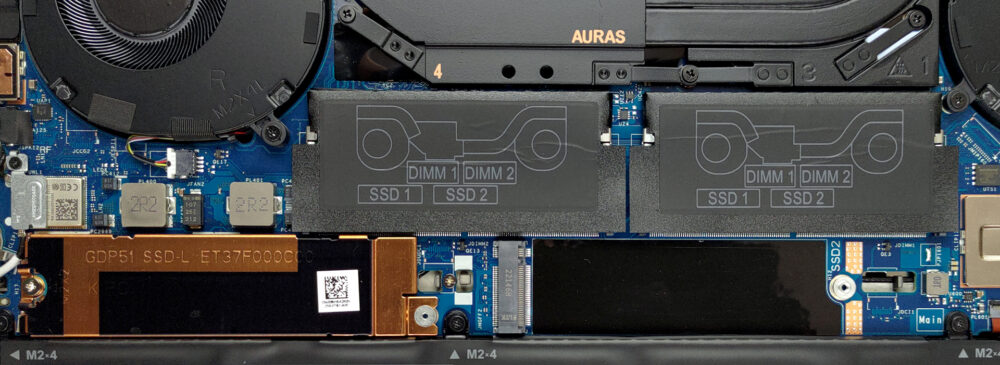
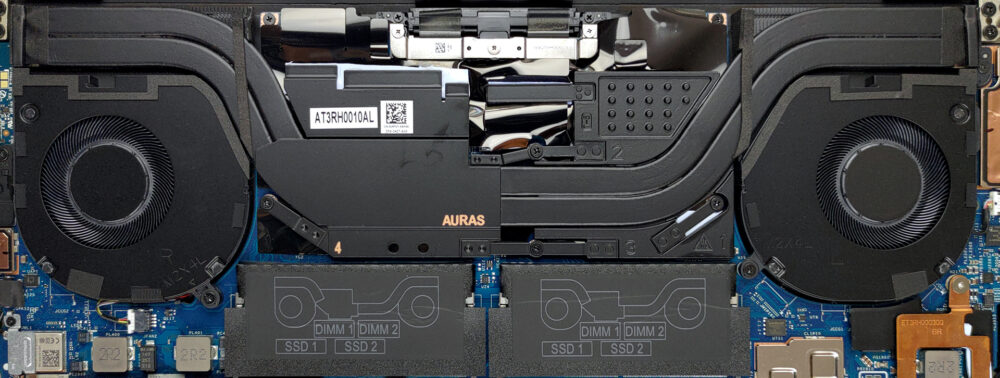








Do you know if there is a maximum amount of storage capacity for doing an upgrade? Would 4TB + 4TB work or is it a maximum of 4TB total between the two slots?