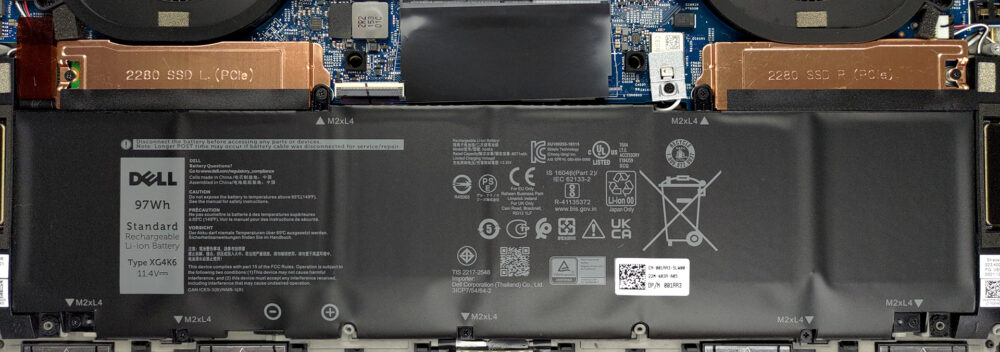Interior del Dell XPS 17 9720: desmontaje y opciones de actualización
A pesar de su delgado perfil, el XPS 17 9720 ofrece una gran cantidad de posibilidades de actualización.
Consulta todos los precios y configuraciones del Dell XPS 17 9720 en nuestro sistema de especificaciones o lee más en nuestro análisis a fondo.
1. Retire la placa inferior
Para acceder a las partes internas de este portátil es necesario aflojar 8 tornillos de cabeza Torx. Después, haga palanca en el panel inferior con una herramienta de plástico y levántelo para separarlo del chasis. Ten cuidado porque los bordes metálicos están muy afilados.
2. Batería
En el interior, vemos un paquete de baterías de 97Wh. Para continuar con el proceso de desmontaje, desenchufa el conector de la batería de la placa base. Y si quieres retirar la batería por completo, tendrás que soltar 7 tornillos de cabeza Phillips.
3. Memoria y almacenamiento
En cuanto a la memoria, dispone de dos ranuras SODIMM, en las que caben hasta 64 GB de RAM DDR5 en total. En cuanto al almacenamiento, hay dos ranuras M.2 PCIe x4, que admiten unidades Gen 4.
4. Sistema de refrigeración
La solución de refrigeración de este portátil consta de una cámara de vapor con un perfil bastante delgado. Tiene dos disipadores de calor unidos a ella, mientras que dos ventiladores de gran diámetro expulsan el calor.
Consulta todos los precios y configuraciones del Dell XPS 17 9720 en nuestro sistema de especificaciones o lee más en nuestro análisis a fondo.
Dell XPS 17 9720 revisión en profundidad
Without a doubt, the XPS series is the most recognizable PC notebook on the market. It is revered as the main MacBook rival, not only because of its slim form factor but also because of the surprisingly powerful hardware it comes with.All of this comes at a time when we mark a huge resurgence in Dell's laptop quality, and we happen to recommend the brand more and more lately. On the other hand, the XPS 15 from last year happened to be a bit of a flop, compared to its 17-inch brother. Now, we got ourselves the latest XPS 17 9720, and we hope that it will build on the somewhat mixed success[...]

Pros
- Strong body build of carbon fiber and aluminum
- Virtually bezel-less screen
- 600+ nits maximum brightness, 100% sRGB coverage (Sharp VRX73-LQ170N1 (SHP1518))
- Accurate color representation with our Gaming and Web design profile (Sharp VRX73-LQ170N1 (SHP1518))
- Thin and light
- Boasts up to Core i9-12900HK processor
- Easy upgrade and maintenance
- Great keyboard, touchpad, and speakers
- Fingerprint reader embedded in the power button and optional IR face recognition system
- Four Thunderbolt 4 connectors, USB Type-C charging, and an SD card reader (+ tiny dongle inside the box)
Contras
- Can't handle top trim CPUs
- Pricey