Inside Huawei MateBook D 15 (2020) – disassembly and upgrade options
Quite a lot of storage options, and no memory upgrades.
Check out all Huawei MateBook D 15 (2020) prices and configurations in our Specs System or read more in our In-Depth review.
1. Remove the bottom plate
Prior to getting inside of the machine, you need to undo 10 Torx-head screws. Then just pop the bottom panel with a plastic tool, and that’s it.
2. Battery
Interestingly, instead of the 56Wh unit, we saw on the 14-inch model, there is a 42Wh pack on this device.
3. Memory and storage
Here, we see two storage options. There is an M.2 PCIe x4 slot, which is currently occupied on our unit, as well as a 2.5-inch SATA drive bay. Interestingly, we didn’t find any connectors inside the packaging, so you need to buy them separately. By the way, as you can see, the memory is soldered to the motherboard and comes in 8GB and 16GB variants.
4. Cooling system
The cooling design here is very reminiscent of the one on the 14-inch version of the model. There is a rather long heat pipe, attached to a decent heat sink and a pretty beefy fan in terms of diameter.
Check out all Huawei MateBook D 15 (2020) prices and configurations in our Specs System or read more in our In-Depth review.


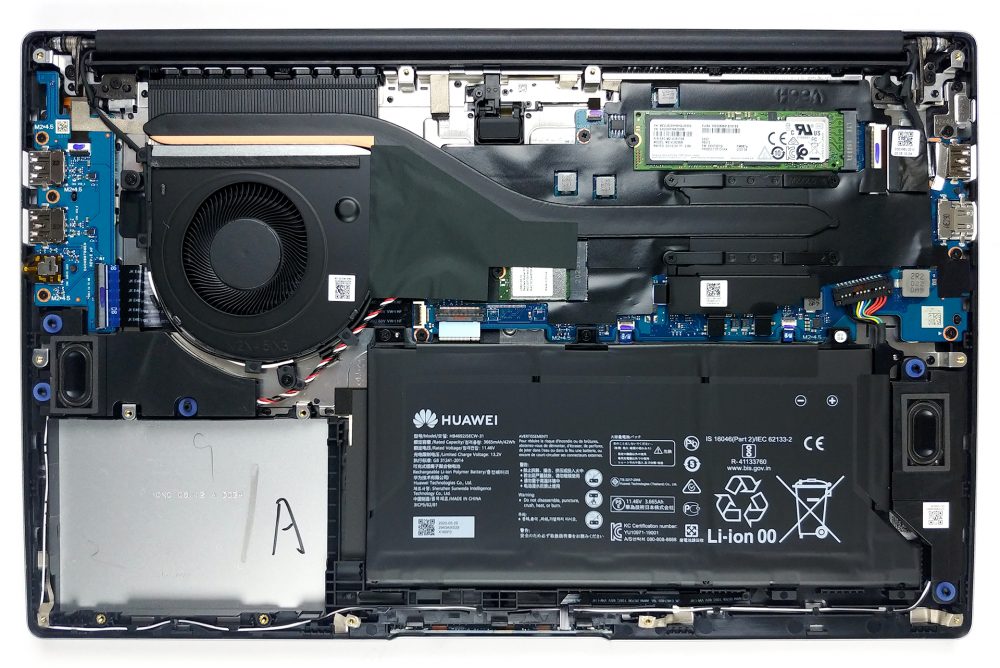
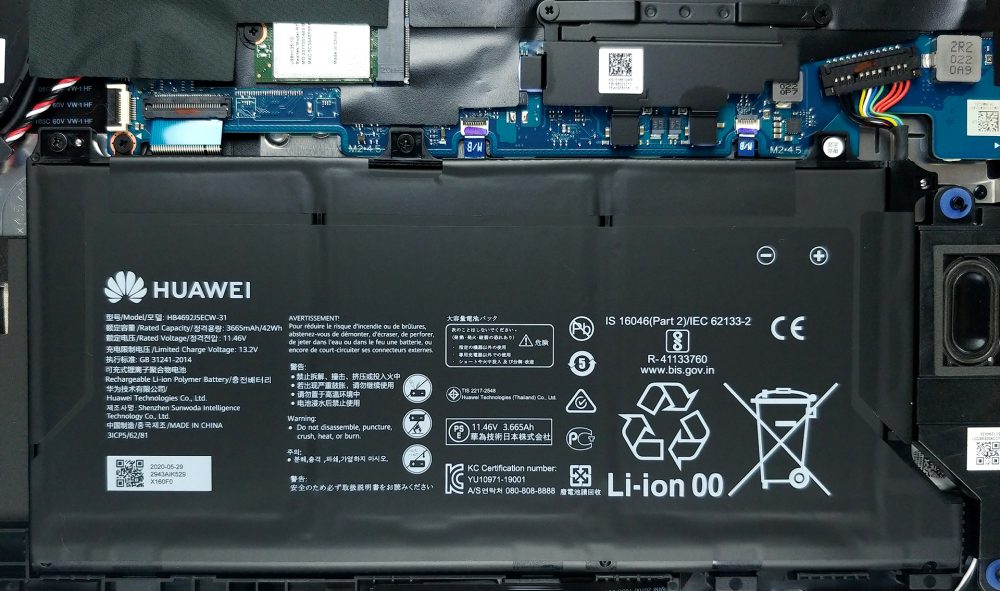











Thanks a lot for the great article!
Could you please tell us which size of Torx screwdriver we need to open the back panel ?
T5