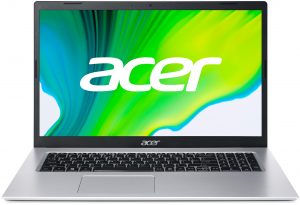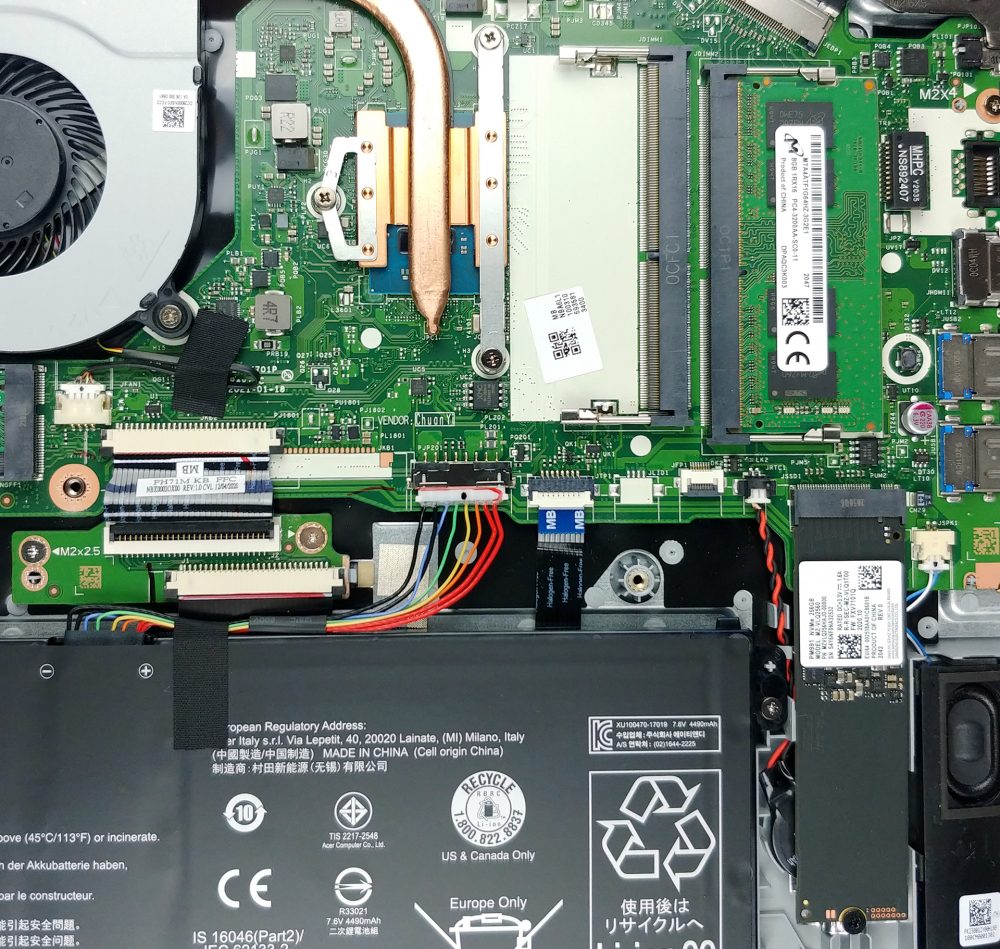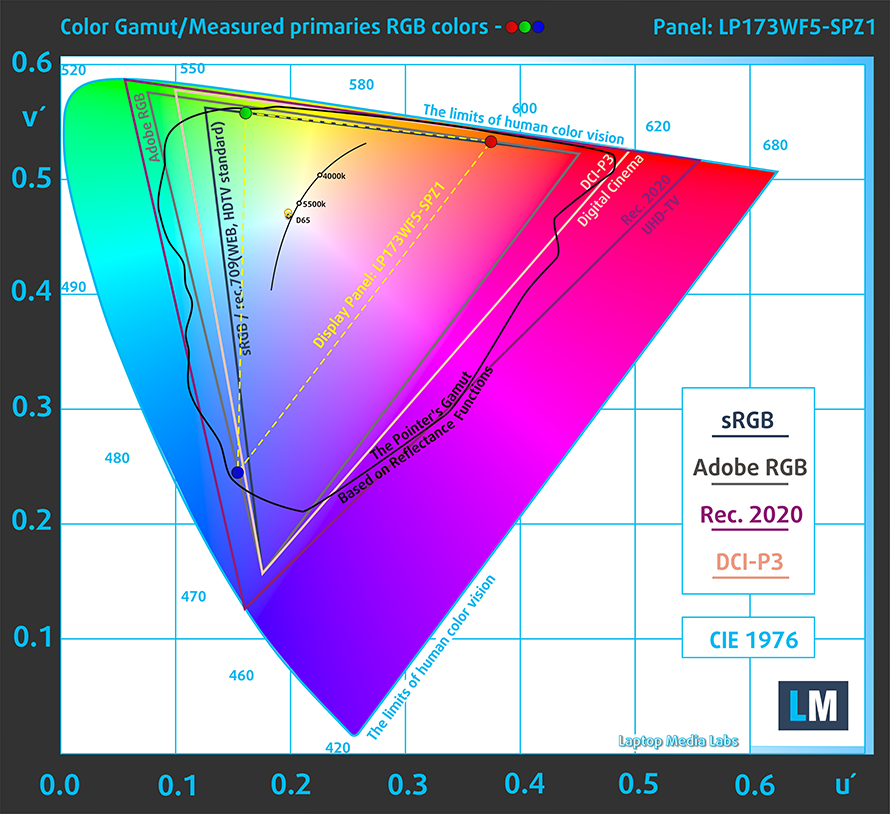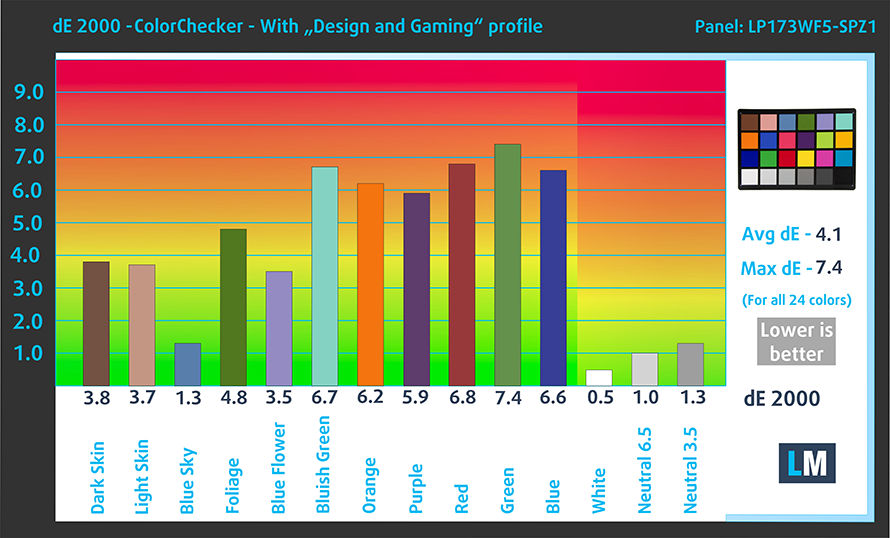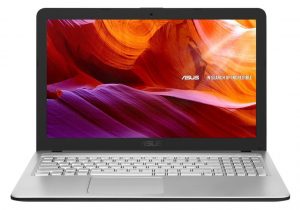Top 5 reasons to BUY or NOT to buy the Acer Aspire 3 (A317-33)
 The Acer Aspire 3 (A317-33) is a pretty interesting device. It is on the very low-end, which is a very saturated market that is full of cheap offerings, which have not that much to offer, with hardware that is best suited for web browsing and the occasional email checks, oh and let’s not forget about media consumption.
The Acer Aspire 3 (A317-33) is a pretty interesting device. It is on the very low-end, which is a very saturated market that is full of cheap offerings, which have not that much to offer, with hardware that is best suited for web browsing and the occasional email checks, oh and let’s not forget about media consumption.
What this Acer laptop offers is a big 17-inch IPS display, which is a lot to take in when you consider the price. Also, the addition of the Jasper Lake internals, which have a whopping TDP of only 6W, make for a very quiet and power-efficient laptop. To say that we expected less, would be an understatement. This laptop managed to deliver a great experience, for the price.
Today we are presenting you with LaptopMedia’s top 5 picks about the Acer Aspire 3 (A317-33).
Acer Aspire 3 (A317-33): Full Specs / In-depth Review
4 reasons to BUY the Acer Aspire 3 (A317-33)
1. Design and build quality
This laptop, despite being made entirely from plastic, offers a surprising amount of durability. It is very rigid, with the base resisting, when we tried to apply force to it and even the lid managed to stay intact. The design is also on par, being very modern and up to standards for 2021. The lid doesn’t open with a single hand, but when it opens, it acts as a lever, lifting up the base, to give the fan and the cooling setup more room to breathe. Pretty impressive stuff at this price point. The bezels are nice and thin, giving more room to the huge 17.3-inch screen. Weighing 2.60 kg and being nearly 21 mm thick, this isn’t a portable device, and it’s best suiting that you leave it at home or in your office.
2. Upgradeability
With this laptop being of enormous proportions, Acer hasn’t sacrificed the upgradeability. Open up the bottom panel, and you’ll see two SODIMM RAM slots, which Acer says can hold up to 16GB of RAM in dual-channel, but if the past it to be believed, the laptop can for sure hold at least double that. There is also one M.2 PCIe x4 slot, which is already full. There is also enough room for a 2.5-inch SATA drive, but Acer hasn’t included the accessories for it, such as a holding bracket and cables, so you’ll have to do that on your own.
If you want to upgrade the RAM or storage, but have no idea how, here is our detailed teardown video, which explains how to safely access all the slots and drives on the machine.
3. Display
The Acer Aspire 3 (A317-33) comes with a 17.3-inch Full HD IPS screen that has comfortable viewing angles, a maximum brightness of 299 nits, and a high contrast ratio of 1080:1. The panel shows no signs of PWM usage across any brightness levels and has a 52% coverage of the sRGB color gamut.
The color accuracy isn’t the best with the test results with both the factory settings (left) and with our Design and gaming profile applied (right) not being within the standard range.
Buy our profiles
Since our profiles are tailored for each individual display model, this article and its respective profile package are meant for Acer Aspire 3 (A317-33) configurations with 17.3″ FHD IPS LG LP173WF5-SPZ1 (LGD0671).
*Should you have problems with downloading the purchased file, try using a different browser to open the link you’ll receive via e-mail. If the download target is a .php file instead of an archive, change the file extension to .zip or contact us at [email protected].
Read more about the profiles HERE.
Además de recibir perfiles eficientes y respetuosos con la salud, al comprar los productos de LaptopMedia también apoyas el desarrollo de nuestros laboratorios, donde probamos los dispositivos para elaborar las reseñas más objetivas posibles.

Trabajo de oficina
El perfil Trabajo de Oficina debería ser utilizado sobre todo por usuarios que pasan la mayor parte del tiempo mirando trozos de texto, tablas o simplemente navegando. Este perfil pretende ofrecer una mayor nitidez y claridad manteniendo una curva de gamma plana (2,20), una temperatura de color nativa y colores perceptualmente precisos.

Diseño y juego
Este perfil está dirigido a los diseñadores que trabajan con los colores de forma profesional, y también para juegos y películas. Design and Gaming lleva a los paneles de visualización a sus límites, haciéndolos tan precisos como sea posible en el estándar sRGB IEC61966-2-1 para Web y HDTV, en el punto blanco D65.

Salud-Guardia
Salud-Guardia elimina la perjudicial Modulación de Ancho de Pulso (PWM) y reduce la luz azul negativa que afecta a nuestros ojos y a nuestro cuerpo. Al estar adaptado a cada panel, consigue mantener los colores perceptivamente precisos. Salud-Guardia simula el papel, por lo que la presión sobre los ojos se reduce considerablemente.
Consigue los 3 perfiles con un 33% de descuento
4. Performance and cooling
Considering the little Pentium chip that our unit had, the laptop performed well. Of course, it doesn’t crush benchmarks or nearly anything, but it offers just enough punch to make for an effortless experience while using the laptop. Also, the 6W TDP means that the CPU remained very cool, with the surface temperature under full load reaching only 33.7°C and the CPU finished our stress test with a temperature of 52°C while running at 2.13 GHz.
Here are some benchmark results between the Acer Aspire 3 (A317-33) and other laptops in its price and performance range.
CPU benchmarks
Los resultados proceden de la prueba de CPU Cinebench 20 (cuanto mayor sea la puntuación, mejor)
Los resultados proceden de nuestra prueba de referencia de Photoshop (cuanto más baja sea la puntuación, mejor)
GPU benchmarks
Los resultados proceden de la prueba 3DMark: Time Spy (Graphics) (cuanto mayor sea la puntuación, mejor)
Los resultados proceden de la prueba 3DMark: Fire Strike (Graphics) (cuanto mayor sea la puntuación, mejor)
Los resultados proceden de la prueba comparativa Unigine Superposition (cuanto mayor sea la puntuación, mejor)
1 reason NOT to buy the Acer Aspire 3 (A317-33)
1. Battery life
The battery life is one of the shortcomings of this device, but we won’t judge it too harshly. It comes with a relatively small 37Wh unit, which should be enough to power the Jasper Lake CPU for a while, however, this wasn’t the case in our battery tests. The laptop lasted for 6 hours and 37 minutes of Web browsing, and 5 hours and 31 minutes of video playback. The tests were done with the Windows Better performance setting turned on, screen brightness adjusted to 120 nits, and all other programs turned off except for the one we are testing the notebook with.