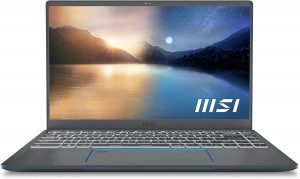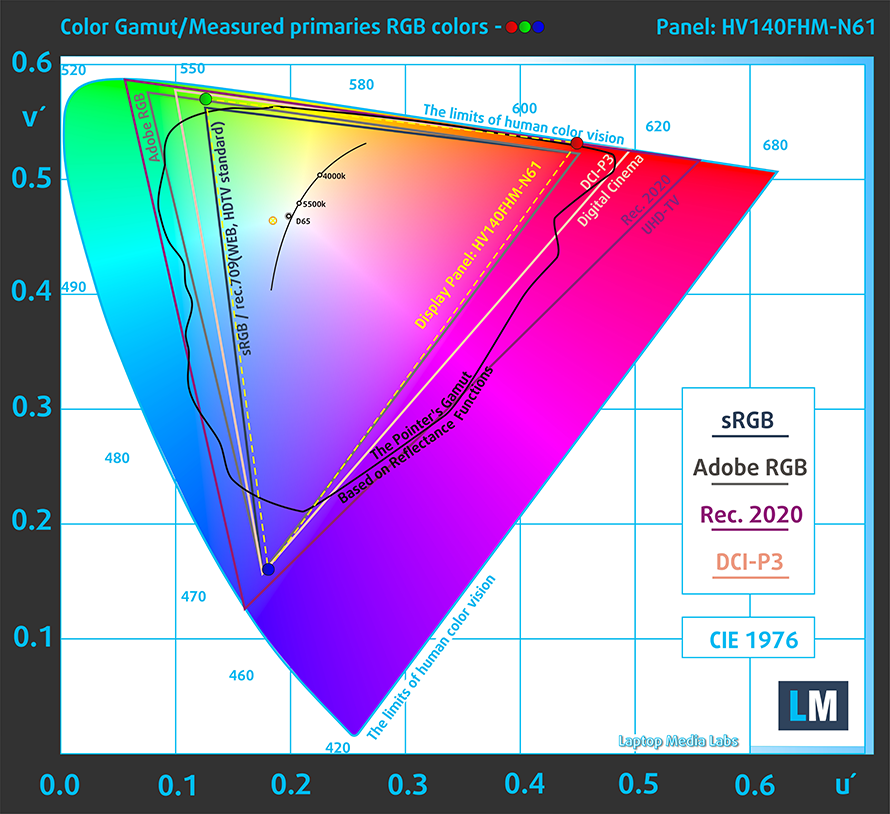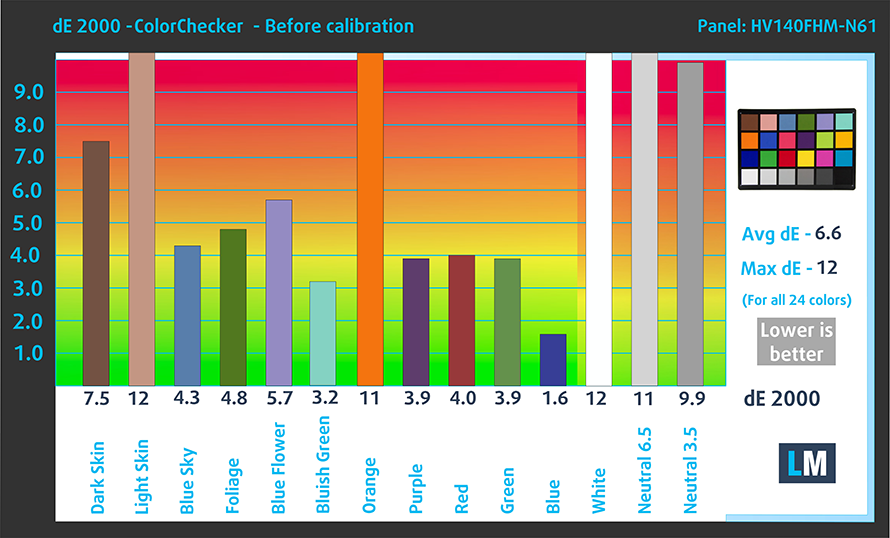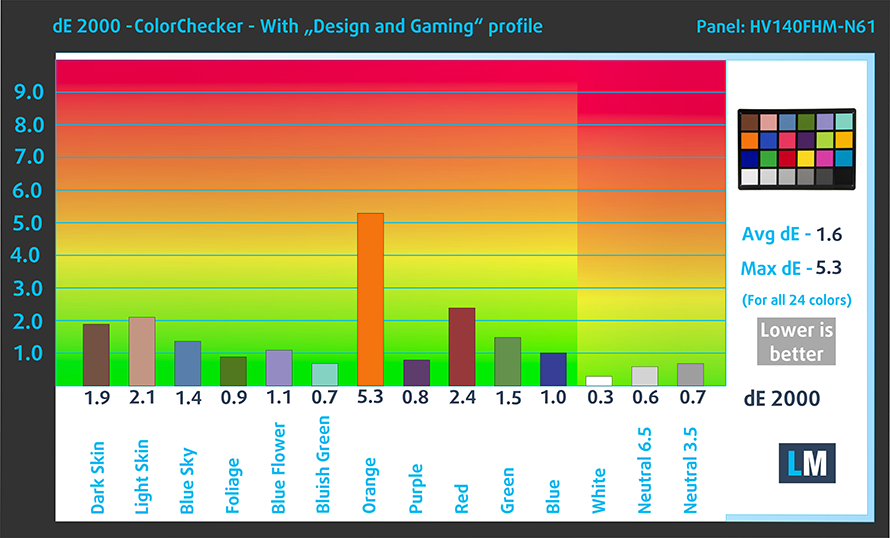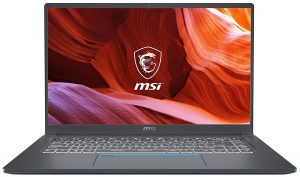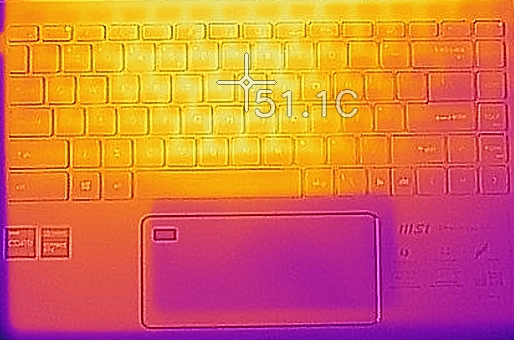Top 5 reasons to BUY or NOT to buy the MSI Prestige 14 (A11Sx)
 With MSI having two lineups, that are less gamer-y, the job is distinguishing between the two becomes harder and harder. The Modern and the Prestige lineups both offer relatively thin and light devices that have a decent amount of power inside them.
With MSI having two lineups, that are less gamer-y, the job is distinguishing between the two becomes harder and harder. The Modern and the Prestige lineups both offer relatively thin and light devices that have a decent amount of power inside them.
MSI is really trying hard to make the Prestige brand stand out and be the premier brand when we don’t talk bout gaming laptops. They have achieved that with the MSI Prestige 14 by offering Tiger Lake hardware from Intel and a dedicated GPU, which makes for a pretty good 14-inch ball of awesomeness.
Today we are presenting you with LaptopMedia’s Top 5 picks about the MSI Prestige 14 (A11Sx).
MSI Prestige 14 (A11Sx): Full Specs / In-depth Review
3 reasons to BUY the MSI Prestige 14 (A11Sx)
1. The Design
While it packs quite powerful hardware, the MSI Prestige 14 manages to do it in a very portable and lightweight package. Weighing only 1.29 kg and being just 15.9 mm tall, it is definitely one of the most portable and powerful 14-inches out there. MSI states that the body is made out of aluminum alloy, which we can confirm, as the laptop’s base is very sturdy and resistant to bends. The lid, however, is made of plastic, and you can definitely tell. Thankfully, its saving grace is the way it opens with a single hand and lifts the body so that the fans have ample room to breathe.
The keyboard is good, with long key travel, backlight with three brightness settings, and LARGE keycaps. However, the feedback is a bit dull and soft. We would have loved a more clicky sound to come out of it. The touchpad is just amazing and while the shape of it is a bit strange, it has a big surface area plus it is made of glass so gliding is excellent. It also has a fingerprint reader on it, which comes in contrasting black.
2. The Display
The MSI Prestige 14 uses a 14-inch Full HD IPS panel, which has comfortable viewing angles, a good contrast ratio, and decent maximum brightness. Additionally, the panel covers a whopping 97% of the sRGB color gamut. However, we found that the display uses aggressive PWM to adjust the brightness levels, which is harmful to your eyes. Fortunately, our “Health-Guard” profile completely gets rid of this issue.
The color accuracy was horrendous with the factory settings but with our “Gaming and web design” profile, we managed to get it to a quite good level. Below you can check the results from the color accuracy test with both the factory settings (left) and with the “Gaming and web design” profile applied (right).
Buy our profiles
Since our profiles are tailored for each individual display model, this article and its respective profile package are meant for MSI Prestige 14 (A11Sx) configurations with 14.0″ BOE HV140FHM-N61 (BOE06DF) (FHD, 1920 × 1080) IPS.
*Should you have problems with downloading the purchased file, try using a different browser to open the link you’ll receive via e-mail. If the download target is a .php file instead of an archive, change the file extension to .zip or contact us at [email protected].
Read more about the profiles HERE.
Además de recibir perfiles eficientes y respetuosos con la salud, al comprar los productos de LaptopMedia también apoyas el desarrollo de nuestros laboratorios, donde probamos los dispositivos para elaborar las reseñas más objetivas posibles.

Trabajo de oficina
El perfil Trabajo de Oficina debería ser utilizado sobre todo por usuarios que pasan la mayor parte del tiempo mirando trozos de texto, tablas o simplemente navegando. Este perfil pretende ofrecer una mayor nitidez y claridad manteniendo una curva de gamma plana (2,20), una temperatura de color nativa y colores perceptualmente precisos.

Diseño y juego
Este perfil está dirigido a los diseñadores que trabajan con los colores de forma profesional, y también para juegos y películas. Design and Gaming lleva a los paneles de visualización a sus límites, haciéndolos tan precisos como sea posible en el estándar sRGB IEC61966-2-1 para Web y HDTV, en el punto blanco D65.

Salud-Guardia
Salud-Guardia elimina la perjudicial Modulación de Ancho de Pulso (PWM) y reduce la luz azul negativa que afecta a nuestros ojos y a nuestro cuerpo. Al estar adaptado a cada panel, consigue mantener los colores perceptivamente precisos. Salud-Guardia simula el papel, por lo que la presión sobre los ojos se reduce considerablemente.
Consigue los 3 perfiles con un 33% de descuento
3. The Performance
With such a small body, we were very surprised to see that the laptop was offered with up to a Core i7-1185G7. The Prestige 14 is quite powerful both on the CPU and the GPU level, with the GTX 1650 Max-Q and 1650 Ti Max-Q. Below you can see some results from our tests with the MSI Prestige 14 along with other devices in its price range.
Los resultados proceden de la prueba de CPU Cinebench 20 (cuanto mayor sea la puntuación, mejor)
Los resultados proceden de nuestra prueba de referencia de Photoshop (cuanto más baja sea la puntuación, mejor)
Los resultados proceden de la prueba 3DMark: Time Spy (Graphics) (cuanto mayor sea la puntuación, mejor)
Los resultados proceden de la prueba 3DMark: Fire Strike (Graphics) (cuanto mayor sea la puntuación, mejor)
Los resultados proceden de la prueba comparativa Unigine Superposition (cuanto mayor sea la puntuación, mejor)
2 reasons NOT to buy the MSI Prestige 14 (A11Sx)
1. The Upgradeability
Unfortunately, small devices tend to suffer the same fate when it comes to upgradability. The MSI Prestige 14 comes with up to 32GB of RAM, but it is soldered to the motherboard. The only thing that you can upgrade on it is the storage and even that is through only one M.2 PCIe x4 drive. Beware though that in some countries upgrading the storage means breaking the factory seal, which will void your warranty.
2. The Cooling
The Prestige 14’s cooling didn’t hold up when we were doing CPU and GPU stress tests. However, the Core i7-1185G7 maintained pretty high clock speeds, even though it reached 91°C. In the CPU stress test, we use 100% of the CPU cores, while monitoring the clock speeds and temperatures.
Average core frequency (base frequency + X); CPU temp.
| Intel Core i7-1185G7(15W TDP) | 0:02 – 0:10 sec | 0:15 – 0:30 sec | 10:00 – 15:00 min |
|---|---|---|---|
| MSI Prestige 14 (A11Sx) | 3.80 GHz @ 94°C @ 53W | 3.48 GHz @ 95°C @ 42W | 3.22 GHz @ 91°C @ 35W |
| Lenovo Yoga 9i (14) | 3.08 GHz @ 92°C @ 42W | 3.14 GHz @ 96°C @ 34W | 2.28 GHz @ 76°C @ 19W |
In the GPU stress test, the MSI Prestige 14 performed the worst out of any laptop with the GTX 1650 Max-Q. This shouldn’t be a surprise, however, as the small form factor and low TDP of 23-24W.
| NVIDIA GeForce GTX 1650 Max-Q | GPU frequency/ Core temp (after 2 min) | GPU frequency/ Core temp (after 30 min) |
|---|---|---|
| MSI Prestige 14 (A11Sx) | 1235 MHz @ 74°C | 1148 MHz @ 74°C |
| Microsoft Surface Book 3 (13.5) | 1480 MHz @ 66°C | 1476 MHz @ 68°C |
| MSI Prestige 15 | 1408 MHz @ 70°C | 1388 MHz @ 74°C |
| MSI GF63 10SCXR | 1230 MHz @ 77°C | 1250 MHz @ 78°C |
| Lenovo ThinkPad X1 Extreme Gen 2 | 1345 MHz @ 69°C | 1343 MHz @ 72°C |
| ASUS ZenBook 15 UX534 | 1229 MHz @ 77°C | 1221 MHz @ 78°C |
Gaming comfort
The laptop was pretty loud when running at max speeds, and the outer temperature reached 51°C.