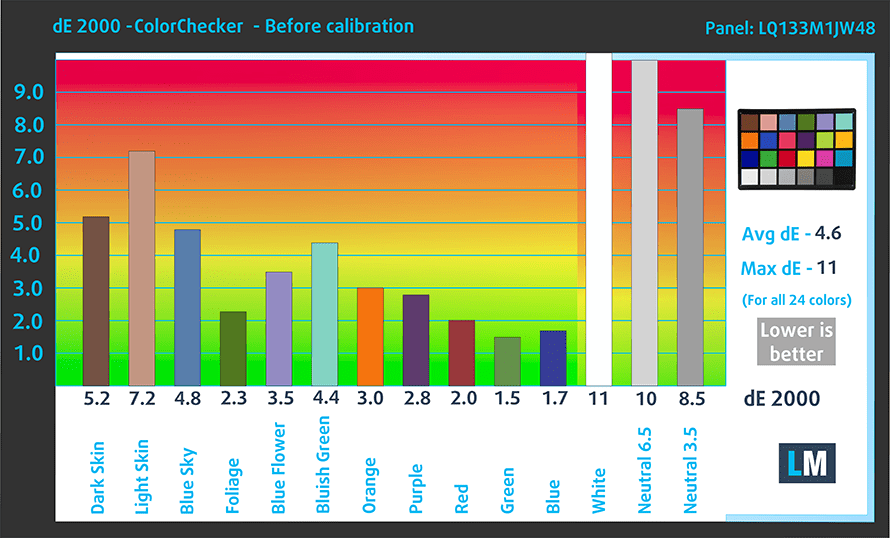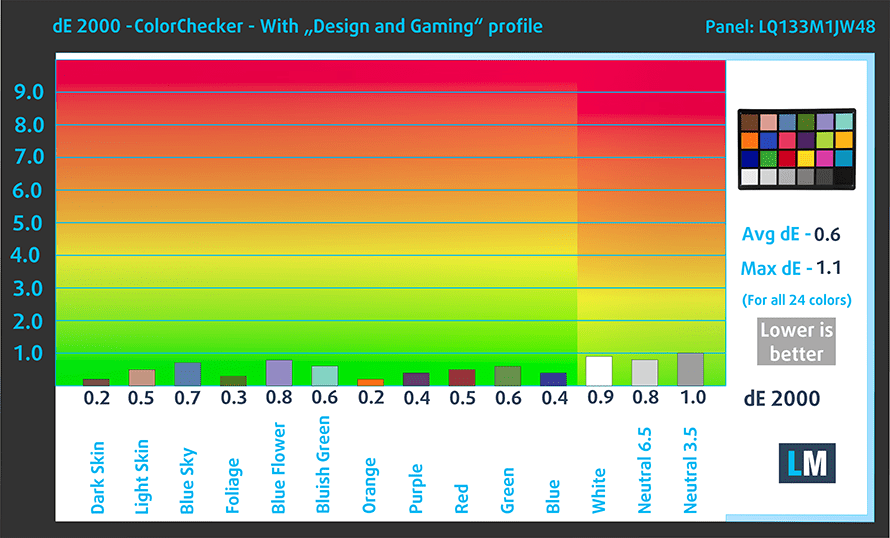Fujitsu LIFEBOOK U9310X has an outstanding display – 0.6 Average dE and 97% sRGB coverage
 Fujitsu is a Japanese company specialized in manufacturing computing products. Even though, they produce laptops they do not have a mainstream line of products for the general consumers. At first sight, the Fujitsu LIFEBOOK U9310X is no different than the other similar models in the same category. Except, that the display of the device is insanely accurate.
Fujitsu is a Japanese company specialized in manufacturing computing products. Even though, they produce laptops they do not have a mainstream line of products for the general consumers. At first sight, the Fujitsu LIFEBOOK U9310X is no different than the other similar models in the same category. Except, that the display of the device is insanely accurate.
If you’re interested in the notebook, you can read our in-depth review here: Fujitsu LIFEBOOK U9310X review
More detailed specs here: Fujitsu LIFEBOOK U9310X
Color representation
This Fujitsu is equipped with a Full HD IPS touchscreen. The display is 13 inches in diagonal with a 166 ppi pixel density. The maximum brightness that the LIFEBOOK is able to put out is 357 nits and the Correlated Color Temperature is 6350K.
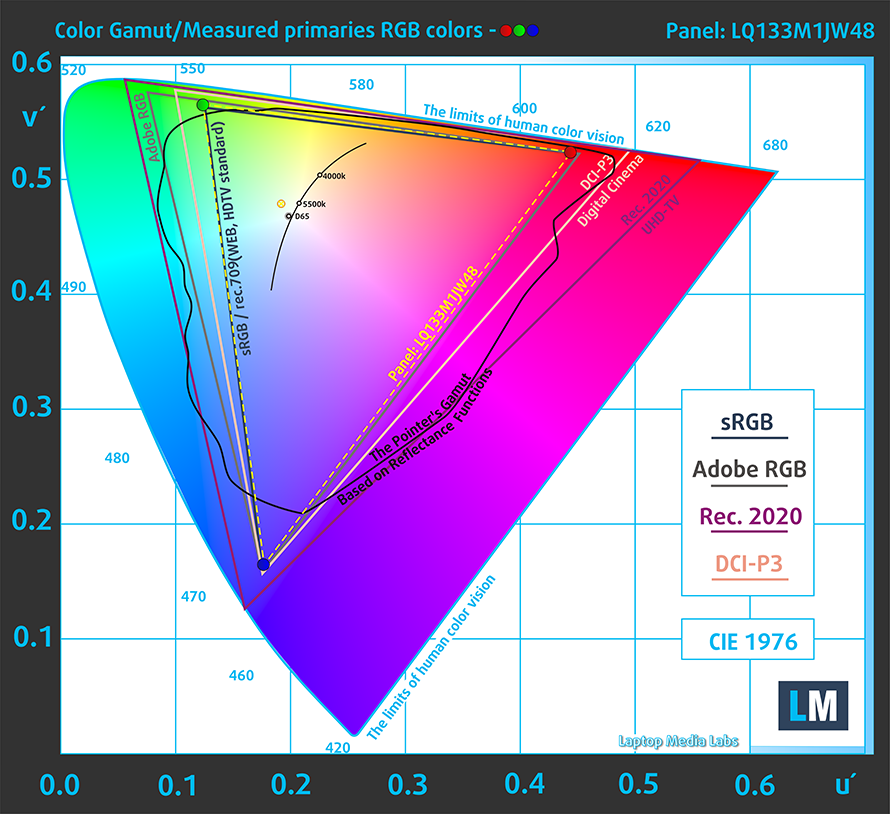
The display of the LIFEBOOK U9310X (yellow dotted line in the image above) covers 97% of the sRGB/ITU-R BT.709 in CIE1976. However, more important here is the color accuracy, which, if we have to be honest, is not great right out of the box. Thankfully, our Gaming and Web design profile is capable of extracting everything out from the display, which results in an Average dE of 0.6 – making it one of the most accurate laptop panels that we’ve ever tested. Essentially, what this means is that the device has a display that can accurately display pretty much all of the colors found on the Internet. This means that the notebook can be effectively used by graphic designers and by other people that value color accuracy for their job or personal preferences.
The upper images show the difference in the display accuracy with the factory settings and after that with our custom profile.
Buy our profiles
Since our profiles are tailored for each individual display model, this article and its respective profile package are meant for Fujitsu LifeBook U9310X configurations with 13.3″ Sharp LQ133M1JW48 (SHP14F5) (FHD, 1920 × 1080) IPS panel.
*Should you have problems with downloading the purchased file, try using a different browser to open the link you’ll receive via e-mail. If the download target is a .php file instead of an archive, change the file extension to .zip or contact us at [email protected].
Read more about the profiles HERE.
Además de recibir perfiles eficientes y respetuosos con la salud, al comprar los productos de LaptopMedia también apoyas el desarrollo de nuestros laboratorios, donde probamos los dispositivos para elaborar las reseñas más objetivas posibles.

Trabajo de oficina
El perfil Trabajo de Oficina debería ser utilizado sobre todo por usuarios que pasan la mayor parte del tiempo mirando trozos de texto, tablas o simplemente navegando. Este perfil pretende ofrecer una mayor nitidez y claridad manteniendo una curva de gamma plana (2,20), una temperatura de color nativa y colores perceptualmente precisos.

Diseño y juego
Este perfil está dirigido a los diseñadores que trabajan con los colores de forma profesional, y también para juegos y películas. Design and Gaming lleva a los paneles de visualización a sus límites, haciéndolos tan precisos como sea posible en el estándar sRGB IEC61966-2-1 para Web y HDTV, en el punto blanco D65.

Salud-Guardia
Salud-Guardia elimina la perjudicial Modulación de Ancho de Pulso (PWM) y reduce la luz azul negativa que afecta a nuestros ojos y a nuestro cuerpo. Al estar adaptado a cada panel, consigue mantener los colores perceptivamente precisos. Salud-Guardia simula el papel, por lo que la presión sobre los ojos se reduce considerablemente.