ASUS TUF Gaming F15 (FX507, 2023): precio más alto pero mejor rendimiento
Diseño y construcción
Para fabricar este portátil, ASUS ha utilizado aluminio para la tapa, y plástico para el resto de los paneles del cuerpo. Sin embargo, no deberías preocuparte por la integridad estructural del dispositivo, ya que su chasis es extremadamente resistente a la flexión (al igual que la tapa hasta cierto punto).
En cuanto a dimensiones, la máquina tiene un perfil de 22,4-24,9 mm y pesa 2,20 kg. Esto está en línea con otros portátiles gaming de 15 pulgadas de este rango de precios.
Por suerte, es posible abrir la tapa con una mano. Sus bisagras son bastante estables, mientras que los biseles superior y laterales son realmente finos. Como puedes ver, el inferior es bastante sustancial, mientras que el superior presenta una muesca, que facilita el agarre de la tapa cuando intentas abrirla. Además, alberga la cámara web de 720p.
Ahora, echemos un vistazo a la base. Como se puede ver, tiene un botón de encendido independiente, una rejilla de ventilación y un conjunto de teclas de acceso rápido por encima del teclado principal. Hablando de eso, escribir en el dispositivo es bastante cómodo, gracias al recorrido decente de las teclas y a la respuesta de clic. Hay que tener en cuenta que las teclas de flecha son un poco pequeñas y que la retroiluminación RGB sólo tiene una zona.
Más abajo, está el touchpad. Tiene el logo TUF impreso en su esquina superior derecha. La superficie es realmente suave, y el seguimiento es preciso. Sin embargo, su mecanismo de clic resulta un poco raro, especialmente en la zona del botón derecho.
A continuación, pongamos el portátil boca abajo y observemos los dos recortes de los altavoces, así como la rejilla de ventilación. El aire caliente, respectivamente, se expulsa a través de cuatro rejillas de ventilación – dos en la parte posterior, y uno en cada lado.
Puertos
En el lado izquierdo, está el enchufe de alimentación, un puerto LAN, un conector HDMI 2.1 FRL, un puerto Thunderbolt 4, seguido de un puerto USB Tipo-C 3.2 (Gen. 2) con capacidad DisplayPort y Power Delivery más soporte G-Sync. Después de eso, hay un puerto USB Tipo-A 3.2 (Gen. 1), y una toma de audio. El lado derecho, respectivamente, está reservado para una ranura de bloqueo Kensington, y un único puerto USB Type-A 3.2 (Gen. 1).



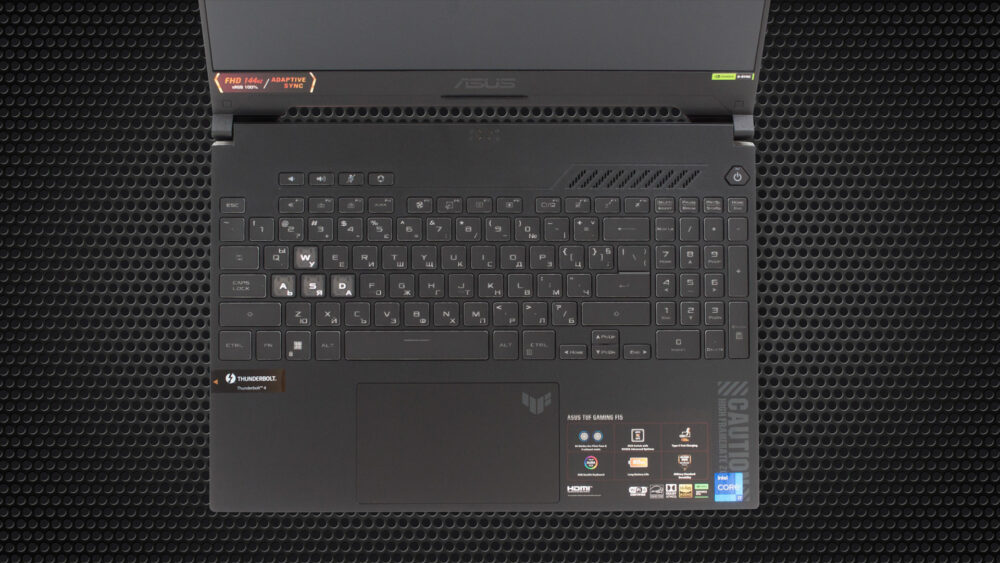
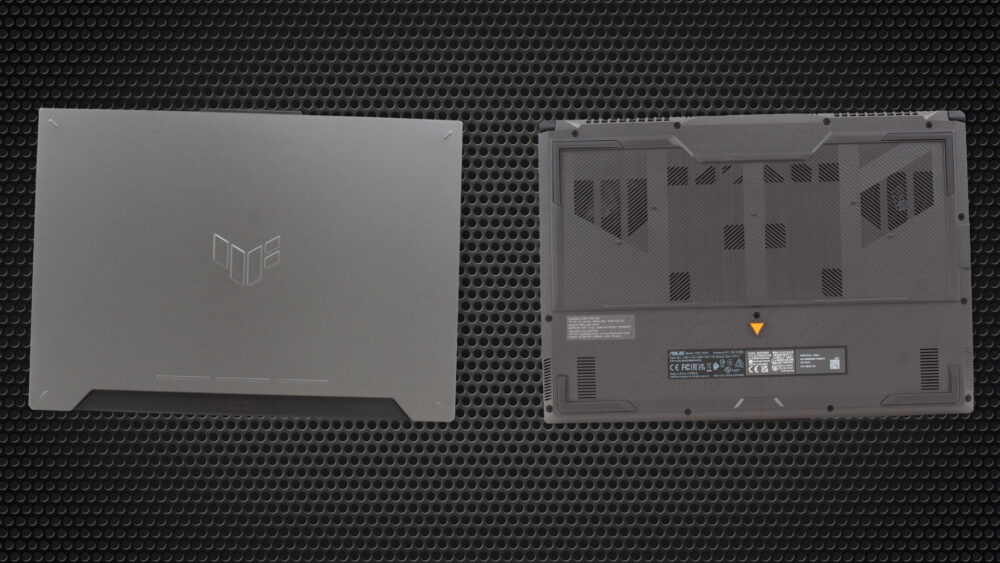










Hi, i have a question for you guys. i’m in doubt between buying the Asus TUF f15 with i7-12700H and RTX 4060 or the Acer Nitro 5 An517-55 with i7-12700H and RTX 3060. I read both your review and (also if not with this configurations) i’m concerned about two things: 1-the low CPU performance of the ASUS (i dont understand if they are only for the i7-13th or also for the 12th), and how much they are lowest in comparation of the Acer CPU performance, always with i7-12700H; 2- i compare the two PC and don’t understand how much the… Read more »
I will never get an answer right? :’)
Hey, luca, Sorry that it took me ages to write you back. If I have to be completely honest with you, it really depends on what you need the laptop for. Ultimately, the RTX 4060 is the better GPU of the two, and naturally, if both devices share the same processor and price tag, the more viable option would be to go for the RTX 4060 (in this case, the TUF F15). However, you should also consider the display options of the two listings, as well as the battery life. In our experience, the TUF Gaming F15 showed better longevity… Read more »
Thanks Alex for the delucidations 🙂
I know this is late but how much is the wattage of the Nitro 5? remember even if its a 4060 if it has a lower wattage over the 3060, the 3060 will outperform the 4060
Salve,
sto cercando un computer per i miei studi in architettura, mi serve un portatile in grado di lavorare bene con programmi di rendering 3d, mi consiglieresti questo computer? grazie mille
Hey. I just got this laptop yesterday and I’m having issues: performance in cb23 and timespy is much worse than I see here. I get 12000 graphic score in timespy, about 1500 / 14500 for cb23 single / multi.
Also in games it heats like to 90-95
Wow, I’m impressed with this Laptop. I bought it for my brother for Christmas and he loves it.
Hello, I have a question about the RAM.
I have a asus TUF f15 FX507VV-ds91 with a i9 core and RTX4060 and 2x8gig 3200MHz DDR4 so-dimm
I wanted to know if it is possible upgrade this to a DDR5 so-dimm 32g or 64g RAM. I read from the asus website and it does support DDR5 rams but only at 24g RAM. So I am a bit confused on this matter.
Hope to get some clarification and thank you for the informative review
Can you tell me abit more regarding the Hinges’ durability? Do you think that ASUS TUF’s “military grade” laptop hinges are better than other budget laptop such as Acer Nitro, HP Victus, and MSI GF63? I’m really curious about how they compare. Thank you very much in advance!