Lenovo ThinkPad 13 Gen 2 display profiles – Quality and Health impact results
 The Lenovo ThinkPad 13 Gen 2 features a budget type of IPS panel suitable for office work and web browsing and conditionally, for multimedia. Some of the issues, however, can be fixed with our profiles. The packages contain the usual Office work, Design & Gaming and Health-Guard profiles, each of which will improve the overall image quality in certain aspects. You can read more about them here and how to use them. We also suggest reading our dedicated article regarding blue light emissions and PWM and how our custom Health-Guard profile reduces Blue Light’s impact and eliminates the harmful PWM.
The Lenovo ThinkPad 13 Gen 2 features a budget type of IPS panel suitable for office work and web browsing and conditionally, for multimedia. Some of the issues, however, can be fixed with our profiles. The packages contain the usual Office work, Design & Gaming and Health-Guard profiles, each of which will improve the overall image quality in certain aspects. You can read more about them here and how to use them. We also suggest reading our dedicated article regarding blue light emissions and PWM and how our custom Health-Guard profile reduces Blue Light’s impact and eliminates the harmful PWM.
The Lenovo ThinkPad 13 Gen 2 has a Full HD IPS panel with just 51% sRGB color gamut coverage, fairly good contrast ratio (800:1), decent maximum brightness (291 cd/m2) and optimal color temperature – 6500K.
Since our profiles are tailored for each individual display model, this article and its respective profile package are meant for the Lenovo ThinkPad 13 Gen 2 with 13.3″ panel manufactured by LG with model number LP133WF2-SPL8 featuring FHD (1920 x 1080) resolution and the machine can be found at Amazon.com: Lenovo ThinkPad 13 Gen 2.
*Should you have problems with downloading the purchased file, try using a different browser to open the link you’ll receive via e-mail. If the download target is a .php file instead of an archive, change the file extension to .zip or contact us at [email protected].
En plus de recevoir des profils efficaces et favorables à la santé, en achetant les produits de LaptopMedia, vous soutenez également le développement de nos laboratoires, où nous testons les appareils afin de produire les examens les plus objectifs possibles.

Travail de bureau
Le travail de bureau devrait être utilisé principalement par les utilisateurs qui passent le plus de temps à regarder des morceaux de texte, des tableaux ou simplement à surfer. Ce profil vise à offrir une meilleure distinction et une meilleure clarté en conservant une courbe gamma plate (2,20), une température de couleur native et des couleurs perceptuellement précises.

Conception et jeux
Ce profil est destiné aux designers qui travaillent avec les couleurs de manière professionnelle, et pour les jeux et les films également. Design and Gaming pousse les panneaux d'affichage à leurs limites, les rendant aussi précis que possible dans la norme sRGB IEC61966-2-1 pour le Web et la TVHD, au point blanc D65.

Santé-Guard
Santé-Guard élimine le modulation de largeur d'impulsion nocive (PWM) et réduit le lumière bleue négative qui affecte nos yeux et notre corps. Comme il est adapté à chaque panneau, il parvient à maintenir la précision perceptive des couleurs. Santé-Guard simule le papier, ce qui réduit considérablement la pression sur les yeux.
Obtenez les 3 profils avec 33% de réduction
Office Work
This profile aims to deliver better distinctness and clarity by keeping a flat gamma curve (2.20), native color temperature and perceptually accurate colors.
Left: No Profile | Drag the slider to see the difference | Right: Office Work Profile
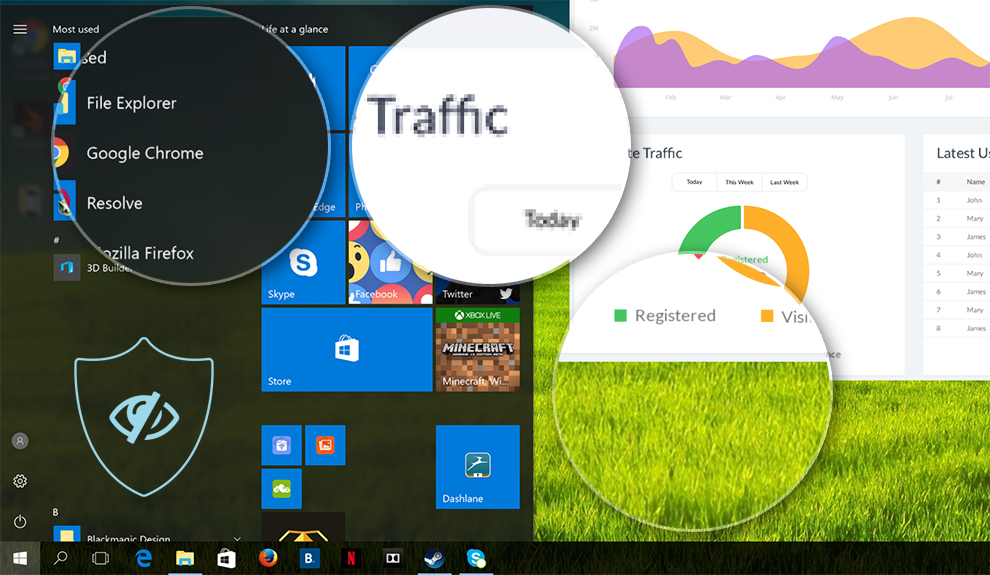
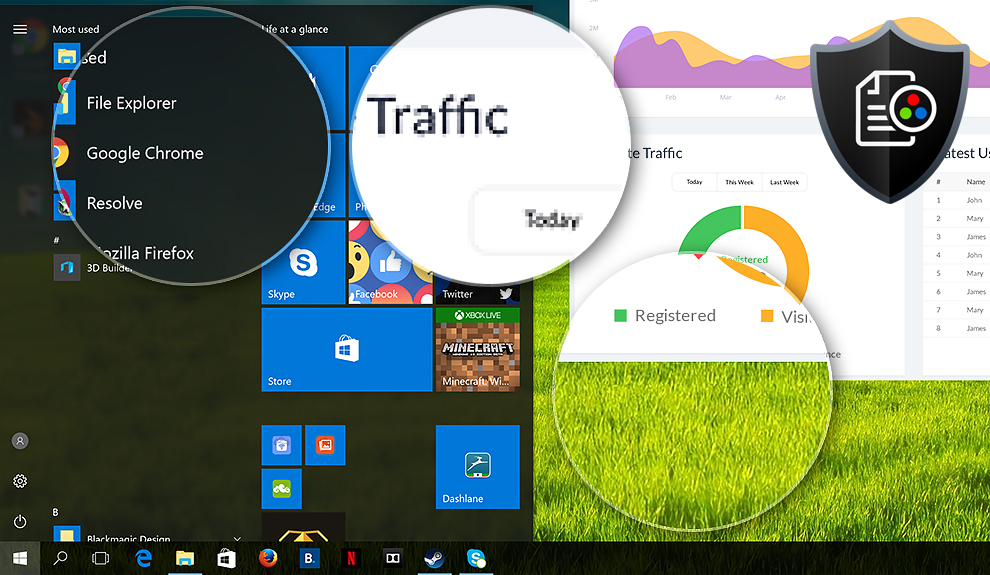
Design and Gaming
Left: No Profile | Drag the slider to see the difference | Right: Design & Gaming Profile


This profile is aimed at designers who work with colors professionally, and for games and movies as well. “Design and Gaming” takes display panels to their limits, making them as accurate as possible in the sRGB IEC61966-2-1 standard for Web and HDTV, at white point D65.
It also regulates the first steps out of black so you can have even faster reflexes when playing in dark virtual environments…or just see everything in the darkest scenes in movies.
Left: No Profile | Drag the slider to see the difference | Right: Design & Gaming Profile


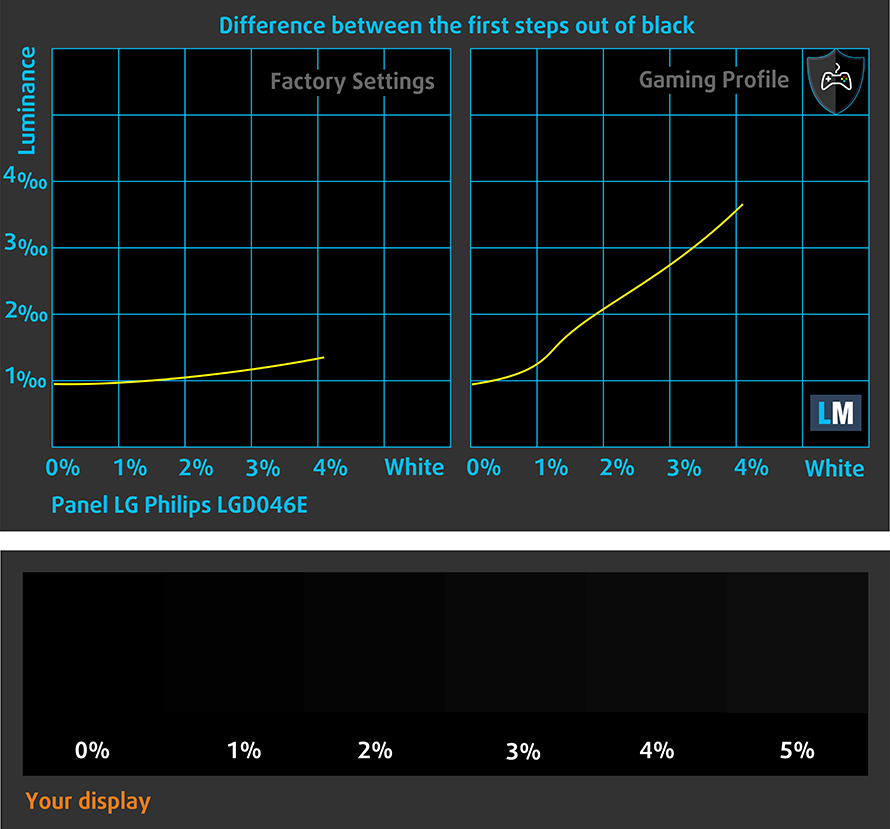
Health-Guard profile
Left: No Profile | Drag the slider to see the difference | Right: Health-Guard Profile
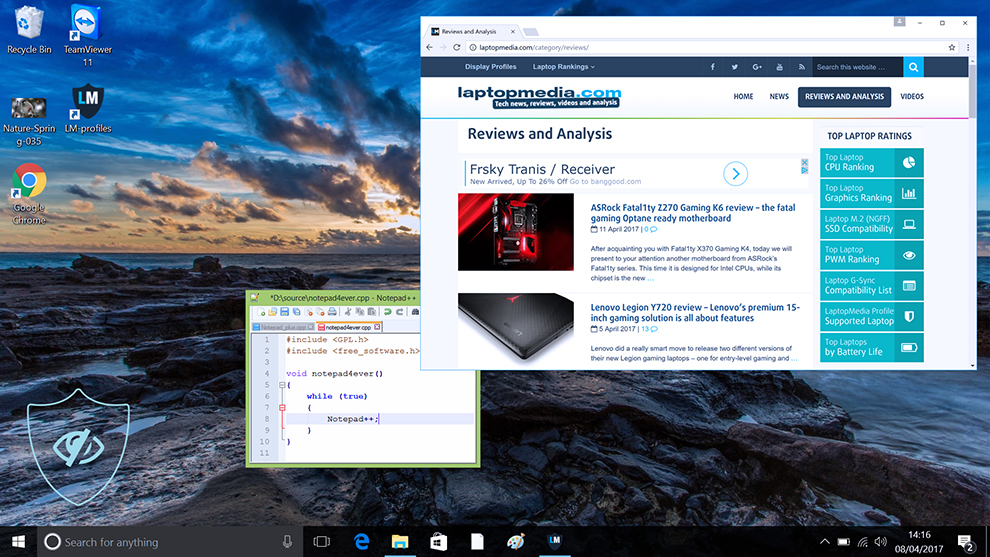
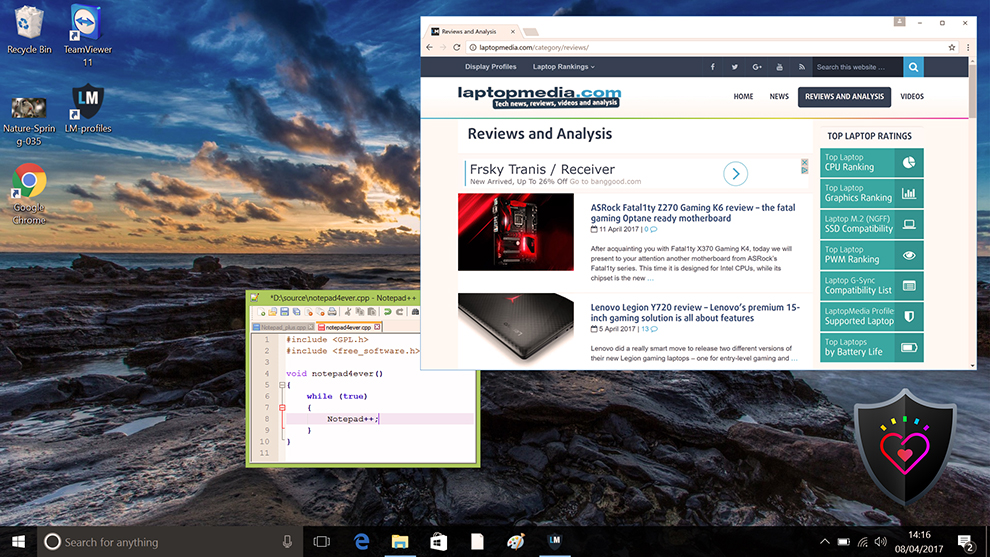
As for the Health-Guard profile, it reduces the blue light impact and eliminates the PWM.
Pro Tip: As the Health-Guard profile simulates paper and has as accurate as possible colors, it could be a great tool for prepress designers!
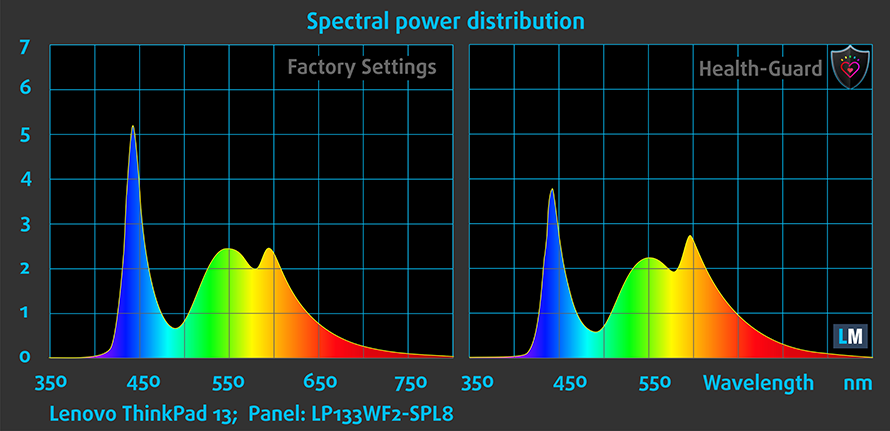
Installing and using the profiles
You can find a guide for installing and using the profiles HERE.
You can find the available models here: http://amzn.to/2udJB2D
And here you can find the full review of the Lenovo ThinkPad 13 Gen 2.

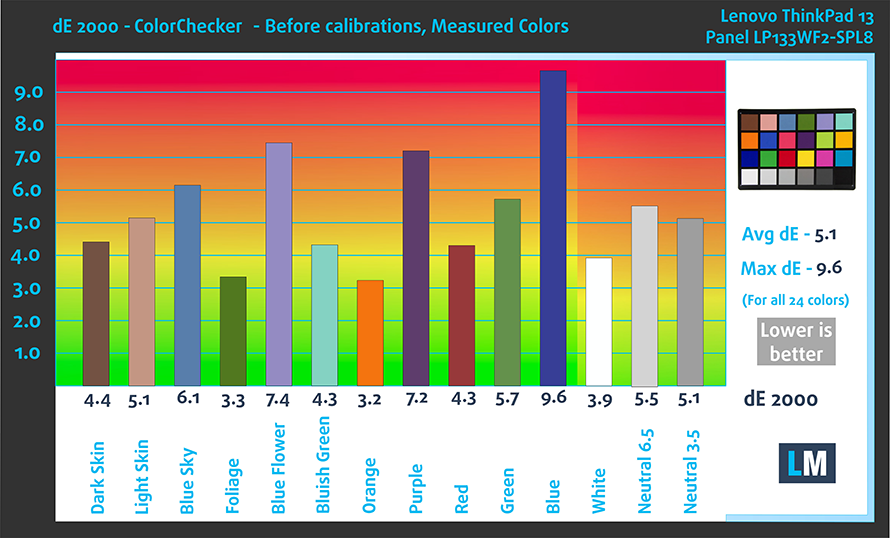
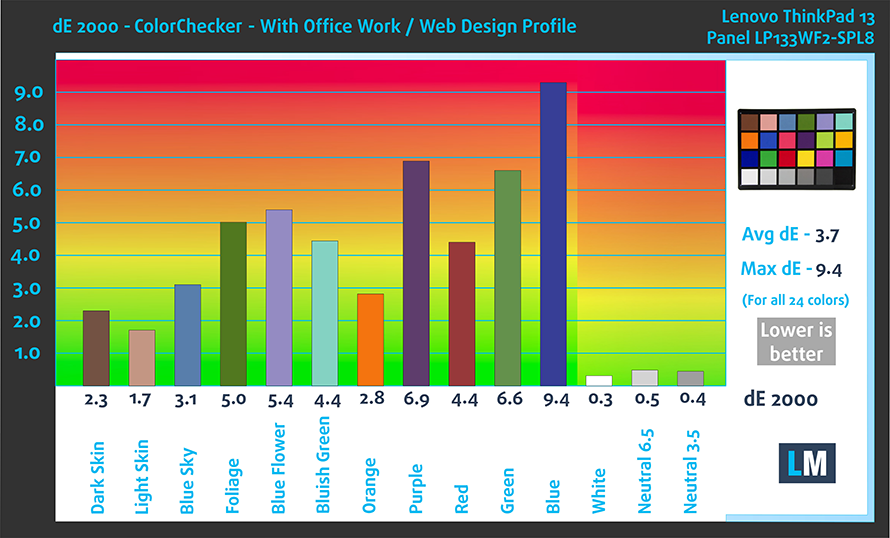
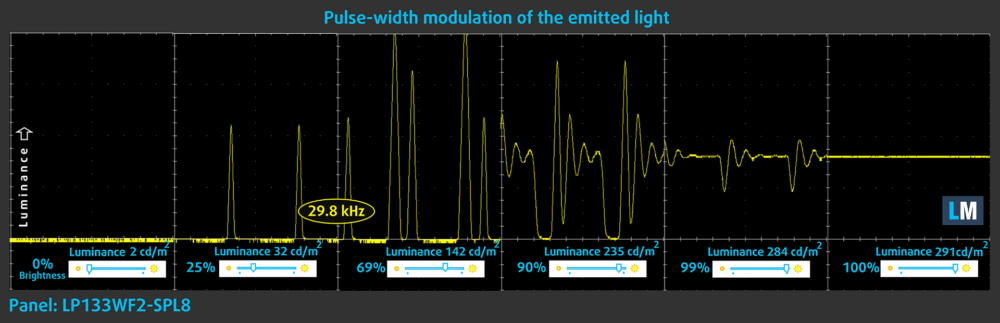








Although the Lenovo Thinkpads are more most robust laptops, mostly used in industries and can servive wear and tear. View https://www.lenovosupportphonenumber.com/blog/fix-lenovo-error-code-0xc000000f/