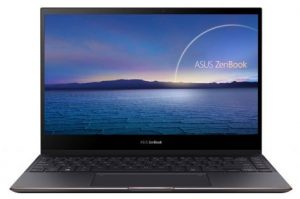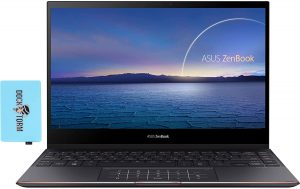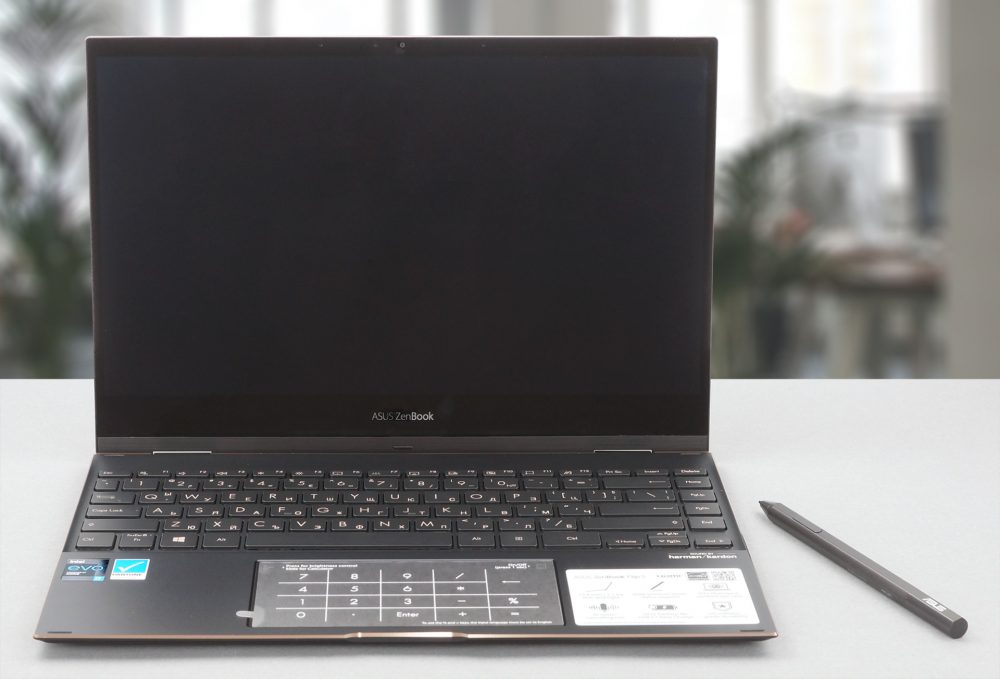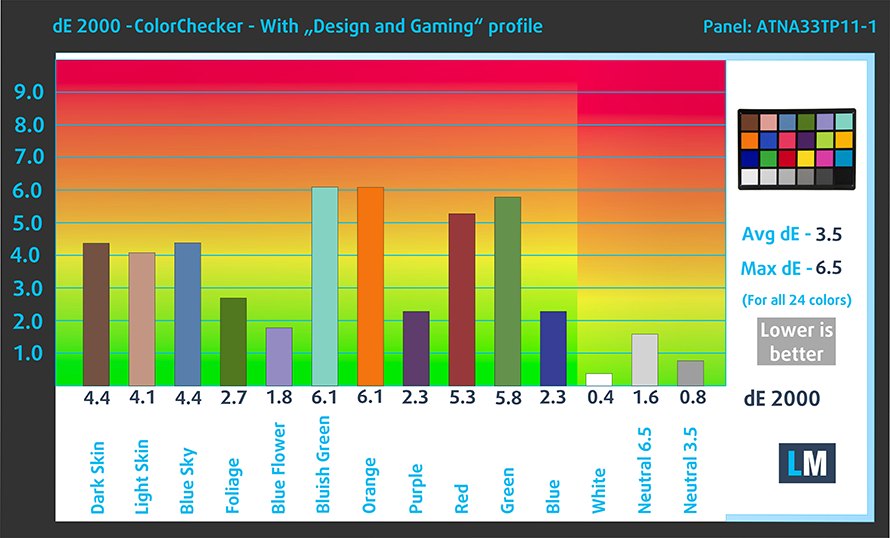Top 5 reasons to BUY or NOT to buy the ASUS ZenBook Flip S UX371
 ASUS has joined the Tiger Lake laptop competition with a very bold device, in the name of the ASUS ZenBook Flip S UX371. The first thing that you’ll notice about it is the slim and astonishing design, which is perfectly matched with the “Jade Black” color. The laptop gives off some “James Bond” vibes, with its sleek and formal aesthetic.
ASUS has joined the Tiger Lake laptop competition with a very bold device, in the name of the ASUS ZenBook Flip S UX371. The first thing that you’ll notice about it is the slim and astonishing design, which is perfectly matched with the “Jade Black” color. The laptop gives off some “James Bond” vibes, with its sleek and formal aesthetic.
Powered by the 11th Gen Tiger Lake CPUs it is one of the better contenders to enter the market and below we have our Top 5 picks about the ASUS ZenBook Flip S UX371.
Here is our in-depth review of the ASUS ZenBook Flip S UX371: https://laptopmedia.com/review/asus-zenbook-flip-s-ux371-review-deep-blacks-and-crispy-image-in-a-stylish-shell/
You can check the prices and configurations in our Specs System: https://laptopmedia.com/series/asus-zenbook-flip-s-ux371/
3 reasons to BUY the ASUS ZenBook Flip S UX371
1. The design and build quality
The notebook is entirely made out of solid metal, which both makes it look astonishing, and gives it a nice cool to the touch feeling. The premium feeling doesn’t end there as the device’s base has chamfered edges on the base and the lid has an interesting circular pattern on the back. The copper trim around the base and the glass gives the laptop’s design a bit of a spice, which is appreciated in an all-black device. What’s more, is that the display is protected by glass.
2. The good parts of the display
The display on the ASUS ZenBook Flip S UX371 is a 4K OLED one, making for a very crisp image. Its contrast ratio is basically infinite and it has comfortable viewing angles. What is more, is that it covers 100% of the sRGB and DCI-P3 color gamuts, resulting in an extremely punchy image.
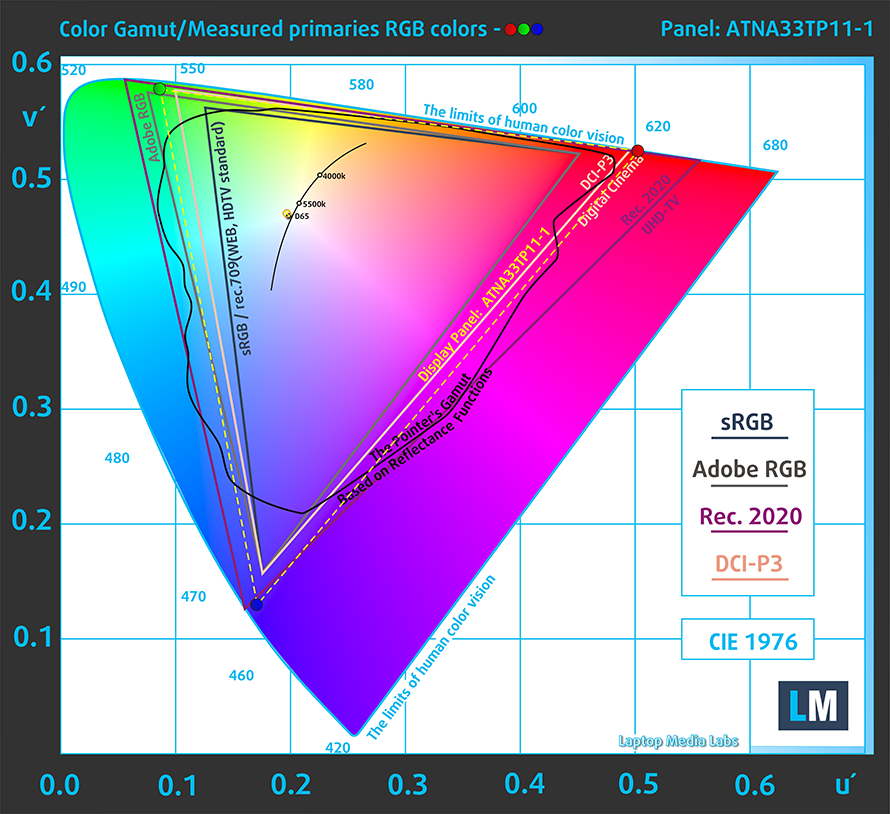
3. The features and the accessories
Once you unbox the notebook ou get greeted by a leather sleeve, that is just as stylish as the laptop itself and a stylus pen that works perfectly with the device. What is more, is that the new generation of Tiger Lake Intel CPUs brings Thunderbolt 4 support and the new Wi-Fi 6 standard, ensuring great connection and speeds.
2 reasons NOT to buy the ASUS ZenBook Flip S UX371
1. The Upgradeability
What is getting more and more common with small devices is the lack of upgradability. This ASUS, in particular, has its RAM soldered onto the board, meaning that replacing the memory in the future is impossible. What is somewhat better though is the availability of one M.2 PCIe x4 drive for storage upgrade down the line.
Below is a detailed teardown video of the ASUS ZenBook Flip S UX731:
2. The bad parts of the display
Not everything is perfect though as the display on the ASUS ZenBook Flip S UX731, is lacking in its color accuracy. Where it disappointed us once again was in the fact that it uses heavy PWM when the brightness is below 90 nits. However, our Health-Guard profile managed to eliminate that problem completely.
Below we have provided a test of it using both the stock settings (Left) and with our Gaming and Web design profile applied (right).
Buy our profiles
Since our profiles are tailored for each display model, this article and its respective profile package are meant for ASUS ZenBook Flip S UX371.
*Should you have problems with downloading the purchased file, try using a different browser to open the link you’ll receive via e-mail. If the download target is a .php file instead of an archive, change the file extension to .zip or contact us at [email protected].
Read more about the profiles HERE.
En plus de recevoir des profils efficaces et favorables à la santé, en achetant les produits de LaptopMedia, vous soutenez également le développement de nos laboratoires, où nous testons les appareils afin de produire les examens les plus objectifs possibles.

Travail de bureau
Le travail de bureau devrait être utilisé principalement par les utilisateurs qui passent le plus de temps à regarder des morceaux de texte, des tableaux ou simplement à surfer. Ce profil vise à offrir une meilleure distinction et une meilleure clarté en conservant une courbe gamma plate (2,20), une température de couleur native et des couleurs perceptuellement précises.

Conception et jeux
Ce profil est destiné aux designers qui travaillent avec les couleurs de manière professionnelle, et pour les jeux et les films également. Design and Gaming pousse les panneaux d'affichage à leurs limites, les rendant aussi précis que possible dans la norme sRGB IEC61966-2-1 pour le Web et la TVHD, au point blanc D65.

Santé-Guard
Santé-Guard élimine le modulation de largeur d'impulsion nocive (PWM) et réduit le lumière bleue négative qui affecte nos yeux et notre corps. Comme il est adapté à chaque panneau, il parvient à maintenir la précision perceptive des couleurs. Santé-Guard simule le papier, ce qui réduit considérablement la pression sur les yeux.