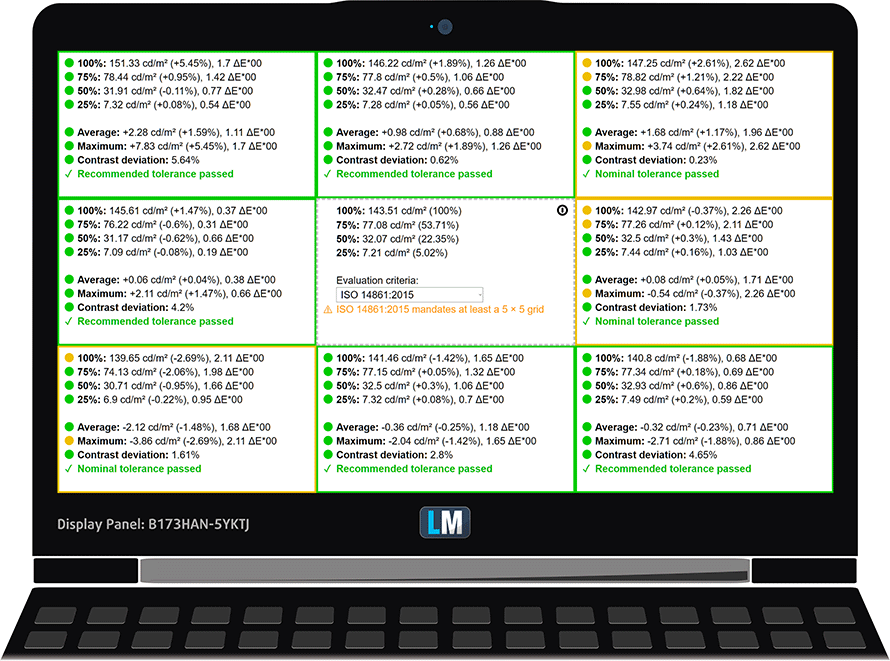Dell G7 17 7700’s 144Hz display is good not just for gaming but for content creating too
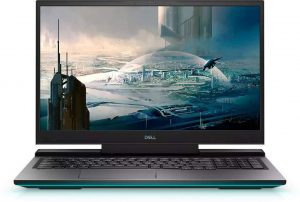 Since the acquisition of Alienware in 2006, Dell has been part of the gaming market. More recently Dell has also been part of the market with its own personal line of gaming notebooks.
Since the acquisition of Alienware in 2006, Dell has been part of the gaming market. More recently Dell has also been part of the market with its own personal line of gaming notebooks.
In this year’s version of the Dell G7 17 7700, there have been a lot of changes and improvements made by Dell since the previous version did not do well. Besides the much better design, the manufacturer has also made a lot of internal improvements to the laptop. In the next few lines, we are going to look at one of the strongest updates that the company made – the display.
You can have a look at our in-depth review and the disassembly and upgrade options.
Display quality
The Dell G7 7700 has a 17.3″ (43.94 cm) display with a resolution of 1920×1080. The panel has a refresh rate of 144Hz, the screen ratio is 16:9 and the pixes density is 127 ppi. The refresh rate of 144Hz is a selling point for gamers as the high refresh rate is beneficial for multiplayer games like CS:GO. The screen turns into Retina when viewed at distance equal to or greater than 69cm (27″) (from this distance one’s eye stops differentiating the separate pixels, and it is normal for looking at a laptop).
The viewing angles of the display are good and the average brightness of the whole screen is 332 nits. The Correlated Color Temperature on a white screen is 6500K – matching the optimal for the sRGB standard of 6500K.
Values of dE2000 over 4.0 should not occur, and this parameter is one of the first you should check if you intend to use the laptop for color-sensitive work. The contrast ratio is good – 1320:1.
The yellow dotted line shows Dell G7 17 7700’s color gamut coverage.
Its display covers only 90% of the sRGB/ITU-R BT.709 (web/HDTV standard) in CIE1976.
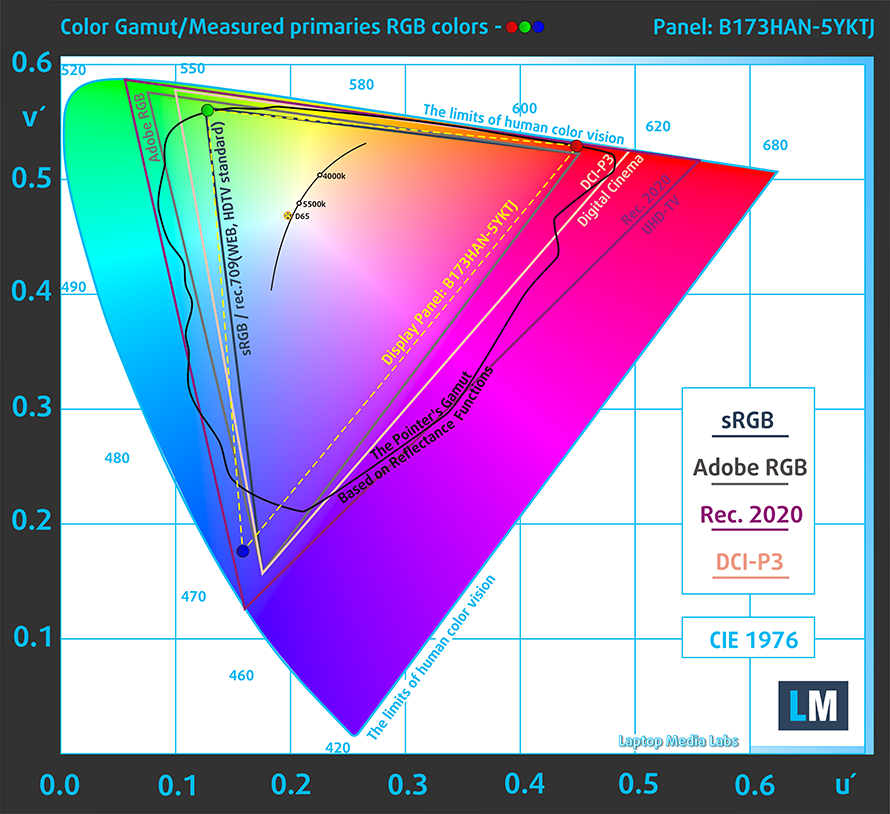
Below you can compare the scores of Dell G7 17 7700 with the default settings (left), and with the “Gaming and Web design” profile (right).
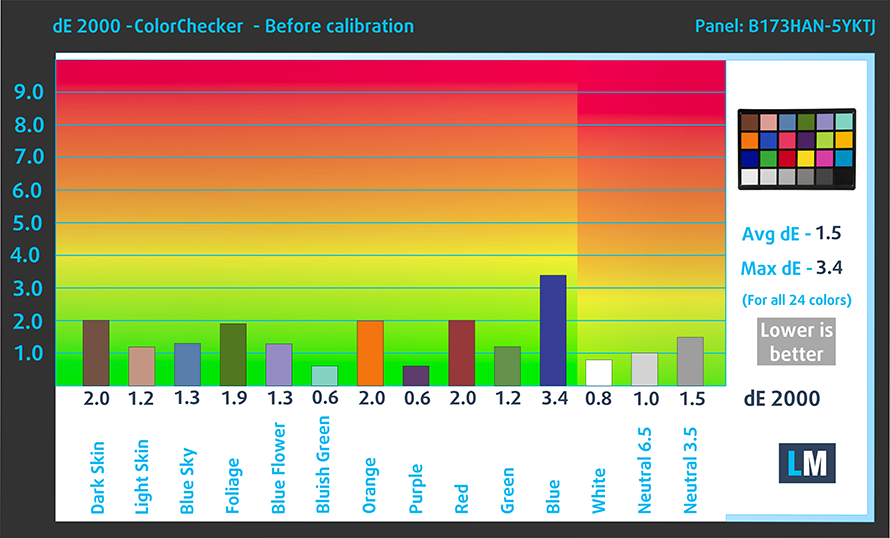
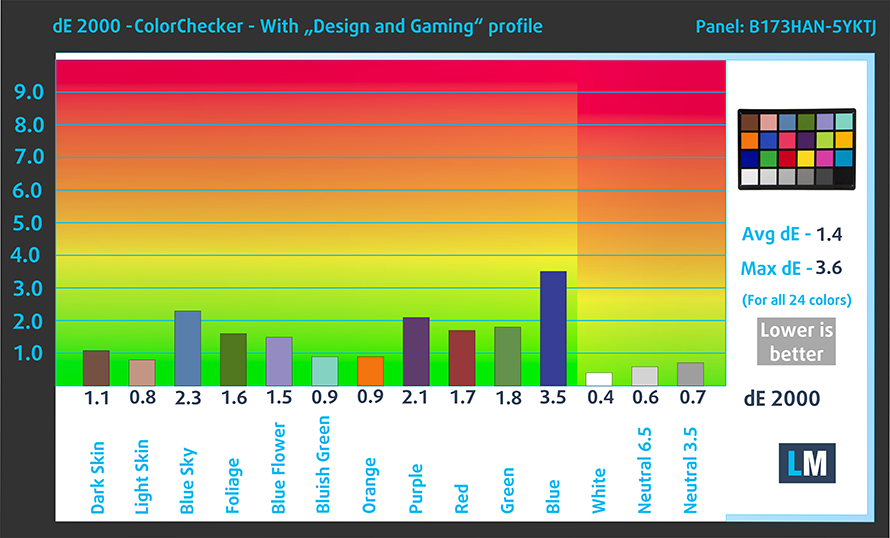
As you can see, the Dell G7 17 7700 is doing perfectly for a laptop that has another main purpose.
Response time (Gaming capabilities)
We test the reaction time of the pixels with the usual “black-to-white” and “white-to-black” method from 10% to 90% and vice versa.
We recorded Fall Time + Rise Time = 10 ms.
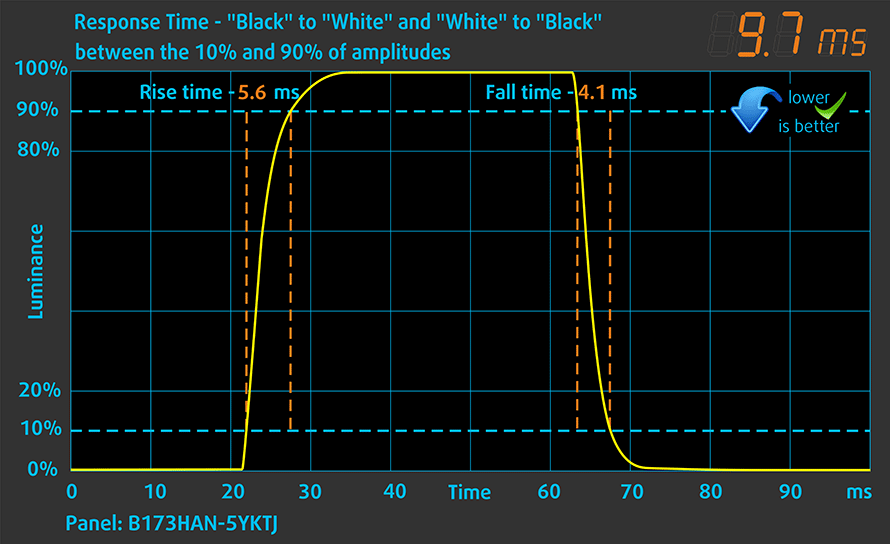
Blue light emissions
Installing our Health-Guard profile not only eliminates PWM but also reduces the harmful Blue Light emissions while keeping the colors of the screen perceptually accurate. If you’re not familiar with the Blue light, the TL;DR version is – emissions that negatively affect your eyes, skin, and your whole body. You can find more information about that in our dedicated article on Blue Light.
Buy our profiles
Since our profiles are tailored for each individual display model, this article and its respective profile package are meant for Dell G7 17 7700 configurations with 17.3″ FHD IPS AUO B173HAN04.4 (AUO449D).
*Should you have problems with downloading the purchased file, try using a different browser to open the link you’ll receive via e-mail. If the download target is a .php file instead of an archive, change the file extension to .zip or contact us at [email protected].
Read more about the profiles HERE.
En plus de recevoir des profils efficaces et favorables à la santé, en achetant les produits de LaptopMedia, vous soutenez également le développement de nos laboratoires, où nous testons les appareils afin de produire les examens les plus objectifs possibles.

Travail de bureau
Le travail de bureau devrait être utilisé principalement par les utilisateurs qui passent le plus de temps à regarder des morceaux de texte, des tableaux ou simplement à surfer. Ce profil vise à offrir une meilleure distinction et une meilleure clarté en conservant une courbe gamma plate (2,20), une température de couleur native et des couleurs perceptuellement précises.

Conception et jeux
Ce profil est destiné aux designers qui travaillent avec les couleurs de manière professionnelle, et pour les jeux et les films également. Design and Gaming pousse les panneaux d'affichage à leurs limites, les rendant aussi précis que possible dans la norme sRGB IEC61966-2-1 pour le Web et la TVHD, au point blanc D65.

Santé-Guard
Santé-Guard élimine le modulation de largeur d'impulsion nocive (PWM) et réduit le lumière bleue négative qui affecte nos yeux et notre corps. Comme il est adapté à chaque panneau, il parvient à maintenir la précision perceptive des couleurs. Santé-Guard simule le papier, ce qui réduit considérablement la pression sur les yeux.
Obtenez les 3 profils avec 33% de réduction
Conclusion
All in all, the Dell G7 17 7700 has a really good all-round display. The display is color accurate and has a refresh rate of 144Hz. Furthermore, the laptop has impressive specs and boasts a very good battery life. Overall, if you want a device that is not only good for gaming but also for color-sensitive work or you are a fan of fast displays and would like to get a 144Hz display with quick pixel response times – this is the laptop for you. Dell has done a really commendable job with this year’s version of the Dell G7 17 7700.
Dell G7 1770 on the market: