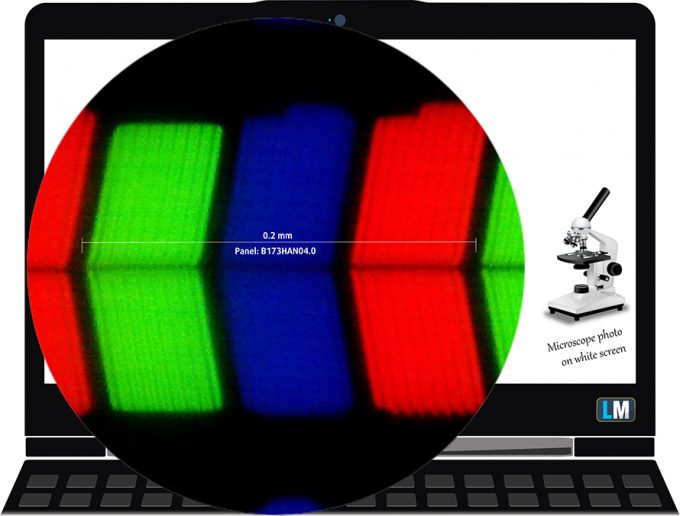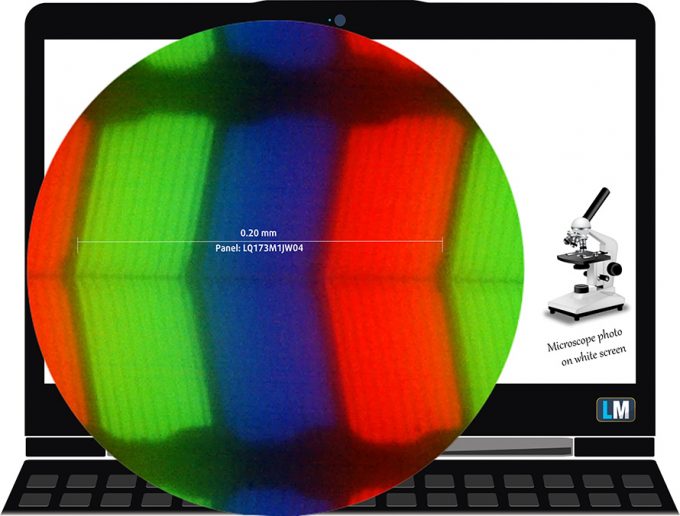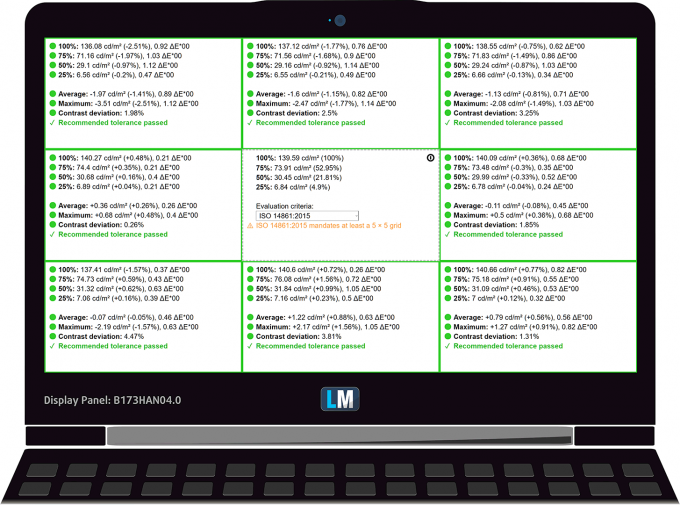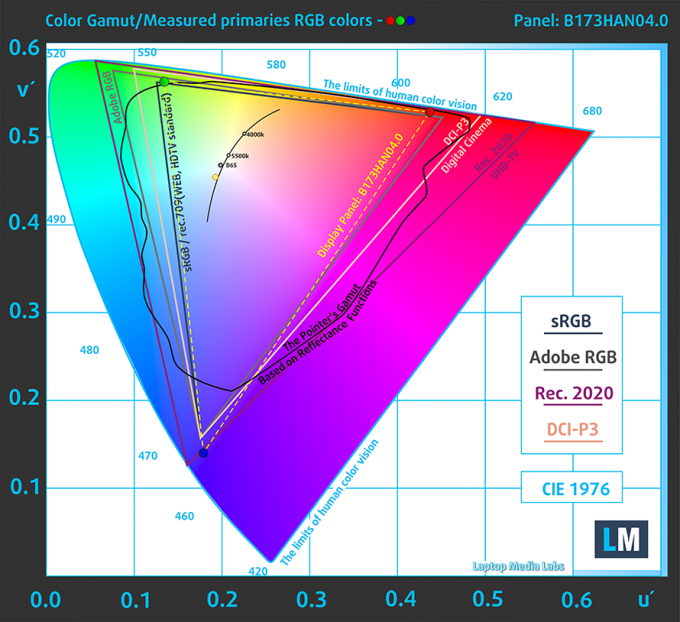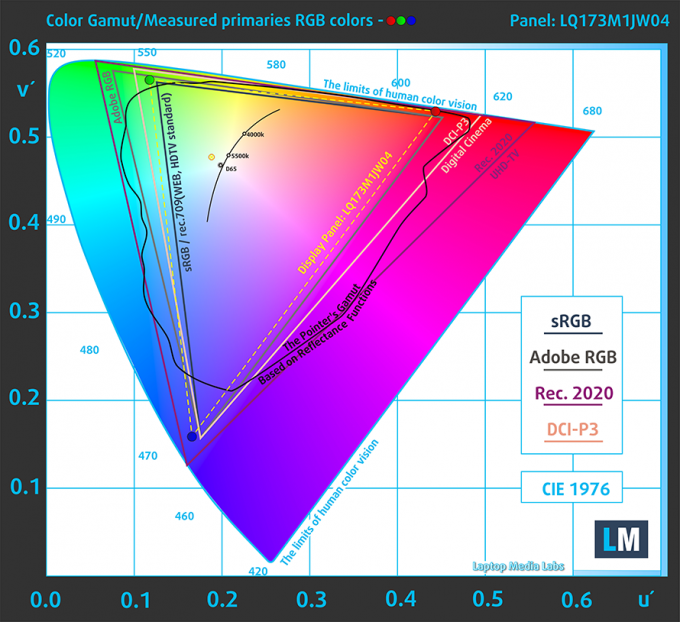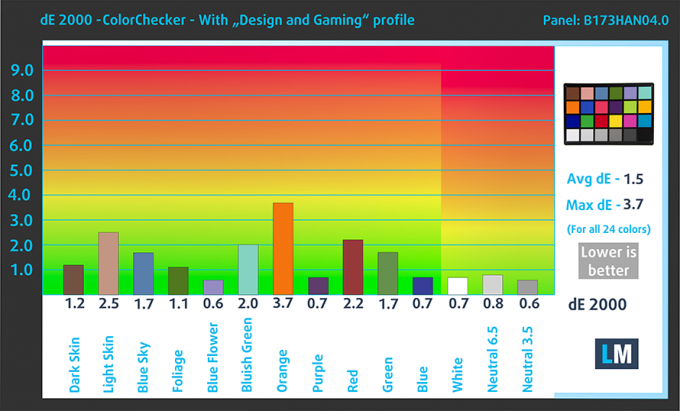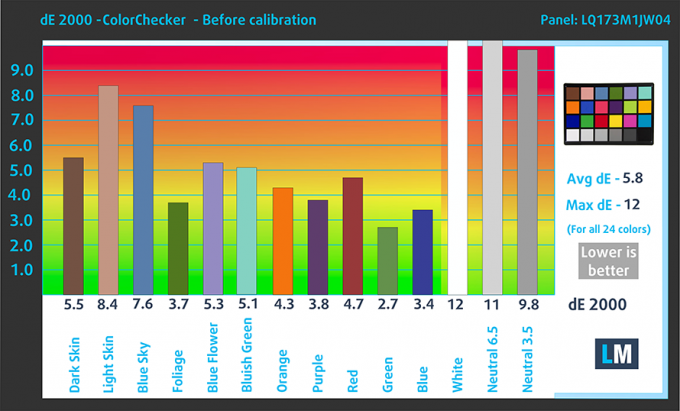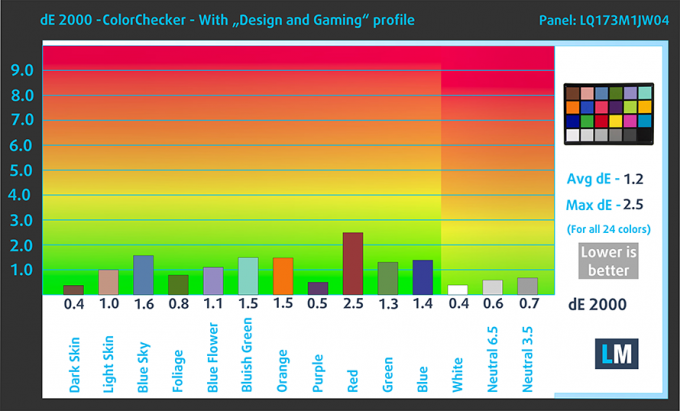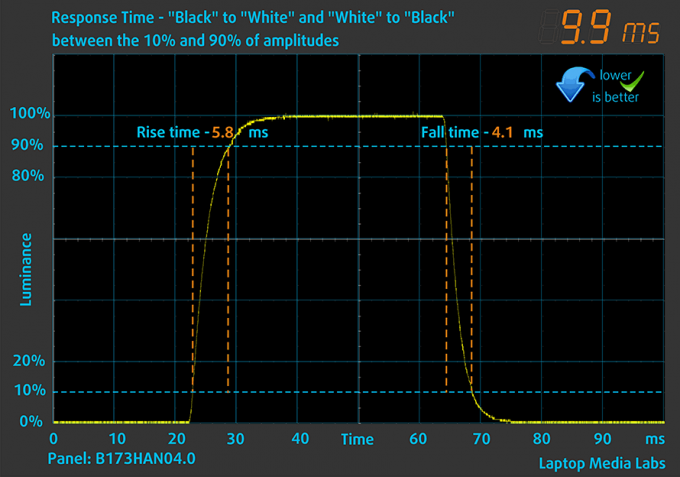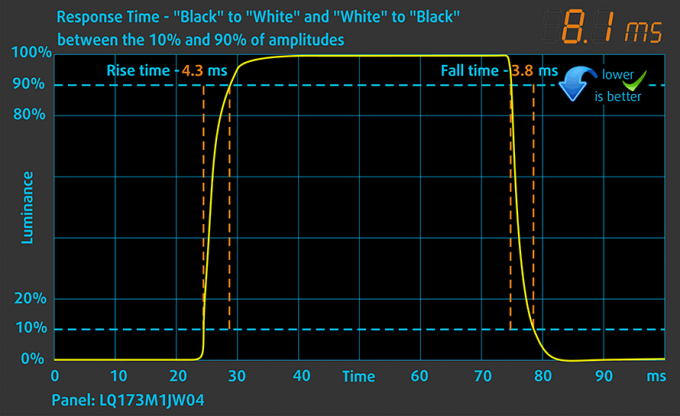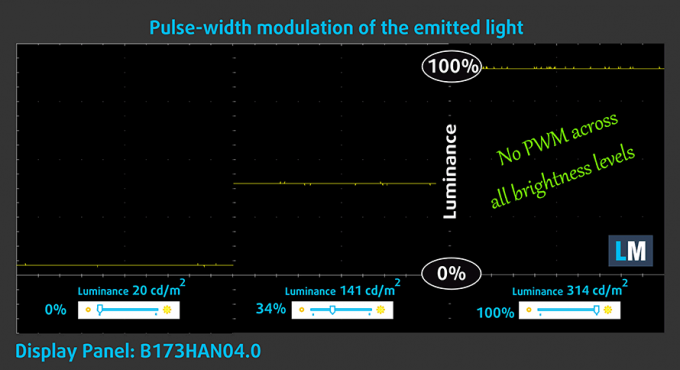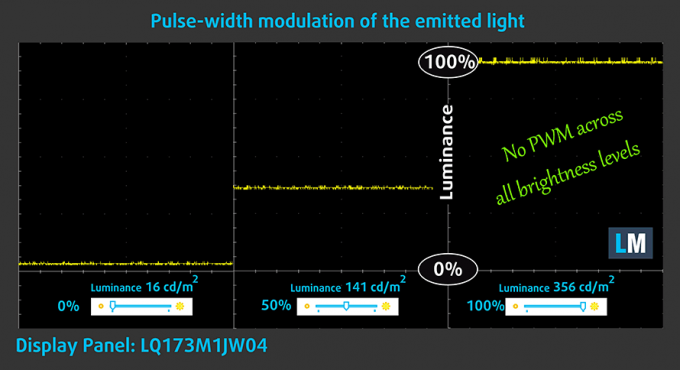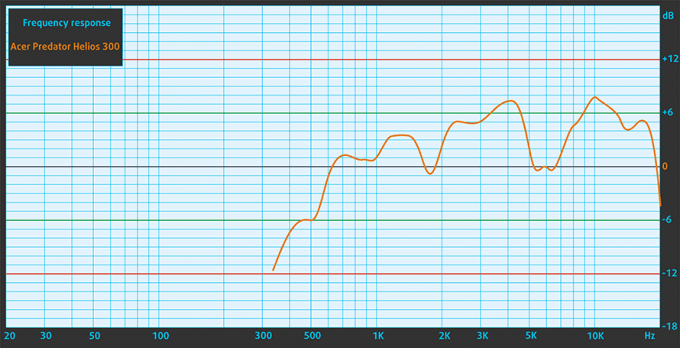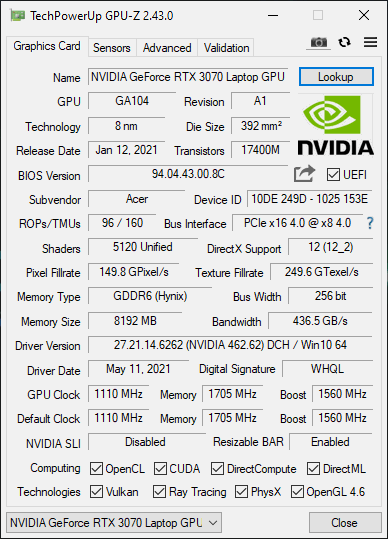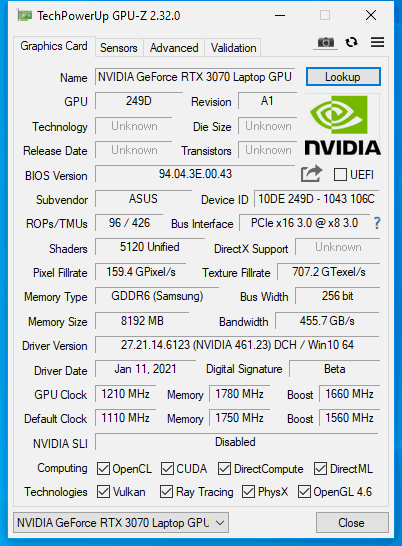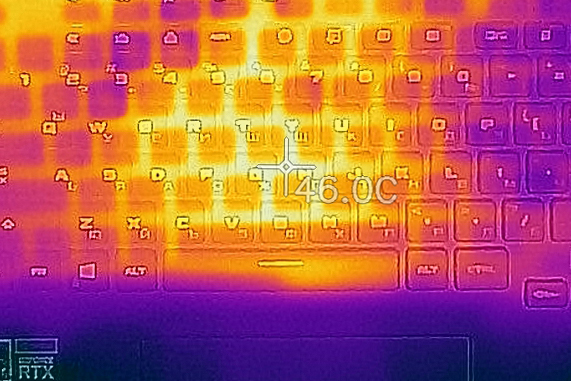[In-depth Comparison] Acer Predator Helios 300 (PH317-55) vs ASUS ROG Strix G17 G713 – Two not-so-gentle giants
 When you hear the phrase “gaming laptop” one of these two brands instantly comes to mind. Truth is, both Acer and ASUS have done the work in establishing their respective gaming brands. Both the Predator and Republic of Gamers (ROG) lines have been around for more than a decade, being seen in desktops, laptops, and peripherals.
When you hear the phrase “gaming laptop” one of these two brands instantly comes to mind. Truth is, both Acer and ASUS have done the work in establishing their respective gaming brands. Both the Predator and Republic of Gamers (ROG) lines have been around for more than a decade, being seen in desktops, laptops, and peripherals.
Today we have the new Predator Helios 300 (PH317-55) and the ROG Strix G17 G713, two heavy-duty battle stations that bring a lot to the table. In terms of hardware, the systems are different from their core. The Helios 300 employs the help of the Tiger Lake H45 chips, while the Strix G17 relies on the Ryzen 5000H-series processors, which use the new Zen 3 architecture.
Graphics-wise, both systems are equipped with the RTX Ampere GPUs, so we can have a nice comparison of which laptop utilizes their hardware better. With these being high-end machines, their displays are also suitable for professional work, making them very versatile.
Today we are giving you an in-depth comparison between the Acer Predator Helios 300 (PH317-55) and the ASUS ROG Strix G17 G713.
Acer Predator Helios 300 (PH317-55): Full Specs / In-depth Review
ASUS ROG Strix G17 G713: Full Specs / In-depth Review
Acer Predator Helios 300 (PH317-55) configurations:
ASUS ROG Strix G17 G713 configurations:
Contents
Design and construction
Unlike other laptops in the space, like HP’s OMEN or Lenovo’s Legion devices, these two embrace their gamer-ish nature. They have aggressive designs, which make them look mean and sporty.
The Predator Helios 300 has some minimalist touches, like the base, while the lid is pretty aggressive, featuring the Predator branding, which comes to think of it, does look like the iconic alien species. It is built predominantly from metal and is decently resilient against flexing. Its lid opens with a single hand, revealing thin bezels and a Webcam, which is missing on the ASUS device. In terms of weight and height, the laptop sits at 2.90 kg and 26.55 mm, respectively.
The ASUS laptop has an RGB strip on its bottom panel, which livens it up a bit. The lid design here is more subdued, with a ROG logo, and a diagonal divide, one half of which is decorated by a lettered pattern. There is also a colored accent piece, which comes in either Red, Pink, or Grey. In terms of materials, the lid here is made of aluminum, while the base is plastic. The Strix G17 is also 200 grams lighter while keeping a similar height. The laptop is well constructed, with its lid opening easy with one hand, while the hinges are stable.
Keyboard and touchpad
Both laptops come with NumPads, along with long key travel and clicky feedback. They also have an RGB backlight, with a 4-zone backlight for the Helios 300 and a per-key backlight for the Strix G17. The Predator does have bigger keys, especially the arrow ones.
As for the touchpads, the ASUS one has a glass cover, which is superior to the one on the Acer laptop. It provides smooth gliding and accurate tracking. One thing the Predator has going for it is that its clicking mechanism works on the entire area of the pad.
Ports
The I/O selection on the Helios 300 consists of a Thunderbolt 4 port, three USB Type-A 3.2 (one Gen. 2 and two Gen. 1) ports, an HDMI 2.1 connector, a Mini DisplayPort, an RJ-45 connector, and a 3.5 mm audio jack.
On the side of the Strix G17, we have three USB Type-A 3.2 (two Gen. 2 and one Gen. 1) ports, one USB Type-C 3.2 (Gen. 2) port, an HDMI 2.0b connector, an RJ-45 connector, and a 3.5 mm audio jack.
ASUS ROG Strix G17 G713
Spec sheet
Acer Predator Helios 300 (PH317-55) series
- Dimensions
- 398 x 275.3 x 26.55 mm (15.67" x 10.84" x 1.05")
- Weight
- 2.90 kg (6.4 lbs)
- Price
- Starting at £1599.99
ASUS ROG Strix G17 (G713) series
- GPU
- NVIDIA GeForce RTX 3070 (Laptop, 130W) #46 in Top GPUsNVIDIA GeForce RTX 3060 (Laptop, 130W) #94 in Top GPUsNVIDIA GeForce RTX 3050 Ti (Laptop, 95W) #151 in Top GPUsNVIDIA GeForce RTX 3050 (Laptop, 95W) #159 in Top GPUsAMD Radeon RX Vega 8 (R4000/5000, 35/45W) #233 in Top GPUsAMD Radeon RX 6800M #34 in Top GPUs
- Dimensions
- 395 x 282.1 x 23.4 ~ 27.5 mm (15.55" x 11.11" x 0.92")
- Weight
- 2.70 kg (6 lbs)
- Price
- Starting at £3700.00
Disassembly, upgrade options
Both laptops’ bottom panels are held together by 11 Phillips-head screws, which once removed, allow for plenty of upgrades both for the RAM and storage. You get two SODIMM slots, which can house up to 64GB of DDR4 memory in dual-channel mode, along with two M.2 PCIe x4 drives. The Acer laptop also has space for a 2.5-inch SATA drive, with the accompanying hardware coming inside the box.
Display quality
The Acer Predator Helios 300 comes with a 17.3-inch Full HD IPS display with a 144Hz refresh rate. As for the Strix G17, it also has a 17.3-inch Full HD IPS display, but with an increased 300Hz refresh rate. Both panels have a pixel density of 127 PPI, a pitch of 0.1995 x 0.1995 mm, and a Retina distance of 69 cm (from this distance the human eye cannot distinguish individual pixels).
Both displays have excellent viewing angles. We offer images at 45° to evaluate image quality.
The display of the Predator has a max brightness of 314 nits in the middle of the screen and 309 nits average across the surface with a maximum deviation of just 2%, which is really good, ensuring even brightness across the entire panel. The contrast ratio is very good – 1520:1.
The ASUS display has a bit higher max brightness of 356 nits in the middle of the screen and remains at the same 353 nits average across the surface with a maximum deviation of 10%. On the other hand, the contrast ratio is lower – 1270:1.
Color coverage
To make sure we are on the same page, we would like to give you a little introduction to the sRGB color gamut and the Adobe RGB. To start, there’s the CIE 1976 Uniform Chromaticity Diagram that represents the visible specter of colors by the human eye, giving you a better perception of the color gamut coverage and the color accuracy.
Inside the black triangle, you will see the standard color gamut (sRGB) that is being used by millions of people on HDTV and the web. As for the Adobe RGB, this is used in professional cameras, monitors, etc for printing. Basically, colors inside the black triangle are used by everyone and this is the essential part of the color quality and color accuracy of a mainstream notebook.
Still, we’ve included other color spaces like the famous DCI-P3 standard used by movie studios, as well as the digital UHD Rec.2020 standard. Rec.2020, however, is still a thing of the future and it’s difficult for today’s displays to cover that well. We’ve also included the so-called Michael Pointer gamut, or Pointer’s gamut, which represents the colors that naturally occur around us every day.
The yellow dotted line shows the color coverage of both the Acer Predator Helios 300 (PH317-55) and the ASUS ROG Strix G17 G713.
Both laptops show near full sRGB coverage, with 96% for the Acer Predator Helios 300 and 95% for the ASUS ROG Strix G17.
Color accuracy
We tested the accuracy of the display with 24 commonly used colors like light and dark human skin, blue sky, green grass, orange, etc. You can check out the results at factory condition and also, with the “Design and Gaming” profile.
Below you can check the results from the test of both laptops, with both the factory settings (left) and with our “Design and Gaming” profile applied (right).
Response time (Gaming capabilities)
We test the reaction time of the pixels with the usual “black-to-white” and “white-to-black” methods from 10% to 90% and vice versa.
With these being gaming laptops, they have a very fast response time of below 10 ms. Still, the Strix G17 had a faster Fall + Rise time of 8.1 ms.
Health Impact / PWM (Blue light)
PWM – Screen flickering
Pulse-width modulation (PWM) is an easy way to control monitor brightness. When you lower the brightness, the light intensity of the backlight is not lowered, but instead turned off and on by the electronics with a frequency indistinguishable to the human eye. In these light impulses, the light/no-light time ratio varies, while brightness remains unchanged, which is harmful to your eyes. You can read more about that in our dedicated article on PWM.
In terms of flickering both panels show no usage of PWM across any brightness levels.
Blue light emissions
Installing our Health-Guard profile not only eliminates PWM but also reduces the harmful Blue Light emissions while keeping the colors of the screen perceptually accurate. If you’re not familiar with the Blue light, the TL;DR version is – emissions that negatively affect your eyes, skin, and your whole body. You can find more information about that in our dedicated article on Blue Light.
Buy our profiles
Here at LaptopMedia, we create a set of custom-tailored profiles for every notebook we review. They boost the productivity of display and reduce negative effects such as blue light emissions and PWM. You can read more about them here.
Acer Predator Helios 300 (PH317-55) 17.3″ AUO B173HAN04.0 (FHD, 1920 × 1080) IPS: Buy our profiles
ASUS ROG Strix G17 G713 17.3″ Sharp LQ173M1JW04 (SHP14E1) (FHD, 1920 × 1080) IPS: Buy our profiles
Sound
The Helios 300’s speakers are found on the bottom panel, with two cutouts on the left and right sides. The speakers produce quality audio that shows no deviations across the entire frequency range.
On the other hand, the speakers that are inside the Strix G17 are also mounted on the bottom panel and produce loud and deep sounds. Unfortunately, they show deviations across the entire frequency range.
Battery
The way we conduct our battery tests is with the Windows Better performance setting turned on, screen brightness adjusted to 120 nits, and all other programs turned off except for the one we are testing the notebook with. The Strix G17 crushes the battery tests, as it has nearly double the battery size, featuring a unit with 90Wh, while the Acer laptop gets a 55Wh one.
The ASUS device lasts for 7 hours and 28 minutes more in Web browsing and 4 hours and 38 minutes more in video playback.
In order to simulate real-life conditions, we used our own script for automatic web browsing through over 70 websites.

For every test like this, we use the same video in HD.

Performance
The Helios 300 features the Tiger Lake H45-based Core i7-11800H, along with RTX Ampere graphics, with the RTX 3050 Ti, RTX 3060 (100W), and RTX 3070 (140W) all being available. As for the Strix G17, it comes with either the Ryzen 7 5800H or the Ryzen 9 5900HX. Graphics-wise, you get the 130W versions of the RTX 3060 and the RTX 3070.
CPU benchmarks
Here we tested the Core i7-11800H and the Ryzen 9 5900HX. The Ryzen performed 3% better in Cinebench 20, while the Intel CPU was slightly faster (0.11 seconds) in Adobe Photoshop.
Results are from the Cinebench R23 CPU test (the higher the score, the better)
Results are from our Photoshop benchmark test (the lower the score, the better)
GPU benchmarks
Here we tested the RTX 3070 (140W) and the RTX 3070 (130W). The ASUS laptop was 0.2% and 4% faster in 3DMark Fire Strike and Unigine Superposition. The Acer laptop was better in the Unigine Heaven 4.0, scoring 9% higher.
Results are from the 3DMark: Time Spy (Graphics) benchmark (higher the score, the better)
Results are from the 3DMark: Fire Strike (Graphics) benchmark (higher the score, the better)
Results are from the Unigine Superposition benchmark (higher the score, the better)
Gaming tests

| Far Cry 5 | Full HD, Normal (Check settings) | Full HD, High (Check settings) | Full HD, Ultra (Check settings) |
|---|---|---|---|
| Acer Predator Helios 300 (PH317-55) – RTX 3070 (140W) | 100 fps | 93 fps | 87 fps |
| ASUS ROG Strix G17 G713 – RTX 3070 (130W) | 120 fps (+20%) | 115 fps (+24%) | 109 fps (+25%) |

| Rise of the Tomb Raider (2016) | Full HD, Medium (Check settings) | Full HD, Very High (Check settings) | Full HD, MAX (Check settings) |
|---|---|---|---|
| Acer Predator Helios 300 (PH317-55) – RTX 3070 (140W) | 121 fps | 95 fps | 73 fps |
| ASUS ROG Strix G17 G713 – RTX 3070 (130W) | 145 fps (+20%) | 108 fps (+14%) | 77 fps (+5%) |

| Tom Clancy’s Ghost Recon Wildlands | Full HD, High (Check settings) | Full HD, Very High (Check settings) | Full HD, Ultra (Check settings) |
|---|---|---|---|
| Acer Predator Helios 300 (PH317-55) – RTX 3070 (140W) | 94 fps | 83 fps | 64 fps |
| ASUS ROG Strix G17 G713 – RTX 3070 (130W) | 106 fps (+13%) | 95 fps (+14%) | 67 fps (+5%) |

| Shadow of the Tomb Raider (2018) | Full HD, Medium (Check settings) | Full HD, High (Check settings) | Full HD, Highest (Check settings) |
|---|---|---|---|
| Acer Predator Helios 300 (PH317-55) – RTX 3070 (140W) | 88 fps | 84 fps | 77 fps |
| ASUS ROG Strix G17 G713 – RTX 3070 (130W) | 113 fps (+28%) | 110 fps (+31%) | 90 fps (+17%) |
Temperatures and comfort
The cooling on the Predator laptop has a total of five heat pipes. Four of them are solely for the CPU and GPU, with two shared and one separate for each of them. The fifth one is there for the graphics memory and VRMs.
The ASUS machine with six heat pipes, one for both the processor and graphics, two separate for each of them, and a sixth one for the VRMs and GPU memory.
Max CPU load
In this test we use 100% on the CPU cores, monitoring their frequencies and chip temperature. The first column shows a computer’s reaction to a short load (2-10 seconds), the second column simulates a serious task (between 15 and 30 seconds), and the third column is a good indicator of how good the laptop is for long loads such as video rendering.
Average core frequency (base frequency + X); CPU temp.
| Intel Core i7-11800H (45W TDP) | 0:02 – 0:10 sec | 0:15 – 0:30 sec | 10:00 – 15:00 min |
|---|---|---|---|
| Acer Predator Helios 300 (PH317-55) | 3.67 GHz (B+60%) @ 90°C @ 103W | 3.66 GHz (B+59%) @ 99°C @ 103W | 3.40 GHz (B+48%) @ 99°C @ 84W |
| ASUS ROG Zephyrus M16 GU603 | 3.87 GHz (B+68%) @ 95°C @ 106W | 3.90 GHz (B+70%) @ 95°C @ 109W | 3.58 GHz (B+56%) @ 86°C @ 80W |
The Helios 300 keeps a pretty high temperature and decent clock speeds. However, other notebooks with the same CPU offer higher speeds and lower temperatures, so Acer needs to address the cooling.
| AMD Ryzen 9 5900HX (45W TDP) | 0:02 – 0:10 sec | 0:15 – 0:30 sec | 10:00 – 15:00 min |
|---|---|---|---|
| ASUS ROG Strix G17 G713 | 3.44 GHz (B+4%) @ 70°C | 3.38 GHz (B+2%) @ 72°C | 3.44 GHz (B+4%) @ 71°C |
The Ryzen 9 hovers at its base speed while keeping a temperature of around 70°C. There is room for more, and we don’t know why the CPU isn’t pushed further, as the cooling can definitely handle it. Keep in mind that this laptop’s CPU has a liquid metal thermal compound, and this definitely gives some headroom for the graphics card.
Real-life gaming
| NVIDIA GeForce RTX 3070 | GPU frequency/ Core temp (after 2 min) | GPU frequency/ Core temp (after 30 min) | GPU frequency/ Core temp (Max fans) |
|---|---|---|---|
| Acer Predator Helios 300 (PH317-55) | 1600 MHz @ 78°C @ 139W | 1574 MHz @ 84°C @ 140W | 1640 MHz @ 82°C @ 139W |
| ASUS ROG Strix G17 G713 | 1649 MHz @ 83°C @ 130W | 1646 MHz @ 84°C @ 130W | – |
The RTX 3070 inside the G17 hits higher clock speeds, while its temperature is within the normal range. Interestingly, the higher clocks come with lower power consumption.
Gaming comfort
The outside temperature of the laptops is decent, hovering around the 45°C-mark, giving your palms and fingers a warm and comfortable surface.
Verdict
These two laptops are very similar. They fulfill the same niche, offer similar specs and similar performance. However, there are enough differences, which should make your choice easier. In terms of design, both laptops look decent, with their gamer-ish nature being fully on display. The G17 looks a tad better to us, due to its lid finish and simpler logo.
Going down to the input devices and I/O, we see an even picture. Both units feature similar key travel and feedback, with the Predator keyboard having larger keys, while the G17 brings a per-key RGB backlight. The Helios 300 supports Thunderbolt 4 and offers a Mini DisplayPort while also having the same array of ports as the G17, making it the better option.
Both laptops offer enough upgradeability, with the Helios going as far as to offer a 2.5-inch SATA drive bay. Next, we have the displays. Here the panels are very similar offering near-identical brightness uniformity, color coverage, and color accuracy. The ASUS panel does have a slightly faster response time in combination with its faster refresh rate, however.
The Acer laptop’s speakers offer great sound quality with no deviations across all frequencies. In terms of battery life, the Strix G17 absolutely kills it, doubling the battery life of the Predator Helios 300. CPU and GPU performance is pretty even across all benchmarks, but the ASUS did have a big edge in the gaming tests.
When it comes to temperatures, both laptops heat up decently, but the GPU inside the ASUS machine reaches higher clock speeds while running at the same temperature. Being gaming devices, they are also quite loud, so you have to keep that in mind.
For us, the Strix G17 is the better option. It brings a design that is a mix of gamer-y and minimal features, more performance in games, and more than double the battery life. Unfortunately, it lacks its own Web camera, which may make it more difficult if you plan to use it for conferences and online-based lectures.
Why choose Acer Predator Helios 300 (PH317-55)?
- + Display with better uniformity
- + Thunderbolt 4 support
- + Has a Web camera
Why choose ASUS ROG Strix G17 G713?
- + Way longer battery life
- + Better gaming performance
- + Faster pixel-response times
Acer Predator Helios 300 (PH317-55): Full Specs / In-depth Review
ASUS ROG Strix G17 G713: Full Specs / In-depth Review
All Acer Predator Helios 300 (PH317-55) configurations:
All ASUS ROG Strix G17 G713 configurations: