Acer Aspire 5 (A515-57) – Top 5 Pros and Cons
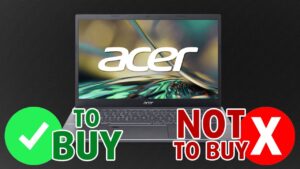 While the newer and trendier IdeaPad 5s and Vivobooks have been scoring wins, releasing high quality and good-looking devices, Acer has always followed them closely, but it feels like the Taiwanese company finally decided that it would shoot for the top.
While the newer and trendier IdeaPad 5s and Vivobooks have been scoring wins, releasing high quality and good-looking devices, Acer has always followed them closely, but it feels like the Taiwanese company finally decided that it would shoot for the top.
It equipped its latest Aspire 5 (A515-57) with Alder Lake U-series processors, which should be more efficient than ever thanks to the hybrid architecture. However, we still find some intricacies with it, which we’ll share shown below.
Today we present you with LaptopMedia’s top 5 picks about the Acer Aspire 5 (A515-57).
Acer Aspire 5 (A515-57): Full Specs / In-depth Review
4 reasons to BUY the Acer Aspire 5 (A515-57)
1. Input devices
The keyboard and touchpad are on a very good level, coming with long key travel and clicky feedback. The only caveat about it is the size of the arrow keys, which are smaller than we like. The touchpad has a small fingerprint reader in the corner, which doesn’t affect the sensitivity of the pad in any way. The pad is very comfortable, with a smooth cover and amazing accuracy.
2. Upgradeability
The upgradeability is fantastic, with two SODIMM RAM slots and two M.2 PCIe x4 slots, which fit the full 80 mm-sized drives.
Here is our detailed teardown video, which shows how to access both the RAM and SSD slots.
3. Display quality
The 15.6-inch IPS display comes with a Full HD resolution. The panel has comfortable viewing angles, a max brightness of 287 nits in the middle of the screen and 265 nits as an average for the whole area, with a maximum deviation of 16%. The contrast ratio is also quite high – 1400:1. There is also 0 PWM usage across all brightness levels, making this device a pretty good multimedia machine. The color coverage isn’t great, covering only 51% of the sRGB color gamut.
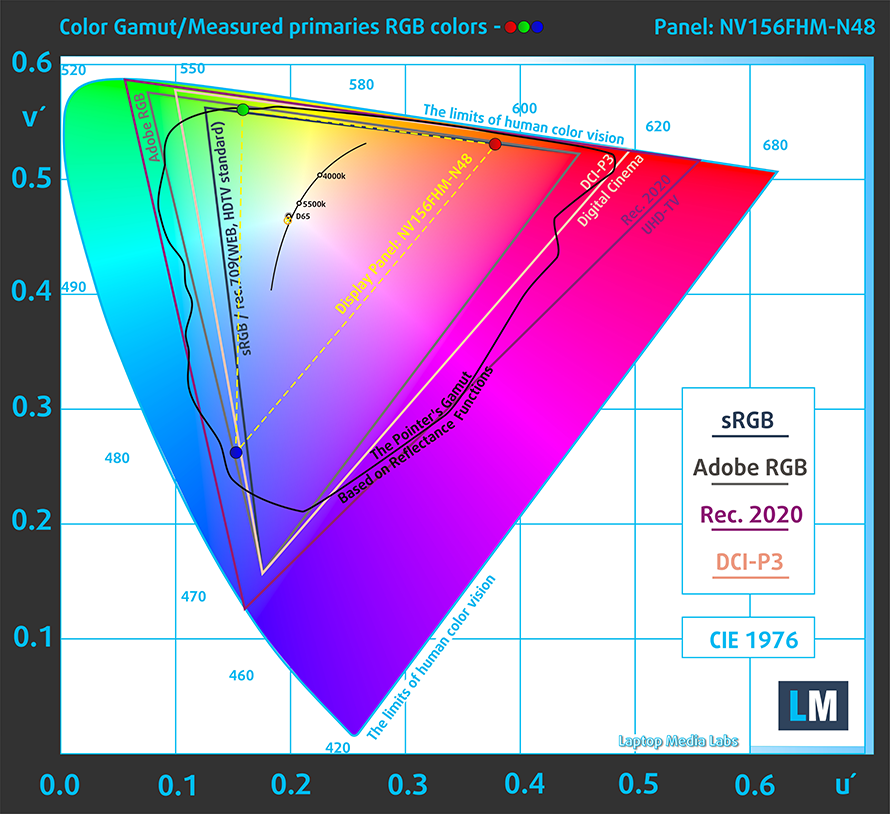
The accuracy isn’t great either with our Design and Gaming profile not making a significant difference. Here are the results of our test with both the stock settings (left) and with our profile applied (right).
Buy our profiles
Since our profiles are tailored for each individual display model, this article and its respective profile package are meant for Acer Aspire 5 (515-57) configurations with 15.6″ FHD IPS BOE NV156FHM-N48 (BOE0A56).
*Should you have problems with downloading the purchased file, try using a different browser to open the link you’ll receive via e-mail. If the download target is a .php file instead of an archive, change the file extension to .zip or contact us at [email protected].
Read more about the profiles HERE.
In addition to receiving efficient and health-friendly profiles, by buying LaptopMedia's products you also support the development of our labs, where we test devices in order to produce the most objective reviews possible.

Office Work
Office Work should be used mostly by users who spend most of the time looking at pieces of text, tables or just surfing. This profile aims to deliver better distinctness and clarity by keeping a flat gamma curve (2.20), native color temperature and perceptually accurate colors.

Design and Gaming
This profile is aimed at designers who work with colors professionally, and for games and movies as well. Design and Gaming takes display panels to their limits, making them as accurate as possible in the sRGB IEC61966-2-1 standard for Web and HDTV, at white point D65.

Health-Guard
Health-Guard eliminates the harmful Pulse-Width Modulation (PWM) and reduces the negative Blue Light which affects our eyes and body. Since it’s custom tailored for every panel, it manages to keep the colors perceptually accurate. Health-Guard simulates paper so the pressure on the eyes is greatly reduced.
Get all 3 profiles with 33% discount
4. Cooling
The cooling solution consists of two heat pipes and two fans, which should be enough for a U-series CPU.
Max CPU load
| Intel Core i3-1215U (15W TDP) | 0:02 – 0:10 sec | 0:15 – 0:30 sec | 10:00 – 15:00 min |
|---|---|---|---|
| Acer Aspire 5 (A515-57) | 3.99 GHz @ 3.09 GHz @ 78°C @ 55W | 3.09 GHz @ 2.45 GHz @ 67°C @ 34W | 2.84 GHz @ 2.33 GHz @ 63°C @ 28W |
The CPU gets pretty cool under load, reaching a max temperature of 78°C.
Comfort during full load
The outside doesn’t get hot on the outside that much, with an external temperature of 37.7°C.

1 reason NOT to buy the Acer Aspire 5 (A515-57)
1. Battery life
The 50Wh battery pack on the inside lasts for 9 hours and 22 minutes of Web browsing, or 7 hours and 28 minutes of video playback, but we expected more, considering the 15W Core i3 CPU on the inside. Now, we conduct the battery tests with the Windows Better performance setting turned on, screen brightness adjusted to 120 nits, and all other programs turned off except for the one we are testing the notebook with.
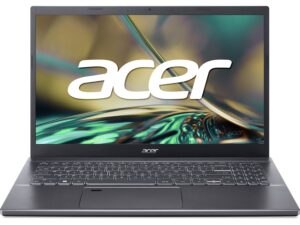

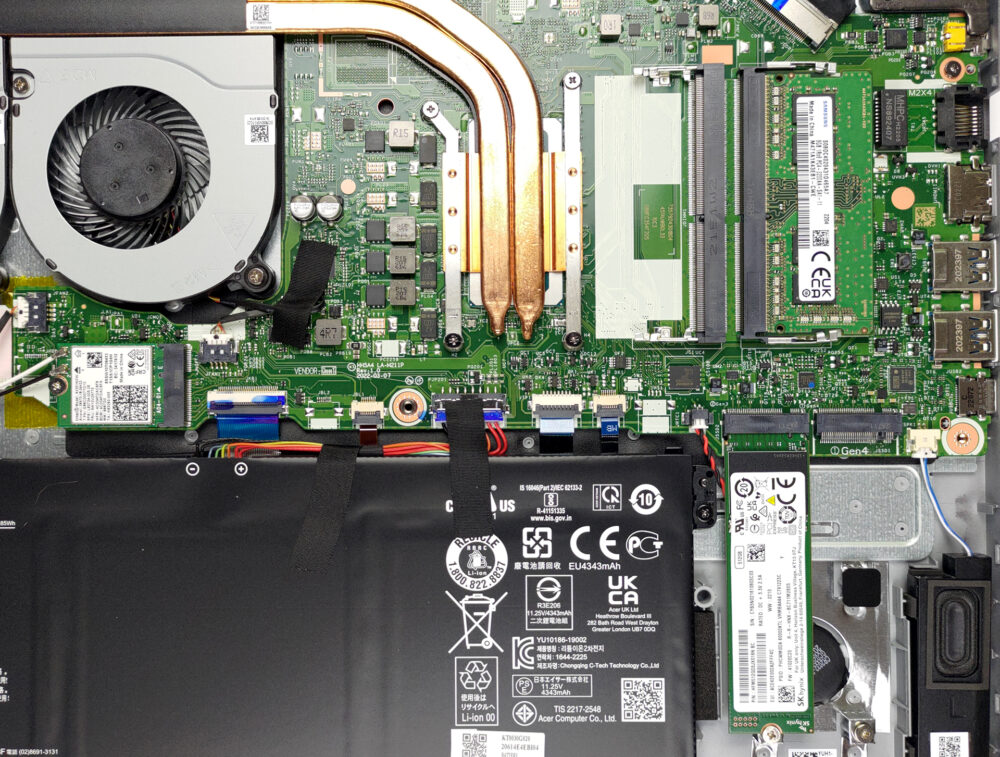
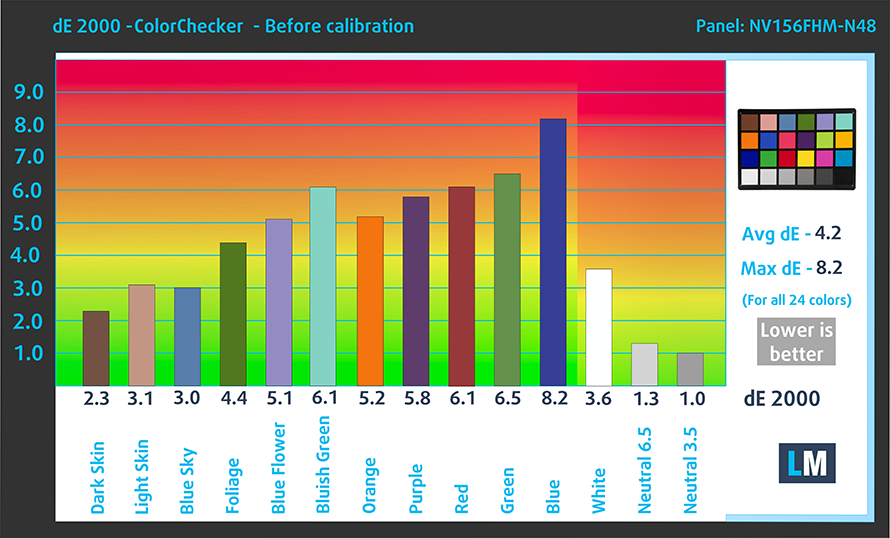


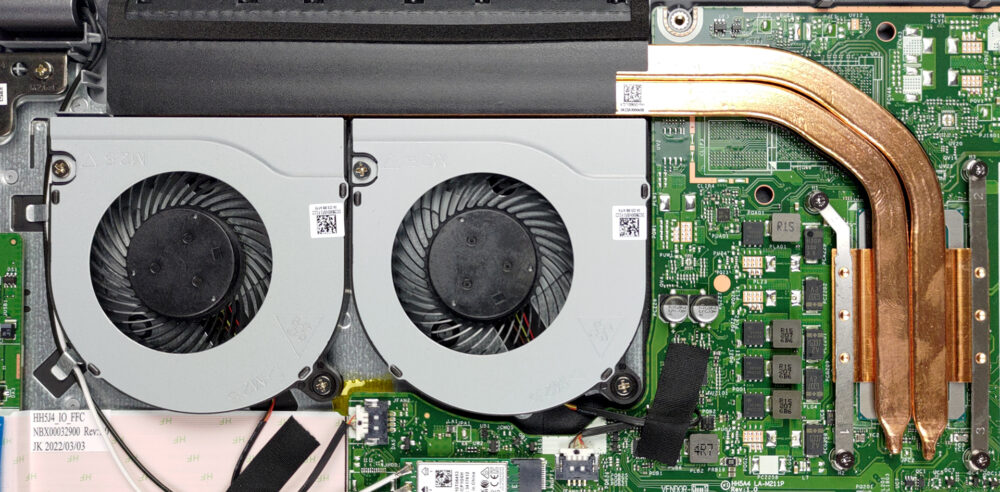









Estéticamente, precioso, pero las letras y números del teclado, tienen una bajísimo contraste y se confunden con el color de fondo. El fabricante debería considerar que se trata de un objeto para usar y no de un jarrón chino decorativo.
What a sht website for down sides