First impressions of Lenovo IdeaPad Y900 – Lenovo is planning to take on the high-end gaming class with its beastly offering
If you are wondering what model is that and why you haven’t heard of it before, don’t worry because it’s not your fault. The Lenovo Y900 isn’t out yet and there isn’t any information about the machine. Actually, Lenovo has been able to keep this a secret for quite some time now but now that we think of it, it was the logical thing to do. The competition in the high-end gaming class becomes fierce especially when Acer stormed the place with its latest Predator offering.
It’s not a surprise that Lenovo wants to play the big league now and we are eager to see how the machine will perform in our tests but for now, let’s get familiar with the Y900 before our full review.
- Inside Lenovo IdeaPad Y900 – disassembly, internal photos and upgrade options
- Lenovo IdeaPad Y900 teardown time-lapse video
- Lenovo Y900 did pretty good in our screen tests – looks like Lenovo have learned their lesson
Design
Similar to its previous Y50 and Y700 models, Lenovo keeps the same design language and choice of materials as before. We’ve got full brushed aluminum outer chassis, which is again a fingerprint magnet, but offers pretty solid construction and even under big pressure, the lid and the bottom piece doesn’t flex a bit.
It kind of looks like a bigger, heavier and thicker version of the Y700 but a few elements make the machine way more distinguishable. And to be honest, all 17-inch notebooks with GTX 980 GPUs are big and heavy. Moreover, the Y900 appears to be relatively thin – around 35 to 45 mm at its thickest point but it’s not lighter than its competitors – 4.366 kg.
Aside from the impeccable design and rigid construction, the interior makes this machine stand out from the crowd. It features soft-touch matte plastic around the keyboard, but the palm rest area adopts a rubberized uneven surface that aids for better comfort and grip. It’s a rather innovative concept, but we liked it the minute we opened the notebook. It also feels pretty solid so there will be minimal wear over time and it doesn’t attract fingerprints and smudges. Pretty cool right?
However, the touchpad strongly resembles the one we found on the Y700. It’s still better than the Y50 and it’s good enough for the $1000 price range but since this notebook will be competing against higher-end laptops, we can’t say it’s the best one among them. Finally, the port distribution is a big hit. Most of the ports are on the left while the right side features only two USB 3.0 ports and the two 3.5 mm jacks for microphone and headset. That leaves a lot of room on the right side for a big mousepad.
Gallery
Hardware
As you’d expect, Lenovo is offering top-shelf hardware – Core i7-6700HQ (Skylake), NVIDIA GeForce GTX 980M (4GB GDDR5), 64GB of DDR4-2133 RAM and 17.3-inch IPS panel with anti-glare coating. The whole system is supported by a huge 90Wh battery and we expect some record-breaking results in the battery department. The available storage devices are two M.2 2280 PCIe NVMe SSD slots and one 2.5-inch SATA 3 slot, so it’s on par with the rest of the competition.
We would like to note that the version we got doesn’t support G-Sync on the integrated display so we hope that Lenovo will release G-Sync-enabled variants. Acer’s solution, for example, doesn’t support G-Sync unless you connect an external G-Sync monitor via the DisplayPort.
Also, we are waiting for some info on the keyboard. It feels like a mechanic keyboard, but we can’t be sure, so that’s a strong feature that should be considered when choosing between the Y900 and the other gaming laptops.
How it looks on the inside
The bottom piece of the notebook comes off easily just like the Y700 and Y50. Just a few screws need to be removed and you can see the rest of the hardware.
Head to our teardown article to find out more about the notebook.
Specs sheet
| CPU | Intel Core i7-6700HQ (4-core, 2.60 – 3.50 GHz, 6MB cache) |
|---|---|
| RAM | up to 64GB – DDR4, 2133MHz |
| GPU | NVIDIA GeForce GTX 980M (4GB GDDR5) |
| HDD/SSD | 256GB M.2 PCIe NVMe SSD (2280) + 1TB HDD (7200 rpm) |
| Display | 17.3-inch (43.94 cm) – 1920×1080 (FullHD), IPS anti-glare glossy |
| Optical drive | – |
| Connectivity | LAN 10/100/1000 Mbps, Wi-Fi 802.11ac, Bluetooth 4.0 |
| Features |
|
| Battery | 90Wh Lithium-Ion batttery |
| Thickness | ~ 35 – 45 mm (1.38 – 1.77″) |
| Weight | 4.366 kg (9.63 lbs) |



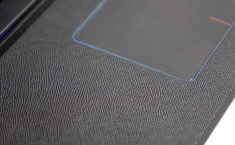























1- The back where is the new symbol of the “Y” is only decoration? Or lights?
2- I know that does not come with a floppy drive internal disk, but brings it separately as an external optical? as in Y70-70 series?
3- The keyboard lights can be set to change color or are fixed?
Could you please test keyboard performance, anti ghosting features and the like – if it is aimed at gamers and is said to be a mechanical keyboard, it should be performing really well, with no ghosting at all.