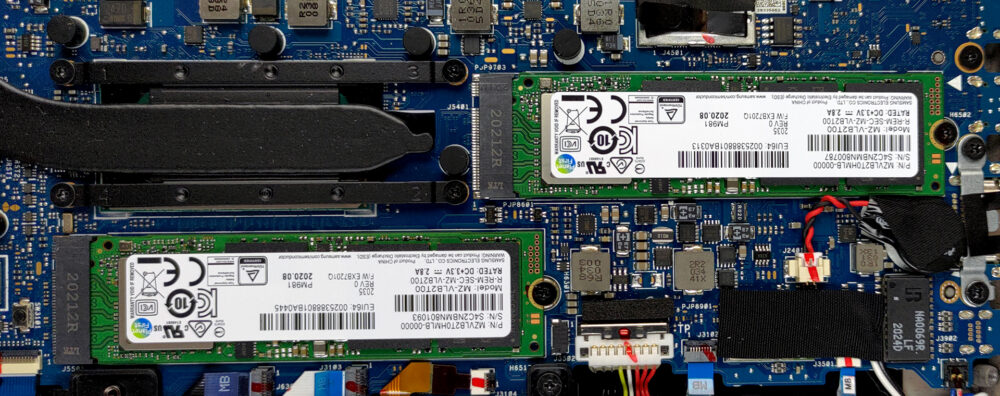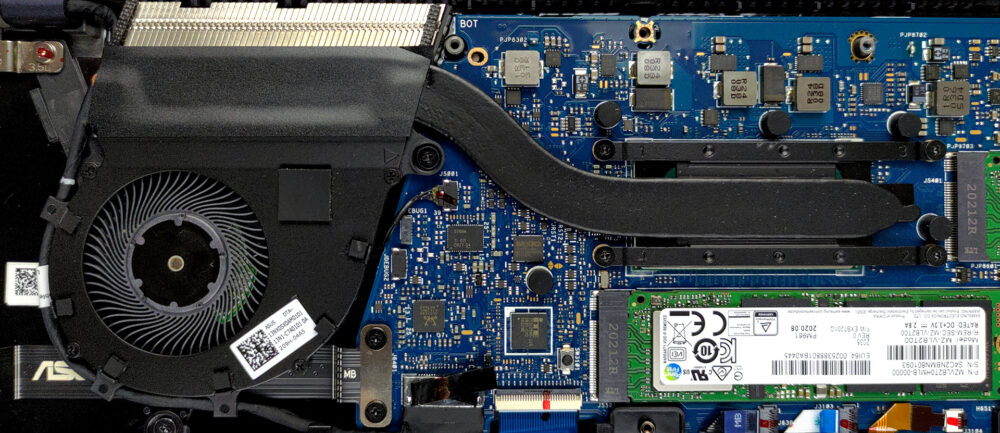Inside ASUS ExpertBook B9 (B9400) – disassembly and upgrade options
The ExpertBook B9 (B9400) is full of surprises. This includes the RAID support through two M.2 PCIe x4 slots.
Check out all ASUS ExpertBook B9 (B9400) prices and configurations in our Specs System or read more in our In-Depth review.
1. Remove the bottom plate
To take this laptop apart, you need to undo 11 Torx-head screws. After that, just pry the bottom panel, starting from the front.
2. Battery
Inside, you will see the larger 66Wh battery pack. If you need to take it away, first, remove the connector from the motherboard. Then, undo the four Phillips-head screws that hold it to the chassis.
3. Memory and storage
When it comes to memory, you can choose from 8, 16, or 32GB of soldered LPDDR4x RAM. Although you won’t be able to upgrade it down the line, it is good to know that it runs in quad-channel mode. Storage-wise, there are two M.2 PCIe x4 slots, which support RAID.
4. Cooling system
As for the cooling, here we see a rather thick heat pipe, connected to a heat sink, and a fan of medium size.
Check out all ASUS ExpertBook B9 (B9400) prices and configurations in our Specs System or read more in our In-Depth review.
ASUS ExpertBook B9 (B9400) in-depth review
No more budget offerings. ASUS is now going head-on for the top dogs in the business world. This means that devices like the ThinkPad X1 Carbon and the Latitude 14 9420 are being threatened. What is the name of that threat? ASUS ExpertBook B9 (B9400). Not only is it a premium device, but the manufacturer goes as far as stating that it is the lightest 14-inch business laptop on the market right now. Depending on the configuration, the device can stop the scales at just 880 grams.Speaking of configurations, the machine can be equipped with up to the Core i7-1185G7, and 32GB of LPDDR4x memor[...]

Pros
- Up to 13 hours of Web browsing on a single charge
- Great input devices
- 99% sRGB coverage and accurate color representation with our profile
- Noise cancellation
- 2x M.2 PCIe x4 + RAID support
- Two Thunderbolt 4 connectors (both can be used for charging)
- IR face recognition, fingerprint reader, and proximity sensor
- Quad-channel memory
- No PWM
Cons
- Lacks an SD card reader
- Memory is soldered to the motherboard