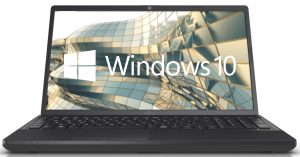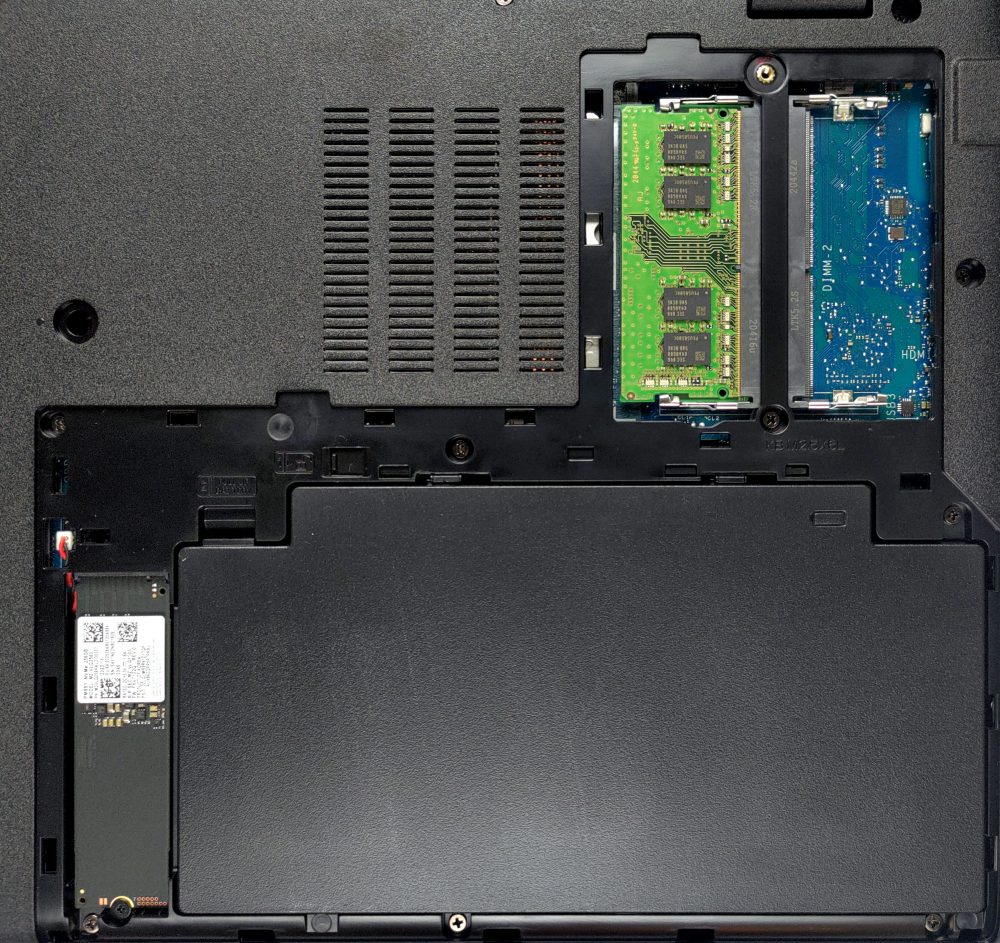Inside Fujitsu LifeBook A3510 – disassembly and upgrade options
This is one of the few old-school notebooks left on the market. It has a service lid for extremely easy upgrades of some core components.
Check out all Fujitsu LifeBook A3510 prices and configurations in our Specs System or read more in our In-Depth review.
1. Remove the service lid
We are glad to see that Fujitsu thinks about its users. They are one of the few manufacturers to have left the service lid intact. In this case, you need to undo one Phillips-head screw to be able to pop it open.
2. Battery
There, you will find the 45Wh battery pack, which is held in place by a lock slider and nothing more. In terms of upgrade options, you get two RAM SODIMM slots for up to 64GB of memory in dual-channel mode. As for the storage, there is one M.2 slot.
3. Remove the bottom panel
However, if you want to access the rest of the internals, you should undo all the visible screws. Before you start the prying process, make sure to remove the optical drive from its place.
Once you have removed the bottom panel, you will see a 2.5-inch SATA drive bay. Also, there is the cooling solution, which consists of only one heat pipe.
Check out all Fujitsu LifeBook A3510 prices and configurations in our Specs System or read more in our In-Depth review.
Fujitsu LifeBook A3510 in-depth review
You know, business-related products are more often more expensive in what they offer, compared to their non-business alternatives. However, this is definitely not the case with the Fujitsu LifeBook A3510.Naturally, the manufacturer has done everything in its power to cut corners and reduce the cost of this device. And although they kept a lot of things old school, visually, the laptop still looks at place in 2021. They have even implemented the lid leverage system so that you get better airflow.On the other hand, we have to keep in mind that the LifeBook A3510 uses dated hardware. We [...]

Pros
- Service lid for easy upgrades
- Affordable
- Has an SD card reader and optical drive reader
- Cool under load
- No PWM (LP156WFH-SPD1 (LGD0680))
- Has comfortable viewing angles and good contrast ratio (LP156WFH-SPD1 (LGD0680))
Cons
- Covers only 51% of sRGB (LP156WFH-SPD1 (LGD0680))
- Questionable build quality
- Old hardware