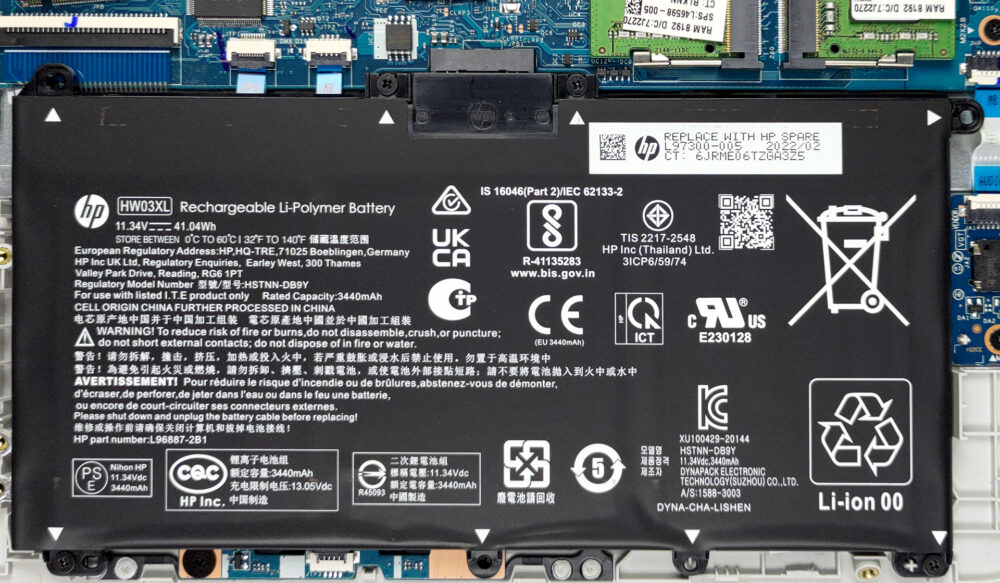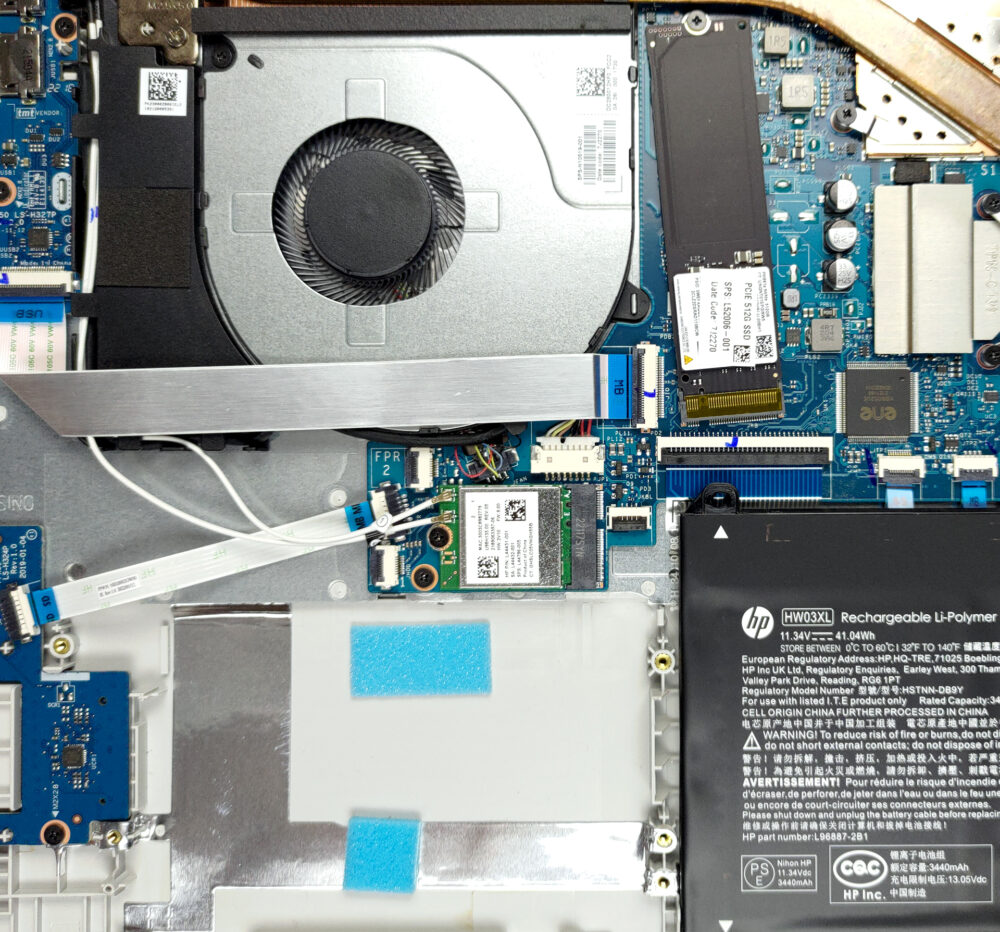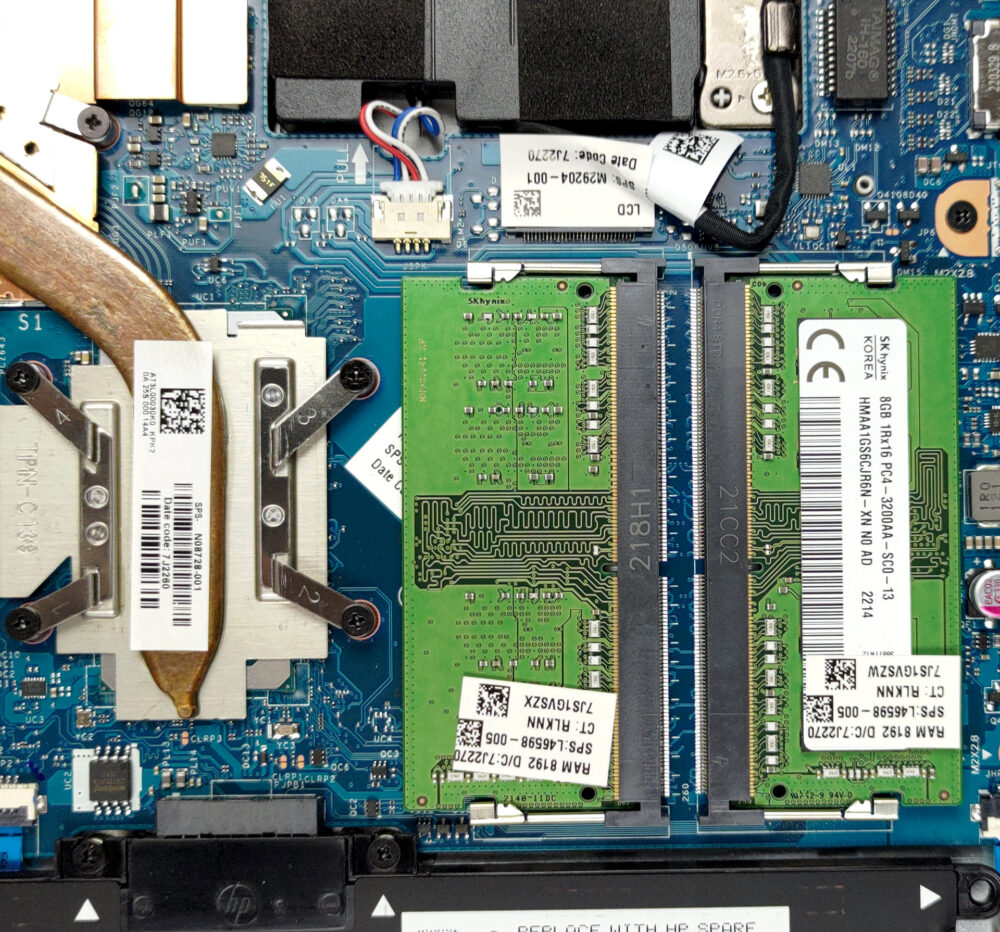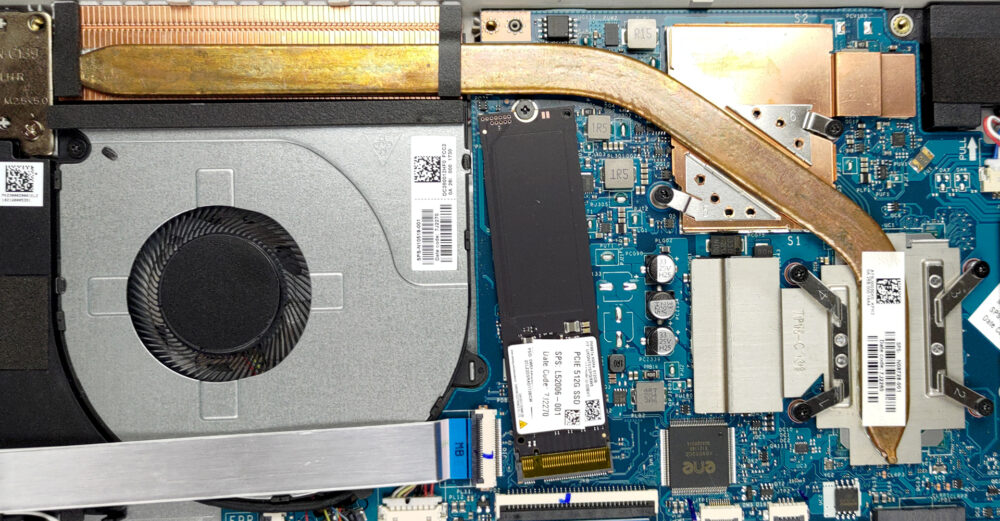Inside HP 15 (15-dw4000) – disassembly and upgrade options
Although it has its downsides, the HP 15 (15-dw4000) features a great upgrade options lineup.
Check out all HP 15 (15-dw4000) prices and configurations in our Specs System or read more in our In-Depth review.
1. Remove the bottom plate
To access this notebook’s internals, you need to remove the two rubber feet. Then, undo all 7 Phillips-head screws you see, and pry the bottom panel with a plastic tool. To do the last thing, you need to slightly open the lid of the laptop.
2. Battery
This device is equipped with a rather small 41Wh battery pack. It lasts for less than 7 hours of Web browsing, or about 5 hours and 30 minutes of video playback. You can remove it by undoing 4 Phillips-head screws.
3. Memory and storage
Thankfully, you see two SODIMM slots, which work in dual-channel mode, and support up to 64GB of DDR4 RAM. Storage-wise, there is one M.2 PCIe x4 slot, which only supports Gen 3 drives. In addition, there is a 2.5-inch SATA drive bay without the necessary mounting accessories.
4. Cooling system
The cooling comprises a single chonky heat pipe, a long heat sink, and a fan. Additionally, the graphics memory and the VRMs have heat spreaders mounted on top of them.
Check out all HP 15 (15-dw4000) prices and configurations in our Specs System or read more in our In-Depth review.
HP 15 (15-dw4000) in-depth review
Chances are high that the HP 15 is one of the first laptops to pop up when you search for an inexpensive notebook. Indeed, its price tag is very tempting for many, and of course, this is the reason for its popularity. On the other hand, HP has not done enough to make the device more visible to the public, and we feel that people are actually more acquainted with the Lenovo IdeaPads and Dell Inspirons out there.Even the in-house HP 250 seems to be a better suit for some users, even though it offers practically the same. Well, today, we have a very weird device on our hands. We bought one o[...]
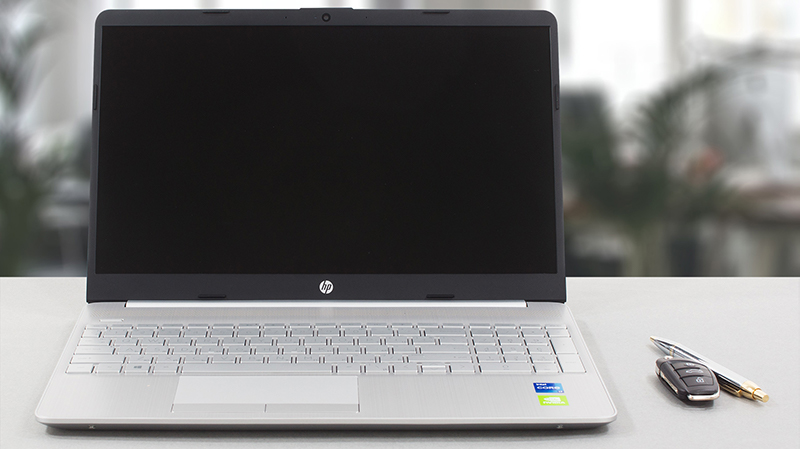
Pros
- 2x SODIMM + 1x M.2 PCIe x4 + 1x 2.5-inch SATA drive bay
- SD card slot
- No PWM (AUO AUO499F)
Cons
- Covers only 52% of sRGB (AUO AUO499F)
- Narrow viewing angles and low contrast ratio (AUO AUO499F)
- USB Type-C is only used for data transfer
- Abysmal thermal management, leading to low performance
- Unsatisfactory build quality
- Touchpad buttons are uncomfortable