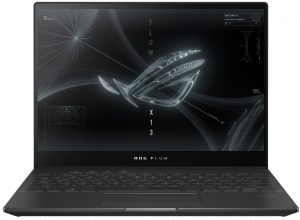[Specs and Info] ASUS ROG Flow Z13 (GZ301) and X13 (GV301) – a new era in mobile computing
 We have reviewed the latter of these two devices, albeit at that time it did use different hardware. Still, the general consensus at our office is that it was a revolutionary concept that was beautifully brought to life by ASUS.
We have reviewed the latter of these two devices, albeit at that time it did use different hardware. Still, the general consensus at our office is that it was a revolutionary concept that was beautifully brought to life by ASUS.
Today we have another new member of the ROG Flow series along with a refreshed version of the Flow X13, which now has a hardware upgrade in the face of the new Ryzen 9 6900HS, which uses the updated Zen 3+ architecture. With these devices, you get amazing portability and hardware that is impossible to imagine in such a small form factor.
Without further ado, here is our quick overview of the ASUS ROG Flow Z13 (GZ301) and the Flow X13 (GV301).
Full Specs: ASUS ROG Flow Z13 (GZ301) / ROG Flow X13 (GV301)
Here is our review of the ASUS ROG Flow X13 (GX301), which will give you a better understanding of the device itself, when it comes to the build quality, display selection, and more.
ASUS ROG Flow Z13 (GZ301) configurations:
ASUS ROG Flow X13 (GV301) configurations:
Design
Both devices are crafted from aluminum allow, making them rigid and sturdy. In terms of their design, however, they are quite different, as the Z13 uses very gamer-y patterns with bold lines and lettering. The back has a kickstand, which has 170-degrees of adjustment, while also allowing for more airflow to enter the system. The rear also has a window, which allows you to see the motherboard and has accent RGB lighting. The Flow X13 has a convertible design, with a 360-degree hinge and a finish on the top that looks like carbon fiber, with the signature stripes.
In terms of weight and height, the Z13 is the lighter of the two, stopping the scales at 1.12 kg, 180 grams lighter than the X13, while also being nearly 4mm thinner.
Display
Both devices use the same display options, with two 13.4-inch 16:10 IPS panels. The first has an FHD+ resolution and a 120Hz refresh rate. The second increases the resolution to UHD+ but loses the higher refresh rate. Both panels come with good near full sRGB color coverage, along with Pantone validation for color accuracy.
Specifications and features
The Flow Z13 comes with three CPU options from Intel’s Alder Lake H-series, with the Core i5-12500H, Core i7-12700H, and Core i9-12900H. It is crazy to think about these chips in such a small device, however, with the added airflow from the kickstand and the vapor chamber inside, we are hopeful about the thermals of the laptop. Keep in mind that this vapor chamber will also have to keep cool a dedicated GPU, with the tablet offering either an RTX 3050 (40W) or an RTX 3050 Ti (40W).
The Flow X13 has AMD power, with the previous year’s Zen 3 chips or the brand new Ryzen 9 6900HS, which uses the Zen 3+ architecture, while also offering the same GPU options as the Z13. However, this isn’t the end when it comes to performance. ASUS sells the ROG XG Mobile, which is an external graphics card that opens the gates to an AMD Radeon RX 6850M XT with 12GB of GDDR6 memory.
The Flow Z13 has a keyboard attachment inside the box, which comes with a 1.7mm key travel, N-key rollover, and an RGB backlight that you can customize via Aura Sync.
ASUS ROG Flow Z13 (GZ301) series
- Dimensions
- 302 x 204 x 12 mm (11.89" x 8.03" x 0.47")
- Weight
- 1.12 kg (2.5 lbs)
- Price
- Starting at £3139.54
ASUS ROG Flow X13 (GV301 / PV301) series
- Dimensions
- 299 x 222 x 15.8 mm (11.77" x 8.74" x 0.62")
- Weight
- 1.30 kg (2.9 lbs)
- Price
- Starting at £2935.01
All ASUS ROG Flow Z13 (GZ301) configurations:
All ASUS ROG Flow X13 (GV301) configurations: