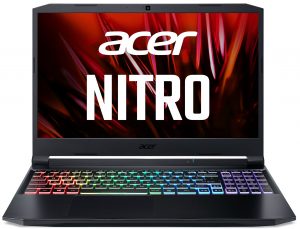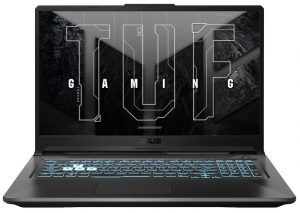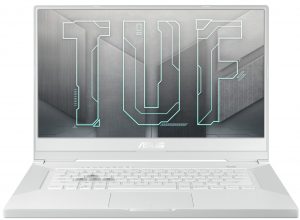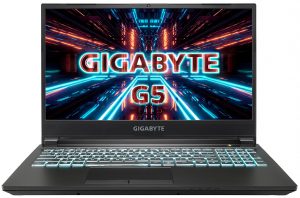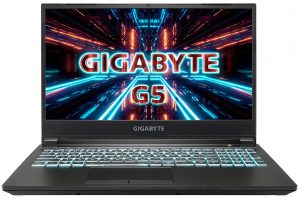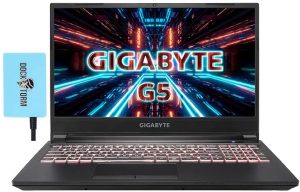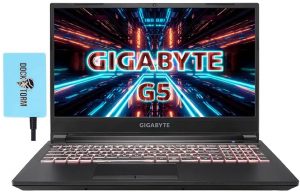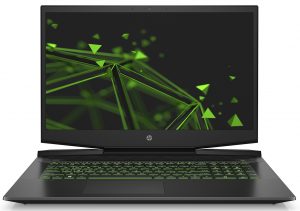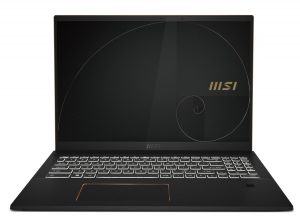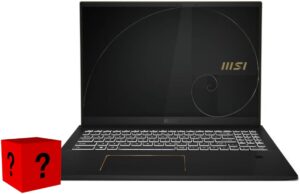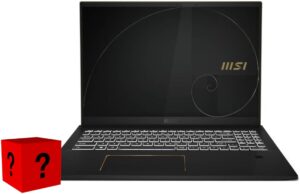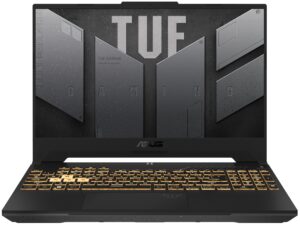[Specs, Info and Prices] List of all laptops with NVIDIA GeForce RTX 3050 / 3050 Max-Q
 With no visible answer from AMD, NVIDIA is dominating the laptop GPU market with its 3000-series Ampere graphics cards. The RTX 3050 is a fantastic entry-level GPU with decent performance that can handle some more demanding titles, especially if you’re down to tinker with the settings a little bit.
With no visible answer from AMD, NVIDIA is dominating the laptop GPU market with its 3000-series Ampere graphics cards. The RTX 3050 is a fantastic entry-level GPU with decent performance that can handle some more demanding titles, especially if you’re down to tinker with the settings a little bit.
Most gamers already play Multiplayer games that don’t demand a lot of resources, which is what the RTX 3050 is all about. We are also going to mention its Max-Q variant. Or are we? NVIDIA is doing something pretty sketchy, releasing the same GPU with different power configurations, which can drastically affect performance. Effectively, this means that the Max-Q moniker is dead.
You can also check our dedicated articles about:
> All laptops with NVIDIA GeForce RTX 3060 / 3060 Max-Q
> All laptops with NVIDIA GeForce RTX 3070 / 3070 Max-Q
> All laptops with NVIDIA GeForce RTX 3080 / 3080 Max-Q
Contents
- Acer Nitro 5 (AN515-57)
- Acer Nitro 5 (AN515-45)
- ASUS TUF Gaming F15 (FX506)
- ASUS TUF Gaming F17 (FX706)
- ASUS TUF Dash F15 (FX516)
- ASUS ROG Strix G15 G513
- ASUS ROG Zephyrus G14 GA401 (2021)
- ASUS VivoBook Pro 16X OLED (N7600/M7600)
- ASUS VivoBook Pro 15 OLED (K3500/M3500)
- ASUS VivoBook Pro 14 OLED (M3401)
- Dell G15 (5515)
- Dell G15 5511
- GIGABYTE G5 (Intel 11th Gen)
- GIGABYTE G7 (Intel 11th Gen)
- HP OMEN 16 (16-c0000)
- HP Pavilion Gaming 15 (15-dk0000, dk1000, dk2000)
- HP Pavilion Gaming 17 (17-cd0000, cd1000, cd2000)
- HP Victus 16 (16-e0000)
- Lenovo IdeaPad Gaming 3 (15″)
- Lenovo IdeaPad Gaming 3i (15″)
- Lenovo IdeaPad Creator 5 (16″)
- Lenovo IdeaPad Slim 7 Pro 16 and Yoga Slim 7 Pro 16
- Lenovo IdeaPad 5 Pro (16″)
- Lenovo Legion 5i Pro (Intel) and Legion 5 Pro (AMD)
- Lenovo Legion 5 and 5i
- MSI Creator M16
- MSI Crosshair 15 and Crosshair 17
- MSI Katana GF66 and Katana GF76
- MSI Pulse GL66 and Pulse GL76
- MSI Summit E16 Flip
- Samsung Galaxy Book Odyssey
- All laptops with NVIDIA GeForce RTX 3050 Max-Q:
- All laptops with NVIDIA GeForce RTX 3050 (60W TGP)
- All laptops with NVIDIA GeForce RTX 3050 (75W TGP)
- All laptops with NVIDIA GeForce RTX 3050 (80W TGP)
- All laptops with NVIDIA GeForce RTX 3050 (90W TGP)
- All laptops with NVIDIA GeForce RTX 3050 (95W TGP)
- Other laptops with NVIDIA GeForce RTX 3050 (Unknown TGP)
Acer Nitro 5 (AN515-57)
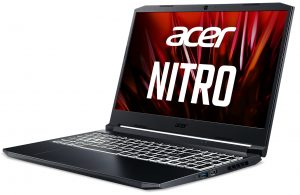 The Nitro 5 is a tried and tested gaming machine that has stood the test of time. The one we have here uses the newer Tiger Lake H processors and the said RTX 3050 with a 75W TDP. On the design front, we have the same exact exterior which definitely needs a refresh, but at this price point, the number one thing is performance.
The Nitro 5 is a tried and tested gaming machine that has stood the test of time. The one we have here uses the newer Tiger Lake H processors and the said RTX 3050 with a 75W TDP. On the design front, we have the same exact exterior which definitely needs a refresh, but at this price point, the number one thing is performance.
And in terms of performance and cooling, the laptop does really well, especially against much more expensive competitors, mainly thanks to the Coolboost technology from Acer, which siphons as much air as possible through a total of four vents. However, it does come short when it comes to the battery life, thanks to the small 57Wh unit.
Acer Nitro 5 (AN515-57): Full Specs / In-depth Review
Acer Nitro 5 (AN515-56/57) series
- GPU
- NVIDIA GeForce RTX 3070 (Laptop, 100W) #93 in Top GPUsNVIDIA GeForce RTX 3060 (Laptop, 95W) #126 in Top GPUsNVIDIA GeForce RTX 3060 (Laptop, 90W) #137 in Top GPUsNVIDIA GeForce RTX 3050 Ti (Laptop, 75W) #153 in Top GPUsNVIDIA GeForce RTX 3050 (Laptop, 75W) #173 in Top GPUsNVIDIA GeForce GTX 1650 (Laptop) #202 in Top GPUs
- Dimensions
- 363.4 x 255 x 23.9 mm (14.31" x 10.04" x 0.94")
- Weight
- 2.20 kg (4.9 lbs)
- Price
- Starting at £699.00
Acer Nitro 5 (AN515-45)
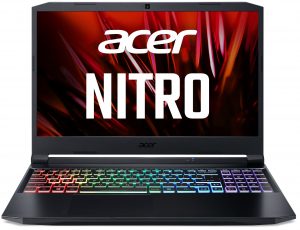 A variant of the Nitro 5, this one comes with a selection of AMD CPUs, while keeping the RTX Ampere graphics.
A variant of the Nitro 5, this one comes with a selection of AMD CPUs, while keeping the RTX Ampere graphics.
In terms of design, we get the same black and red exterior, which despite being 100% plasticky is pretty durable, mainly thanks to the honeycomb pattern on the inside, which strengthens the overall structure.
Somehow, the laptop’s 57Wh battery unit performs way better here giving you 9 and a half hours of web browsing and more than 8 hours of video playback, which is much better than the two hours that the Intel version puts out.
Acer Nitro 5 (AN515-45): Full Specs / In-depth Review
Acer Nitro 5 (AN515-45) series
- GPU
- NVIDIA GeForce RTX 3080 (Laptop, 100W) #54 in Top GPUsNVIDIA GeForce RTX 3070 (Laptop, 100W) #93 in Top GPUsNVIDIA GeForce RTX 3060 (Laptop, 95W) #126 in Top GPUsNVIDIA GeForce RTX 3050 Ti (Laptop, 75W) #153 in Top GPUsNVIDIA GeForce RTX 3050 (Laptop, 75W) #173 in Top GPUsNVIDIA GeForce GTX 1650 (Laptop, 50W) #203 in Top GPUs
- Dimensions
- 363.4 x 255 x 23.9 mm (14.31" x 10.04" x 0.94")
- Weight
- 2.30 kg (5.1 lbs)
- Price
- Starting at £892.88
ASUS TUF Gaming F15 (FX506)
 The TUF gaming notebooks are really different from their ROG counterparts. The military aesthetic is a lot more mature, with the laptops coming mainly in black or grey. There are some special white versions as well.
The TUF gaming notebooks are really different from their ROG counterparts. The military aesthetic is a lot more mature, with the laptops coming mainly in black or grey. There are some special white versions as well.
The F15 brings great hardware for a fair cost, with up to a Core i9-11900H and an RTX 3060.
In terms of the notebook itself, it brings really good cooling, managing to be one of the first chips to deliver outstanding performance with the Core i7-11800H, where all previous netbooks suffered to keep the CPU in check. On the flip side, the battery life is one of the worse ones that we have seen, despite the laptop carrying a 90Wh unit.
ASUS TUF Gaming F15 (FX506): Full Specs / In-depth Review
ASUS TUF Gaming F15 (FX506, 2021) series
- Dimensions
- 395 x 256 x 22.8 ~ 24.5 mm (15.55" x 10.08" x 0.90")
- Weight
- 2.26 kg (5 lbs)
- Price
- Starting at £749.99
ASUS TUF Gaming F17 (FX706)
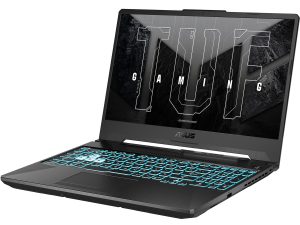 The bigger laptop of the bunch, the F17 brings a bigger screen, while keeping the same great hardware. While most gamers prefer the standard 15.6-inch form factor, the bigger screen does give you a more immersive experience, regardless of if you’re actually playing games, or just enjoying a movie on your couch.
The bigger laptop of the bunch, the F17 brings a bigger screen, while keeping the same great hardware. While most gamers prefer the standard 15.6-inch form factor, the bigger screen does give you a more immersive experience, regardless of if you’re actually playing games, or just enjoying a movie on your couch.
With the larger size, however, comes less portability, along with more airflow, as there is more free space on the inside for air to travel through and cool the system down. One area where TUF laptops are superior to other competitors is with their input devices. Somehow, ASUS really gets what a gaming keyboard should feel like, with the units providing ample key travel and clicky feedback.
ASUS TUF Gaming F17 (FX706): Full Specs
ASUS TUF Gaming F17 (FX706, 2021) series
- Dimensions
- 399 x 269 x 23.9 ~ 24.8 mm (15.71" x 10.59" x 0.94")
- Weight
- 2.60 kg (5.7 lbs)
- Price
- Not Available
ASUS TUF Dash F15 (FX516)
 The TUF Dash series find a sweet medium between performance and portability. It is still a fully functional gaming laptop, but one that you can comfortably carry around with you. In terms of processors, you still get Tiger Lake H, however, the units here are the H35 chips, which bring a tad less power, but are easier to cool down, which is very important.
The TUF Dash series find a sweet medium between performance and portability. It is still a fully functional gaming laptop, but one that you can comfortably carry around with you. In terms of processors, you still get Tiger Lake H, however, the units here are the H35 chips, which bring a tad less power, but are easier to cool down, which is very important.
In the end, it doesn’t matter if you have a Core i9 inside if you don’t cool it down properly and it throttles below base clock speeds. The H35 units do just fine for gaming and can handle heavy tasks with no issues. The more streamlined exterior is very similar to the ROG G15, implementing sharp edges and rounded corners.
ASUS TUF Dash F15 (FX516): Full Specs / In-depth Review
ASUS TUF Dash F15 (FX516) series
- GPU
- NVIDIA GeForce RTX 3070 (Laptop, 85W) #117 in Top GPUsNVIDIA GeForce RTX 3070 (Laptop, 135W)NVIDIA GeForce RTX 3070 (Laptop, 105W) #91 in Top GPUsNVIDIA GeForce RTX 3060 (Laptop, 90W) #137 in Top GPUsNVIDIA GeForce RTX 3060 (Laptop, 85W) #138 in Top GPUsNVIDIA GeForce RTX 3050 Ti (Laptop, 75W) #153 in Top GPUsNVIDIA GeForce RTX 3050 (Laptop, 75W) #173 in Top GPUsNVIDIA GeForce RTX 3050 (Laptop) #183 in Top GPUsNVIDIA GeForce GTX 1660 Ti Max-Q #171 in Top GPUsIntel Iris Xe Graphics G7 (96EU) #232 in Top GPUs
- Dimensions
- 360 x 252 x 19.9 mm (14.17" x 9.92" x 0.78")
- Weight
- 2.00 kg (4.4 lbs)
- Price
- Starting at £999.99
ASUS ROG Strix G15 G513
 This laptop was our front runner for a 2021 bestseller. With ASUS finding a good balance between gaming and minimalistic features, the laptop looks presentable, while still having an RGB LED strip. However, this laptop is gaming by nature and even lacks a Webcam, instead opting for a thinner top bezel, which is a head-scratcher. In terms of hardware, we have Ryzen 5000H-series processors and RTX Ampere.
This laptop was our front runner for a 2021 bestseller. With ASUS finding a good balance between gaming and minimalistic features, the laptop looks presentable, while still having an RGB LED strip. However, this laptop is gaming by nature and even lacks a Webcam, instead opting for a thinner top bezel, which is a head-scratcher. In terms of hardware, we have Ryzen 5000H-series processors and RTX Ampere.
The laptop kept good clock speeds and cool temperatures during our CPU and GPU stress tests, along with an outside temperature of below 45°C, which is fantastic news. Its battery life is also much better than any other laptop on this list so far, with our results giving us about 11 and a half hours of web browsing and around 9 hours of video playback.
ASUS ROG Strix G15 G513: Full Specs / In-depth review
ASUS ROG Strix G15 (G513) series
- GPU
- NVIDIA GeForce RTX 3080 (Laptop) #44 in Top GPUsNVIDIA GeForce RTX 3070 Ti (Laptop, 130W) #55 in Top GPUsNVIDIA GeForce RTX 3070 (Laptop, 130W) #48 in Top GPUsNVIDIA GeForce RTX 3060 (Laptop, 130W) #96 in Top GPUsNVIDIA GeForce RTX 3060 (Laptop, 120W) #108 in Top GPUsNVIDIA GeForce RTX 3050 Ti (Laptop, 95W) #155 in Top GPUsNVIDIA GeForce RTX 3050 Ti (Laptop, 75W) #153 in Top GPUsNVIDIA GeForce RTX 3050 (Laptop, 95W) #163 in Top GPUsNVIDIA GeForce RTX 3050 (Laptop) #183 in Top GPUsNVIDIA GeForce GTX 1650 (Laptop) #202 in Top GPUsAMD Radeon RX 6800M #36 in Top GPUs
- Dimensions
- 354.9 x 259.9 x 22.9 ~ 27.2 mm (13.97" x 10.23" x 0.90")
- Weight
- 2.30 kg (5.1 lbs)
- Price
- Starting at £1350.00
ASUS ROG Zephyrus G14 GA401 (2021)
 The G14 is a very interesting device that presents the evolution of the gaming laptop and how it is getting mixed with the productivity and Creator niches. Built of aluminum from the ground up, it is a sleek machine with an anodized finish and all the power that you need, thanks to AMD and NVIDIA.
The G14 is a very interesting device that presents the evolution of the gaming laptop and how it is getting mixed with the productivity and Creator niches. Built of aluminum from the ground up, it is a sleek machine with an anodized finish and all the power that you need, thanks to AMD and NVIDIA.
The 14-inch screen has full sRGB color coverage and professional-grade color accuracy if you use our Design and Gaming profile. The Zephyrus lineup brings premium features, such as stereo speakers with Smart Amp that deliver clear audio. The battery life is also great, with the laptop delivering more than 16 hours of web browsing and around 11 hours of video playback.
ASUS ROG Zephyrus G14 GA401 (2021): Full Specs / In-depth Review
ASUS ROG Zephyrus G14 GA401 series
- CPU
- Intel Core i7-1165G7 #198 in Top CPUsAMD Ryzen 9 5900HS #67 in Top CPUsAMD Ryzen 9 4900HS #102 in Top CPUsAMD Ryzen 9 4900H #95 in Top CPUsAMD Ryzen 7 5800HS #91 in Top CPUsAMD Ryzen 7 5800H #80 in Top CPUsAMD Ryzen 7 4800HS #109 in Top CPUsAMD Ryzen 7 4800HAMD Ryzen 5 4600HS #149 in Top CPUsAMD Ryzen 5 4600H #153 in Top CPUs
- GPU
- NVIDIA GeForce RTX 3060 (Laptop, 80W) #125 in Top GPUsNVIDIA GeForce RTX 3050 Ti (Laptop, 75W) #153 in Top GPUsNVIDIA GeForce RTX 3050 (Laptop, 75W) #173 in Top GPUsNVIDIA GeForce RTX 2060 Max-QNVIDIA GeForce GTX 1660 Ti Max-Q #171 in Top GPUsNVIDIA GeForce GTX 1650 Ti (Laptop, 50W, 128-bit) #195 in Top GPUsNVIDIA GeForce GTX 1650 Ti (Laptop) #198 in Top GPUsNVIDIA GeForce GTX 1650 (Laptop, 50W) #203 in Top GPUs
- Dimensions
- 324 x 222 x 17.9 ~ 19.9 mm (12.76" x 8.74" x 0.70")
- Weight
- 1.60 kg (3.5 lbs)
- Price
- Starting at £2849.01
ASUS VivoBook Pro 16X OLED (N7600/M7600)
 The VivoBook family usually makes budget and mid-range devices, but they have started to expand and enter the higher-end market with several Pro variants of their notebooks which feature better build quality, more powerful hardware, and much much more.
The VivoBook family usually makes budget and mid-range devices, but they have started to expand and enter the higher-end market with several Pro variants of their notebooks which feature better build quality, more powerful hardware, and much much more.
You have the option of both AMD and Intel hardware, with the top options being the Ryzen 9 5900HX and the Core i7-11370H on both ends. The display is also next level, with a 16-inch UHD+ OLED panel, which brings professional-grade color accuracy and coverage. Other features include a Harman/Kardon speaker system, a fingerprint reader, and a backlit keyboard.
ASUS VivoBook Pro 16X OLED (N7600/M7600): Full Specs
ASUS Vivobook Pro 16X OLED (N7600, 11th Gen Intel) series
- Dimensions
- 360.5 x 259 x 18.9 mm (14.19" x 10.20" x 0.74")
- Weight
- 1.95 kg (4.3 lbs)
- Price
- Not Available
ASUS VivoBook Pro 15 OLED (K3500/M3500)
 Similar to the VivoBook Pro 16, the Pro 15 brings much of the same formula for a Creator notebook, with some slight differences. It keeps the same hardware while swapping the 16-inch UHD+ OLED display for a 15.6-inch Full HD OLED display that should still keep the professional qualities while being decently cheaper. If the Pro 16 is too crazy for you, the Pro 15 is the ideal middle ground: an everyday device with the potential and features to be much more.
Similar to the VivoBook Pro 16, the Pro 15 brings much of the same formula for a Creator notebook, with some slight differences. It keeps the same hardware while swapping the 16-inch UHD+ OLED display for a 15.6-inch Full HD OLED display that should still keep the professional qualities while being decently cheaper. If the Pro 16 is too crazy for you, the Pro 15 is the ideal middle ground: an everyday device with the potential and features to be much more.
ASUS VivoBook Pro 15 OLED (Intel): Full Specs
ASUS VivoBook Pro 15 OLED (AMD): Full Specs
ASUS VivoBook Pro 15 OLED (K3500) series
- Display
- 15.6”, FHD (1920 x 1080), OLED
- Dimensions
- 359.8 x 235.3 x 18.9 ~ 19.9 mm (14.17" x 9.26" x 0.74")
- Weight
- 1.65 kg (3.6 lbs)
- Price
- Not Available
ASUS VivoBook Pro 15 OLED (M3500 / D3500) series
- Display
- 15.6”, FHD (1920 x 1080), OLED
- Dimensions
- 359.8 x 235.3 x 18.9 ~ 19.9 mm (14.17" x 9.26" x 0.74")
- Weight
- 1.65 kg (3.6 lbs)
- Price
- Starting at £1199.95
ASUS VivoBook Pro 14 OLED (M3401)

The last ASUS laptop on the list, the VivoBook Pro 14 OLED is very lightweight, coming in with a weight of only 1.40 kg, despite packing a Ryzen 9 inside. The display here has a 16:10 aspect ratio and a resolution of 2.8K or 2880 x 1800p.
It still keeps the OLED panel, along with the color coverage and accuracy. It also has a 90Hz refresh rate, and with the RTX 3050 onboard, you will be able to do quite a bit of gaming on it. It will be interesting to see how this ASUS Ultrabook does in the market.
ASUS VivoBook Pro 14 OLED (M3401): Full Specs
ASUS VivoBook Pro 14 OLED (M3401 / N3401) series
- Dimensions
- 317.4 x 228.5 x 19.2 ~ 19.3 mm (12.50" x 9.00" x 0.76")
- Weight
- 1.40 kg (3.1 lbs)
- Price
- Not Available
Dell G15 (5515)
In addition to their Alienware laptops, Dell sells their own G5 and G15 series, implementing design patterns and technologies from their more expensive Alienware devices and bringing them down to a lower price point, which is great for the consumers.
This one specifically has a Ryzen processor from the 5000H-series and options for several RTX Ampere graphics. The laptop is entirely made of plastic but has a rigid structure with the Dell G-logo on the side.
The laptop also comes in a cream-white color, which is pretty unique, along with a grey rear, which houses the hinge mechanisms.
Dell G15 (5515) series
- Dimensions
- 357.26 x 272.11 x 21.21 ~ 24.90 mm (14.07" x 10.71" x 0.84")
- Weight
- 2.81 kg (6.2 lbs)
- Price
- Not Available
Dell G15 (5515): Full Specs / In-depth Review
Dell G15 5511
 Using the same platform, but swapping the Ryzen CPUs for Intel ones might be a bit risky, but Dell is doing it nonetheless. The top CPU here is the Core i7-11800H, which is a good competitor against the Ryzen 7 5800H but needs good cooling in order to achieve good results.
Using the same platform, but swapping the Ryzen CPUs for Intel ones might be a bit risky, but Dell is doing it nonetheless. The top CPU here is the Core i7-11800H, which is a good competitor against the Ryzen 7 5800H but needs good cooling in order to achieve good results.
Also, Intel notebooks that we have reviewed usually have slightly shorter battery life when compared to their AMD counterparts, so this might be a big factor in your decision. We are still to review it ourselves and prove if this theory is true for Dell laptops, as it does seem to be the case with other manufacturers.
Dell G15 5511: Full Specs
Dell G15 5511 series
- Dimensions
- 357.26 x 272.11 x 21.32 - 25.33 mm (14.07" x 10.71" x 0.84")
- Weight
- 2.81 kg (6.2 lbs)
- Price
- Not Available
GIGABYTE G5 (Intel 11th Gen)
 The only one of two GIGABYTE devices to use the RTX 3050, the G5 uses the 75W TDP version of the entry-level Ray-tracing GPU. From one side, we love the simplicity, as brands often suffocate the market with too many devices that are extremely similar.
The only one of two GIGABYTE devices to use the RTX 3050, the G5 uses the 75W TDP version of the entry-level Ray-tracing GPU. From one side, we love the simplicity, as brands often suffocate the market with too many devices that are extremely similar.
GIGABYTE as a whole has a simple portfolio with one or two laptops in every part of the market. It pairs it with the Core i5-11400H, which brings 6 cores, 12 threads, and a boost clock speed of 4.50GHz. The combination of the two will be great for budget gaming, being able to play the latest AAA titles with decent settings and framerates.
GIGABYTE G5 (Intel 11th Gen): Full Specs
GIGABYTE G5 (Intel 11th Gen) series
- Dimensions
- 361 x 258 x 24.9 mm (14.21" x 10.16" x 0.98")
- Weight
- 2.20 kg (4.9 lbs)
- Price
- Not Available
GIGABYTE G7 (Intel 11th Gen)
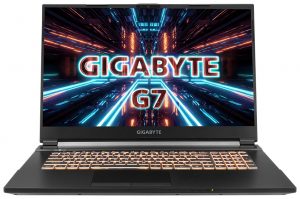 The second GIGABYTE laptop to use the RTX 3050, the G7 is just a larger version of the G5 that we talked about above. It also brings a more powerful Core i7-11800H CPU, which is rivaling the best that AMD has to offer.
The second GIGABYTE laptop to use the RTX 3050, the G7 is just a larger version of the G5 that we talked about above. It also brings a more powerful Core i7-11800H CPU, which is rivaling the best that AMD has to offer.
In terms of design, the laptop has a minimal look, with flat shapes and a total of four heat vents, with two on the back and one on the left and right sides each. GIGABYTE needs to bring their A-game when it comes to the cooling, as the CPUs definitely need it.
GIGABYTE G7 (Intel 11th Gen): Full Specs
GIGABYTE G7 (Intel 11th Gen) series
- Dimensions
- 395 x 262 x 25.9 mm (15.55" x 10.31" x 1.02")
- Weight
- 2.50 kg (5.5 lbs)
- Price
- Not Available
HP OMEN 16 (16-c0000)
 Moving over to a staple brand in the laptop space, the HP OMEN 16 mixes some elements from different laptop markets to create a versatile device for multiple occasions.
Moving over to a staple brand in the laptop space, the HP OMEN 16 mixes some elements from different laptop markets to create a versatile device for multiple occasions.
First of all, the design is exceptional. It uses aluminum for its base and plastic for the lid, which is weird, as normally it is the other way around.
The laptop looks very minimalist but has one distinctive feature: a turquoise gem in the middle of the lid, which is becoming a signature feature of the OMEN brand. The 16.1-inch Full HD display doesn’t have a 16:10 aspect ratio but will fool some people.
HP OMEN 16 (16-c0000): Full Specs
HP OMEN 16 (16-c0000) series
- Dimensions
- 369.06 x 245.11 x 22.60 mm (14.53" x 9.65" x 0.89")
- Weight
- 2.30 kg (5.1 lbs)
- Price
- Not Available
HP Pavilion Gaming 15 (15-dk0000, dk1000, dk2000)
 The main competitor to the IdeaPad Gaming from Lenovo, the Pavilion Gaming 15 follows the same formula of taking a good platform from their business devices and equipping it for budget gaming. The device also comes in two form factors with 15.6 or 17.3 inches when it comes to the display.
The main competitor to the IdeaPad Gaming from Lenovo, the Pavilion Gaming 15 follows the same formula of taking a good platform from their business devices and equipping it for budget gaming. The device also comes in two form factors with 15.6 or 17.3 inches when it comes to the display.
For now, we will stick to the 15.6-inch variant which comes with the Core i7-11370H and the RTX 3050. The laptop has a 4K panel option which we assume will have proper color accuracy and coverage, which will make the device even more versatile.
HP Pavilion Gaming 15 (15-dk0000, dk1000, dk2000): Full Specs
HP Pavilion Gaming 15 (15-dk0000, dk1000, dk2000) series
- GPU
- NVIDIA GeForce RTX 3050 Ti (Laptop, 60W) #168 in Top GPUsNVIDIA GeForce RTX 3050 Ti (Laptop) #175 in Top GPUsNVIDIA GeForce RTX 3050 (Laptop) #183 in Top GPUsNVIDIA GeForce RTX 2060 Max-QNVIDIA GeForce GTX 1660 Ti Max-Q #171 in Top GPUsNVIDIA GeForce GTX 1660 Ti (Laptop) #162 in Top GPUsNVIDIA GeForce GTX 1650 Ti (Laptop, 50W, 128-bit) #195 in Top GPUsNVIDIA GeForce GTX 1650 Ti (Laptop) #198 in Top GPUsNVIDIA GeForce GTX 1650 (Laptop, 50W) #203 in Top GPUsNVIDIA GeForce GTX 1650 (Laptop) #202 in Top GPUsNVIDIA GeForce GTX 1050 Ti (4GB GDDR5)NVIDIA GeForce GTX 1050 (4GB GDDR5)NVIDIA GeForce GTX 1050 (3GB GDDR5)Intel UHD Graphics 630 #268 in Top GPUs
- Dimensions
- - x - x 23.4 mm (0.00" x 0.00" x 0.92")
- Weight
- 2.23 kg (4.9 lbs)
- Price
- Not Available
HP Pavilion Gaming 17 (17-cd0000, cd1000, cd2000)
 The 17.3-inch version comes with a decent hardware improvement. What we mean by this is that it gets access to the RTX 3050 Ti, which is more powerful and is quickly becoming the sweet spot in entry-level gaming.
The 17.3-inch version comes with a decent hardware improvement. What we mean by this is that it gets access to the RTX 3050 Ti, which is more powerful and is quickly becoming the sweet spot in entry-level gaming.
The unit that we reviewed came with the 60W RTX 3050, with it having more than half of the benchmark performance that an RTX 3070 offers. However, in the gaming tests, it performed admirably, reaching that 60FPS threshold, but now without us messing with the settings a little bit. What is important is that you will be able to experience modern titles.
HP Pavilion Gaming 17 (17-cd0000, cd1000, cd2000): Full Specs / In-depth Review
HP Pavilion Gaming 17 (17-cd0000, cd1000, cd2000) series
- GPU
- NVIDIA GeForce RTX 3050 Ti (Laptop) #175 in Top GPUsNVIDIA GeForce RTX 3050 (Laptop, 60W) #179 in Top GPUsNVIDIA GeForce RTX 2060 Max-QNVIDIA GeForce GTX 1660 Ti Max-Q #171 in Top GPUsNVIDIA GeForce GTX 1660 Ti (Laptop) #162 in Top GPUsNVIDIA GeForce GTX 1650 Ti (Laptop) #198 in Top GPUsNVIDIA GeForce GTX 1650 (Laptop) #202 in Top GPUsNVIDIA GeForce GTX 1050 (3GB GDDR5)
- Dimensions
- 405 x 282 x 25.4 mm (15.94" x 11.10" x 1.00")
- Weight
- 2.75 kg (6.1 lbs)
- Price
- Not Available
HP Victus 16 (16-e0000)
 A brand new gaming brand from HP. The first time we hear of it and saw that it had a 16-inch display, we thought that it was a Gaming/Creator hybrid, and boy were we correct.
A brand new gaming brand from HP. The first time we hear of it and saw that it had a 16-inch display, we thought that it was a Gaming/Creator hybrid, and boy were we correct.
What HP is trying to do is what they are already doing well enough with their Pavilion Gaming laptops: offer budget-conscious gaming devices that have a great performance per dollar ratio. One more thing, it looks awfully similar to the HP OMEN 16 that we talked about above, using the same displays and hardware.
The laptop offers a Full HD display with 99% sRGB coverage and professional-grade color accuracy. The speaker setup onboard is from Bang&Olufsen and produces clear audio with no deviations. The performance is also surprisingly good for a budget device, despite the laptop featuring a pretty simple cooling solution.
HP Victus 16 (16-e0000): Full Specs / In-depth Review
HP Victus 16 (16-d0000, e0000) series
- GPU
- NVIDIA GeForce RTX 3060 (Laptop) #121 in Top GPUsNVIDIA GeForce RTX 3050 Ti (Laptop, 75W) #153 in Top GPUsNVIDIA GeForce RTX 3050 (Laptop, 75W) #173 in Top GPUsNVIDIA GeForce RTX 3050 (Laptop) #183 in Top GPUsNVIDIA GeForce GTX 1650 (Laptop) #202 in Top GPUsAMD Radeon RX Vega 7 (R4000/5000, 35/45W) #242 in Top GPUsAMD Radeon RX 5500M (4GB GDDR6)AMD Radeon Pro 5500M (4GB GDDR6)
- Dimensions
- 370 x 260 x 23.6 mm (14.57" x 10.24" x 0.93")
- Weight
- 2.46 kg (5.4 lbs)
- Price
- Starting at £786.49
Lenovo IdeaPad Gaming 3 (15″)
 The AMD-powered IdeaPad Gaming 3 is the pinnacle in budget gaming. It has everything you might want from a gaming laptop. Performance is decent thanks to the Ryzen 5000H-series processors, while the graphics are taken care of by the RTX 3050.
The AMD-powered IdeaPad Gaming 3 is the pinnacle in budget gaming. It has everything you might want from a gaming laptop. Performance is decent thanks to the Ryzen 5000H-series processors, while the graphics are taken care of by the RTX 3050.
Also, this laptop is not only about power. For example, it has a great keyboard that is taken from the Lenovo Legion 5. It has long key travel and clicky feedback. Furthermore, the keycaps are well-sized, so no unwanted button mashing.
Lenovo IdeaPad Gaming 3 (15″): Full Specs
Lenovo IdeaPad 3 (15'') Gaming series
- Dimensions
- 359 x 249.6 x 24.9 mm (14.13" x 9.83" x 0.98")
- Weight
- 2.20 kg (4.9 lbs)
- Price
- Starting at £1200.00
Lenovo IdeaPad Gaming 3i (15″)
 The Intel variant of the IdeaPad Gaming comes with the Tiger Lake H35 processors, which have slightly less power but still offer great gaming performance, due to Intel CPUs’ strong single-core performance.
The Intel variant of the IdeaPad Gaming comes with the Tiger Lake H35 processors, which have slightly less power but still offer great gaming performance, due to Intel CPUs’ strong single-core performance.
All of the rest is the same, so you should expect an overall similar experience to the AMD model. The laptop’s cooling performs exceptionally well, with the CPU nearly reaching 4.00GHz. More importantly, this is the best-performing RTX 3050 in terms of clock speeds and temperatures reaching a clock speed of around 2000MHz.
Lenovo IdeaPad Gaming 3i (15″): Full Specs
Lenovo IdeaPad Gaming 3i (15", 2021) series
- GPU
- NVIDIA GeForce RTX 3050 Ti (Laptop, 90W) #194 in Top GPUsNVIDIA GeForce RTX 3050 Ti (Laptop) #175 in Top GPUsNVIDIA GeForce RTX 3050 (Laptop, 90W) #169 in Top GPUsNVIDIA GeForce RTX 3050 (Laptop) #183 in Top GPUsNVIDIA GeForce RTX 2050 #192 in Top GPUsNVIDIA GeForce GTX 1650 (Laptop) #202 in Top GPUsIntel Iris Xe Graphics G7 (80EU) #240 in Top GPUs
- Dimensions
- 359.6 x 251.9 x 24.2 mm (14.16" x 9.92" x 0.95")
- Weight
- 2.25 kg (5 lbs)
- Price
- Starting at £599.99
Lenovo IdeaPad Creator 5 (16″)
 The first-ever IdeaPad Creator 5 used the same body and design as the IdeaPad Gaming 3, which brought down the overall cost for the laptop while giving Lenovo a low-cost option to experiment. The improved version for 2021 comes with a complete visual revamp, getting a sleeker body that is entirely made out of metal.
The first-ever IdeaPad Creator 5 used the same body and design as the IdeaPad Gaming 3, which brought down the overall cost for the laptop while giving Lenovo a low-cost option to experiment. The improved version for 2021 comes with a complete visual revamp, getting a sleeker body that is entirely made out of metal.
The display is also different, this time coming with a 16-inch diagonal, QHD+ resolution, and ample color coverage and accuracy according to Lenovo. However, we are still to review this device, so we cannot confirm Lenovo’s claims.
Lenovo IdeaPad Creator 5 (16″): Full Specs
Lenovo IdeaPad Creator 5 (16") series
- Dimensions
- 356 x 251 x 16.9 ~ 18.4 mm (14.02" x 9.88" x 0.67")
- Weight
- 1.90 kg (4.2 lbs)
- Price
- Not Available
Lenovo IdeaPad Slim 7 Pro 16 and Yoga Slim 7 Pro 16
 Once again, we have one device with two different names. This is probably because Lenovo sells notebooks across the globe and in some regions the IdeaPad brand might be doing better than the Yoga brand, and vice versa. The laptop uses the Ryzen 5 5600H and the Ryzen 7 5800H, which are beefy CPUs and need good cooling in order to achieve good results.
Once again, we have one device with two different names. This is probably because Lenovo sells notebooks across the globe and in some regions the IdeaPad brand might be doing better than the Yoga brand, and vice versa. The laptop uses the Ryzen 5 5600H and the Ryzen 7 5800H, which are beefy CPUs and need good cooling in order to achieve good results.
The graphics are taken care of by the RTX 3050, which can do wonders in both Productivity tasks and gaming, making it an appealing inexpensive option for many manufacturers. The star of the show is the 16-inch QHD+ display, which comes with 100% sRGB coverage and DisplayHDR400.
Full Specs: IdeaPad Slim 7 Pro 16 / Yoga Slim 7 Pro 16
Lenovo Yoga Slim 7 Pro (16") series
- Dimensions
- 356.81 x 247.42 x 17.4 -19.99 mm (14.05" x 9.74" x 0.69")
- Weight
- 2.08 kg (4.6 lbs)
- Price
- Starting at £1259.00
Lenovo IdeaPad Slim 7 Pro (16") series
- Dimensions
- 356.81 x 247.42 x 17.4 - 19.99 mm (14.05" x 9.74" x 0.69")
- Weight
- 2.08 kg (4.6 lbs)
- Price
- Not Available
Lenovo IdeaPad 5 Pro (16″)
 Usually, IdeaPad laptops are relatively inexpensive and offer budget specs and build quality. However, this doesn’t stop Lenovo from souping up one of them and giving it a new premium outfit. This is where the IdeaPad 5 Pro comes in.
Usually, IdeaPad laptops are relatively inexpensive and offer budget specs and build quality. However, this doesn’t stop Lenovo from souping up one of them and giving it a new premium outfit. This is where the IdeaPad 5 Pro comes in.
The laptop brings the best hardware in the CPU segment, with the specs going as high as the Ryzen 9 5900HX. The most powerful GPU that is available comes in the face of the RTX 3050, which isn’t exactly the pinnacle of Gaming but has enough power for creative tasks even more. We mention creative, since the display allows it, with its 16:10 aspect ratio and 100% sRGB coverage.
Lenovo IdeaPad 5 Pro (16″): Full Specs
Lenovo IdeaPad 5 Pro (16", 2021) series
- Dimensions
- 356 x 251 x 16.9 ~ 18.4 mm (14.02" x 9.88" x 0.67")
- Weight
- 1.90 kg (4.2 lbs)
- Price
- Starting at £1088.97
Lenovo Legion 5i Pro (Intel) and Legion 5 Pro (AMD)
 The Legion 5 Pro series presents what a premium Gamer/Creator laptop from Lenovo would look like. It comes entirely built out of aluminum, along with powerful hardware from both AMD and Intel. The Gaming part isn’t forgotten, with the laptops supporting up to a 140W RTX 3070.
The Legion 5 Pro series presents what a premium Gamer/Creator laptop from Lenovo would look like. It comes entirely built out of aluminum, along with powerful hardware from both AMD and Intel. The Gaming part isn’t forgotten, with the laptops supporting up to a 140W RTX 3070.
The design of the device is also great, with both minimal and aggressive touches. The Y-logo on the lid also heavily reminds us of Mercedes’ Silver Star, which wakes up the automotive fan within us. The battery life between the two laptops is pretty similar, with the Intel variant being better in Web browsing, while the AMD-powered laptop lasted longer during video playback.
Both devices were relatively evenly matched when it came to cooling, getting quite hot, especially on the outside, with keyboard temperatures exceeding 50°C.
Lenovo Legion 5i Pro (Intel): Full Specs / In-depth Review
Lenovo Legion 5 Pro / 5i Pro (16″ Intel, 2021) series
- Dimensions
- 356 x 264.2 x 21.7~26.85 mm (14.02" x 10.40" x 0.85")
- Weight
- 2.45 kg (5.4 lbs)
- Price
- Not Available
Lenovo Legion 5 Pro (AMD): Full Specs / In-depth Review
Lenovo Legion 5 Pro (16" AMD, 2021) series
- Dimensions
- 356 x 264.2 x 21.7 ~ 26.85 mm (14.02" x 10.40" x 0.85")
- Weight
- 2.45 kg (5.4 lbs)
- Price
- Starting at £2950.57
Lenovo Legion 5 and 5i
 Packing quality displays with several refresh rate options, along with the choice between AMD and Intel hardware, the Legion 5 series offers one of the best gaming packages on the market, period. It not only brings the power when needed but also has one of the best keyboards for gaming in the whole market.
Packing quality displays with several refresh rate options, along with the choice between AMD and Intel hardware, the Legion 5 series offers one of the best gaming packages on the market, period. It not only brings the power when needed but also has one of the best keyboards for gaming in the whole market.
While it is all made out of plastic, it is really durable and the design is among the best, with a minimal and sleek exterior that generally looks like any other laptop. In terms of hardware, we have Tiger Lake H35 and H45, while the AMD unit gets the Ryzen 5000H-series. For the graphics, you have the RTX 3050, along with the more powerful RTX 3060 and RTX 3070.
Full Specs: Legion 5 (17″, AMD) / Legion 5i (17″, Intel)
Lenovo Legion 5 (17″ AMD, 2021) series
- GPU
- NVIDIA GeForce RTX 3070 (Laptop, 130W) #48 in Top GPUsNVIDIA GeForce RTX 3070 (Laptop) #77 in Top GPUsNVIDIA GeForce RTX 3060 (Laptop, 130W) #96 in Top GPUsNVIDIA GeForce RTX 3050 (Laptop, 95W) #163 in Top GPUsNVIDIA GeForce RTX 3050 (Laptop) #183 in Top GPUsNVIDIA GeForce GTX 1650 (Laptop) #202 in Top GPUs
- Dimensions
- 398.6 x 290 x 24.3 ~ 26.2 mm (15.69" x 11.42" x 0.96")
- Weight
- 2.98 kg (6.6 lbs)
- Price
- Not Available
MSI Creator M16
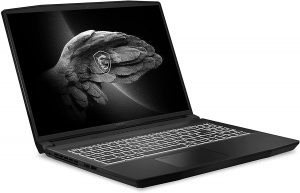 The Creator family, which started off strong with the Creator 15 from last year has now evolved, featuring several laptops. Today we will cover the more portable variant, the M16, which is inspired by Fibonacci’s Golden Ratio. It features a well-built metal exterior which comes in both grey and black.
The Creator family, which started off strong with the Creator 15 from last year has now evolved, featuring several laptops. Today we will cover the more portable variant, the M16, which is inspired by Fibonacci’s Golden Ratio. It features a well-built metal exterior which comes in both grey and black.
The laptop is made for designers and artists from the ground up, featuring a 180-degree hinge, which allows for full flat positioning, while the display has full DCI-P3 coverage and a dE value of below 2.0, which is standard matching color accuracy. You won’t have to worry about performance with this notebook, as everything is taken care of by the Core i7-11800H and either the RTX 3050 or the RTX 3050 Ti. The CoolerBoost 5 cooling system is responsible for maintaining reasonable temperatures, using two fans and four heat pipes.
MSI Creator M16 (A11Ux): Full Specs
MSI Creator M16 (A11Ux) series
- Display
- 16.0", QHD+ (2560 x 1600), IPS
- Dimensions
- 358.9 x 259 x 27.4 mm (14.13" x 10.20" x 1.08")
- Weight
- 2.25 kg (5 lbs)
- Price
- Not Available
MSI Crosshair 15 and Crosshair 17
 The brand new series from MSI focus on military and weaponry themes. First off, we have the Crosshair series. It offers budget to mid-range gaming laptops with the newest Intel Tiger Lake H45 processors and several RTX Ampere GPU options.
The brand new series from MSI focus on military and weaponry themes. First off, we have the Crosshair series. It offers budget to mid-range gaming laptops with the newest Intel Tiger Lake H45 processors and several RTX Ampere GPU options.
Bearing the name Crosshair, you would expect some high-refresh-rate displays for the shooters that you’ll excel at, and we have two options, with either an FHD panel with 144Hz or a QHD panel with 165Hz.
Full Specs: MSI Crosshair 15 / Crosshair 17
MSI Crosshair 15 (11Ux) series
- Dimensions
- 359 x 259 x 23.9 mm (14.13" x 10.20" x 0.94")
- Weight
- 2.30 kg (5.1 lbs)
- Price
- Not Available
MSI Crosshair 17 (11Ux) series
- Dimensions
- 398 x 273 x 24.2 mm (15.67" x 10.75" x 0.95")
- Weight
- 2.30 kg (5.1 lbs)
- Price
- Not Available
MSI Katana GF66 and Katana GF76
 Another new series from MSI, this one is named after the legendary samurai weapon of choice. It is the most affordable gaming laptop in MSI’s portfolio, despite featuring the latest specs from both Intel and NVIDIA. Both devices are built mainly from plastic, feature sleek designs and some red accents on the inside, once you open the lid.
Another new series from MSI, this one is named after the legendary samurai weapon of choice. It is the most affordable gaming laptop in MSI’s portfolio, despite featuring the latest specs from both Intel and NVIDIA. Both devices are built mainly from plastic, feature sleek designs and some red accents on the inside, once you open the lid.
A red backlight is present on all models, giving you the classic Black+Red which is the bread and butter of gaming notebooks. However, the notebooks do tend to suffer from cooling issues, as both the CPU and GPU on both tend to deliver much lower clock speeds than other competitors, while still keeping the temperatures pretty high.
MSI Katana GF66: Full Specs / In-depth Review
MSI Katana GF66: Full Specs / In-depth Review
MSI Katana GF66 series
- GPU
- NVIDIA GeForce RTX 3070 (Laptop, 85W) #117 in Top GPUsNVIDIA GeForce RTX 3060 (Laptop, 85W) #138 in Top GPUsNVIDIA GeForce RTX 3050 Ti (Laptop, 60W) #168 in Top GPUsNVIDIA GeForce RTX 3050 Ti (Laptop) #175 in Top GPUsNVIDIA GeForce RTX 3050 (Laptop, 60W) #179 in Top GPUsNVIDIA GeForce GTX 1650 (Laptop) #202 in Top GPUs
- Dimensions
- 359 x 259 x 24.9 mm (14.13" x 10.20" x 0.98")
- Weight
- 2.25 kg (5 lbs)
- Price
- Not Available
MSI Katana GF76 (11Ux) series
- Dimensions
- 398 x 273 x 25.2 mm (15.67" x 10.75" x 0.99")
- Weight
- 2.60 kg (5.7 lbs)
- Price
- Starting at £1192.09
MSI Pulse GL66 and Pulse GL76
 The Pulse series resembles a living weapon and represents the mid-range offerings from MSI. Both the GL66 and GL76 come with an aluminum lid and a plastic body, with the lid having a nice pattern, which gives homage to the Pulse nameplate.
The Pulse series resembles a living weapon and represents the mid-range offerings from MSI. Both the GL66 and GL76 come with an aluminum lid and a plastic body, with the lid having a nice pattern, which gives homage to the Pulse nameplate.
Moving away from the design, the performance wasn’t what we would have hoped for. Similar to the Katana laptops, these ones seem to have the same ineffective cooling, which causes the CPU to thermal throttle and hover at about a 20% increase from its base speed.
The GPU situation is the same for both devices, with speeds staying at around 1400-1500MHz, which is decent especially since the RTX 3050 inside has a TDP of only 60W including Dynamic Boost. The notebooks also got really hot on the outside, with the keyboards reaching temperatures of over 50°C.
MSI Pulse GL66: Full Specs / In-depth Review
MSI Pulse GL76: Full Specs / In-depth Review
MSI Pulse GL66 series
- Dimensions
- 359 x 259 x 23.9 mm (14.13" x 10.20" x 0.94")
- Weight
- 2.25 kg (5 lbs)
- Price
- Not Available
MSI Pulse GL76 (11Ux) series
- Dimensions
- 398 x 273 x 24.2 mm (15.67" x 10.75" x 0.95")
- Weight
- 2.60 kg (5.7 lbs)
- Price
- Not Available
MSI Summit E16 Flip
 If James Bond was to carry a laptop, it would have been this one. Undeniably it is one of the most beautiful laptops that MSI has ever created. We would go as far as to label it one of the most beautiful laptops ever made, with its black and gold aesthetic, which screams luxury.
If James Bond was to carry a laptop, it would have been this one. Undeniably it is one of the most beautiful laptops that MSI has ever created. We would go as far as to label it one of the most beautiful laptops ever made, with its black and gold aesthetic, which screams luxury.
And this is a luxurious device, with a premium price tag. Being entirely built using aluminum, you will feel the money that you have spent while using the laptop every single day. The laptop is big on proportions, which according to MSI can make or break a device.
The 360-degree hinge is another part of the notebook, allowing it to be used as a tablet. The specifications inside arent the most powerful, but for what this device was made, they perfectly fit the occasion. We have a total of three CPU options, all from the Tiger Lake G-series, along with both integrated and discrete graphics options, including the Iris Xe Graphics G7 and the RTX 3050.
MSI Summit E16 Flip: Full Specs
MSI Summit E16 Flip series
- Dimensions
- 358.64 x 257.81 x 16.76 mm (14.12" x 10.15" x 0.66")
- Weight
- 1.90 kg (4.2 lbs)
- Price
- Not Available
Samsung Galaxy Book Odyssey
 The last device on the list is a bit of a curveball. We usually know Samsung for their smart devices and appliances, however, they have since branched into laptops as well. All in all, this is a pretty sweet laptop that can do all kinds of stuff.
The last device on the list is a bit of a curveball. We usually know Samsung for their smart devices and appliances, however, they have since branched into laptops as well. All in all, this is a pretty sweet laptop that can do all kinds of stuff.
It is sleek and elegant enough to be used in a professional setting, while also having enough power and professional features to handle color-sensitive work. The specs include the Tiger Lake H35-based Core i5-11300H and Core i7-11370H, along with the RTX 3050.
This combination of hardware is very versatile and can be very power efficient, thanks to the lower TDP of the CPUs.
Samsung Galaxy Book Odyssey: Full Specs
Samsung Galaxy Book Odyssey series
- Dimensions
- 356.6 x 229.1 x 17.7 mm (14.04" x 9.02" x 0.70")
- Weight
- 1.85 kg (4.1 lbs)
- Price
- Not Available
All laptops with NVIDIA GeForce RTX 3050 Max-Q:
NVIDIA’s Ampere graphics cards don’t come in a Max-Q variation. Instead, the company offers its GPUs with a ton of different TGPs.