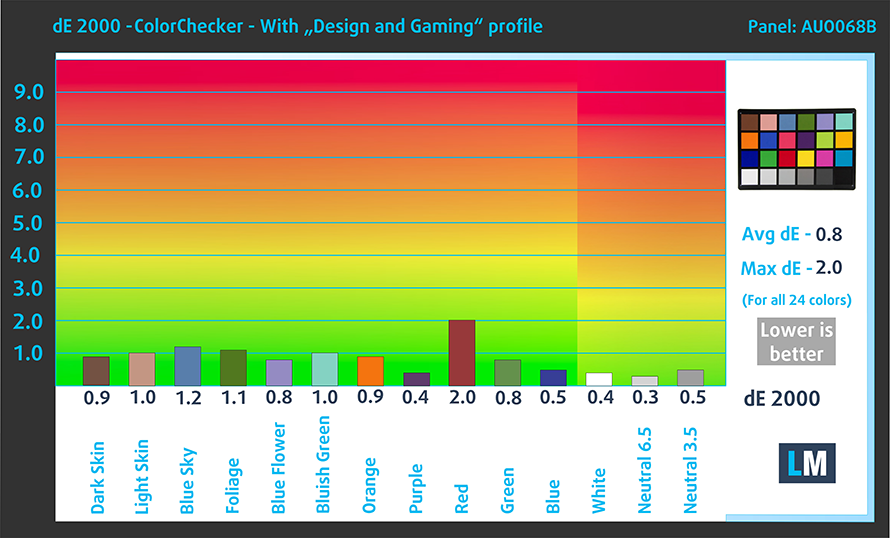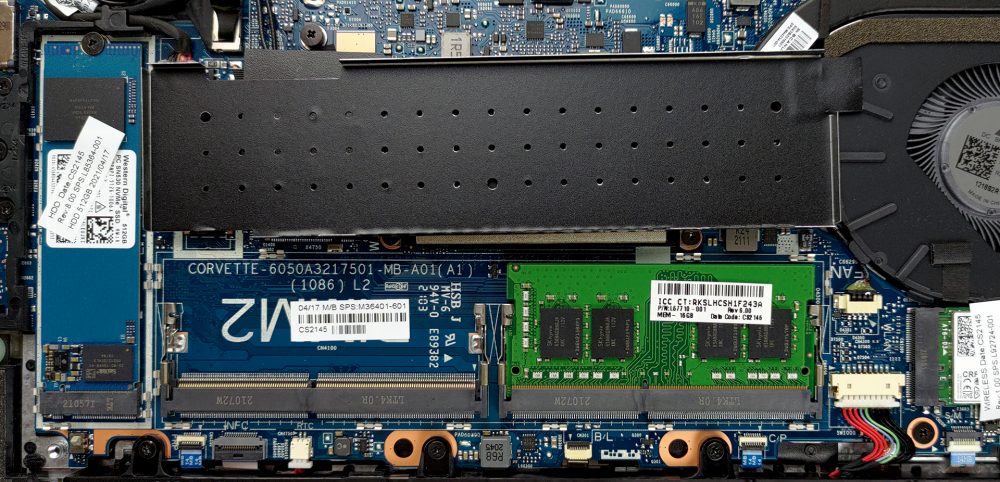Top 5 reasons to BUY or NOT to buy the HP EliteBook 840 G8
 The eighth generation of the EliteBook 800-series from HP has so far been great, offering powerful hardware and many security features. After all, that is what a business and enterprise notebook should have.
The eighth generation of the EliteBook 800-series from HP has so far been great, offering powerful hardware and many security features. After all, that is what a business and enterprise notebook should have.
Add to that a good build quality that features premium materials and some great display options, you’ll get a fantastic notebook that is safe, secure, and has some decent punch to be able to handle a variety of different workloads. The EliteBook 840 G8 comes with the Intel Core i7-1185G7 and the MX450 from NVIDIA, which is a potent combination.
Today we are presenting you with LaptopMedia’s top 5 picks about the HP EliteBook 840 G8.
HP EliteBook 840 G8: Full Specs / In-depth Review
4 reasons to BUY the HP EliteBook 840 G8
1. Design and build quality
The laptop is really well built, with aluminum being used all around, with only a plastic panel on the lid for the optional 5G connectivity. The construction is solid with hardly any flexes from both the lid and the base. Branding is also very minimal, with an HP logo debossed in the center of the lid. The laptop is quite portable, weighing only 1.32 kg while being 17.9 mm tall.
To our surprise, the lid doesn’t open with a single hand, but after the 15° mark, the hinges operate really smooth and there’s no issue. You get thin bezels and a matte display cover, with the top bezel housing an HD webcam, an IR face recognition sensor, and a proximity sensor, which can be used to wake up the device once you’re next to it.
2. Battery life
The 53Wh battery unit performed quite well in our tests, managing to last for 13 hours and 34 minutes of Web browsing, and 12 hours and 43 minutes of video playback. Now, we conduct the battery tests with Windows Better performance setting turned on, screen brightness adjusted to 120 nits, and all other programs turned off except for the one we are testing the notebook with.
3. Display
Now, the laptop is offered with a total of four displays. The first two are identical, with the only difference being that one of them has and one lacks touch support. The third display promises good color accuracy and increased battery life and is actually the display that our laptop came with. Finally, the fourth display has SureView technology and would be good for the more paranoid consumers.
The display that we tested has excellent viewing angles, 453 nits of maximum brightness in the middle of the screen, 421 nits as an average for the entire display area, and a maximum deviation of 13%. The contrast ratio is very good, sitting at 1780:1. In terms of color coverage, the display covers 97% of the sRGB color gamut.
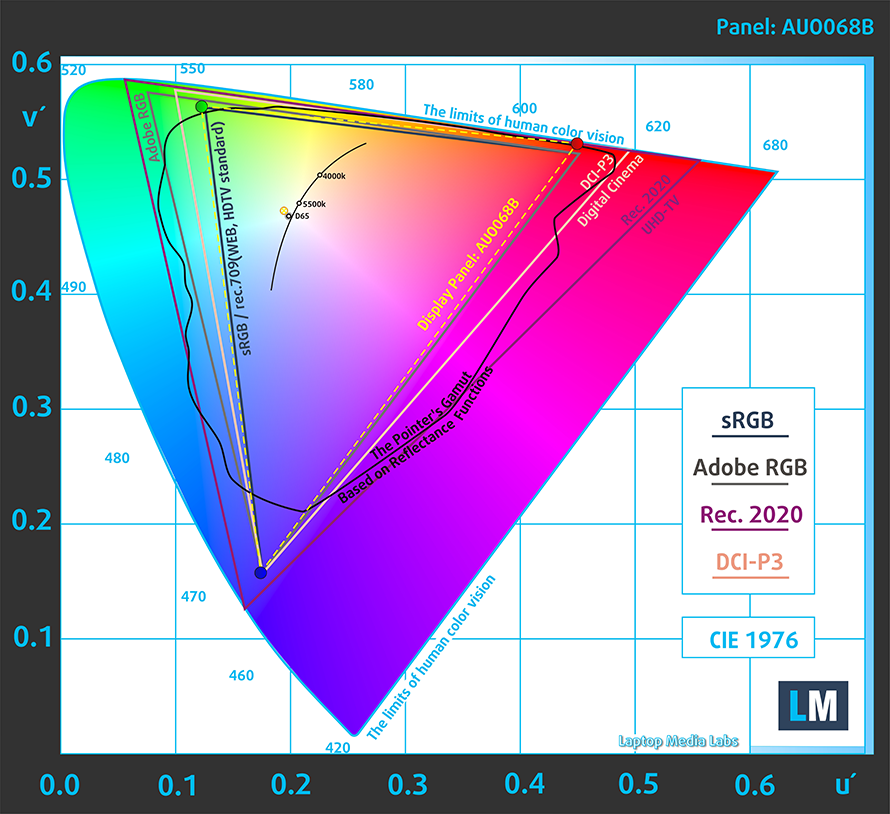
As HP promised good color accuracy with this display, we were quite happy that the laptop actually delivered and it wasn’t all just marketing talk. While the factory settings still leave something to be desired, our Design and Gaming profile managed to bring the dE value down to 0.8, which is within the standard. Here are the test results with both the factory settings (left) and our Design and Gaming profile applied (right).
Buy our profiles
Since our profiles are tailored for each display model, this article and its respective profile package are meant for HP EliteBook 840 G8 configurations with 14.0″ AUO AUO068B (FHD, 1920 × 1080) IPS panel.
*Should you have problems with downloading the purchased file, try using a different browser to open the link you’ll receive via e-mail. If the download target is a .php file instead of an archive, change the file extension to .zip or contact us at [email protected].
Read more about the profiles HERE.
In addition to receiving efficient and health-friendly profiles, by buying LaptopMedia's products you also support the development of our labs, where we test devices in order to produce the most objective reviews possible.

Office Work
Office Work should be used mostly by users who spend most of the time looking at pieces of text, tables or just surfing. This profile aims to deliver better distinctness and clarity by keeping a flat gamma curve (2.20), native color temperature and perceptually accurate colors.

Design and Gaming
This profile is aimed at designers who work with colors professionally, and for games and movies as well. Design and Gaming takes display panels to their limits, making them as accurate as possible in the sRGB IEC61966-2-1 standard for Web and HDTV, at white point D65.

Health-Guard
Health-Guard eliminates the harmful Pulse-Width Modulation (PWM) and reduces the negative Blue Light which affects our eyes and body. Since it’s custom tailored for every panel, it manages to keep the colors perceptually accurate. Health-Guard simulates paper so the pressure on the eyes is greatly reduced.
Get all 3 profiles with 33% discount
4. Upgradeability
We were definitely surprised to find upgradable memory, with there being two SODIMM RAM slots, which can fit up to 64GB of DDR4 RAM in dual-channel mode. There is also a single SSD slot, which can be used for future SSD expansion.
Here is our detailed teardown video, which shows you how to access both the RAM and SSD slots.
1 reason NOT to buy the HP EliteBook 840 G8
1. I/O
While the I/O is pretty wide, the lack of an SD card reader might be a killer for some people, especially photographers who would want a lightweight and powerful image editing station, one with such good color coverage and accuracy. Still, you’re getting two Thunderbolt 4 ports, an HDMI connector, and an optional SIMcard slot, alongside a SmartCard reader, two USB Type-A 3.2 (Gen. 1) ports, and an audio jack.