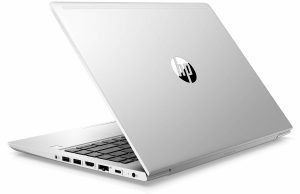HP ProBook 440 G6
- Intel Core i5-8265U
- Intel UHD Graphics 620
- 14.0”, HD (1366 x 768), TN
- 1000GB SSD + 2000GB HDD
- 24GB DDR4
- 1.60 kg (3.5 lbs)
Specs
- Display
- HDD/SSD
- 1TB M.2 SSD + 2TB HDD
- M.2 Slot
- 1x 2280 M.2 NVMe slot See photo
- RAM
- 24GB DDR4
- OS
- Windows 10 Pro
- Body Material
- Plastic / Polycarbonate, Aluminum
- Dimensions
- 324 x 238 x 18 mm (12.76" x 9.37" x 0.71")
- Weight
- 1.60 kg (3.5 lbs)
- Ports and connectivity
- 1x USB Type-C
- 3.2 Gen 1 (5 Gbps), DisplayPort, HDMI
- 1x USB Type-A
- 3.2 Gen 1 (5 Gbps), Sleep and Charge
- 1x USB Type-A
- 3.2 Gen 1 (5 Gbps)
- HDMI
- 1.4b
- Card Reader
- SD, SDHC, SDXC
- Ethernet LAN
- Gigabit Ethernet
- Wi-Fi
- 802.11ac (2x2)
- Bluetooth
- Audio jack
- 3.5mm audio jack
- Features
- Web camera
- HD 720p
- Backlit keyboard
- Microphone
- Single digital microphone
- Optical drive
- HP Premium Spill-resistant Keyboard
Portability
Review
HP ProBook 440 G6 in-depth review
Another year has passed and yet another ProBook generation appears on the computer market. HP's new ProBook 440 G6 looks like a breed between the ProBook 440 G5 and the more premium EliteBook 840 G5. This indeed can result in an overall better product than last year's model.ProBook 440 G6 features a choice of Intel's latest Whiskey Lake ULV chips and provides you with the option of dedicated GPU in the form of GeForce MX130. We are clearly noticing a trend in the ProBooks to use the older spec GPUs. Last year ProBook 440 G5 was equipped with the GeForce 930MX and now the MX130 feels a little yesterday on the brink of MX230's official reveal. Nevertheless, we don't expect any major difference between them so baffling about it would be pointless. Either way, the classier ProBook 440 [...]
Read the full review
Pros
- Adequately priced
- Doesn't use PWM to adjust screen brightness (LG LGD05F1)
- Great battery life
- Nice build quality
- Wide upgradability with easy access
- Optional IR recognition
Cons
- Shallow keyboard
- Covers only 53% of sRGB (LG LGD05F1)
- Keyboard lacks backlight
Disassembly, maintenance and upgrade options
One of the main advantages of the ProBook 400 series of the last generation was its ease of upgrades. Perhaps HP wanted to join the trend, or they just found out that it is not going to hurt if you allow users access to the entire internal side of the device. Nonetheless, gone is the service panel.Check out all HP ProBook 440 G6 prices and configurations in our Specs System or read more in our In-Depth review.1. Remove the bottom plate While everything sounds like fun and games, you should be careful with one thing - as the two middle screws stay attached to the bottom plate aft[...]
Read more