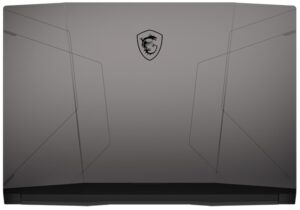MSI Pulse GL76
- Intel Core i9-12900H
- NVIDIA GeForce RTX 3070 (Laptop, 105W)
- 17.3”, Full HD (1920 x 1080), 360 Hz, IPS
- 1000GB SSD
- 16GB DDR4
- 2.66 kg (5.9 lbs)
quality
Review
MSI Pulse GL76 in-depth review
Last year, the Pulse GL76 from MSI was one of the first laptops to come with Intel's 11th Gen processors. They were a part of the company's huge renaming scheme, which included the addition of the Katana, Sword, Crosshair, Delta, Vector, and many more names.Now, the device gets the sweet Alder Lake treatment, which will push it even further. Interestingly, even though we weren't satisfied with the cooling solution on last year's model, MSI decided to give it quite a significant bump in TGP - now up to 105W (20W more than last year). We really hope that the brand has something up its sleeve because the situation was pretty painful last time round.In addition to that, the GL76 gets a new 360Hz display, which has a 1080p resolution, and should be pretty good for fast-paced games like[...]
Read the full review
Pros
- Two SODIMM slots, two M.2 PCIe x4 slots with Gen 4 support
- Rigid structure
- 144Hz and 360Hz display options
- Alder Lake and bumped TGP of all graphics options
- Improved cooling
Cons
- No SD card reader and Thunderbolt 4
- Warm externals
- Short battery life (for configurations with 53.5Wh battery)
Disassembly, maintenance and upgrade options
Gaming devices are now almost entirely relying on M.2 storage. This is the case for the Pulse G76 (12Ux) as well. Although you won't be able to use your old HDD game library, the good thing is that you are basically guaranteed to have a fast device.Check out all MSI Pulse GL76 (12Ux) prices and configurations in our Specs System or read more in our In-Depth review.1. Remove the bottom plate To access this notebook's internals, you need to undo 13 Phillips-head screws. After that, carefully pry the bottom panel with a plastic tool, and lift it away from the chassis.2. Batte[...]
Read more
DISPLAY: 17.3-inch, 1920x1080, IPS
- Name
- Sharp LQ173M1JW08 (SHP1544)
- Diagonal
- 17.3"
- Pixel density
- 127.34 ppi
- Brightness
- 339 cd/m2
- sRGB
- 98%
- PWM frequency
- No PWM (Flicker-Free)
- Panel Type
- IPS
- Resolution
- 1920x1080
- Becomes "Retina" from
- 27 inches (69 cm)
- Contrast
- 1220:1
- dE Color Checker
- 3.4 1.1
- PWM Rating
- 10.0: (safe)
Buy our profiles for Sharp LQ173M1JW08 (SHP1544)
In addition to receiving efficient and health-friendly profiles, by buying LaptopMedia's products you also support the development of our labs, where we test devices in order to produce the most objective reviews possible.

Office Work
Office Work should be used mostly by users who spend most of the time looking at pieces of text, tables or just surfing. This profile aims to deliver better distinctness and clarity by keeping a flat gamma curve (2.20), native color temperature and perceptually accurate colors.

Design and Gaming
This profile is aimed at designers who work with colors professionally, and for games and movies as well. Design and Gaming takes display panels to their limits, making them as accurate as possible in the sRGB IEC61966-2-1 standard for Web and HDTV, at white point D65.

Health-Guard
Health-Guard eliminates the harmful Pulse-Width Modulation (PWM) and reduces the negative Blue Light which affects our eyes and body. Since it’s custom tailored for every panel, it manages to keep the colors perceptually accurate. Health-Guard simulates paper so the pressure on the eyes is greatly reduced.