MSI Katana 17 (B12V) review – affordable notebook with a MUX switch
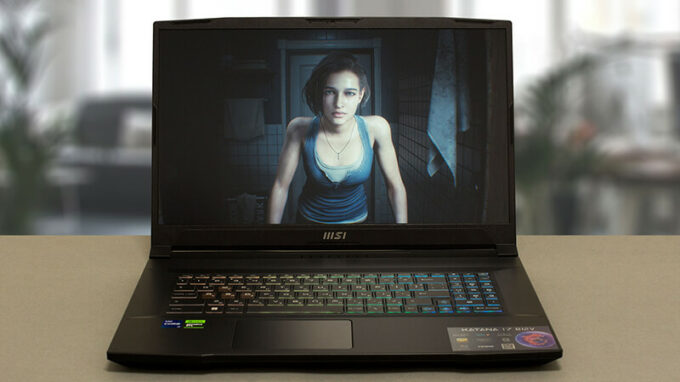 MSI Katana’s super budget characteristics are now part of history. The manufacturer has somewhat successfully converted the machine from an affordable to a mid-range product. While the main contributor to this is really NVIDIA, we have a thing or two to say about MSI’s own participation.
MSI Katana’s super budget characteristics are now part of history. The manufacturer has somewhat successfully converted the machine from an affordable to a mid-range product. While the main contributor to this is really NVIDIA, we have a thing or two to say about MSI’s own participation.
Today, our office smells like a freshly-baked MSI Katana 17 (B12V). Intuitively, the (B12V) part of the name indicates that it has a 12th Gen Intel processor. This means that some cost-cutting is becoming evident only by looking at the specs sheet.
In addition to that, the Katana 17 (B12V) can be maxed out with the Intel Core i7-12650H. This is a CPU, that has a lower E-core count. At the end of the day, this provides less computational performance, but also generates less heat, without harming the gaming performance.
As a typical gaming notebook, it provides you with a 144Hz refresh rate. Later in the review, you will learn its color coverage, pixel response time, and more.
You can check the prices and configurations in our Specs System: https://laptopmedia.com/series/msi-katana-17-b12ux-b12vx-b13ux-b13vx/
Contents
Specs, Drivers, What’s in the box
- HDD/SSD
- up to 8000GB SSD
- M.2 Slot
- 1x 2280 PCIe NVMe 4.0 x4 + 1x M.2 PCIe x4 See photo
- RAM
- up to 64GB
- OS
- Windows 11 Home, Windows 10 Home, Windows 11 Pro, Windows 10 Pro, No OS
- Battery
- 53.5Wh, 3-cell, 53.5Wh, 3-cell
- Body material
- Plastic / Polycarbonate
- Dimensions
- 398 x 273 x 25.2 mm (15.67" x 10.75" x 0.99")
- Weight
- 2.60 kg (5.7 lbs)
- Ports and connectivity
- 1x USB Type-A
- 2.0
- 2x USB Type-A
- 3.2 Gen 1 (5 Gbps)
- 1x USB Type-C
- 3.2 Gen 1 (5 Gbps), DisplayPort
- HDMI
- 2.1 (8K@60Hz / 4K@120Hz)
- Card reader
- Ethernet LAN
- 10, 100, 1000 Mbit/s
- Wi-Fi
- 802.11ax
- Bluetooth
- 5.2
- Audio jack
- 3.5mm Combo Jack
- Features
- Fingerprint reader
- Web camera
- HD
- Backlit keyboard
- Microphone
- Speakers
- 2x 2W Stereo Speakers, Nahimic Audio
- Optical drive
- Security Lock slot
All MSI Katana 17 (B12Ux / B12Vx / B13Ux / B13Vx) configurations
Drivers
All drivers and utilities for this notebook can be found here: https://www.msi.com/Laptop/Katana-17-B12VX/support?sub_product=Katana-17-B12VFK
What’s in the box?
Inside the package, there is some paperwork, as well as a 200W charger.














Où se procurer le support de fixation pour un second SSD ? Merci
Il faut en faire la demande auprès du support MSI ils appellent ça un kit upgrade for SSD