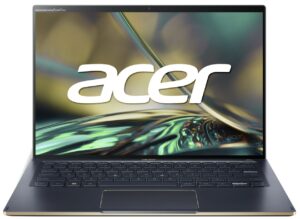[In-Depth Comparison] Acer Swift 5 (SF514-56T) vs Acer Swift 3 (SF314-512) – The outcome will surprise you
 Acer’s Swift series offers the lightest notebooks that the brand has to offer. Today we have two of them to put against each other. Firstly, let’s talk a bit about the Acer Swift 5 (SF514-56T), which has a premium appearance and Alder Lake P-series hardware, so performance should be good when factoring in its portability.
Acer’s Swift series offers the lightest notebooks that the brand has to offer. Today we have two of them to put against each other. Firstly, let’s talk a bit about the Acer Swift 5 (SF514-56T), which has a premium appearance and Alder Lake P-series hardware, so performance should be good when factoring in its portability.
We’re putting the Acer Swift 3 (SF314-512) against it, which is similarly equipped in terms of hardware. However, it comes at a decently lower price, so if it can prove a very similar experience it can undermine the Swift 5 and sweep the rug under its feet.
Today we’re giving you an in-depth comparison between the Acer Swift 5 (SF514-56T) and the Acer Swift 3 (SF314-512).
Acer Swift 5 (SF514-56T): Full Specs / In-depth Review
Acer Swift 3 (SF314-512): Full Specs / In-depth Review
Acer Swift 5 (SF514-56T) configurations:
Acer Swift 3 (SF314-512) configurations:
Contents
Design and construction
The Swift 5 has a stunning look, thanks to a CNC-aluminum chassis. While a bit heavier than the previous Swift 5, with a nearly 200-gram weight increase, it is still very portable, weighing just 1.20 kg and having a profile of 14.95 mm. The lid, base, and bottom panel have a Mist Green finish, which is a bit dark. To spice things up a bit, the sides are golden and come with a brushed finish. Durability is excellent, as the lid and base are very resistant to flex. However, we have to point out the weird popping noise from the lid, when we tried to twist it.
The Swift 3 also brings an aluminum construction, however, it’s slightly less resistant to flex than the Swift 5. Still, we’re happy with the sturdiness of the laptop. It’s 50 grams heavier, at 1.25 kg, and has an extra millimeter added to the profile. It has a pretty standard silver finish, with a small Acer logo on the lid and nothing else. The lid of the Swift 3 can also be opened with one hand, despite the stiff hinges. On the other hand, the Swift 5 is impossible to open with one hand.
 Acer Swift 5 (SF514-56T)
Acer Swift 5 (SF514-56T) Acer Swift 3 (SF314-512)
Acer Swift 3 (SF314-512)Keyboard and touchpad
The two laptops share a similar base layout. The power button is in the same spot and has a fingerprint reader embedded in it. The Swift 5 has an extra heat vent below the lid. With that said, the keyboard on the Swift 5 is better, with clickier feedback and more consistent key travel. The touchpad on it is covered with OceanGlass, Acer’s patented ocean plastic material. It feels very much like glass, with similar smoothness. It has a golden bezel surrounding it and the tracking is very accurate.
The touchpad on the Swift 3 happened to lag a bit, but the tracking was generally accurate. Also, both touchpads could have been bigger, as there is extra space available.
 Acer Swift 5 (SF514-56T)
Acer Swift 5 (SF514-56T)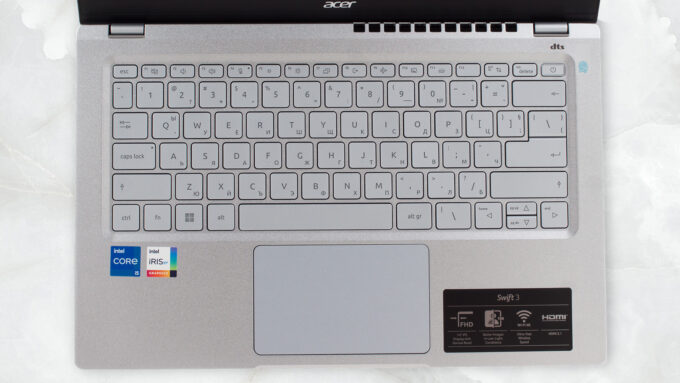 Acer Swift 3 (SF314-512)
Acer Swift 3 (SF314-512)Ports
The Swift 5 brings a good port selection with two Thunderbolt 4 ports, two USB Type-A 3.2 (Gen. 1) ports, an HDMI 2.1 port, and an audio jack.


The Swift 3 one-ups that, bringing the same port selection, but having USB Type-A 3.2 (Gen. 2) ports, which double the transfer speeds from 5 gigabits per second to 10 gigabits per second.


Disassembly, upgrade options
Both laptops come with up to 16GB of soldered memory. The Swift 5 uses the more expensive LPDDR5 version that runs at 4800 MHz, while the Swift 3 uses LPDDR4x memory RAM that runs at 4267 MHz. In terms of storage, there’s one M.2 PCIe x4 slot for Gen 4 SSDs.
 Acer Swift 5 (SF514-56T)
Acer Swift 5 (SF514-56T) Acer Swift 3 (SF314-512)
Acer Swift 3 (SF314-512)Spec sheet
Acer Swift 5 (SF514-56 / SF514-56T) series
- Dimensions
- 310.5 x 213.3 x 14.95 mm (12.22" x 8.40" x 0.59")
- Weight
- 1.20 kg (2.6 lbs)
- Price
- Not Available
Acer Swift 3 (SF314-512) series
- Dimensions
- 320.04 x 210.82 x 16 mm (12.60" x 8.30" x 0.63")
- Weight
- 1.25 kg (2.8 lbs)
- Price
- Not Available
Display quality
Both laptops have a similar display selection, however, the Swift 5 gets 16:10 displays, including a Full HD+ option and a QHD+ option, while the Swift 3 has a Full HD IPS display and a QHD IPS display. We tested the QHD+ option of the Swift 5 and the Full HD option of the Swift 3. Generally, with the added pixels of the Swift 5, you’re getting slightly higher pixel density.
 Acer Swift 5 (SF514-56T)
Acer Swift 5 (SF514-56T)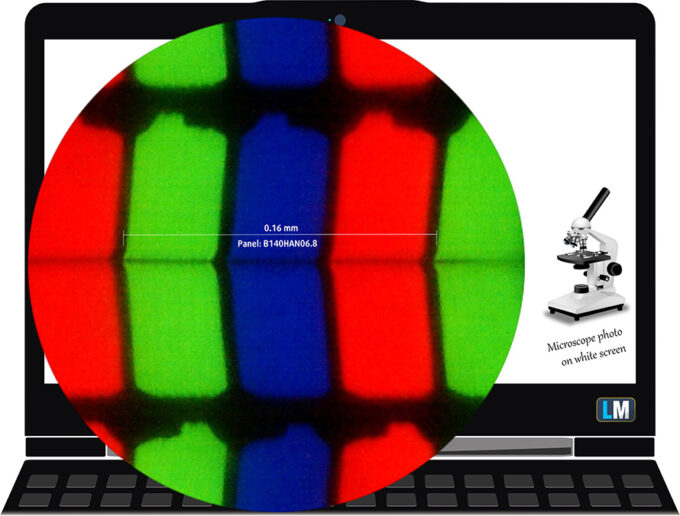 Acer Swift 3 (SF314-512)
Acer Swift 3 (SF314-512)Both laptops have comfortable viewing angles. Here are images at 45 degrees to evaluate quality.
 Acer Swift 5 (SF514-56T)
Acer Swift 5 (SF514-56T) Acer Swift 3 (SF314-512)
Acer Swift 3 (SF314-512)The Swift 5’s panel gets a lot brighter, reaching 536 nits in the middle of the screen and 496 nits as an average for the whole area, with a maximum deviation of 14% and a contrast ratio of 1560:1.
The Swift 3 goes as high as 359 nits in the middle of the screen and 360 nits average across the surface, but with a lower maximum deviation of 4% and a higher contrast ratio of 1920:1.
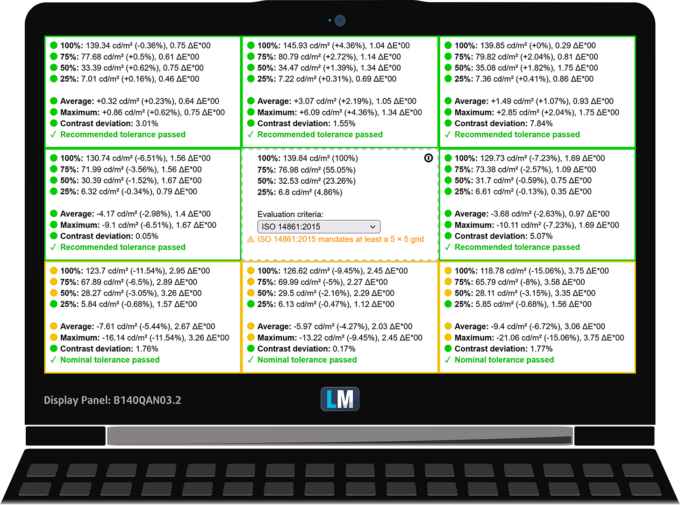 Acer Swift 5 (SF514-56T)
Acer Swift 5 (SF514-56T)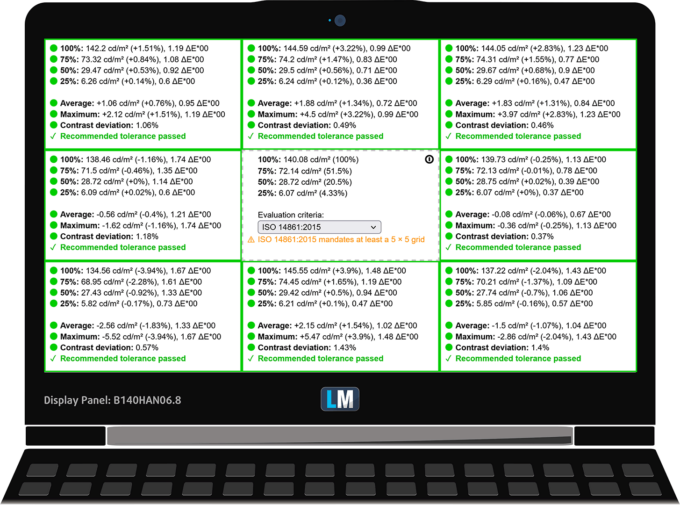 Acer Swift 3 (SF314-512)
Acer Swift 3 (SF314-512)Color coverage
To make sure we are on the same page, we would like to give you a little introduction to the sRGB color gamut and the Adobe RGB. To start, there’s the CIE 1976 Uniform Chromaticity Diagram that represents the visible specter of colors by the human eye, giving you a better perception of the color gamut coverage and the color accuracy.
Inside the black triangle, you will see the standard color gamut (sRGB) that is being used by millions of people on HDTV and on the web. As for the Adobe RGB, this is used in professional cameras, monitors, etc for printing. Basically, colors inside the black triangle are used by everyone and this is the essential part of the color quality and color accuracy of a mainstream notebook.
Still, we’ve included other color spaces like the famous DCI-P3 standard used by movie studios, as well as the digital UHD Rec.2020 standard. Rec.2020, however, is still a thing of the future and it’s difficult for today’s displays to cover that well. We’ve also included the so-called Michael Pointer gamut, or Pointer’s gamut, which represents the colors that naturally occur around us every day.
The yellow dotted line shows the color coverage of both the Acer Swift 5 (SF514-56T) and the Swift 3 (SF314-512), which both show good sRGB coverage, with 100% for the Swift 5 and 98% for the Swift 3.
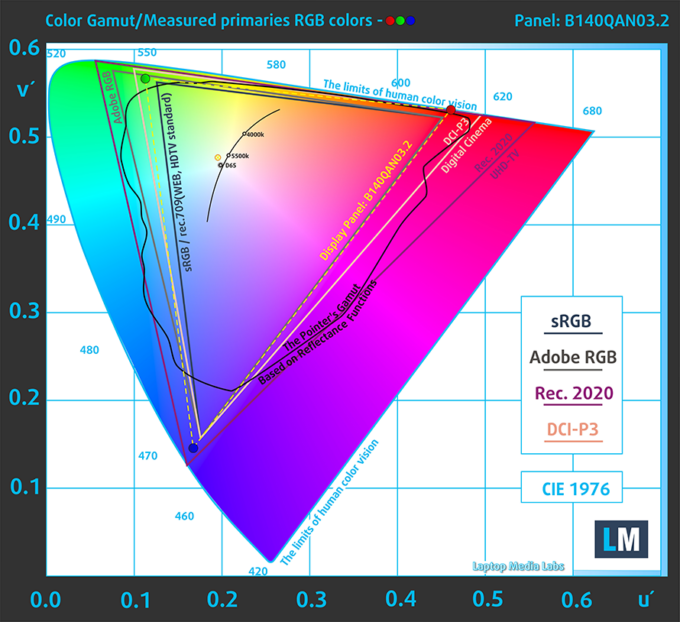 Acer Swift 5 (SF514-56T)
Acer Swift 5 (SF514-56T)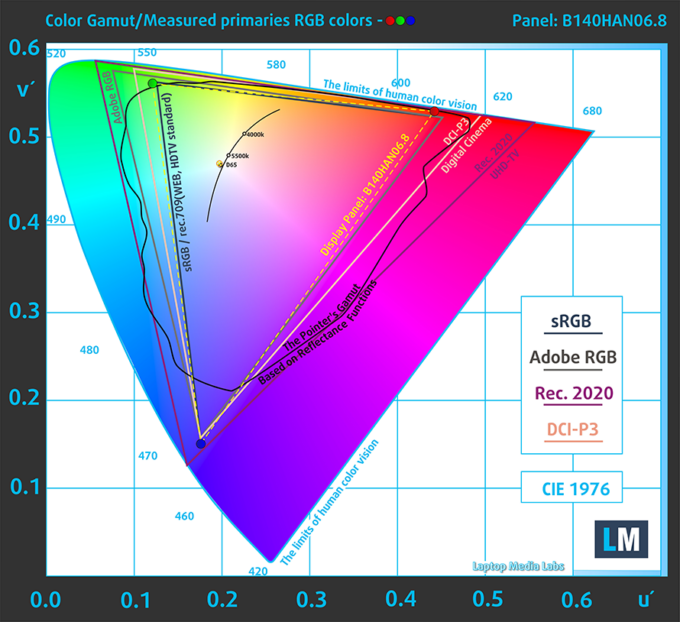 Acer Swift 3 (SF314-512)
Acer Swift 3 (SF314-512)Color accuracy
We tested the accuracy of the display with 24 commonly used colors like light and dark human skin, blue sky, green grass, orange, etc. You can check out the results in factory condition and also, with the “Design and Gaming” profile.
Below you can check the results from the test of both laptops, with both the factory settings (left) and with our “Design and Gaming” profile applied (right).
Both laptops get achieve excellent accuracy with our profile, with a dE value of 1.4 for the Swift 5 and 1.0 for the Swift 3.
Acer Swift 5 (SF514-56T)
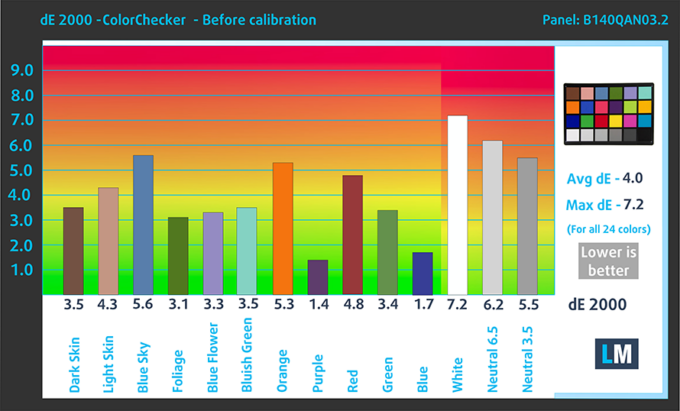
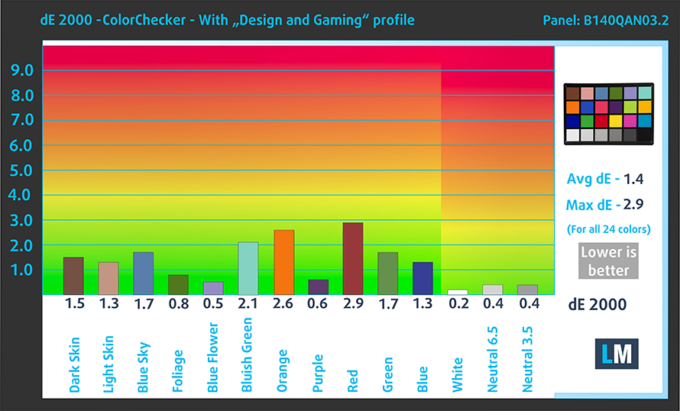
Acer Swift 3 (SF314-512)
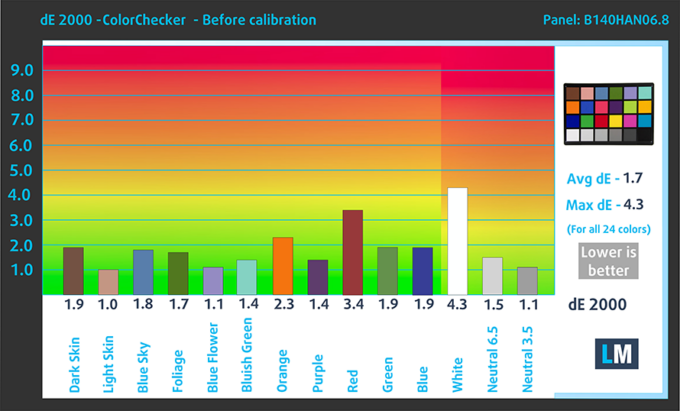
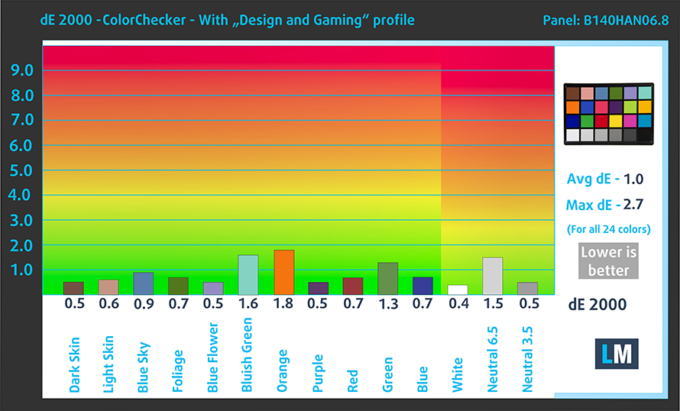
Response time (Gaming capabilities)
We test the reaction time of the pixels with the usual “black-to-white” and “white-to-black” method from 10% to 90% and vice versa.
Since these aren’t gaming devices, they don’t really need to be that quick. The Swift 3 comes slightly ahead with a Fall + Rise time of 25.1 ms.
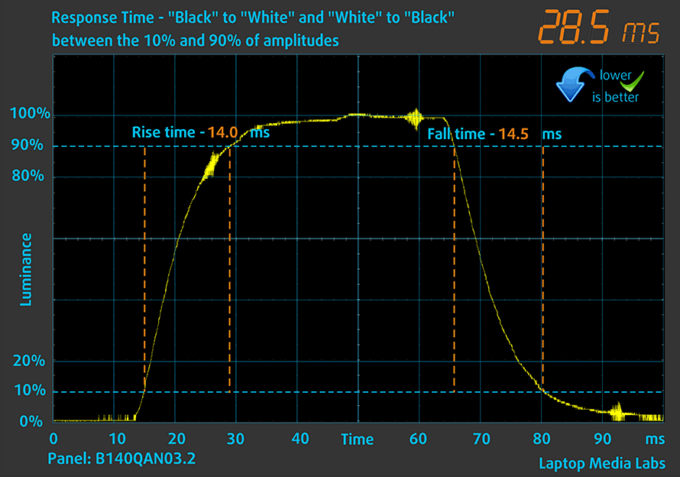 Acer Swift 5 (SF514-56T)
Acer Swift 5 (SF514-56T)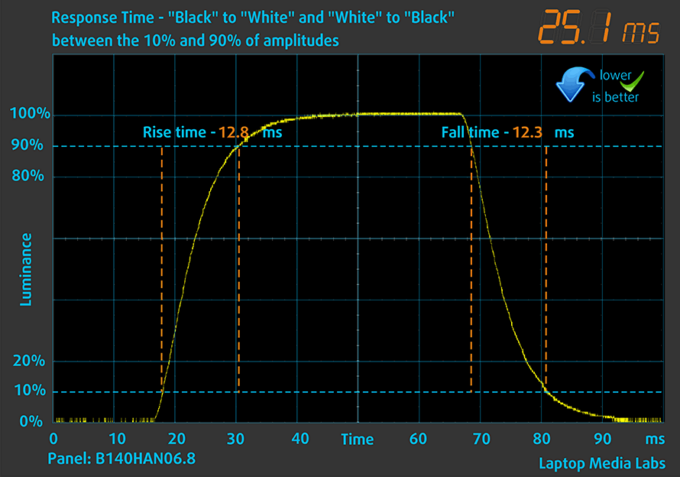 Acer Swift 3 (SF314-512)
Acer Swift 3 (SF314-512)Health Impact – PWM / Blue light
PWM – Screen flickering
Pulse-width modulation (PWM) is an easy way to control monitor brightness. When you lower the brightness, the light intensity of the backlight is not lowered, but instead turned off and on by the electronics with a frequency indistinguishable to the human eye. In these light impulses, the light/no-light time ratio varies, while brightness remains unchanged, which is harmful to your eyes. You can read more about that in our dedicated article on PWM.
Both laptops show no PWM usage across all brightness levels.
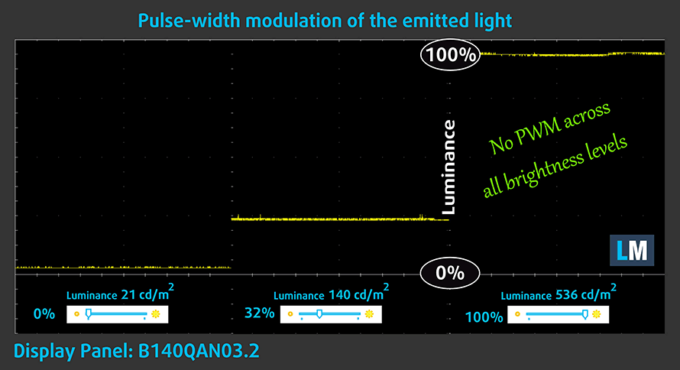 Acer Swift 5 (SF514-56T)
Acer Swift 5 (SF514-56T)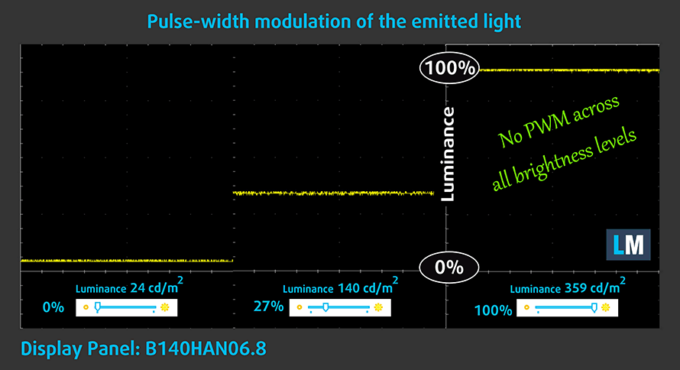 Acer Swift 3 (SF314-512)
Acer Swift 3 (SF314-512)Blue light emissions
Installing our Health-Guard profile not only eliminates PWM but also reduces the harmful Blue Light emissions while keeping the colors of the screen perceptually accurate. If you’re not familiar with the Blue light, the TL;DR version is – emissions that negatively affect your eyes, skin, and your whole body. You can find more information about that in our dedicated article on Blue Light.
Buy our profiles
Acer Swift 5 (SF514-56T) 14″ WQXGA IPS AUO B140QAN03.2 (AUODD9E): Buy our profiles
Acer Swift 3 (SF314-512) 14″ AUO B140HAN06.8 (AUO683D) (FHD, 1920 × 1080): Buy our profiles
Sound
On both laptops, the speakers are mounted on the bottom, which is alright when you have them on a table or a desk, basically any flat surface, where the sound can bounce off and reach your ears. However, if you have them on your bed or in your lap, it won’t sound as good. In terms of quality, the audio is great on the two Swift machines, however, the Swift 5 does show some deviations in the higher frequencies.
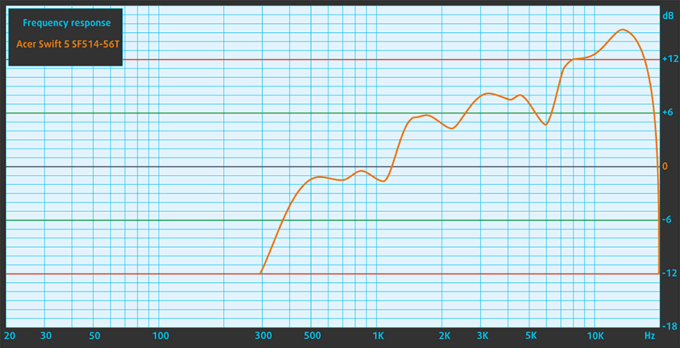 Acer Swift 5 (SF514-56T)
Acer Swift 5 (SF514-56T)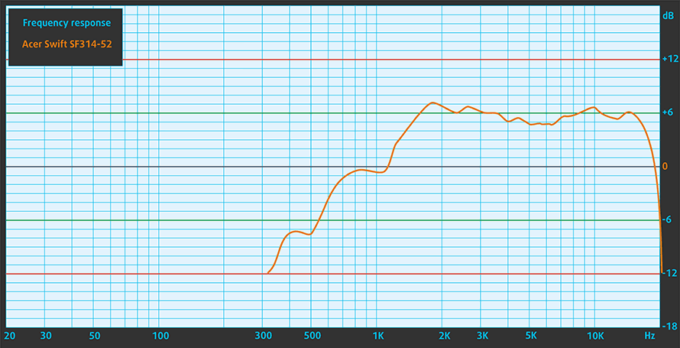 Acer Swift 3 (SF314-512)
Acer Swift 3 (SF314-512)Battery
The Swift 5 comes with a 56Wh battery pack, while the Swift 3 has a slightly smaller 54.6Wh unit, which shouldn’t really matter. Still, the Swift 3 lasts for 46 minutes more in web browsing, while the Swift 5 does better in video playback, with an extra hour of battery.
In order to simulate real-life conditions, we used our own script for automatic web browsing through over 70 websites.


For every test like this, we use the same video in HD.


Performance
Both laptops use the Core i5-1240P and the Core i7-1260P while relying solely on integrated graphics, the Iris Xe Graphics G7 with different counts of execution units for the version inside the Core i5 and the Core i7.
CPU benchmarks
Here we tested the Core i7-1260P inside the Swift 5 and the Core i5-1240P inside the Swift 3. Both CPUs have 12 cores and 16 threads, with the Core i7 having 6MB of extra cache and a 300MHz increase in clock speeds. Since these CPUs are quite similar, the performance is pretty even, as the Core i7 generates a lead of only 1% in 3D Rendering and 0.26 seconds in Photoshop, which is close to unnoticeable.
Results are from the Cinebench R23 CPU test (the higher the score, the better)
Results are from our Photoshop benchmark test (the lower the score, the better)
GPU benchmarks
Here we tested the Iris Xe Graphics G7 inside both laptops. The Swift 5’s unit does get more Execution Units since it has a Core i7 CPU. With the added kick, it generates a decent amount of extra performance, with leads of 28% in 3DMark Time Spy, 20% in 3DMark Fire Strike, 21% in 3DMark Wild Life, and 22% in Unigine Superposition.
Results are from the 3DMark: Time Spy (Graphics) benchmark (higher the score, the better)
Results are from the 3DMark: Fire Strike (Graphics) benchmark (higher the score, the better)
Results are from the 3DMark: Wild Life benchmark (higher the score, the better)
Results are from the Unigine Superposition benchmark (higher the score, the better)
Gaming tests
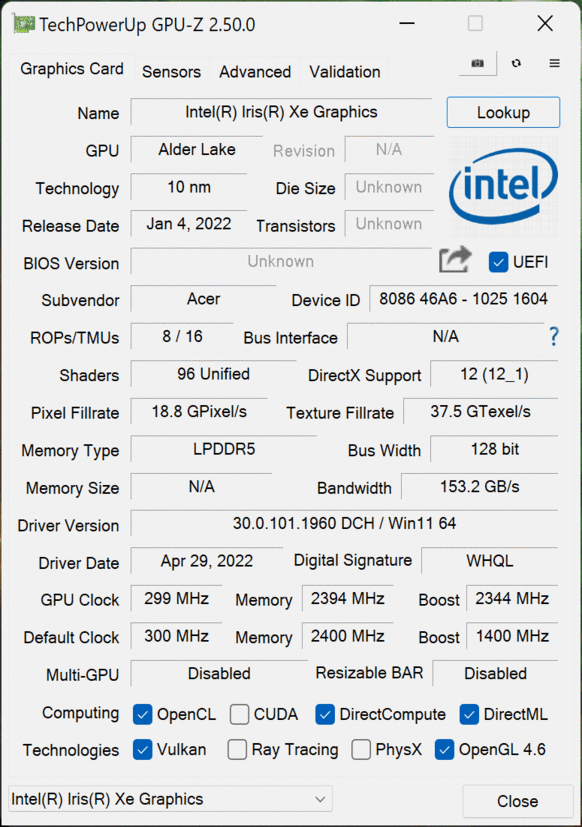 Acer Swift 5 (SF514-56T)
Acer Swift 5 (SF514-56T)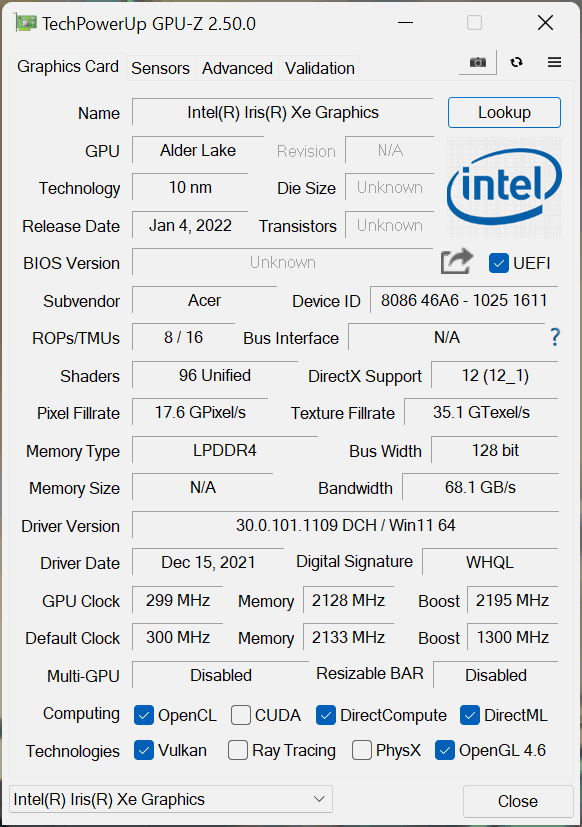 Acer Swift 3 (SF314-512)
Acer Swift 3 (SF314-512)Temperatures and comfort
Both laptops use two heat pipes and two fans to keep their CPUs cool, however, the Swift 5 has the fans separated, while the Swift 3 bunches them together.
 Acer Swift 5 (SF514-56T)
Acer Swift 5 (SF514-56T)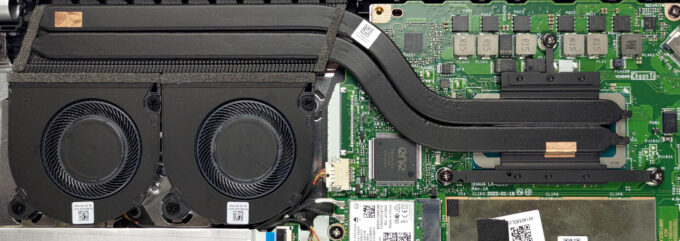 Acer Swift 3 (SF314-512)
Acer Swift 3 (SF314-512)Max CPU load
| Intel Core i7-1260P (28W TDP) | 0:02 – 0:10 sec | 0:15 – 0:30 sec | 10:00 – 15:00 min |
|---|---|---|---|
| Acer Swift 5 (SF514-56T) | 3.23 GHz @ 2.58 GHz @ 82°C @ 61W | 2.35 GHz @ 1.90 GHz @ 86°C @ 42W | 2.27 GHz @ 1.73 GHz @ 72°C @ 30W |
| Intel Core i5-1240P (28W TDP) | 0:02 – 0:10 sec | 0:15 – 0:30 sec | 10:00 – 15:00 min |
|---|---|---|---|
| Acer Swift 3 (SF314-512) | 3.11 GHz @ 2.68 GHz @ 72°C @ 63W | 2.64 GHz @ 2.36 GHz @ 77°C @ 48W | 2.16 GHz @ 1.82 GHz @ 75°C @ 34W |
Both CPUs perform similarly, reaching high wattage numbers in the first seconds of the test. In long runs like video editing, clock speeds are a bit low, but since these are high-core count processors, the performance is still there, while the wattage remains above the 28W base TDP.
Comfort during full load
Both laptops remain cool under full load, however, the Swift 5 does get noticeably loud.
 Acer Swift 5 (SF514-56T)
Acer Swift 5 (SF514-56T)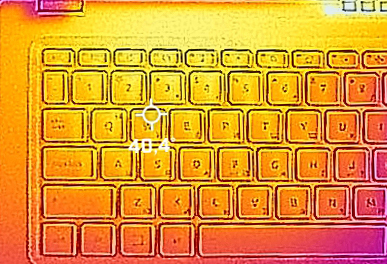 Acer Swift 3 (SF314-512)
Acer Swift 3 (SF314-512)Verdict
This comparison turned out to be incredibly spicy, as despite being a lot cheaper, the Swift 3 manages to keep up with and in some regards do better than the Swift 5. Both laptops come with premium build quality, but the design of the Swift 5 kills it and we like it much better.
The keyboard on the Swift 5 does provide a better experience, with a more uniform key travel and feedback. In terms of I/O, the Swift 3 strikes back, offering faster USB ports, while providing everything that the Swift 5 does. Upgradeability is the same on both laptops, as both only have one M.2 slot for SSDs. However, the Swift 5 does use the newer and faster LPDDR5 memory.
Both laptops have displays that are ready for Creator work, but the QHD+ display on the Swift 5 gets much brighter, as with 536 nits you can do work even outside directly in the sun just for the fun of it. Both devices are evenly matched in terms of battery life and performance, as the Core i7-1260P and the Core i5-1240P are nearly identical in terms of the cores and threads. The two devices also use similar cooling setups and the chips themselves perform identically in the stress test that we use while remaining relatively quiet and cool.
With such a massive price difference, it would be a crazy idea to go for a Swift 5 when the Swift 3 delivers quality, performance, and display selection. If you’ve got the extra dough to spend, you can go for a Swift 5 to get a better design and the 16:10 displays.
Why choose the Acer Swift 5 (SF514-56T)?
- Better design
- 16:10 display
Why choose the Acer Swift 3 (SF314-512)?
- Faster USB ports
- Much more affordable
- Offers similar performance
Acer Swift 5 (SF514-56T): Full Specs / In-depth Review
Acer Swift 3 (SF314-512): Full Specs / In-depth Review
All Acer Swift 5 (SF514-56T) configurations:
All Acer Swift 3 (SF314-512) configurations: