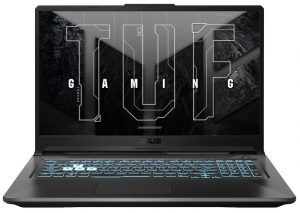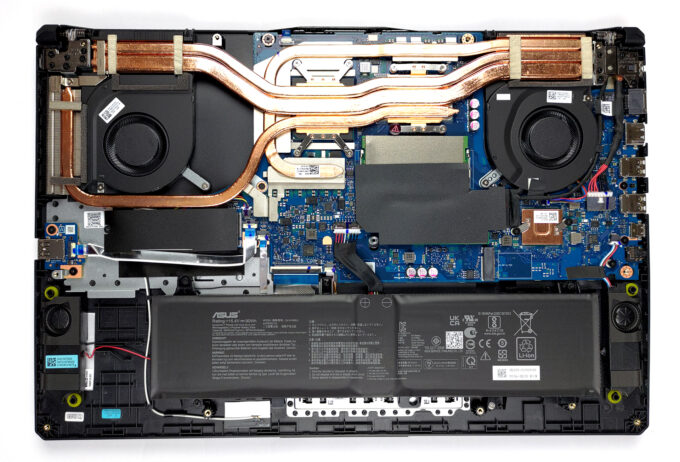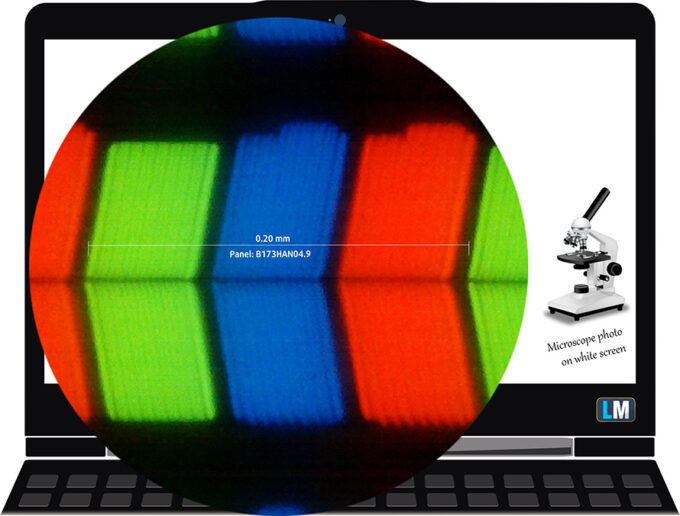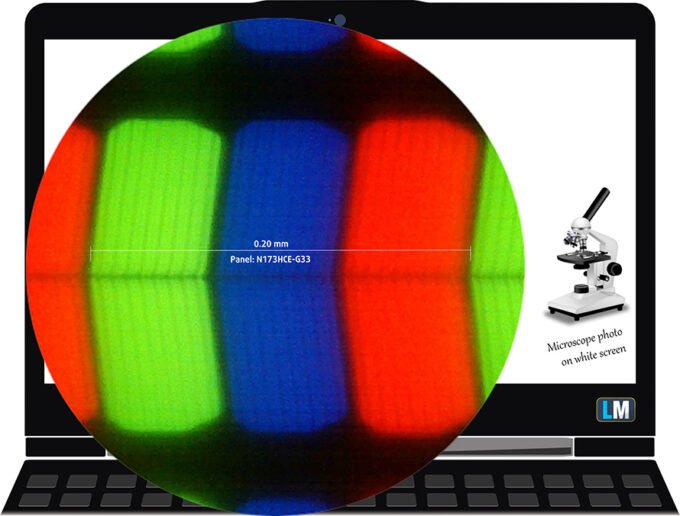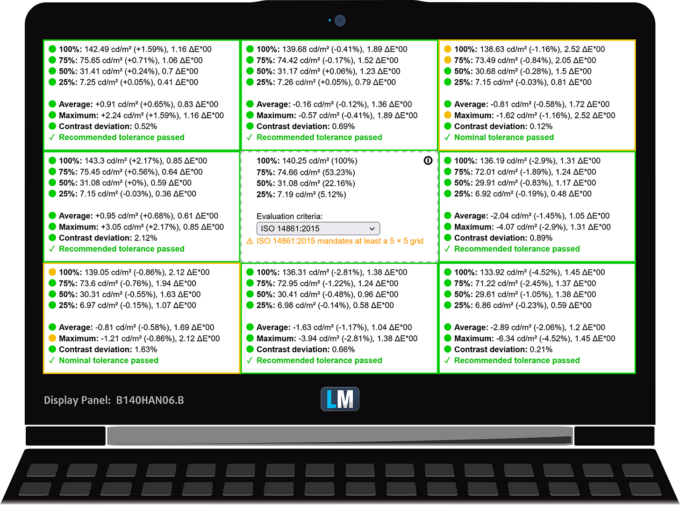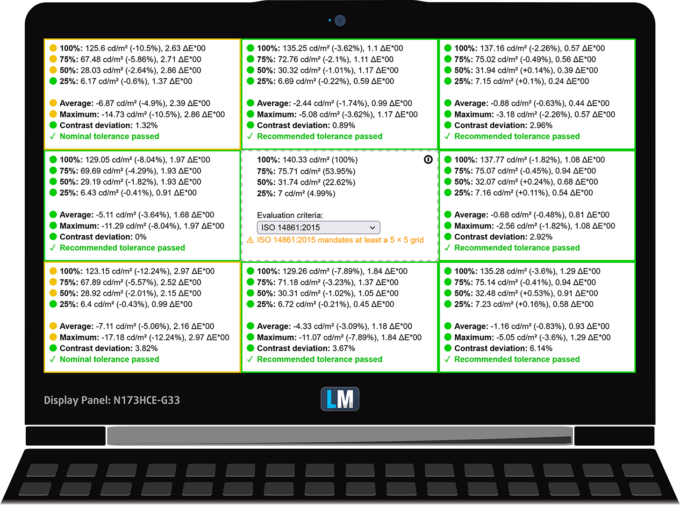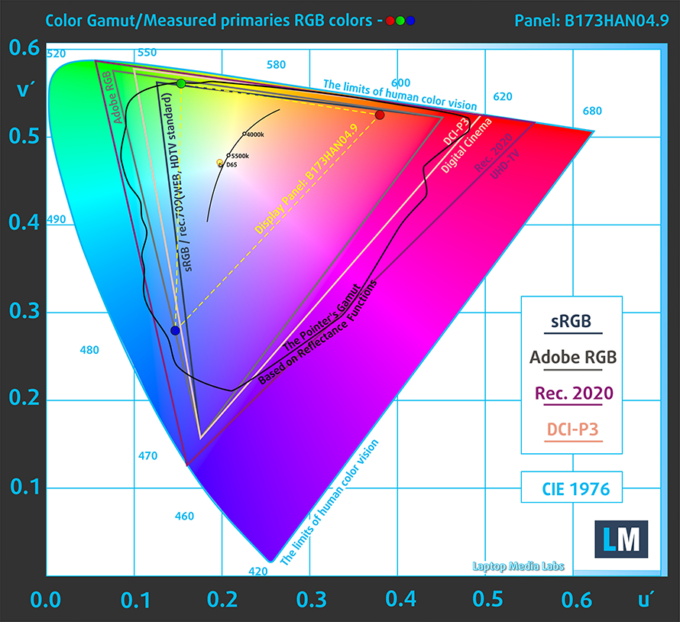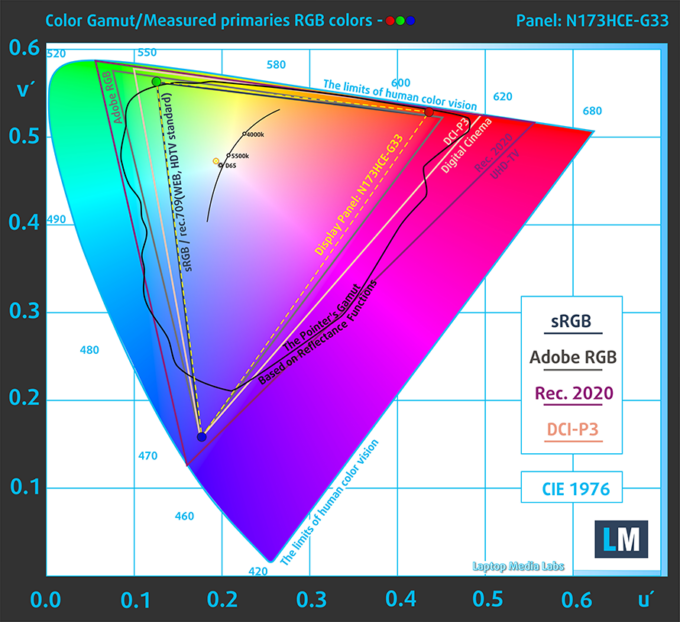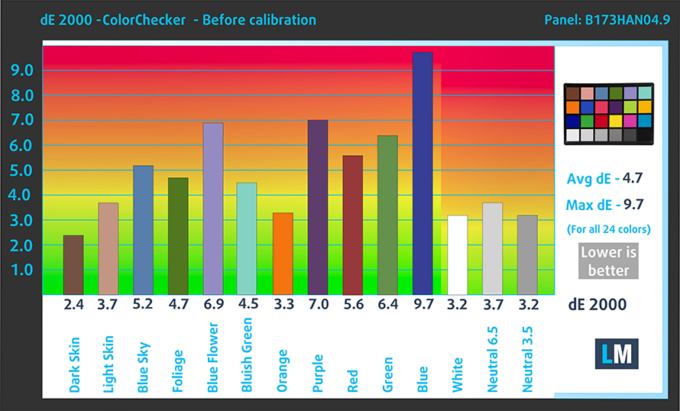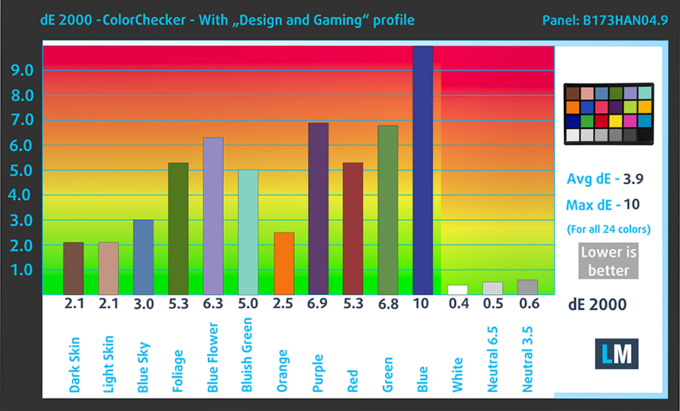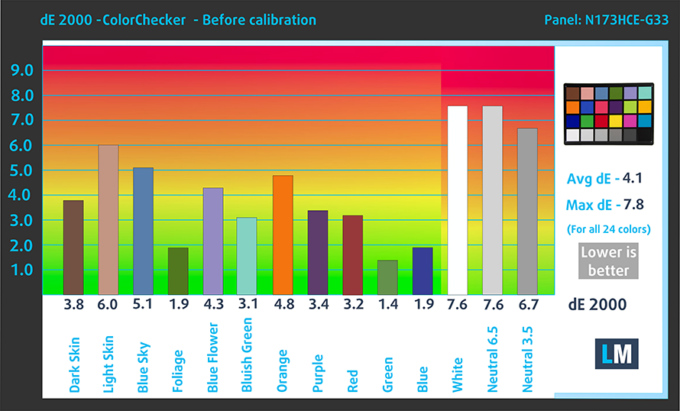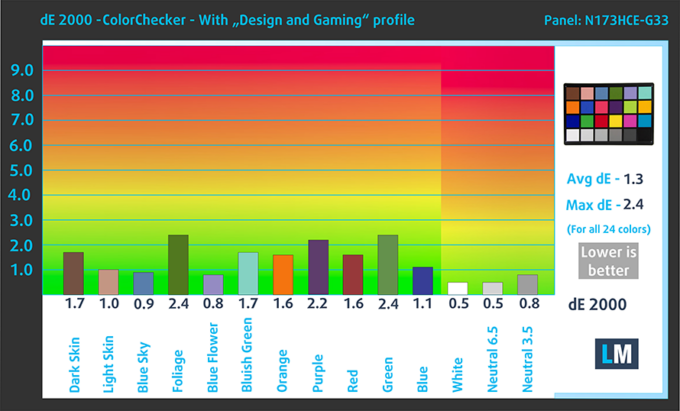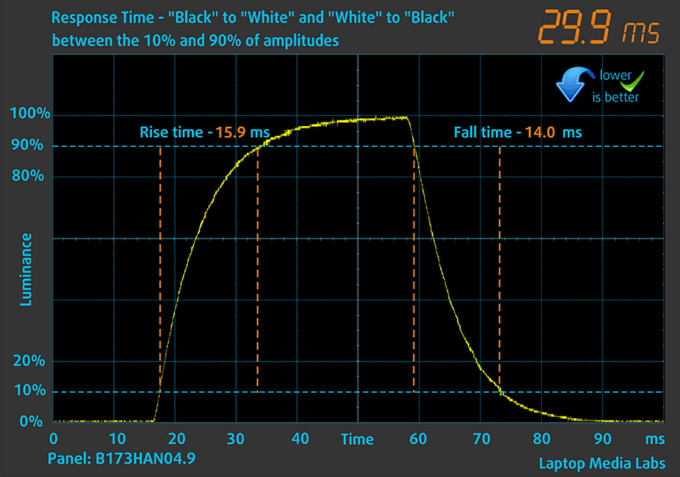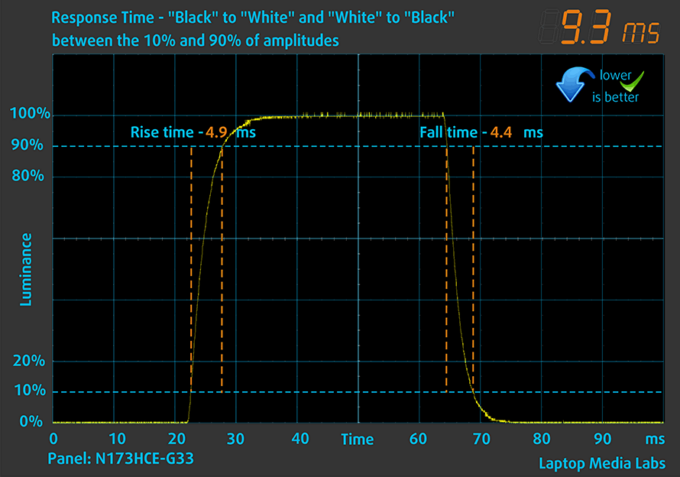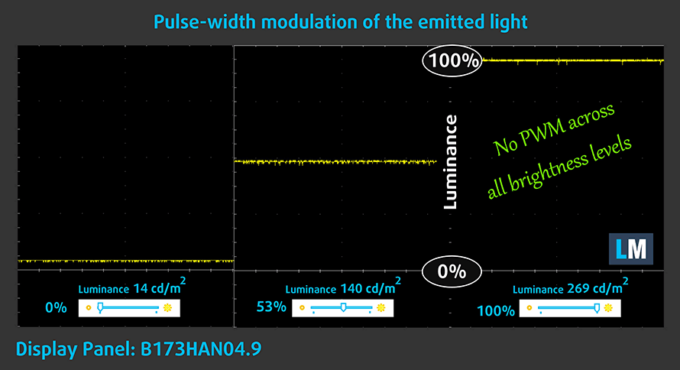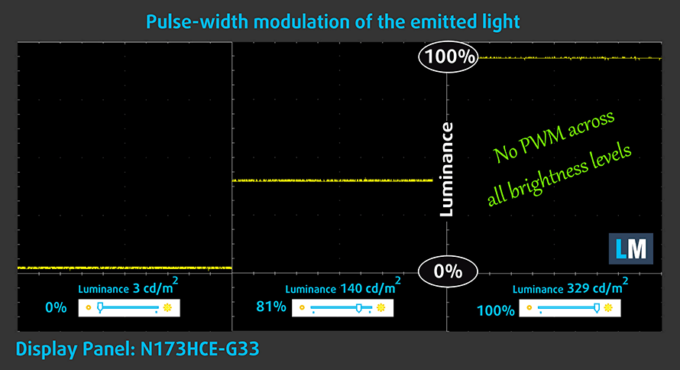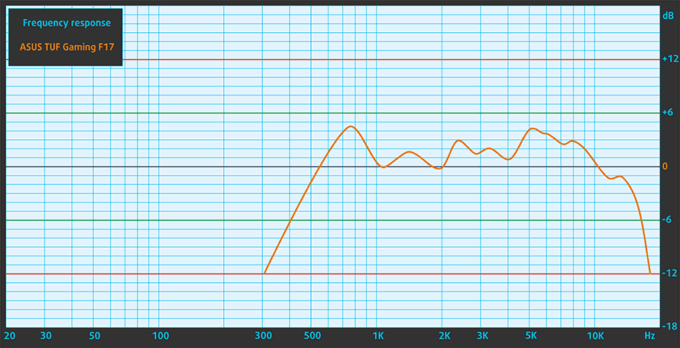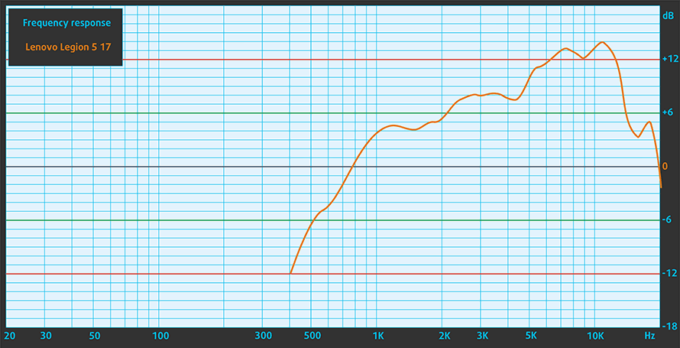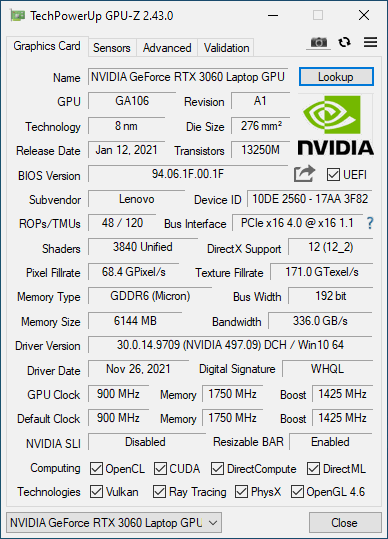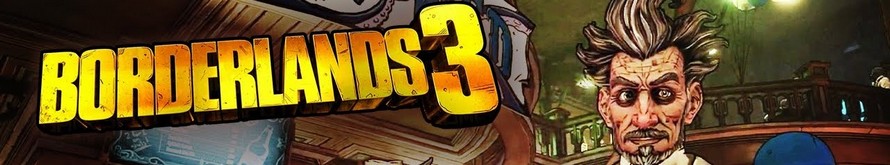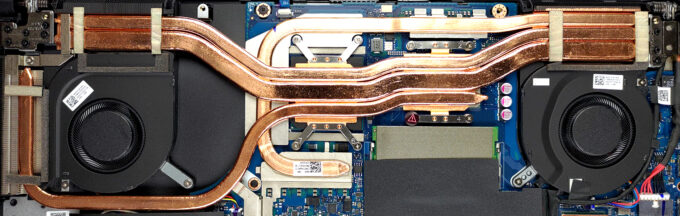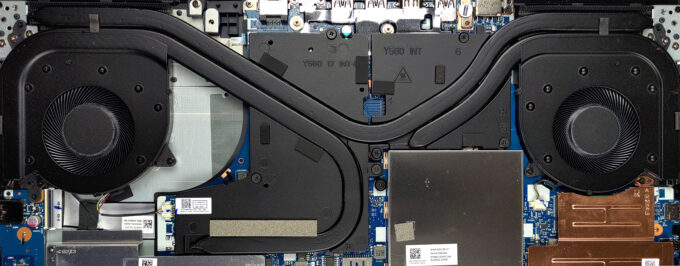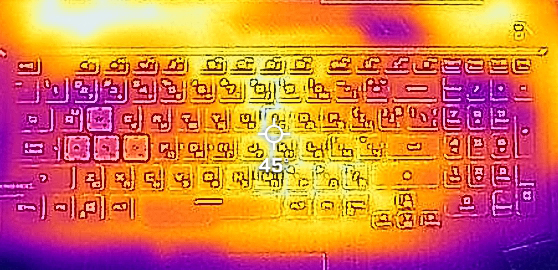[In-Depth Comparison] ASUS TUF Gaming F17 (FX706, 2021) vs Lenovo Legion 5i (17″ Intel, 2021) – big displays and powerful hardware, what more can you ask?
 If you’ve ever wanted a good bang for the buck gaming notebook, the mid-range segment is where the best value is at. You get a combination of good designs and build quality that is paired with mid-range or higher-end hardware without asking for a premium price as the flagship series does.
If you’ve ever wanted a good bang for the buck gaming notebook, the mid-range segment is where the best value is at. You get a combination of good designs and build quality that is paired with mid-range or higher-end hardware without asking for a premium price as the flagship series does.
Today we have two of the most prominent mid-range gaming options, which are quickly becoming fan favorites thanks to their quality and performance.
The TUF Gaming brand has become loveable, with its militaristic and more industrial approach to design, good branding, and well-thought-out devices. Their F17 is the Intel-based 17.3-inch big boy which features Tiger Lake H45 processors and up to an RTX 3060.
On the other side sits the Legion 5i from Lenovo which has set the standard for gaming laptops, with not only good performance thanks to Tiger Lake and RTX Graphics, but also one of the best keyboards on any gaming laptop.
Today we are presenting you with an in-depth comparison between the ASUS TUF Gaming F17 (FX706, 2021) and the Lenovo Legion 5i (17″ Intel, 2021).
ASUS TUF Gaming F17 (FX706, 2021): Full Specs / In-depth Review
Lenovo Legion 5i (17″ Intel, 2021): Full Specs / In-depth Review
ASUS TUF Gaming F17 (FX706, 2021) configurations:
Lenovo Legion 5i (17″ Intel, 2021) configurations:
Contents
Design and construction
The TUF F17 comes with either Aluminum or Plastic for the lid and plastic for the chassis. We managed to get our hands on the aluminum version. The design is well thought out, with vertical TUF lettering on the lid and a small TUF logo in the upper right corner. The body features chamfered edges on the lid, and sharp edges on the base, along with diamond-cut corners. Furthermore, the base has a grill above the keyboard for cooling. Durability-wise, the base is rigid, mainly thanks to the honeycomb pattern on the inside. The lid doesn’t open with one hand.
Moving over to the Legion 5i, it is entirely made of plastic and has minimal branding with a small Legion logo on the lid and small Lenovo badges on the corner of the lid and the base. The laptop is one of the better-looking ones in the mid-range market, with a sleek and incognito exterior that houses some very powerful components. With sharp edges and rounded corners, this is a very industrial-looking machine, which really suits the dark Navy Blue color. The lid opens easily with one hand, thanks to the heavy base.
Keyboard and touchpad
The keyboard on the ASUS notebook has a key travel of 1.8 mm, which is rather long. Add to that the clicky feedback and you get a good setup that is comfortable for both typing and gaming. The WASD keys are painted in white and are well-sized, while we would have appreciated it if the Arrow keys were larger. The touchpad has two dedicated buttons, which work really well and contribute tremendously.
Being the Legion 5, it has access to one of the best gaming keyboards on the market. While the key travel is slightly shorter than that of the 15-inch version, it is still long and the feedback is clicky. The touchpad has a Mylar surface and looks surprisingly small, but that’s just because of the sheer size of the base. although there aren’t dedicated buttons, the tracking and gliding are on point.
Ports
The TUF F17 has three USB Type-A 3.2 (Gen. 1) ports, a single Thunderbolt 4 port, an HDMI 2.0b, an Ethernet port, and a 3.5 mm audio jack.
The Legion 5i has some of the widest I/O that we have seen with four USB Type-A 3.2 (Gen. 1) ports, two Thunderbolt 4 ports, an SD card reader, an HDMI 2.0b connector, an Ethernet port, and a hybrid audio jack.
Disassembly, upgrade options
Both laptops use Phillips-head screws, with 11 screws for the TUF Gaming F17 and 10 screws for the Legion 5i. Both laptops are easy to upgrade, sporting two SODIMM slots that work in dual-channel and two M.2 PCIe x4 slots, one of which supports PCIe Gen 4 drives.
Spec sheet
ASUS TUF Gaming F17 (FX706, 2021) series
- Dimensions
- 399 x 269 x 23.9 ~ 24.8 mm (15.71" x 10.59" x 0.94")
- Weight
- 2.60 kg (5.7 lbs)
- Price
- Not Available
Lenovo Legion 5 / 5i (17" Intel, 2021) series
- Dimensions
- 398.6 x 290 x 24.3 ~ 26.2 mm (15.69" x 11.42" x 0.96")
- Weight
- 2.98 kg (6.6 lbs)
- Price
- Not Available
Display quality
Both laptops offer the same display selection with two 17.3-inch Full HD IPS panels. One of the panels also has a 144Hz refresh rate. Regardless of which display you pick, you’re getting a pixel density of 127 PPI, a pitch of 0.2 x 0.2 mm, and a Retina distance of 69 cm.
Both displays have comfortable viewing angles. We offer images at 45° to evaluate image quality.
The ASUS display has a max brightness of 269 nits in the middle of the screen and 266 nits as an average for the whole area, with a maximum deviation of only 5%. The contrast ratio of 1400:1 is pretty good.
On the other hand, the Legion 5i has a higher max brightness of 329 nits in the middle of the screen and 311 nits average across the surface with a maximum deviation of 12%. The contrast ratio is also higher – 1630:1.
Color coverage
To make sure we are on the same page, we would like to give you a little introduction to the sRGB color gamut and the Adobe RGB. To start, there’s the CIE 1976 Uniform Chromaticity Diagram that represents the visible specter of colors by the human eye, giving you a better perception of the color gamut coverage and the color accuracy.
Inside the black triangle, you will see the standard color gamut (sRGB) that is being used by millions of people on HDTV and on the web. As for the Adobe RGB, this is used in professional cameras, monitors, etc for printing. Basically, colors inside the black triangle are used by everyone and this is the essential part of the color quality and color accuracy of a mainstream notebook.
Still, we’ve included other color spaces like the famous DCI-P3 standard used by movie studios, as well as the digital UHD Rec.2020 standard. Rec.2020, however, is still a thing of the future and it’s difficult for today’s displays to cover that well. We’ve also included the so-called Michael Pointer gamut, or Pointer’s gamut, which represents the colors that naturally occur around us every day.
The yellow dotted line shows the color coverage of both the ASUS TUF Gaming F17 (FX706, 2021) and the Lenovo Legion 5i (17″ Intel, 2021).
Only the Legion 5i has any substantial coverage, with 95% sRGB coverage.
Color accuracy
We tested the accuracy of the display with 24 commonly used colors like light and dark human skin, blue sky, green grass, orange, etc. You can check out the results at factory condition and also, with the “Design and Gaming” profile.
Below you can check the results from the test of both laptops, with both the factory settings (left) and with our “Design and Gaming” profile applied (right).
The Legion 5i is the only device to be well-affected by our profile, lowering its dE value to 1.3 from 4.1, making the laptop ready for professional color-sensitive work.
ASUS TUF Gaming F17 (FX706, 2021)
Lenovo Legion 5i (17″ Intel, 2021)
Response time (Gaming capabilities)
We test the reaction time of the pixels with the usual “black-to-white” and “white-to-black” methods from 10% to 90% and vice versa.
The Legion 5i is the absolute winner, with a Fall + Rise time of 9.3 ms.
Health Impact / PWM (Blue light)
PWM – Screen flickering
Pulse-width modulation (PWM) is an easy way to control monitor brightness. When you lower the brightness, the light intensity of the backlight is not lowered, but instead turned off and on by the electronics with a frequency indistinguishable to the human eye. In these light impulses, the light/no-light time ratio varies, while brightness remains unchanged, which is harmful to your eyes. You can read more about that in our dedicated article on PWM.
Both laptops use no PWM across all brightness levels, meaning that the displays are comfortable to use, without presenting any excessive eye strain in this aspect.
Blue light emissions
Installing our Health-Guard profile not only eliminates PWM but also reduces the harmful Blue Light emissions while keeping the colors of the screen perceptually accurate. If you’re not familiar with the Blue light, the TL;DR version is – emissions that negatively affect your eyes, skin, and your whole body. You can find more information about that in our dedicated article on Blue Light.
Buy our profiles
ASUS TUF Gaming F17 (FX706, 2021) 17.3″ FHD IPS AUO B173HAN04.9: Buy our profiles
Lenovo Legion 5i (17″ Intel, 2021) 17.3″ Innolux N173HCE-G33 (CMN175C) (FHD, 1920 × 1080) IPS: Buy our profiles
Sound
Both laptops use bottom-firing speaker setups that show no deviations across the entire frequency range. However, the unit on the Lenovo is quieter than we would have liked.
Battery
Thankfully, both laptops come with large battery packs, with 90Wh for the TUF Gaming F17 and 80WH for the Legion 5i. The extra 10Whs have a very positive effect, making the laptop last for 3 hours and 20 minutes more in Web browsing and 47 minutes more in video playback.
In order to simulate real-life conditions, we used our own script for automatic web browsing through over 70 websites.


For every test like this, we use the same video in HD.


Performance
Both laptops use the Tiger Lake H45 series of CPUs. The ASUS device offers a wide range of CPUs, including the Core i5-11260H, Core i5-11400H, Core i7-11600H, Core i7-11800H, or Core i9-11900H. As for the Legion, it has a smaller selection with only the i5-11400H and the i7-11800H.
In terms of graphics, we have the RTX 3000-series of GPUs, with this time the Legion 5i having a wider selection. It also uses GPUs with higher TGP, which should equate to more performance in games and creative work.
CPU benchmarks
Here we tested the Core i7-11800H inside both notebooks. For some reason, the CPU inside the Lenovo device scored 9% higher in Cinebench 20, which is significant. Scores were nearly identical in Photoshop, with this time the ASUS laptop finishing faster.
Results are from the Cinebench R23 CPU test (the higher the score, the better)
Results are from our Photoshop benchmark test (the lower the score, the better)
GPU benchmarks
Here we tested the GeForce RTX 3060, with the 95W version inside the ASUS TUF Gaming F17 and the 130W version inside the Legion 5i. To no surprise, the GPU with the higher power output scores higher in benchmarks, with a 12% lead in 3DMark Fire Strike and a 13% lead in Unigine Superposition.
Results are from the 3DMark: Time Spy (Graphics) benchmark (higher the score, the better)
Results are from the 3DMark: Fire Strike (Graphics) benchmark (higher the score, the better)
Results are from the 3DMark: Wild Life benchmark (higher the score, the better)
Results are from the Unigine Superposition benchmark (higher the score, the better)
Gaming tests
| Metro Exodus | Full HD, Low (Check settings) | Full HD, High (Check settings) | Full HD, Extreme (Check settings) |
|---|---|---|---|
| ASUS TUF Gaming F17 (FX706, 2021) – GeForce RTX 3060 (95W) | 126 fps | 66 fps | 32 fps |
| Lenovo Legion 5i (17″ Intel, 2021) – GeForce RTX 3060 (130W) | 153 fps (+21%) | 75 fps (+14%) | 36 fps (+13%) |
| Borderlands 3 | Full HD, Medium (Check settings) | Full HD, High (Check settings) | Full HD, Badass (Check settings) |
|---|---|---|---|
| ASUS TUF Gaming F17 (FX706, 2021) – GeForce RTX 3060 (95W) | 97 fps | 82 fps | 68 fps |
| Lenovo Legion 5i (17″ Intel, 2021) – GeForce RTX 3060 (130W) | 125 fps (+29%) | 95 fps (+16%) | 76 fps (+12%) |

| Tom Clancy’s Ghost Recon Wildlands | Full HD, High (Check settings) | Full HD, Very High (Check settings) | Full HD, Ultra (Check settings) |
|---|---|---|---|
| ASUS TUF Gaming F17 (FX706, 2021) – GeForce RTX 3060 (95W) | 99 fps | 86 fps | 57 fps |
| Lenovo Legion 5i (17″ Intel, 2021) – GeForce RTX 3060 (130W) | 107 fps (+8%) | 97 fps (+13%) | 61 fps (+7%) |

| Shadow of the Tomb Raider (2018) | Full HD, Medium (Check settings) | Full HD, High (Check settings) | Full HD, Highest (Check settings) |
|---|---|---|---|
| ASUS TUF Gaming F17 (FX706, 2021) – GeForce RTX 3060 (95W) | 107 fps | 103 fps | 72 fps |
| Lenovo Legion 5i (17″ Intel, 2021) – GeForce RTX 3060 (130W) | 123 fps (+15%) | 116 fps (+13%) | 80 fps (+11%) |
Temperatures and comfort
The ASUS TUF Gaming F17 uses four copper heat pipes, with three shared between the CPU and GPU. The fourth one keeps the VRM modules and the GPU.
The Legion 5i has one less heat pipe, but the ones that it uses are quite bulky. There is one shared and one separate heat pipe for the CPU and GPU. One of them also curves out to cover the VRMs.
Max CPU load
In this test we use 100% on the CPU cores, monitoring their frequencies and chip temperature. The first column shows a computer’s reaction to a short load (2-10 seconds), the second column simulates a serious task (between 15 and 30 seconds), and the third column is a good indicator of how good the laptop is for long loads such as video rendering.
Average core frequency (base frequency + X); CPU temp.
| Intel Core i7-11800H (45W TDP) | 0:02 – 0:10 sec | 0:15 – 0:30 sec | 10:00 – 15:00 min | Max Fans |
|---|---|---|---|---|
| ASUS TUF Gaming F17 (FX706, 2021) | 3.56 GHz (B+55%) @ 92°C @ 104W | 3.54 GHz (B+54%) @ 94°C @ 90W | 3.30 GHz (B+43%) @ 89°C @ 75W | – |
| Lenovo Legion 5i (17″ Intel, 2021) | 3.84 GHz (B+67%) @ 96°C @ 113W | 3.69 GHz (B+60%) @ 96°C @ 101W | 3.36 GHz (B+46%) @ 81°C @ 80W | – |
Both CPUs get quite got at the start and slowly cool down while keeping the clock speeds, as high as possible. All in all, we are satisfied with the cooling performance.
Real-life gaming
| NVIDIA GeForce RTX 3060 | GPU frequency/ Core temp (after 2 min) | GPU frequency/ Core temp (after 30 min) | Max Fans |
|---|---|---|---|
| ASUS TUF Gaming F17 (FX706, 2021) | 1548 MHz @ 80°C @ 95W | 1540 MHz @ 81°C @ 95W | – |
| Lenovo Legion 5i (17″ Intel, 2021) | 1886 MHz @ 75°C @ 127W | 1879 MHz @ 76°C @ 127W | – |
The 130W RTX 3060 shows it can reach high clock speeds while remaining cooler than the 95W version, which should run cooler. After all, that is the whole point of lowering a card’s TGP.
Gaming comfort
On the outside, both laptops are relatively cool, especially the Legion 5i, which is having a 5°C lower temperature when compared with the TUF Gaming F17.
Verdict
Both of these notebooks are fantastic and you’ll be fine with either of them. With the good build quality and designs, they look presentable in multiple situations. While not as good as the 15-inch version, the 17.3-inch model of the Legion 5i brings an amazing keyboard with the key travel and feedback to match. The keycaps are also well-sized and not stuffed together. It also has a wider I/O, which includes an SD card reader and an army of USB ports.
The Legion 5i also has a better display with higher max brightness and contrast ratio. It also almost fully covers the sRGB color gamut and reaches great accuracy levels thanks to our Design and Gaming profile. The panel also has a quicker Response time of 9.3 ms.
With a larger battery, the TUF Gaming F17 lasts for a decent amount more in both web browsing and video playback. In terms of performance, both devices offer similar hardware, with the two devices that we tested using the Core i7-11800H. The one inside the Lenovo machine had a sizeable advantage, scoring 9% higher. To contrast that, Photoshop scores were next to identical. The 130W RTX 3060 outperformed its 95W counterpart heavily in both benchmarks and games.
Lastly, both laptops offer good cooling that puts their respective hardware through its paces. Both the CPU and GPU are pushed to the limit, and this can be seen in the performance charts. The Legion 5i is also decently cooler on the outside. If you find the two laptops with a similar price, the Legion 5 is a winner in our book, as the display and higher-powered graphics more than make up for the lower battery life.
Why choose the ASUS TUF Gaming F17 (FX706, 2021)?
- + Longer battery life
- + Physical buttons on the touchpad
- + Significantly lighter
Why choose the Lenovo Legion 5i (17″ Intel, 2021)?
- + Widest I/O that we have seen
- + Near full sRGB coverage and adequate accuracy
- + Better keyboard
- + More powerful GPU options
ASUS TUF Gaming F17 (FX706, 2021): Full Specs / In-depth Review
Lenovo Legion 5i (17″ Intel, 2021): Full Specs / In-depth Review