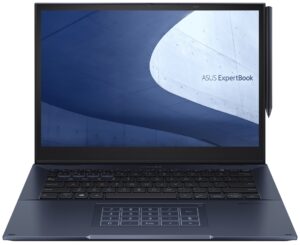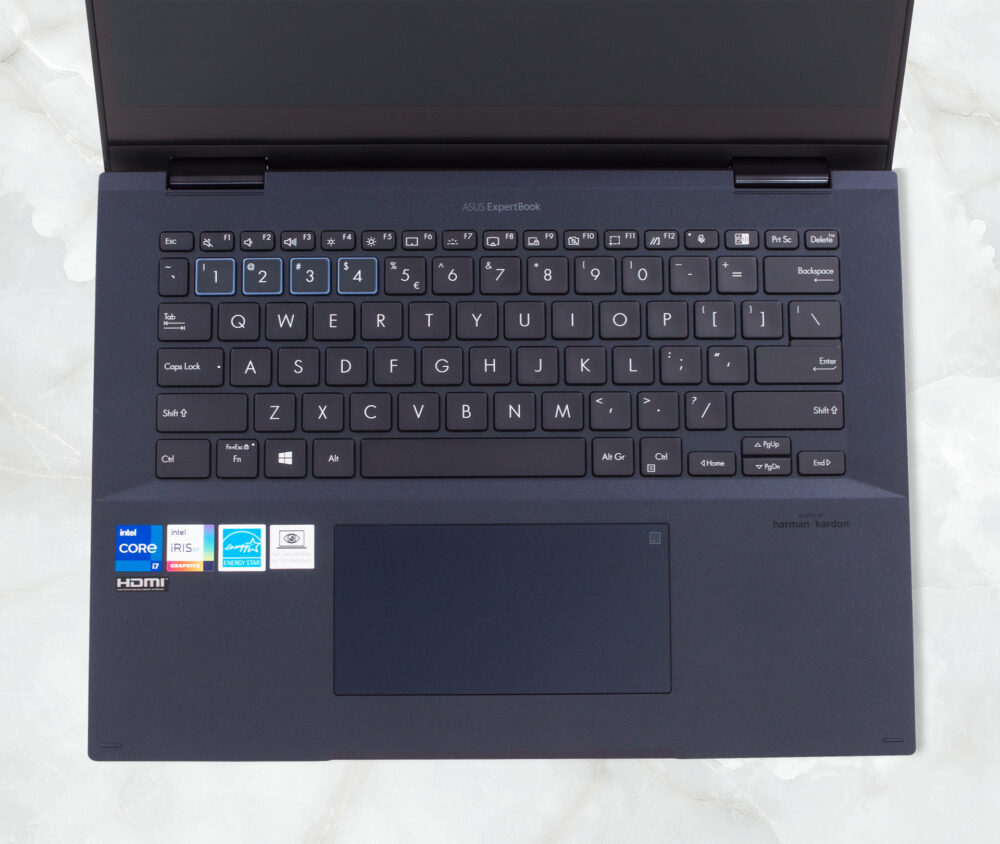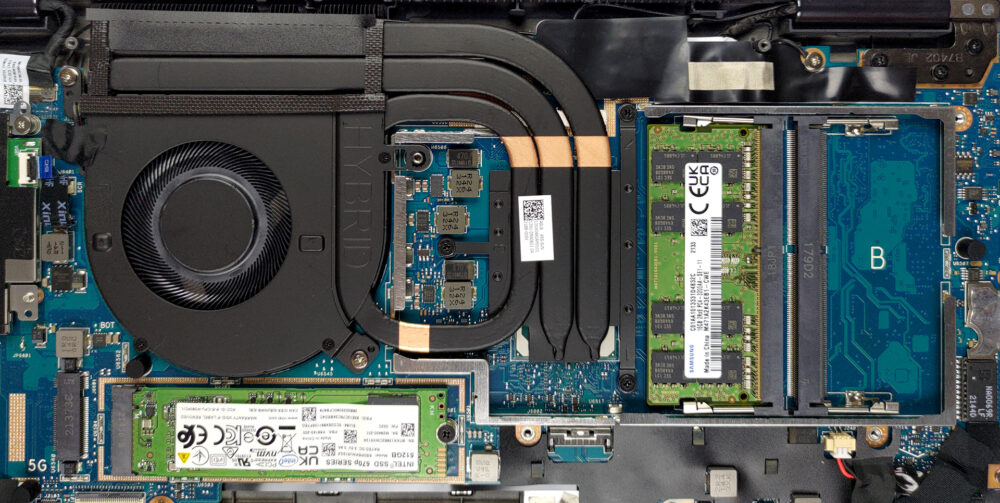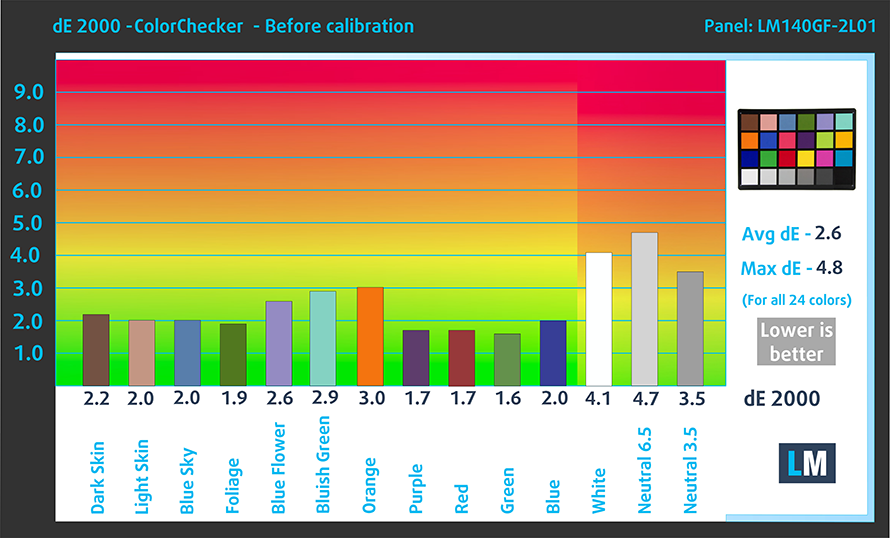ASUS ExpertBook B7 Flip (B7402F) – Top 5 Pros and Cons
 Most business notebooks are simply here to allow you to work and help a bit here and there. Then we have THE business notebooks, which go as far as possible to make the best possible working environment for an entrepreneur or an executive. This is further exemplified by the price tag, as ExperBooks don’t come cheap, especially this one. However, you can expect everything to be covered, like a great display, durable body, and new hardware, with the Tiger Lake U-series still being as relevant as ever.
Most business notebooks are simply here to allow you to work and help a bit here and there. Then we have THE business notebooks, which go as far as possible to make the best possible working environment for an entrepreneur or an executive. This is further exemplified by the price tag, as ExperBooks don’t come cheap, especially this one. However, you can expect everything to be covered, like a great display, durable body, and new hardware, with the Tiger Lake U-series still being as relevant as ever.
Today we present you with LaptopMedia’s top 5 picks about the ASUS ExpertBook B7 Flip (B7402F).
ASUS ExpertBook B7 Flip (B7402F): Full Specs / In-depth Review
4 reasons to BUY the ASUS ExpertBook B7 Flip (B7402F)
1. Input devices
The main ways you interact with a laptop is with its keyboard and touchpad, so quality is essential here. Thankfully, the keyboard has long key travel, despite the thin nature of the device, along with clicky feedback, making for a comfortable typing experience. Then we have the spill-resistance, which will protect the device even from the clumsiest of consumers. The touchpad has a glass surface, leading to smooth gliding, while the tracking is very accurate.
2. Upgradeability
Surprisingly, there is very good upgradeability for a 14-inch convertible. The laptop comes with two SODIMM slots that can fit up to 64GB of DDR4 RAM, along with a single M.2 SSD slot, which is already filled, so if you decide it’s time for an upgrade, you’ll have to find some other place for the factory drive.
Here is our detailed teardown video, which showcases how to access both the RAM and SSD slots.
3. Display quality
There are two 14-inch displays to choose from, with either FHD+ or QHD+ resolutions. They both use an IPS panel, which means generally good experience with comfortable viewing angles. The device that we tested used the latter QHD+ panel, which comes with a max brightness of 484 nits in the middle of the screen, 461 nits as an average across the surface, a maximum deviation of 10%, and a pretty good contrast ratio of 1380:1. The panel covers 98% of the sRGB gamut.
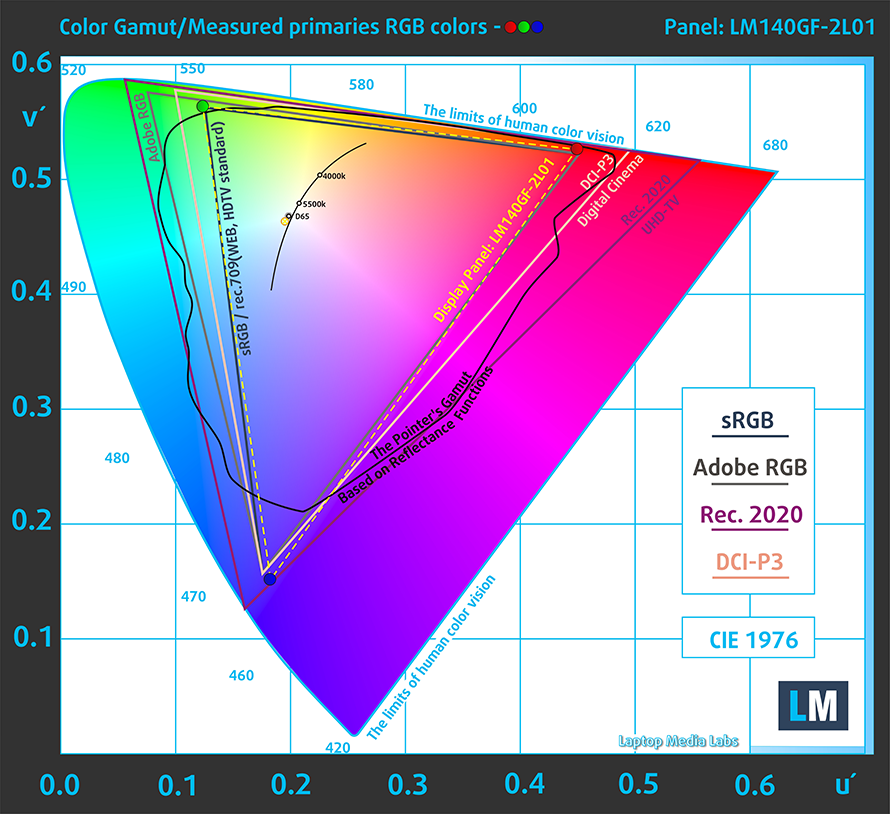
As for the accuracy, we got some of the best results that we have ever seen, with the laptop reaching a dE value of 0.7 when using our Design and Gaming profile. Here you can compare the scores of the laptop with the factory settings (left) and with our profile applied (right).
Buy our profiles
Since our profiles are tailored for each individual display model, this article and its respective profile package are meant for ASUS ExpertBook B7 Flip (B7402F) configurations with 14.0″ Panda LM140GF-2L01 (NCP0061) (WQXGA, 2560 x 1600) IPS.
*Should you have problems with downloading the purchased file, try using a different browser to open the link you’ll receive via e-mail. If the download target is a .php file instead of an archive, change the file extension to .zip or contact us at [email protected].
Read more about the profiles HERE.
In addition to receiving efficient and health-friendly profiles, by buying LaptopMedia's products you also support the development of our labs, where we test devices in order to produce the most objective reviews possible.

Office Work
Office Work should be used mostly by users who spend most of the time looking at pieces of text, tables or just surfing. This profile aims to deliver better distinctness and clarity by keeping a flat gamma curve (2.20), native color temperature and perceptually accurate colors.

Design and Gaming
This profile is aimed at designers who work with colors professionally, and for games and movies as well. Design and Gaming takes display panels to their limits, making them as accurate as possible in the sRGB IEC61966-2-1 standard for Web and HDTV, at white point D65.

Health-Guard
Health-Guard eliminates the harmful Pulse-Width Modulation (PWM) and reduces the negative Blue Light which affects our eyes and body. Since it’s custom tailored for every panel, it manages to keep the colors perceptually accurate. Health-Guard simulates paper so the pressure on the eyes is greatly reduced.
Get all 3 profiles with 33% discount
4. Cooling
The cooling here won’t blow your mind with its size or number of heat pipes, but the ingenuity and thought that are put into it are exceptional. There are a total of three heat pipes, which cover the CPU. The interesting thing about it is that two of them are attached to a heat sink, while the third one attaches to the casing of the fan, which is also made of metal and covers a big surface area.
Max CPU load
| Intel Core i7-1195G7 (15W TDP) | 0:02 – 0:10 sec | 0:15 – 0:30 sec | 10:00 – 15:00 min |
|---|---|---|---|
| ASUS ExpertBook B7 Flip (B7402F) | 3.66 GHz (B+26%) @ 91°C | 3.42 GHz (B+18%) @ 91°C | 2.80 GHz @ 82°C |
The laptop never reaches critical temperatures, maxing out at 91°C. The clock speeds do lower down gradually, with the latest stage running at 2.80 GHz.
Comfort during full load
The single fan maintains a low level of noise, even during the stress test. The hotspot is found in the middle of the keyboard and has a temperature of 40°C.
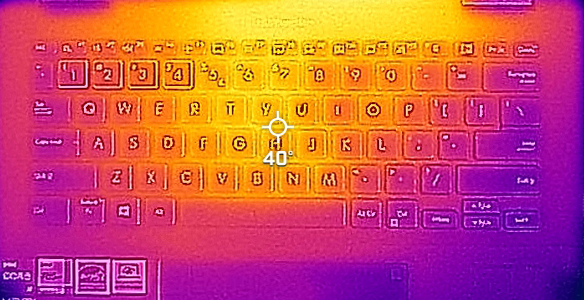
1 reason NOT to buy the ASUS ExpertBook B7 Flip (B7402F)
1. MicroSD
The I/O here lacks a MicroSD card slot, but if we overlook that, you get access to a bunch of stuff, including two Thunderbolt 4 ports, two HDMI ports, a 3.5 mm audio jack, a Mini DisplayPort, a Simcard tray, a volume rocker, and USB Type-A 3.2 (Gen. 2) port.