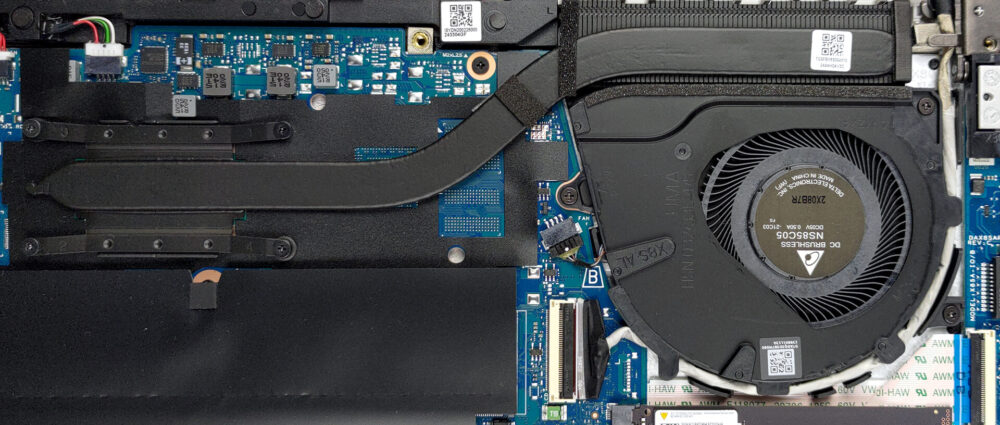How to open HP ProBook 440 G9 – disassembly and upgrade options
What we like about all ProBooks is that they always meet our expectations when it comes to upgrade options.
Check out all HP ProBook 440 G9 prices and configurations in our Specs System, or read more in our In-Depth review.
1. Remove the bottom plate
To access this notebook’s internals, you need to undo 5 captive Phillips-head screws. Then, pry the bottom panel with a plastic tool such as a guitar pick. It would be best to start from the back.
2. Remove the battery
Inside, there is a 51.3Wh battery pack. It lasts for 13 hours of Web browsing, or 9 hours of video playback. To take it out, remove the four Phillips-head screws holding it in place, and unplug the battery connector from the motherboard.
3. Upgrade memory and storage
Here, we see two SODIMM slots for up to 32GB of DDR4 RAM in dual-channel mode. Now, the storage comprises one M.2 PCIe x4 slot on the right, and one M.2 PCIe slot on the left, which is only accessible if there’s no LTE card installed.
4. Cooling system
As for the cooling, you get one heat pipe, connected to a heat sink, and a fan of medium size.
Check out all HP ProBook 440 G9 prices and configurations in our Specs System, or read more in our In-Depth review.
HP ProBook 440 G9 in-depth review
One of HP's most popular laptops - the ProBook 440 G9 has been on the market for quite a while now. However, we don't think its appeal has faded ever so slightly. The reason for that is its low price and the fact that it is a fantastic machine for your home and/or office.In fact, the ProBook series was so good last year, that we send some friends its way, every time they needed advice on a business notebook purchase.The ninth generation of ProBook 400 is powered by Intel processors - either U-series or P-series. The choice here is yours, if your local provider has all options, of cour[...]

Pros
- Its keyboard is backlit, spill-resistant, and great for typing
- Optional fingerprint reader and IR face recognition
- Good contrast ratio and comfortable viewing angles (AUO AUO818B)
- 2x SODIMM + optional two M.2 PCIe slots for storage
- Doesn't use PWM (AUO AUO818B)
- Wide port selection
- Great performance
- Good battery life
Cons
- Covers only 51% of sRGB (AUO AUO818B)
- Lacks an SD card reader