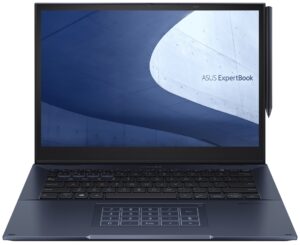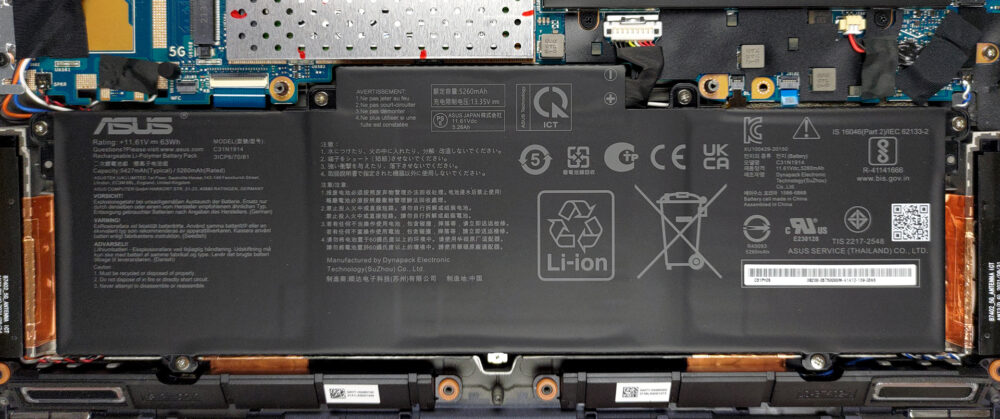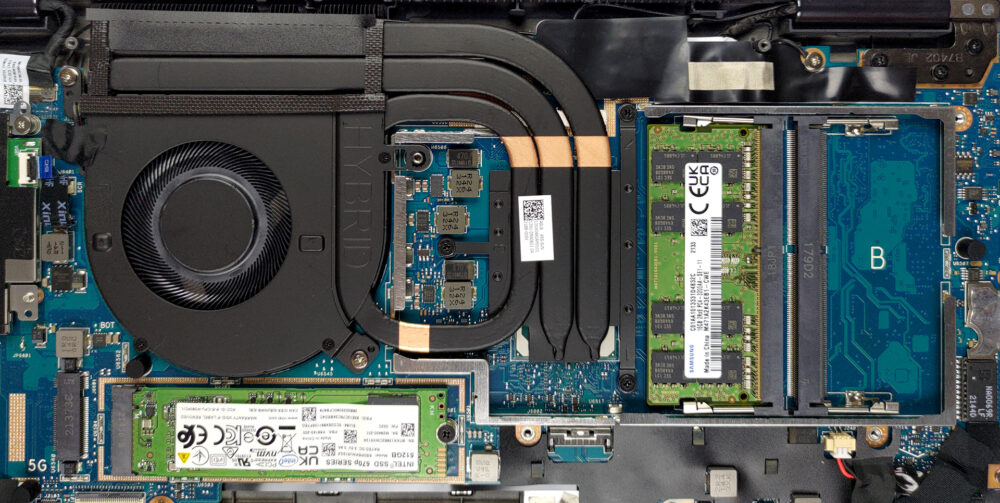Inside ASUS ExpertBook B7 Flip (B7402F) – disassembly and upgrade options
We are really impressed by the upgrade options of this notebook. It is not too difficult to open either.
Check out all ASUS ExpertBook B7 Flip (B7402F) prices and configurations in our Specs System or read more in our In-Depth review.
1. Remove the bottom plate
To access this laptop’s internals, you need to undo a total of 12 Phillips-head screws. Then, pry the bottom panel with a plastic tool, starting from the back.
2. Battery
Inside, we see a 63Wh battery pack. It lasts for 12 hours and 30 minutes of Web browsing, or 9 hours of video playback. To remove it, unplug the battery connector, and undo all 6 Phillips-head screws keeping it in place.
3. Memory, storage, and cooling
Here, the memory is hidden beneath a protective metal shroud. You can take it out by removing three Phillips-head screws. Then, gently lift it away. This reveals two SODIMM slots, which fit up to 64GB of DDR4 RAM in total. The storage is also protected by a metal shroud but this one is way easier to remove. It hides a single M.2 PCIe x4 slot.
Now, the cooling is really interesting. There are two heat pipes, which are connected to a heat sink of regular size. A third one finds itself attached to the side of the fan housing, which is thermally conductive and helps dissipate even more heat.
Check out all ASUS ExpertBook B7 Flip (B7402F) prices and configurations in our Specs System or read more in our In-Depth review.
ASUS ExpertBook B7 Flip (B7402F, 11th Gen Intel) in-depth review
As with every niche in the mobile market, the business segment boasts a broad diversity. From laptops that are just there to help you work to such, that make your work as pleasant as it can get. Well, today, we have a machine that is slightly different in the way, that regards its connectivity. We are talking about fast, reliable, and stable connections - something that you can't always rely on when you are in your closest coffee shop or the hotel at the shoreline.This is where 5G comes in. Of course, the feature is optional, but you have to keep in mind that in these early days of 5G, no[...]

Pros
- Good battery life
- Strong and light magnesium-aluminum chassis
- Innovative cooling
- 98% sRGB coverage + great color accuracy with our Gaming and Web design profile
- High resolution and 16:10 aspect ratio
- AI Noise cancellation
- NumberPad + Stylus inside the box
- IR face recognition + fingerprint reader
- 2x Thunderbolt 4 + HDMI 2.0b + Mini DisplayPort
- Spill-resistant keyboard and "NumberPad" touchpad
Cons
- No SD card reader