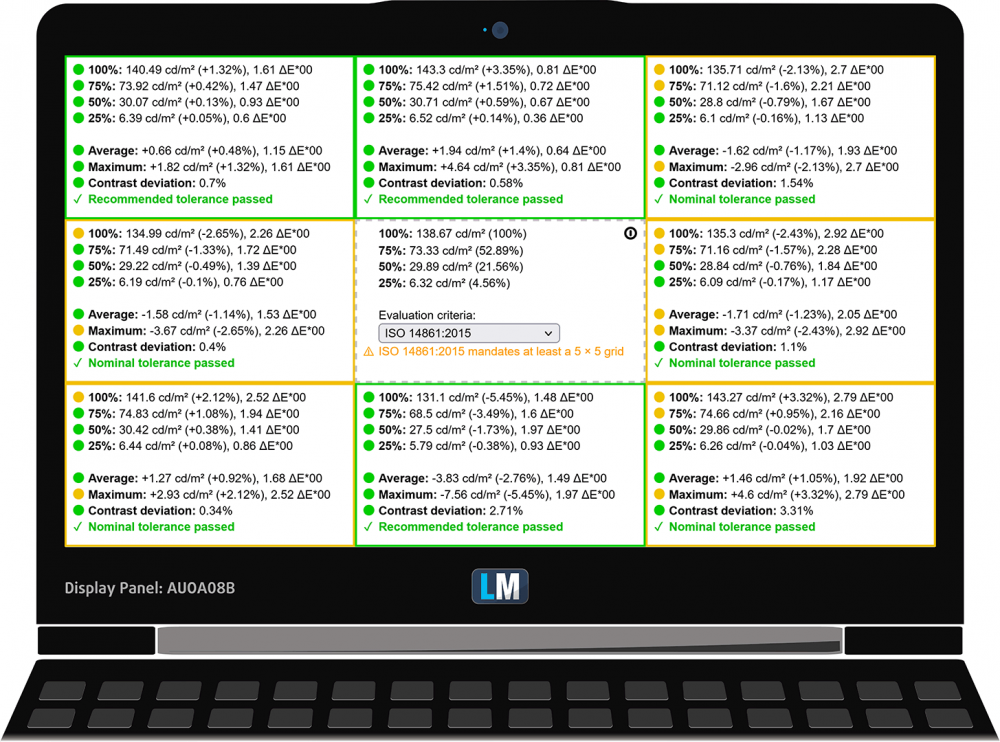HP Envy x360 15 (2021, 15-e0000) has a standard-matching display for color-sensitive work
 Usually, a dedicated Creator laptop is always a safe bet if you want a device with a good display and performance. However, sometimes anomalies happen where a laptop with an amazing display will appear out of nowhere, usually for cheaper, while sacrificing some performance.
Usually, a dedicated Creator laptop is always a safe bet if you want a device with a good display and performance. However, sometimes anomalies happen where a laptop with an amazing display will appear out of nowhere, usually for cheaper, while sacrificing some performance.
Today we have one such laptop from HP. The Envy x360 15 (2021, 15-eu0000) packs a display with surprisingly accurate colors and quite a wide color coverage, meaning that it can be used for color-sensitive work, especially when paired with the performance of a Ryzen 5 5500U or a Ryzen 7 5700U.
Today we are giving you a showcase of the HP Envy x360 15 (2021, 15-e0000)’s display.
HP Envy x360 15 (2021, 15-e0000): Full Specs / In-depth Review
Display quality
The laptop uses a 15.6-inch Full HD IPS display with model number AUO AUOA08B. It brings comfortable viewing angles, a max brightness of 377 nits both in the middle of the screen and as an average for the entire display area, along with a deviation of only 5%. The contrast ratio is also very high – 1650:1.
In terms of color coverage, the panel covered 98% of the sRGB color gamut.
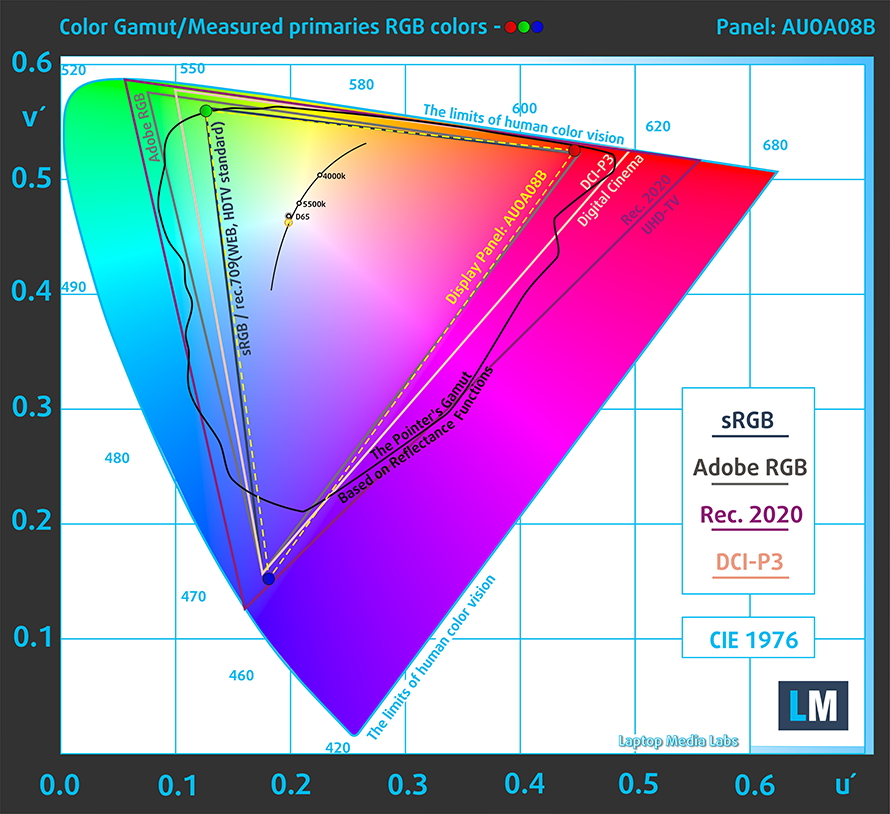
Moving over to the color accuracy, even with the factory settings, we get an Average dE value of 1.4, which is usable in and of itself. When we applied our Design and Gaming panel, the Average dE value went down to 0.8, which is even better. All in all, you would be able to use the laptop for Graphics design, Photo editing, and color correction.
Buy our profiles
Since our profiles are tailored for each individual display model, this article and its respective profile package are meant for HP Envy x360 15 (2021, 15-eu0000) configurations with 15.6″ FHD IPS AUO AUOA08B.
*Should you have problems with downloading the purchased file, try using a different browser to open the link you’ll receive via e-mail. If the download target is a .php file instead of an archive, change the file extension to .zip or contact us at [email protected].
Read more about the profiles HERE.
In addition to receiving efficient and health-friendly profiles, by buying LaptopMedia's products you also support the development of our labs, where we test devices in order to produce the most objective reviews possible.

Office Work
Office Work should be used mostly by users who spend most of the time looking at pieces of text, tables or just surfing. This profile aims to deliver better distinctness and clarity by keeping a flat gamma curve (2.20), native color temperature and perceptually accurate colors.

Design and Gaming
This profile is aimed at designers who work with colors professionally, and for games and movies as well. Design and Gaming takes display panels to their limits, making them as accurate as possible in the sRGB IEC61966-2-1 standard for Web and HDTV, at white point D65.

Health-Guard
Health-Guard eliminates the harmful Pulse-Width Modulation (PWM) and reduces the negative Blue Light which affects our eyes and body. Since it’s custom tailored for every panel, it manages to keep the colors perceptually accurate. Health-Guard simulates paper so the pressure on the eyes is greatly reduced.