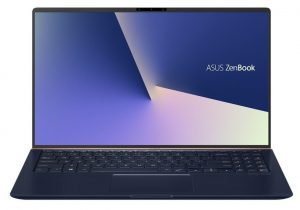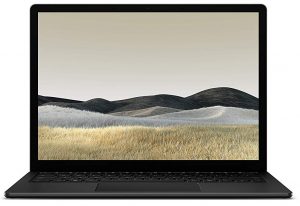NVIDIA GeForce GTX 1050 Max-Q vs Intel Iris Plus G7 – the Max-Q GPU is two times faster
 The current-gen iGPUs can deliver some good performance. In the past, the integrated graphics were good enough for watching movies, Web browsing, and for some really light games at low resolution. Nowadays, things are different. There are a lot of iGPUs that are able to handle most of the newest gaming titles at 1080p, of course, if you aren’t too greedy about the visual quality (ergo, low-to-medium settings).
The current-gen iGPUs can deliver some good performance. In the past, the integrated graphics were good enough for watching movies, Web browsing, and for some really light games at low resolution. Nowadays, things are different. There are a lot of iGPUs that are able to handle most of the newest gaming titles at 1080p, of course, if you aren’t too greedy about the visual quality (ergo, low-to-medium settings).
One of the fastest integrated solutions at the moment is the Intel Iris Plus G7. In our previous comparisons, the latter has shown a decent performance against NVIDIA MX250, MX230, and MX130. The MX250 is faster than it but Intel’s iGPU isn’t too far away from the FPS numbers of MX230, and it’s on par with MX130.
For today’s comparison, we picked the NVIDIA GeForce GTX 1050 Max-Q – the least powerful GTX video card that can still handle all new games if you don’t need Ultra details. It’s a Max-Q GPU and you can expect from it a better battery life and lower heat dissipation than the full-blown GTX 1050. You can check the performance gap between the GTX 1050 and the Max-Q one here.
So, we just want to check how faster is the GTX GPU when it’s compared with the integrated one.
See all configurations with GeForce GTX 1050 Max-Q / Intel Iris Plus G7
Contents
Specs overview
The GeForce GTX 1050 Max-Q is a Pascal video card and it’s based on the GP107 chip. Additionally, it has 640 shader units, 16 ROPs, 7000MHz memory clock, 1139MHz / 1328MHz base and boost frequencies, and 128-bit memory bus. This video card is virtually the same as the normal GTX 1050 but it has reduced core clocks and TGP to keep the power consumption and heat dissipation as low as possible.
The Intel Iris Plus G7 has 300 MHz / 1050 – 1100 MHz base and boost frequencies (1050 Mhz for the i5-1035G7 and 1100 MHz for the bigger CPUs), and 64 EUs. This one doesn’t have its own memory and it uses part of the RAM. Most of the time, the dedicated amount of RAM for the iGPU is auto-adjusted by the BIOS but in some cases, it can be manually adjusted which is a great option. The memory clock is related to the RAM clock too. If you want to squeeze everything from your iGPU you need a fast RAM in dual-channel mode.
GPU comparison table
| GeForce GTX 1050 Max-Q | Intel Iris Plus G7 | |
|---|---|---|
| Architecture | Pascal | iGPU in 10th gen SoCs |
| GPU chip | GP107 | Iris G7 |
| Shader units | 640 (+900%) | 64 |
| ROPs | 16 | – |
| Base Clock (MHz) | 1139 (+280%) | 300 |
| Boost clock (MHz) | 1328 (+21%) | 1050 – 1100 |
| Memory clock (MHz) | 7000 | depends on RAM frequency |
| Memory size (MB) | 2048-4096 | variable |
| Memory type | GDDR5 | DDR4 |
| Memory bus width (bit) | 128 | – |
| TGP (Total Graphics Power) | 43W (+72%) | TDP: 12-25+W |
| DirectX version | 12.1 | 12.1 |
| Technology | 14nm | 10nm |
| RTX capabilities | No | No |
| Release date | 01.2018 | 02.2019 |
| Detailed specs | Link | Link |
It’s a predestined battle but let’s see the results.
Synthetic benchmarks
With these synthetic benchmarks, we can check the raw performance of the tested GPUs. In this case, the NVIDIA video card is over 2 times faster than its integrated competitor.
I risultati provengono dal benchmark 3DMark: Fire Strike (Grafica) (più alto è il punteggio, meglio è)
I risultati provengono dal benchmark Unigine Superposition (più alto è il punteggio, migliore è il risultato)
| GTX 1050 Max-Q over Intel Iris Plus G7 | 3Dmark Fire Strike (G) | Unigine Heaven 3.0 | Unigine Heaven 4.0 | Unigine Superposition | Average difference % |
|---|---|---|---|---|---|
| NVIDIA GeForce GTX 1050 Max-Q | +105% | +149% | +152% | +64% | +118% |
| Intel Iris Plus G7 |
Gaming tests
Real-life gaming tests are the thing that matters the most so let’s see what’ll happen here.

| CS:GO | HD 1080p, Low (Check settings) | HD 1080p, Medium (Check settings) | HD 1080p, MAX (Check settings) |
|---|---|---|---|
| NVIDIA GeForce GTX 1050 Max-Q | 176 fps (+89%) | 145 (+159%) | 106 fps (+253%) |
| Intel Iris Plus G7 | 93 fps | 56 fps | 30 fps |
The NVIDIA GTX 1050 Max-Q just smokes the Intel Iris Plus G7. Sure, with the latter you can play CS:GO at Low settings (Full HD resolution) with 93 FPS which is more than a decent result for an iGPU but the GTX 1050 is over 3 times faster at Max settings – nice.

| DOTA 2 | HD 1080p, Low (Check settings) | HD 1080p, Normal (Check settings) | HD 1080p, High (Check settings) |
|---|---|---|---|
| NVIDIA GeForce GTX 1050 Max-Q | 103 fps (+4%) | 86 fps (+16%) | 71 fps (+103%) |
| Intel Iris Plus G7 | 99 fps | 74 fps | 35 fps |
The same story in DOTA – the Iris G7 performs well no matter the settings – DOTA 2 is a MOBA game and 35 FPS at High settings is fine but “the more the merrier” – the GTX 1050 performs way better at Max settings.
Performance summary (gaming tests)
The NVIDIA GeForce GTX 1050 Max-Q is 2 times faster on average than the Intel Iris Plus G7. That was an expected result but the Intel product isn’t bad at all for a GPU that is “hidden under the CPU cooler”.
| NVIDIA GTX 1050 Max-Q over Intel Iris Plus G7 | Full HD, Low | Full HD, Normal | Full HD, High | Average difference % |
|---|---|---|---|---|
| NVIDIA GeForce GTX 1050 Max-Q | +47% | +88% | +178% | +104% |
| Intel Iris Plus G7 |
Verdict
Ok, it comes as a surprise to no one that the GeForce GTX 1050 Max-Q is a lot faster than the Iris Plus G7 – a 104% performance gap is a lot. With the GP107, you can enjoy higher FPS and smoother gameplay alongside decent battery life (for a dedicated GPU). No matter the game, the NVIDIA product is always faster than its Intel rival which is completely normal. The green video card is a dedicated GPU that has its own memory, voltage regulators, etc – and that’s why it’s a bit over 2 times faster than the Iris G7.
If you have a look at the most affordable machines configured with both GPUs you’ll notice that the GTX 1050 Max-Q-based laptops don’t have a double price premium over the Ice Lake devices with the G7 iGPU. Keep in mind that the budget laptops with the Intel Iris Plus G7 don’t have a great cooling solution (or at least most of them) and that’s why the iGPU doesn’t perform at its optimal performance levels. If you buy a low-cost Ice Lake laptop with the Intel Iris Plus G7 probably you will not see the exact same FPS results like the ones in this comparison. The performance of the GTX 1050 Max-Q is also cooling-related but not that much like the iGPU. Nevertheless, if you’re on a budget but you can afford a laptop with the Max-Q version of GP107 go for it – it’ll perform at least decently. The drawback of these laptops is that they are heavier, thicker, and they consume more power than the notebooks with iGPU only.
That is the biggest advantage of Intel Iris Plus G7 – you can have acceptable performance for an iGPU and at the same time, your machine will be thin and portable. If you need a laptop with a good cooling (ergo, you want the max performance of your iGPU) you have to be prepared – these things are expensive and their price is close to the GP107-based ones.
If you need a laptop for gaming and you don’t care that much about battery life and compactness – the GTX 1050 Max-Q is a good choice because it’ll not stretch your wallet too much and at the same time, you can play the latest titles at decent settings. The Intel Iris Plus G7 is really fast for iGPU but it’s much slower than its dedicated NVIDIA rival and if you want to squeeze every bit of performance from it you must have deep pockets.
All laptops equipped with the NVIDIA GeForce GTX 1050 Max-Q
All laptops equipped with the Intel Iris Plus G7