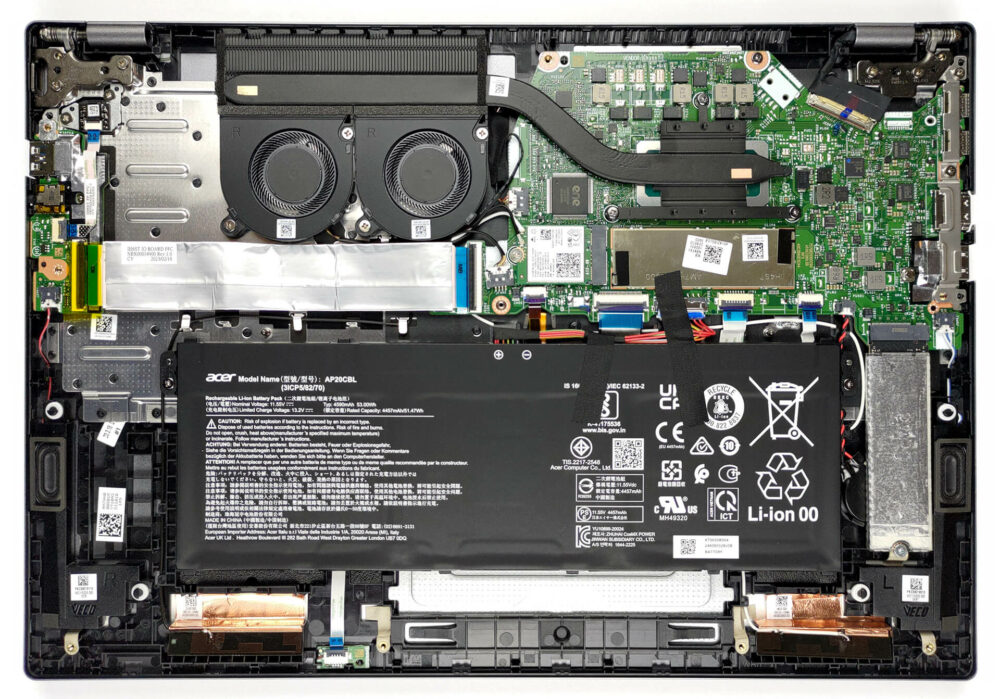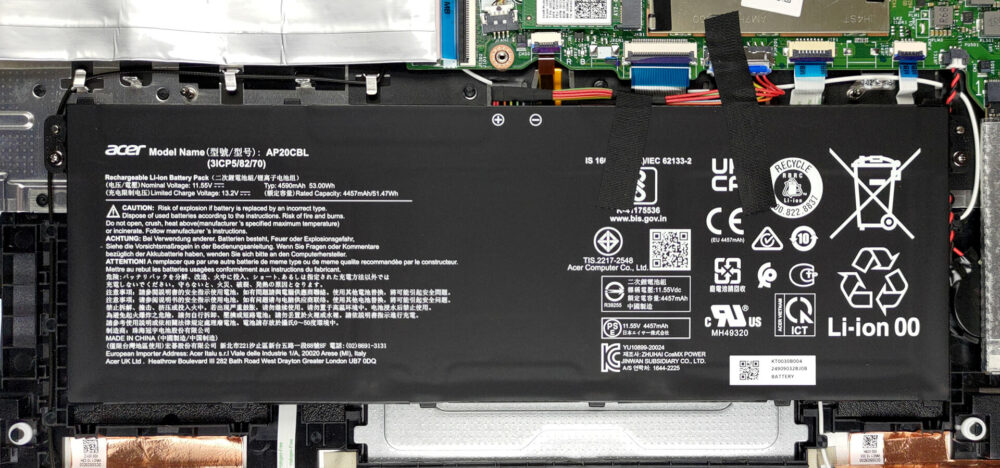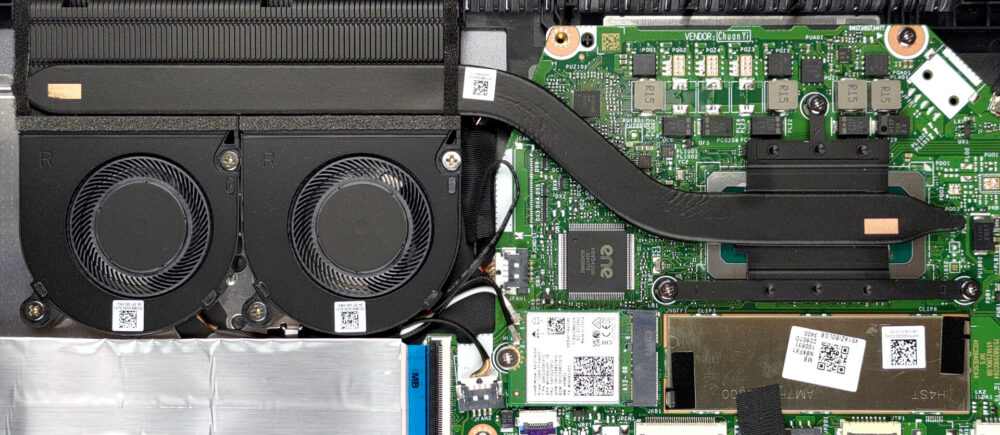Come aprire Acer Swift Go 16 (SFG16-71) – opzioni di smontaggio e aggiornamento
I notebook più recenti, che non sono legati al gioco o al lavoro professionale, raramente offrono la possibilità di espandere la memoria. Purtroppo, l’Acer Swift Go 16 (SFG16-71) non fa eccezione.
Scoprite tutti i prezzi e le configurazioni dell’Acer Swift Go 16 (SFG16-71) nel nostro Sistema di specifiche, oppure leggete la nostra recensione approfondita.
1. Rimuovere la piastra inferiore
Per accedere ai componenti interni del notebook, è necessario svitare un totale di 10 viti con testa Torx. Quindi, fare leva sul pannello inferiore con un attrezzo di plastica e sollevarlo dallo chassis.
2. Rimuovere la batteria
All’interno è presente una batteria da 53Wh. Per rimuoverla, scollegare il connettore della batteria e svitare le due viti con testa a croce che la tengono in posizione.
3. Aggiornamento della memoria e dell’archiviazione
La memoria viene saldata alla scheda madre. Il notebook può essere fornito con 8 o 16 GB di RAM LPDDR5. Per quanto riguarda l’archiviazione, è presente uno slot M.2 PCIe x4, che funziona con le unità SSD Gen 4.
4. Sistema di raffreddamento
Per quanto riguarda il raffreddamento, c’è una heat pipe che si collega a un lungo dissipatore di calore, dove due piccole ventole soffiano il calore lontano dallo chassis.
Scoprite tutti i prezzi e le configurazioni dell’Acer Swift Go 16 (SFG16-71) nel nostro sistema di specifiche, oppure leggete la nostra recensione approfondita.
Acer Swift Go 16 (SFG16-71) recensione approfondita
One of Acer's best-looking brands - the Swift series, is getting an all-new renaming going on. With "X", "Air", and now the "Go" finding its way into the naming scheme, Acer plans to be more akin to the youth.Today, we are going to show you the 16-inch Acer Swift Go 16 (SFG16-71). It can be found in various different configurations regarding the display for example. Its top-tier model includes a 3.2K OLED display, while the base one comes with the more down-to-earth 1920x1200 IPS unit.Right now, the situation around the processor options is a bit foggy, but we know for sure that it wi[...]

Pro
- 16-inch screen with 86% of sRGB coverage and accurate colors (when our Gaming and Web design profile is present) (BOE NE160WUM-N61 (BOE0A6C))
- No PWM (BOE NE160WUM-N61 (BOE0A6C))
- Up to 18 hours of Web browsing on battery
- An all-metal built with a lid leverage system
- Fingerprint reader
- Thin and light chassis
- 1440p Web camera
- 2x Thunderbolt 4 + MicroSD card reader
Contro
- Soldered memory
- Quiet speakers