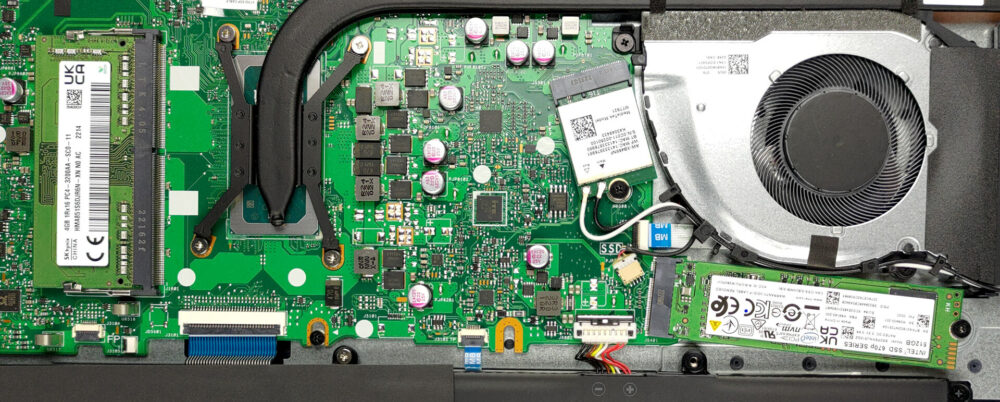Come aprire ASUS Vivobook 17 (X1702) – opzioni di smontaggio e aggiornamento
Nonostante il suo prezzo contenuto, il Vivobook 17 (X1702) non impedisce agli utenti di aggiornarlo nel tempo.
Scoprite tutti i prezzi e le configurazioni dell’ASUS Vivobook 17 (X1702) nel nostro sistema di specifiche, oppure leggete la nostra recensione approfondita.
1. Rimuovere la piastra inferiore
Per accedere ai componenti interni del notebook, è necessario svitare le 11 viti con testa a croce. Quindi, fare leva sul pannello inferiore con un attrezzo di plastica e sollevarlo dallo chassis.
2. Rimuovere la batteria
Qui si trova la batteria da 42Wh. Per rimuoverlo, scollegare il connettore dalla scheda madre e svitare le tre viti con testa a croce.
3. Aggiornamento della memoria e dell’archiviazione
Questa macchina viene fornita con 4 o 8 GB di RAM DDR4 saldata sulla scheda madre. È possibile espanderla ulteriormente tramite il singolo slot SODIMM. Per quanto riguarda l’archiviazione, è presente uno slot M.2 PCIe x4, che supporta le unità SSD di quarta generazione.
4. Sistema di raffreddamento
Per quanto riguarda il raffreddamento, è presente una lunga heat pipe che si collega a due dissipatori di calore, dove una singola ventola soffia il calore lontano dallo chassis.
Scoprite tutti i prezzi e le configurazioni dell’ASUS Vivobook 17 (X1702) nel nostro sistema di specifiche, oppure leggete la nostra recensione approfondita.
ASUS Vivobook 17 (X1702 / S1702 / M1702) recensione approfondita
ASUS was really strong in 2022. Regardless if we're talking about its super-premium notebooks, the ROGs that delivered the most powerful tablet, or the budget-conscious systems. Now, we are happy to see that 2023 starts pretty well, with the Vivobook 17 (X1702).It is an affordable 17-incher, which is not scared of anything. You can find it with a 12th Gen Intel processor from either the U-series or the P-series. What makes them different, is the internal design, which gives the latter more P-cores, and a higher TDP limit of 28W. Likewise, the U-series should be more efficient, as their TD[...]

Pro
- 1x SODIMM + 1x M.2 PCIe x4 Gen 4
- Comfortable keyboard
- No PWM (BOE NV173FHM-N49 (BOE084E))
- Optional fingerprint reader
- Decent performance
- Antibacterial coating
Contro
- Covers only 52% of sRGB (BOE NV173FHM-N49 (BOE084E))
- USB Type-C port is data-transfer only
- No keyboard backlight
- Lacks an SD card reader