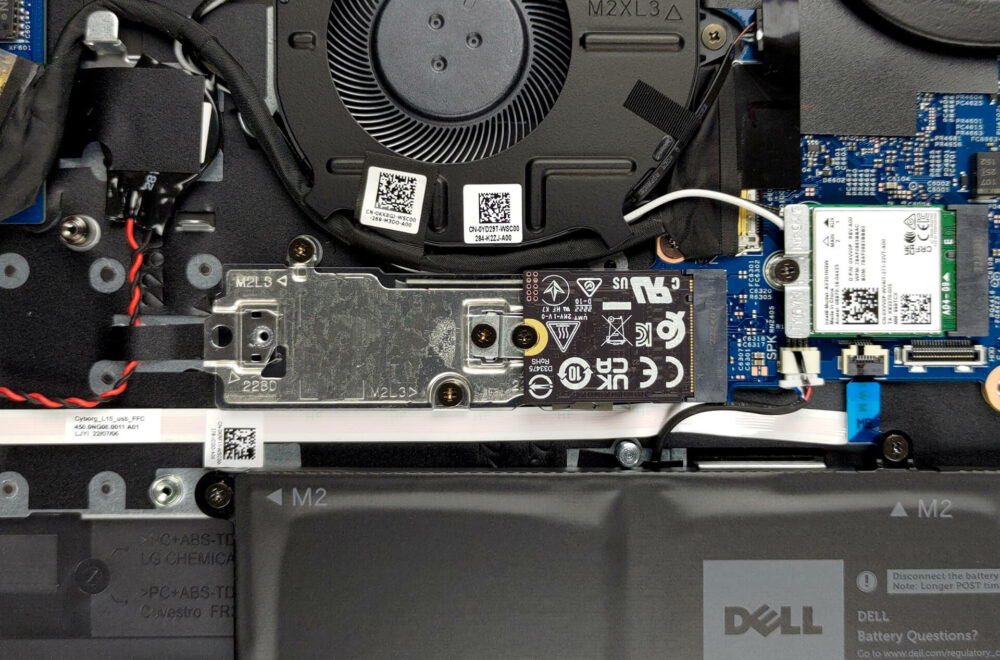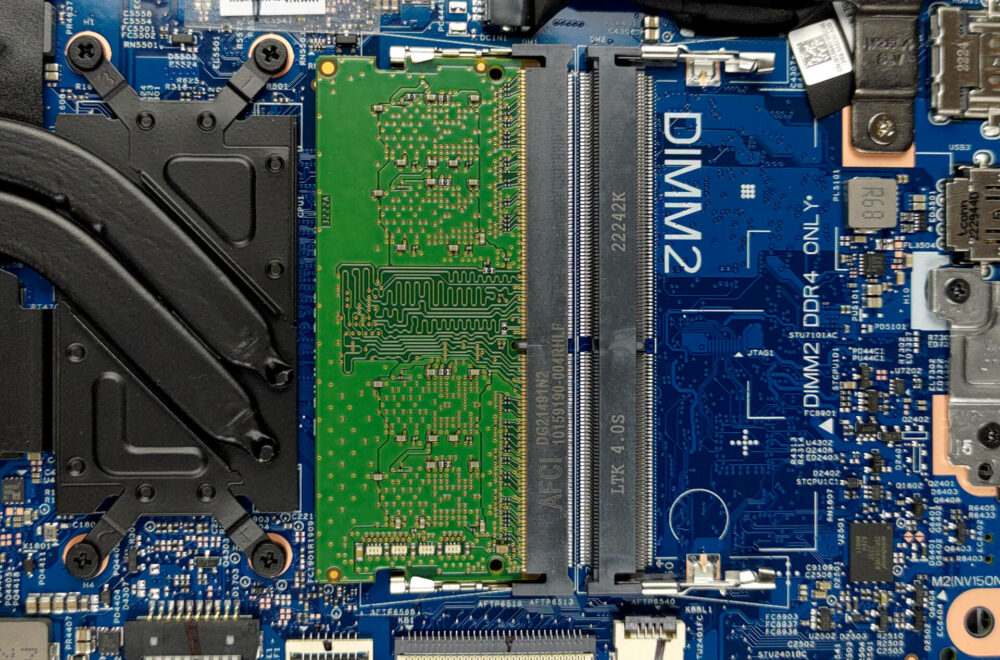Come aprire il Dell Latitude 15 3530 – opzioni di smontaggio e aggiornamento
Dell ha ridotto al minimo la qualità costruttiva del Latitude 15 3530. Tuttavia, non ha rinunciato alla possibilità di aggiornamento.
Scoprite tutti i prezzi e le configurazioni del Dell Latitude 15 3530 nel nostro sistema di specifiche, oppure leggete la nostra recensione approfondita.
1. Rimuovere la piastra inferiore
Per accedere ai componenti interni del notebook, è necessario svitare 9 viti imperdibili con testa a croce. Quindi, fare leva sul pannello inferiore con un attrezzo di plastica e rimuoverlo dal dispositivo.
2. Rimuovere la batteria
All’interno è presente una batteria da 54Wh. La batteria dura 12 ore di navigazione sul Web o 9 ore di riproduzione video. Per rimuoverla, scollegare il connettore dalla scheda madre e svitare le quattro viti con testa a croce che la tengono fissata allo chassis.
3. Aggiornamento della memoria e dell’archiviazione
Per quanto riguarda la memoria, sono presenti due slot SODIMM, che possono ospitare RAM DDR4, funzionante a 3200 MHz. Secondo il produttore, la capacità massima disponibile è di 32 GB in modalità dual-channel. Per quanto riguarda l’archiviazione, è presente uno slot M.2 PCIe x4 con supporto per le unità SSD Gen 4.
4. Sistema di raffreddamento
Per quanto riguarda la memoria, sono presenti due slot SODIMM, che ospitano RAM DDR4, funzionante a 3200 MHz. Secondo il produttore, la capacità massima disponibile è di 32 GB in modalità dual-channel. Per quanto riguarda l’archiviazione, è presente uno slot M.2 PCIe x4 con supporto per le unità SSD Gen 4.
Scoprite tutti i prezzi e le configurazioni del Dell Latitude 15 3530 nel nostro sistema di specifiche, oppure leggete la nostra recensione approfondita.
Dell Latitude 15 3530 recensione approfondita
Dell's Latitude series is the answer for Lenovo's (and previously IBM's ) ThinkPad devices. In this case, we have the Latitude 15 3530. It is a brand new machine, which sits in the more affordable spectrum of the business notebook branch.For another year running, the keyword is "compromise". We don't expect to see stellar build quality, but there is no reason to think that Dell would cheap out on the user experience.Here, we get to choose from a pool of Alder Lake U-series processors. They have a 15W TDP, which would make the pretty efficient. It will be interesting to compare this la[...]

Pro
- Great upgradeability
- Good battery life
- MicroSD card slot and a USB Type-C 3.2 (Gen. 2) with DisplayPort and Power Delivery
- Optional fingerprint reader and IR face recognition
- No PWM (BOE 000TN-NE156FH (BOE0A89))
- Quiet under extreme load
- Optional LTE support
Contro
- Not a very rigid structure
- Covers only half of the colors in the sRGB gamut (BOE 000TN-NE156FH (BOE0A89))
- No Thunderbolt 4 connector