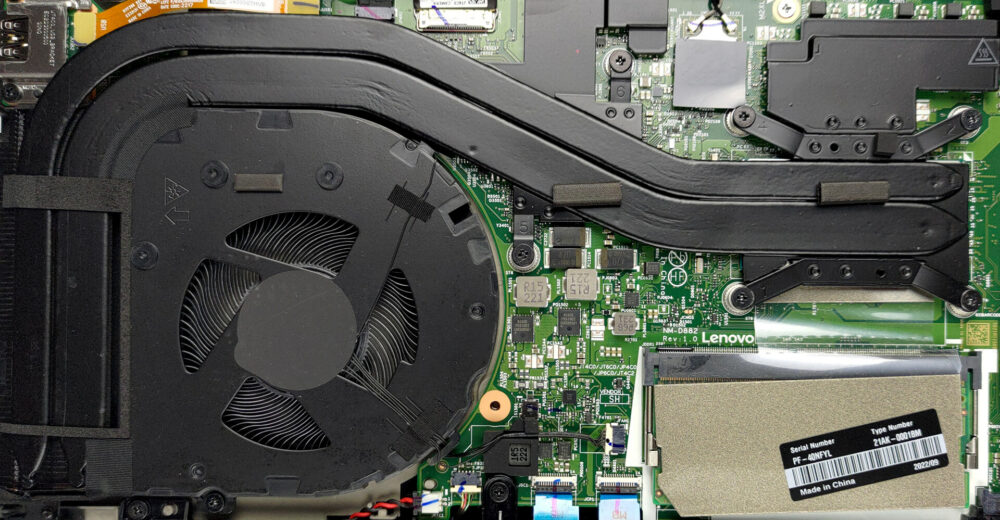Come aprire il Lenovo ThinkPad P14s Gen 3 – smontaggio e opzioni di aggiornamento
Postazione di lavoro mobile? Perché no? Ma deve soddisfare alcuni standard. Le opzioni di aggiornamento sono uno dei prerequisiti, e possiamo dire che sotto questo aspetto è abbastanza buono.
Scoprite tutti i prezzi e le configurazioni del Lenovo ThinkPad P14s Gen 3 nel nostro Sistema di specifiche, oppure leggete la nostra recensione approfondita.
1. Rimuovere la piastra inferiore
Per accedere al dispositivo, è sufficiente allentare 7 viti imperdibili con testa a croce. Quindi, fare leva sul pannello inferiore con un attrezzo di plastica e rimuoverlo dallo chassis.
2. Rimuovere la batteria
La batteria è un’unità da 52,5Wh. La batteria dura circa 12 ore di navigazione sul Web e circa 7 ore di riproduzione video. Per estrarla dallo chassis, è necessario svitare sei viti con testa a croce.
3. Aggiornamento della memoria e dell’archiviazione
Qui vediamo uno slot SODIMM, che funziona con chiavette di RAM DDR4. Inoltre, sulla scheda madre sono saldati 8 o 16 GB di memoria. Per quanto riguarda l’archiviazione, c’è uno slot M.2 PCIe x4, che supporta le unità SSD di quarta generazione.
4. Sistema di raffreddamento
Il sistema di raffreddamento interno prevede due heat pipe che si occupano della CPU e della GPU. Inoltre, c’è una grande ventola e un paio di diffusori di calore per i VRM e la memoria grafica.
Scoprite tutti i prezzi e le configurazioni del Lenovo ThinkPad P14s Gen 3 nel nostro sistema di specifiche, oppure leggete la nostra recensione approfondita.
Lenovo ThinkPad P14s Gen 3 (Intel) recensione approfondita
Thanks to laptops like the Dell XPS, mobile workstations get a bit more attention than before. Lenovo ThinkPad P14s Gen 3 is not among the most popular devices on the market, but it is special in its own kind.You see, it looks like an ordinary business laptop. More so because of its ThinkPad heritage - testified by the pretty boring boxy design. However, Lenovo has paired it with Alder Lake-P series processors, and an optional NVIDIA T550 graphics card.If you are into this stuff, you should know the T550. However, if you are not acquaintanced with workstations, you will be thinking "w[...]

Pro
- No PWM (AUO B140UAN03.2 (LEN403D))
- The spill-resistant keyboard is great for typing
- Wi-Fi 6 and LTE support plus optional super-fast fingerprint reader and IR face recognition systems
- Well-populated I/O with 2x Thunderbolt 4 ports
- Decent battery life
Contro
- 56% sRGB coverage (AUO B140UAN03.2 (LEN403D))
- The price gets very high when you go for the highest specs
- The touchpad is not very responsive