Interno dell’Acer Aspire 3 (A315-35) – smontaggio e opzioni di aggiornamento
Qui, avete un notebook molto conveniente che sorprendentemente offre una buona aggiornabilità.
Controlla tutti i prezzi e le configurazioni dell’Acer Aspire 3 (A315-35) nel nostro sistema di specifiche o leggi di più nella nostra recensione approfondita.
1. Rimuovere il pannello inferiore
Ci sono 11 viti a testa Phillips che tengono il pannello inferiore di questo notebook in posizione. Dopo averle svitate, fai leva sul pannello con uno strumento di plastica e rimuovilo dal telaio.
2. Batteria
Non sorprende che la batteria qui sia un po’ piccola. La sua capacità è di 37Wh.
3. Мemoria e archiviazione
D’altra parte, si ottengono due slot SODIMM per gli aggiornamenti di memoria. Il chipset qui supporta fino a 32GB di RAM DDR4 in totale. Per quanto riguarda lo storage, c’è uno slot M.2 NVMe, così come un alloggiamento per unità SATA da 2,5 pollici.
4. Sistema di raffreddamento
Per quanto riguarda il raffreddamento, si ottiene un tubo di calore super sottile, un dissipatore di calore piuttosto piccolo e una ventola di medie dimensioni.
Controlla tutti i prezzi e le configurazioni dell’Acer Aspire 3 (A315-35) nel nostro sistema di specifiche o leggi di più nella nostra recensione approfondita.
Acer Aspire 3 (A315-35) recensione approfondita
In the course of a pandemic, that put the entire world on its head, a lot of people were required to equip themselves with a computer. And most of them needed a portable one. Hence, the laptop world completely exploded, before running to a halt, when supplies started to run dry.But which devices sold best? Without a doubt - the least expensive once. After all, most of them were used in very light work scenarios. One such device is the Acer Aspire 3 (A315-35). It uses a body that looks modern, and hardware that is designed to open Web browsers, work with documents and play videos. That's p[...]

Pro
- Aggressive pricing
- 1x M.2 NVMe + 2x RAM SODIMM
- Good optimization
- Doesn't use PWM for brightness adjustment (BOE NT156FHM-N61 (BOE07CB))
Contro
- No MicroSD card slot and USB Type-C port
- Covers only 50% of the sRGB gamut (BOE NT156FHM-N61 (BOE07CB))
- Narrow viewing angles and poor contrast ratio (BOE NT156FHM-N61 (BOE07CB))



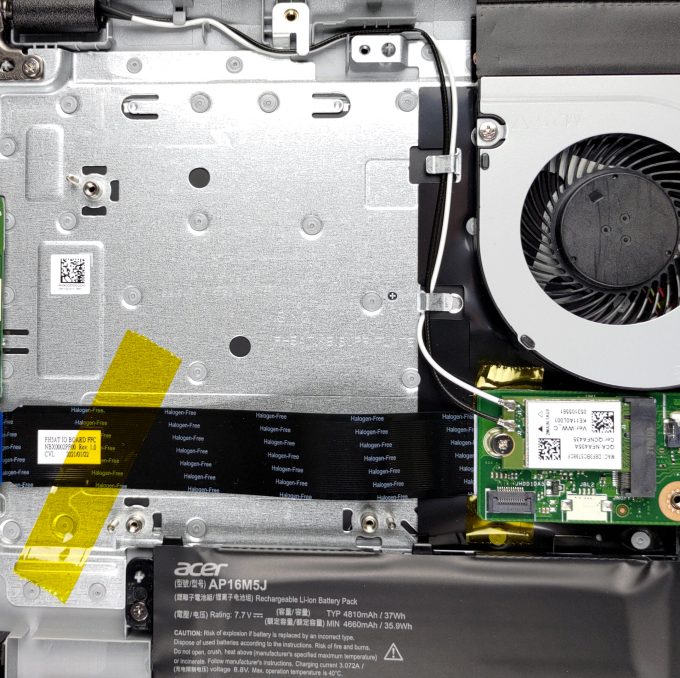
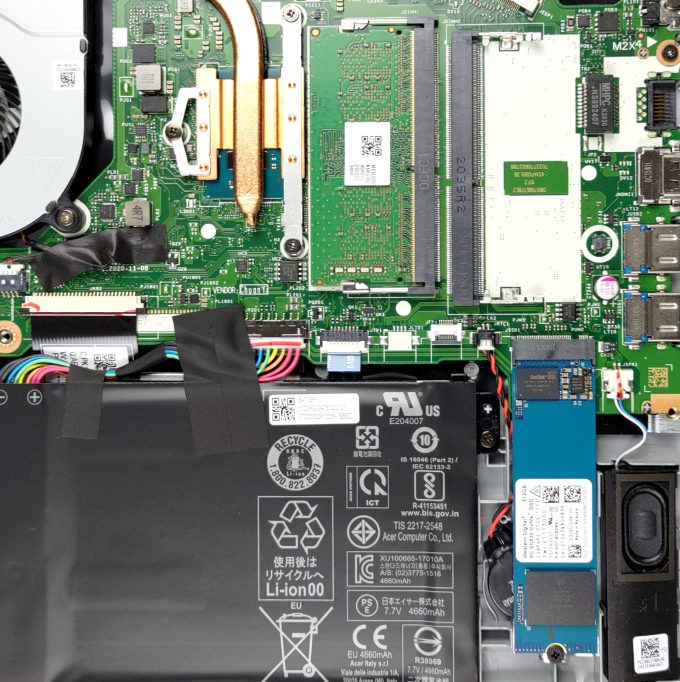
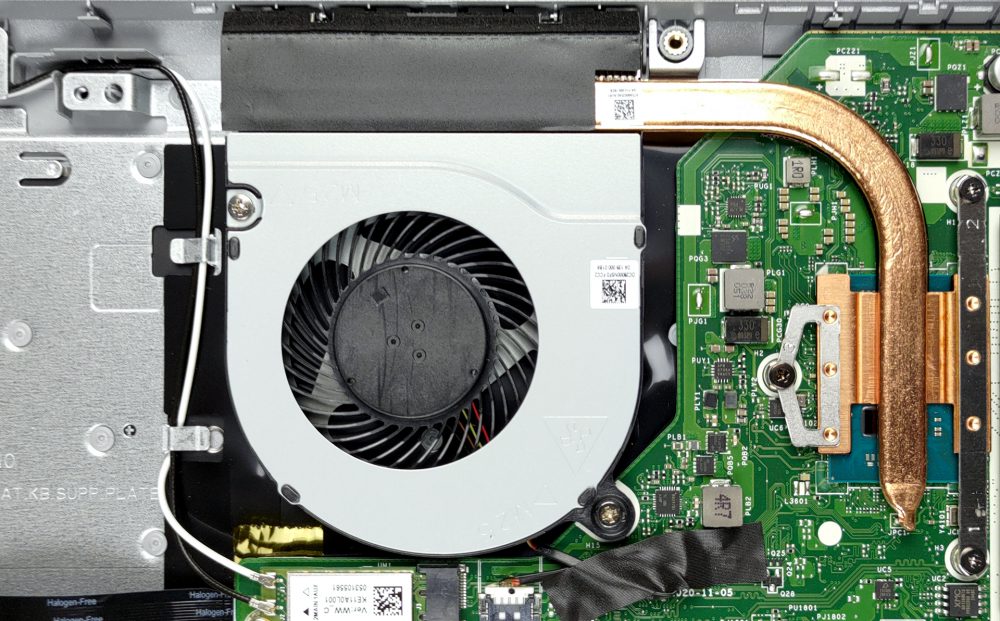








what are the recommended parts to buy???