Interno dell’Acer Nitro 5 (AN515-58) – smontaggio e opzioni di aggiornamento
Mentre il Nitro 5 si prepara a diventare uno dei migliori midrangers sul mercato, ne togliamo la copertura per vedere cosa si può o non si può aggiornare.
Scoprite tutti i prezzi e le configurazioni dell’Acer Nitro 5 (AN515-58) nel nostro sistema di specifiche o leggete la nostra recensione approfondita.
1. Rimuovere la piastra inferiore
Questo portatile è abbastanza facile da smontare. Allentare tutte le 11 viti con testa a croce che tengono il pannello inferiore alla scheda madre. Quindi, fare leva sul pannello con un attrezzo di plastica e rimuoverlo dallo chassis.
2. Batteria
Il dispositivo è dotato di una batteria da 59Wh. È interessante notare che la batteria è fissata in posizione da una sola vite con testa a croce. Per rimuoverla, è sufficiente allentare la vite e scollegare il connettore dalla scheda madre.
3. Memoria e archiviazione
Come si può vedere, la memoria è protetta da una staffa metallica. Allentare la singola vite e aprirla. Questo rivelerà i due slot SODIMM DDR4. Per quanto riguarda l’archiviazione, sono presenti due slot M.2 PCIe x4, entrambi adatti alle unità Gen 4 e al supporto RAID 0. Inoltre, è presente un alloggiamento per unità SATA da 2,5 pollici. Gli accessori di montaggio si trovano all’interno della confezione.
4. Sistema di raffreddamento
Per quanto riguarda il raffreddamento, sono presenti in totale tre heat pipe, quattro dissipatori di calore e due ventole. Anche la memoria grafica e i VRM vengono raffreddati. Vale la pena sottolineare che abbiamo la versione RTX 30 50.
Scoprite tutti i prezzi e le configurazioni dell’Acer Nitro 5 (AN515-58) nel nostro sistema di specifiche o leggete la nostra recensione approfondita.
Acer Nitro 5 (AN515-58) recensione approfondita
Acer is ready to conquer the budget gaming market once again. This time, the Nitro 5 brings changes on the outside, as well as the mandatory update in the hardware department. Instead of making it more appealing to the thin and light purists, Acer has decided to go all-in and battle the TUFs and IdeaPad Gamings of the world.We are pretty confident that the Nitro 5 will at least be close to winning. In fact, the AN515-58 version now comes with the beastly 12th Gen series from Intel. It puts back AMD where it belongs (at least from Intel's point of view) - at a distant second place.The [...]

Pro
- Optional MUX switch
- 2x SODIMM + 2x M.2 PCIe Gen 4 x4 + 2.5-inch SATA
- Fast display options
- No PWM (Panda LM156LF-2F01 (NCP004D))
- HDMI 2.1 (G-Sync)
- 12th Gen CPUs
- Thunderbolt 4 connector
Contro
- No SD card reader
- Covers only 53% of sRGB (Panda LM156LF-2F01 (NCP004D))



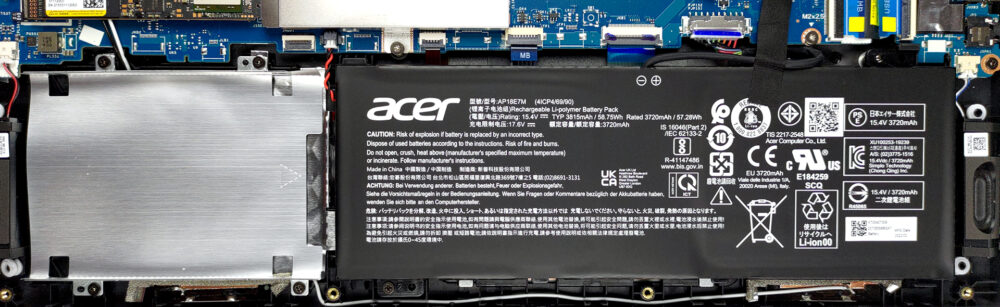
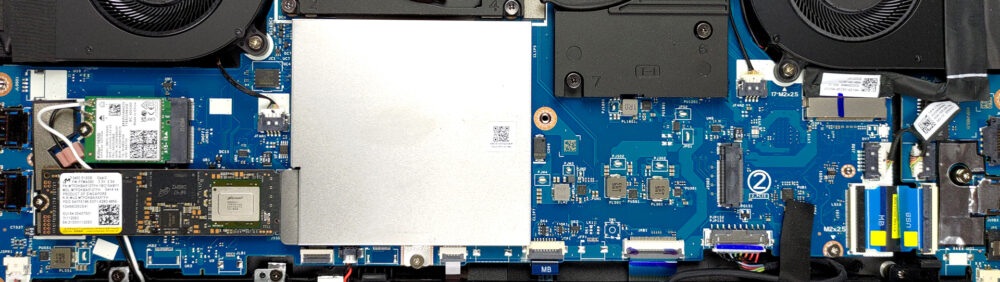
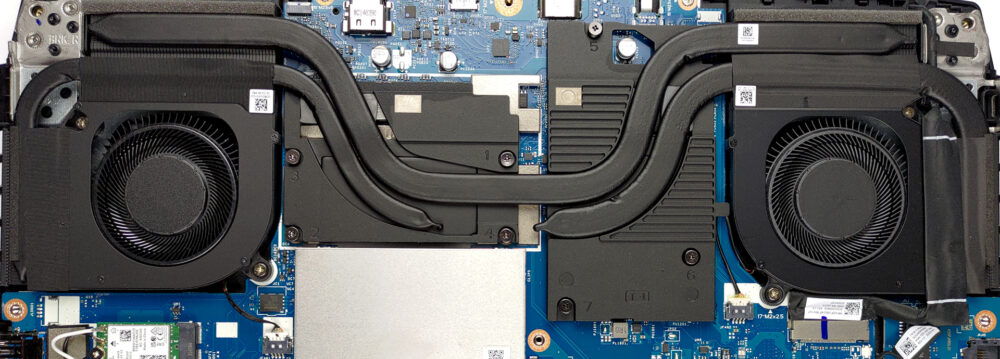








Should I disconnect battery cable and remove battery if I only want to upgrad RAM in this case? Because this Acer model have a screwed metal cover on RAMs memories….
I want to be able to have 1 or 2 tb or space for a lot of stuff, i dont wanna risk getting something wrong, anyone got anything?