Dentro Acer Nitro 5 (AN517-54) – smontaggio e opzioni di aggiornamento
Se sei curioso di sapere come aprire l’Acer Nitro 5 (AN517-54), ti mostreremo come fare con l’aiuto di questo articolo.
Controlla tutti i prezzi e le configurazioni dell’Acer Nitro 5 (AN517-54) nel nostro sistema di specifiche o leggi di più nella nostra recensione approfondita.
1. Rimuovere la piastra inferiore
Per rimuovere la piastra inferiore devi svitare 12 viti con testa a croce e poi puoi far saltare la piastra con un attrezzo di plastica.
2. Batteria
La batteria ha una capacità di 57.48Wh e forse è un po’ bassa per un grande portatile da 17.3″.
3. Мemoria e archiviazione
Questo dispositivo Acer ha un sacco di opzioni di aggiornamento. Per la memoria, offre due SODIMM, e per lo storage, ha due porte M.2 e una porta SATA per normali SSD o HDD.
4. Sistema di raffreddamento
Il raffreddamento è dotato di tre tubi di calore – il più grande è condiviso tra la CPU e la GPU, e gli altri due tubi più piccoli sono dedicati esclusivamente al processore e alla scheda video. Inoltre, ci sono due piastre di raffreddamento con segregazioni.
Controlla tutti i prezzi e le configurazioni dell’Acer Nitro 5 (AN517-54) nel nostro sistema di specifiche o leggi di più nella nostra recensione approfondita.
Acer Nitro 5 (AN517-53/54) recensione approfondita
The worldwide expansion of the Nitro series continues with full power. The success of these devices is undoubtful - in most scenarios, these machines aren't top-notch in every category but they provide great bang for their buck. The Acer Nitro 5 (AN517-54) is a typical device that belongs to the Nitro 5 family - its powers are hidden in its shell.The Acer Nitro 5 (AN517-54) can be picked with some Tiger Lake H45 CPUs and NVIDIA Ampere GPUs. Finally, we can say goodbye to the old and hot 14nm Comet Lake-H-based devices. The new CPU options are 10nm products and while they aren't as efficien[...]

Pro
- It has two RAM SODIMM slots and two M.2 drives, besides the 2.5" SATA drive bay
- Optional RGB backlight
- Decent price tag
- Has a lot of GPU options
Contro
- Lacks an SD card reader
- The cooling could be better
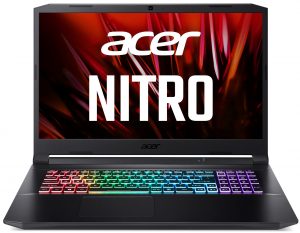
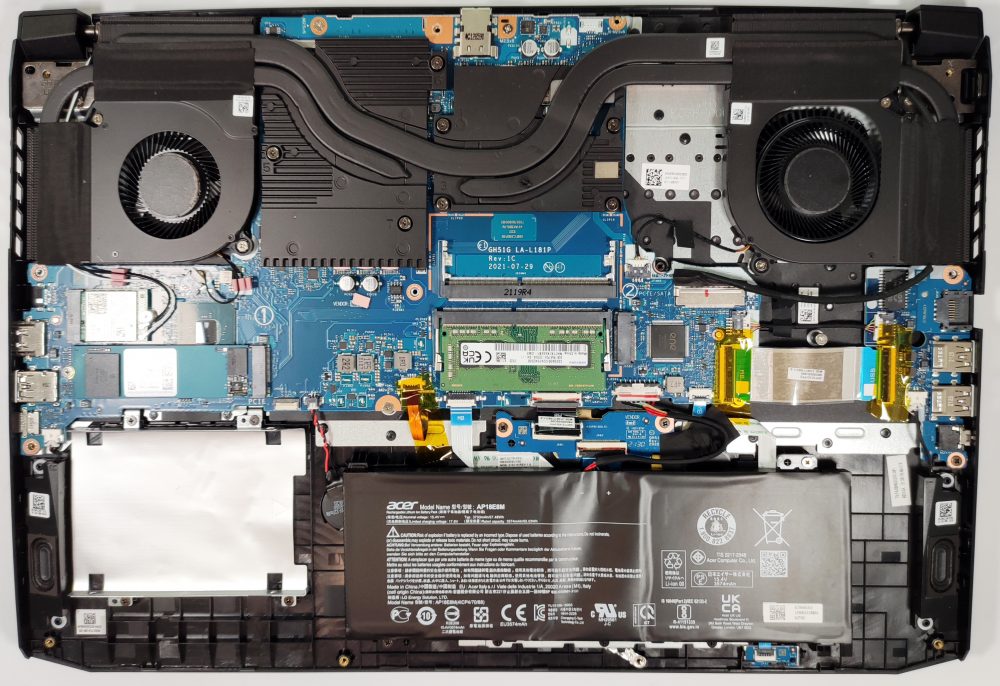



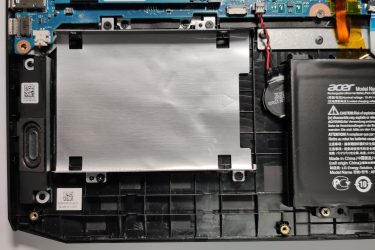
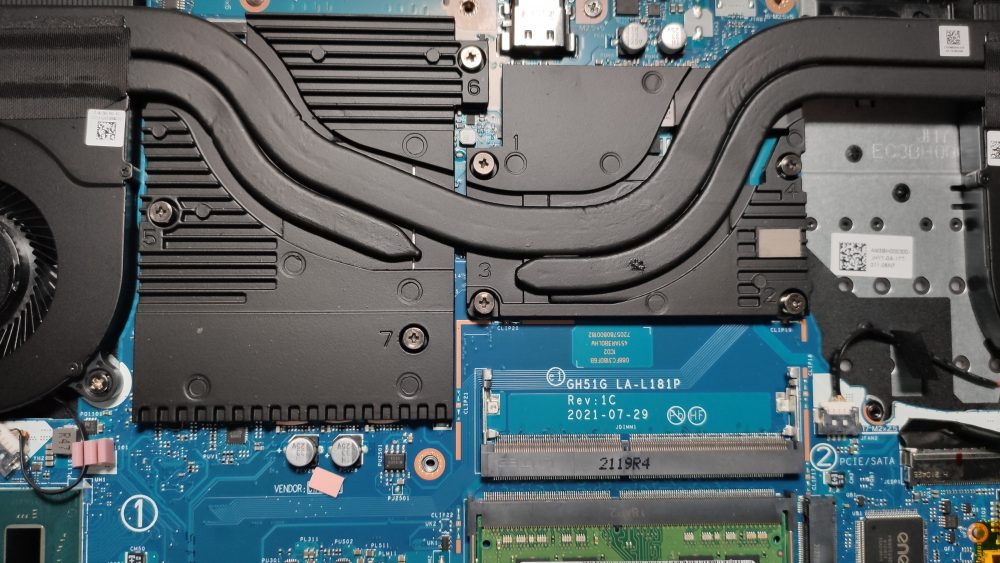








How do I “pop the plate with a plastic pry tool” seems like it’d be useful to demonstrate that.
Loose the screws and than use a thin Plastikc Chip to Pop off the Plastic. Carfully