Dentro Acer Swift X (SFX14-41G) – smontaggio e opzioni di aggiornamento
Purtroppo, la memoria qui non è aggiornabile. Tuttavia, lo Swift X ha altre caratteristiche forti.
Controlla tutti i prezzi e le configurazioni dell’Acer Swift X (SFX14-41G) nel nostro sistema di specifiche o leggi di più nella nostra recensione approfondita.
1. Rimuovere la piastra inferiore
Per entrare in questo dispositivo, è necessario rimuovere tutte le 11 viti a testa Torx. Dopo di che, togliete il pannello inferiore con l’aiuto di uno strumento di plastica.
2. Batteria
Ha una batteria con una capacità di circa 59Wh.
3. Мemoria e archiviazione
Purtroppo la memoria è saldata alla scheda madre e, per ora, ci sono due opzioni. O 8 o 16GB di RAM dual-channel. D’altra parte, le opzioni di archiviazione comprendono due slot M.2 PCIe x4.
4. Sistema di raffreddamento
Infine, c’è la parte essenziale del notebook – il raffreddamento. È composto da due tubi di calore, un dissipatore di calore di dimensioni decenti e una ventola piuttosto grande.
Controlla tutti i prezzi e le configurazioni dell’Acer Swift X (SFX14-41G) nel nostro sistema di specifiche o leggi di più nella nostra recensione approfondita.
Acer Swift X (SFX14-41G / SFX14-42G) recensione approfondita
Acer's Swift X is one of the most anticipated devices this year. It aims to be a small, powerful notebook that will allow young users to play games, do professional work, and look fresh at the same time.How it plans to do it? Well, for starters, there is a low-key package, which honestly looks like any other Swift laptop out there. However, the magic happens on the inside. There, you will find an energy-efficient CPU with a lot of horsepower - the AMD Ryzen 7 5800U. As we saw with the IdeaPad 5 Pro (14") it has a lot of potential, which wasn't completely fulfilled.What was more shocki[...]

Pro
- Beautiful screen with 97% of sRGB coverage and accurate colors (when our Gaming and Web design profile is present) (AUO B140HAN06.8 (AUO683D))
- No PWM (AUO B140HAN06.8 (AUO683D))
- Up to 15 hours of Web browsing on battery
- Almost all-metal built with a lid leverage system
- Fingerprint reader
- Surprisingly good performance
- Wi-Fi 6, and dual M.2 SSD support
Contro
- Soldered memory
- No SD card reader


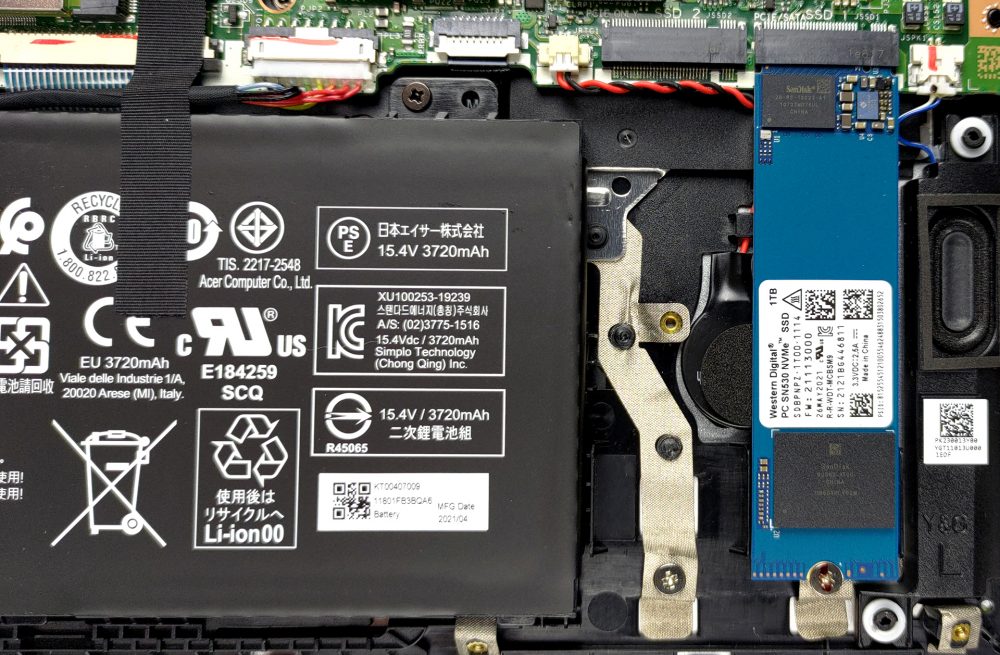
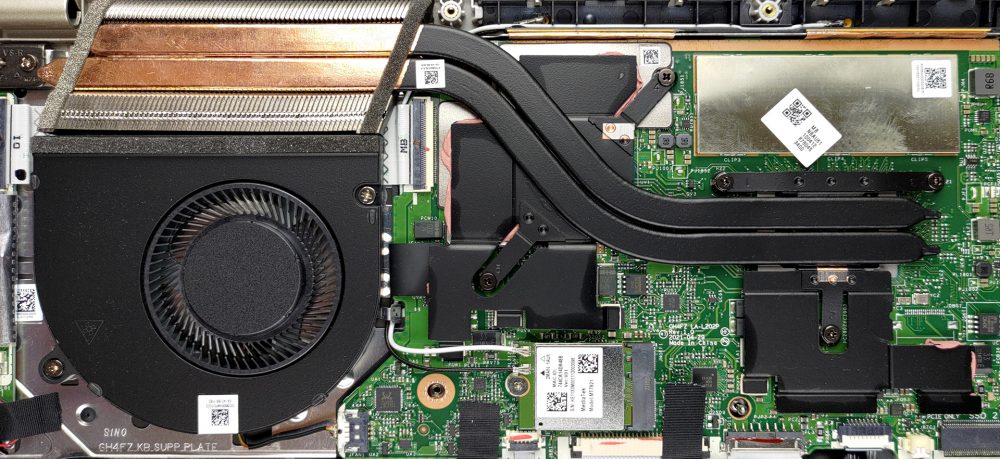








is it possible to desolder the ram? is it use regular SODIMM RAM? I’m thinking about upgrading the ram by desoldering it and putting new RAM
No, you will ruin the laptop and it will not work. The ram on the SFX14-41G is internal, and these laptops have either 8GB or 16GB of LPDDR4X type ram soldered into the mainboard. If you want different ram then get the newer model SFX14-51G which is a terrific and quick i7-1260P/RTX3050Ti/1GB PCIe4x4 + provision for a PCIe3x4 M.2 SSD drive slot and comes with either 8GB or 16GB LPDDR5 SDRAM soldered onto the mainboard, I’ve got one and this laptop is excellent.
Are there 1 or 2 memory slots?
Its soldered into the mainboard, NO slots!