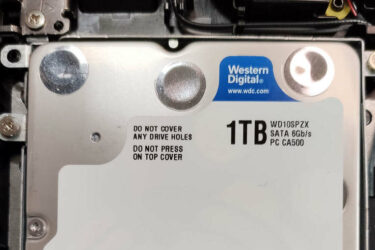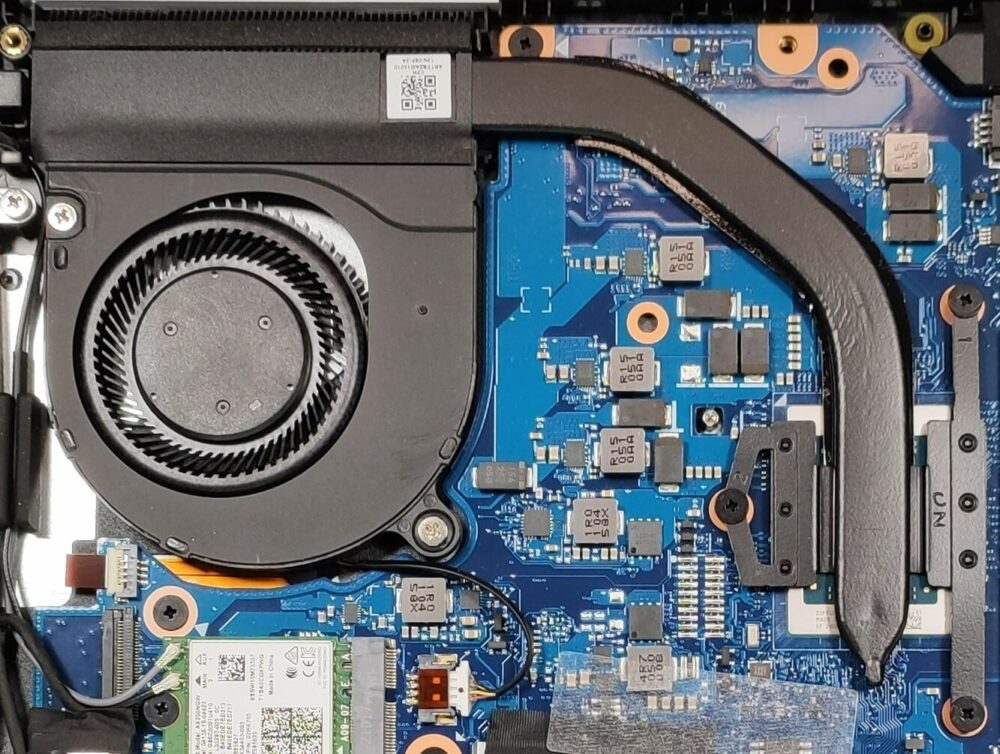Dentro Acer TravelMate P2 (TMP214-41) – smontaggio e opzioni di aggiornamento
Acer TravelMate P2 (TMP214-41) è un portatile non troppo costoso che viene fornito con opzioni hardware decenti.
Controlla tutti i prezzi e le configurazioni dell’Acer TravelMate P2 (TMP214-41) nel nostro sistema di specifiche o leggi di più nella nostra recensione approfondita.
1. Rimuovere il pannello inferiore
Rimuovere il pannello inferiore non è così difficile. Dovete svitare 12 viti a testa Phillips e dopo di che, potete usare una leva di plastica per far saltare la piastra inferiore.
2. Batteria
La batteria ha una capacità di 54.6Wh – questa sembra una capacità regolare per un 14 pollici non troppo costoso.
3. Memoria e archiviazione
Allo stesso tempo, l’aggiornabilità è decente – il portatile ha due slot RAM SODIMM in modo da poter utilizzare la memoria in modalità dual-channel. Per lo storage, ha uno slot M.2 per unità NVMe veloci, e uno slot SATA per normali SSD o HDD.
4. Sistema di raffreddamento
La semplice soluzione di raffreddamento non sembra qualcosa di speciale perché ha solo un tubo di calore, un piccolo dissipatore di calore e una singola ventola.
Controlla tutti i prezzi e le configurazioni dell’Acer TravelMate P2 (TMP214-41) nel nostro sistema di specifiche o leggi di più nella nostra recensione approfondita.
Acer TravelMate P2 (TMP214-41) recensione approfondita
We have another Travelmate P2 device for testing and this is the Acer TravelMate P2 (TMP214-41). This one looks almost identical to the Acer TravelMate P2 (TMP215-53 / TPM215-53G) but today's device has a 14" display and a powerful AMD CPU and iGPU under the hood.As a 14-incher, this machine is fairly compact which can be probably appreciated by people who are on the go often. So, we have a smaller notebook that will not cost you a fortune to buy it. The right word here is balance - the laptop isn't a looker and it doesn't offer crazy modern specs but it has a decent amount of features t[...]

Pro
- Decent upgradability - two SODIMMs, M.2, and SATA ports
- Keyboard has a backlight
- Good viewing angles and good contrast ratio (AUO B140HAN04.0 (AUO403D))
- PWM-free dispaly (AUO B140HAN04.0 (AUO403D))
- Optional fingerprint reader and NFC
- Decent I/O port selection and USB Type-C port with DisplayPort and Power Delivery capabilities
- Fast and efficient AMD CPU options
- You can have it with one of the most powerful iGPU variants on the market in 2021
- Decent cooling solution and comfort during load
- Battery life is great
Contro
- Covers only 52% of sRGB
- The keyboard has a short travel and mushy feedback
- Plastic build
- Some bends around the keyboard during typing