Dentro ASUS ROG Strix G17 G713R (2022) – smontaggio e opzioni di aggiornamento
L’opzione di aggiornare un portatile lungo la linea è un aspetto abbastanza importante. Ti permette di stare al passo con i tempi e di non spendere tanti soldi in primo luogo.
Scopri tutti i prezzi e le configurazioni di ASUS ROG Strix G17 G713R (2022) nel nostro sistema di specifiche o leggi di più nella nostra recensione approfondita.
1. Rimuovere la piastra inferiore
Per accedere alle parti interne di questo notebook, è necessario allentare un totale di 11 viti con testa a croce. Una di esse è prigioniera, e solleva leggermente il pannello inferiore, così puoi iniziare il processo di estrazione da lì. Siate gentili, mentre sollevate il pannello, perché avrete bisogno di staccare due cavi a nastro che collegano la striscia di LED alla scheda madre.
2. Batteria
All’interno, troverete una batteria da 90Wh. Per prima cosa, scollegate il connettore dalla scheda madre. Poi, svitate tutte e 4 le viti a testa Phillips che fissano il pacchetto al corpo.
3. Memoria e stoccaggio
In termini di memoria, ci sono due slot SODIMM. Secondo ASUS, il portatile supporta fino a 32GB di RAM DDR5. Per quanto riguarda lo storage, avete accesso a due slot M.2 PCIe x4. Entrambi supportano SSD di quarta generazione.
4. Sistema di raffreddamento
Per quanto riguarda il raffreddamento, ci sono sei tubi di calore, quattro dissipatori e due ventole. È bello vedere che anche i VRM e la memoria grafica sono raffreddati attivamente. Inoltre, la CPU riceve un trattamento in metallo liquido.
Scopri tutti i prezzi e le configurazioni di ASUS ROG Strix G17 G713R (2022) nel nostro sistema di specifiche o leggi di più nella nostra recensione approfondita.
ASUS ROG Strix G17 G713R (2022) recensione approfondita
The last couple of years has been really generous for the mobile gamer. While laptops may never be as powerful as their desktop relatives, the competition in the hardware industry made them a really good option for gaming. Not to mention the fact that it is now extremely difficult to get top-notch desktop graphics cards.ASUS seems to be really on it, as they pushed one of its best-selling gaming notebooks to the shelves really early on. At least, when compared to the competition. Probably one of the reasons for that is that they didn't really bother changing much, compared to the older un[...]
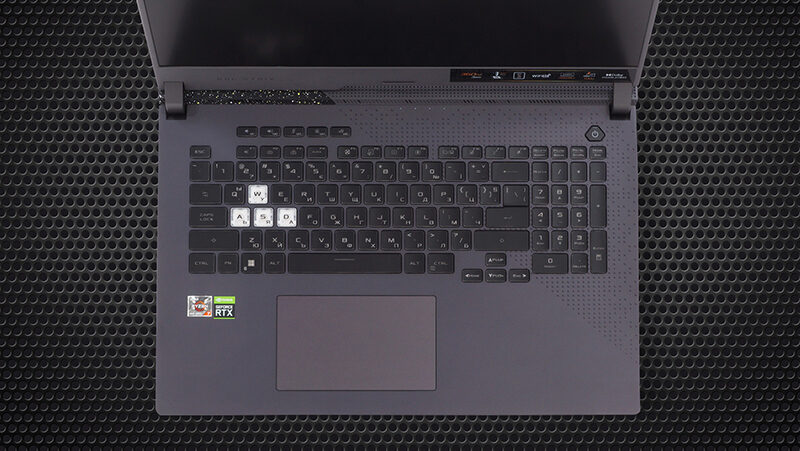
Pro
- Ryzen 6000H CPUs with liquid metal thermal compound
- 2x SODIMM + 2x M.2 PCIe x4 Gen 4 slots
- Wi-Fi 6E + 2.5G LAN port
- Covers 96% of the sRGB color gamut and has accurate color representation with our Gaming and Web design profile (BOE NE173FHM-NZ6 (BOE0A00))
- 360Hz panel with blazingly quick response times and Adaptive-Sync (BOE NE173FHM-NZ6 (BOE0A00))
- PWM-free (BOE NE173FHM-NZ6 (BOE0A00))
- RGB all around the place
- Very good battery life
Contro
- No Web camera
- No SD card slot and Thunderbolt support


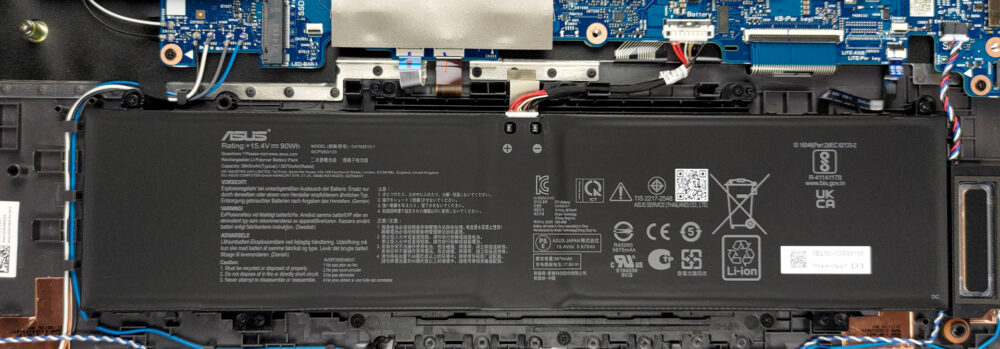

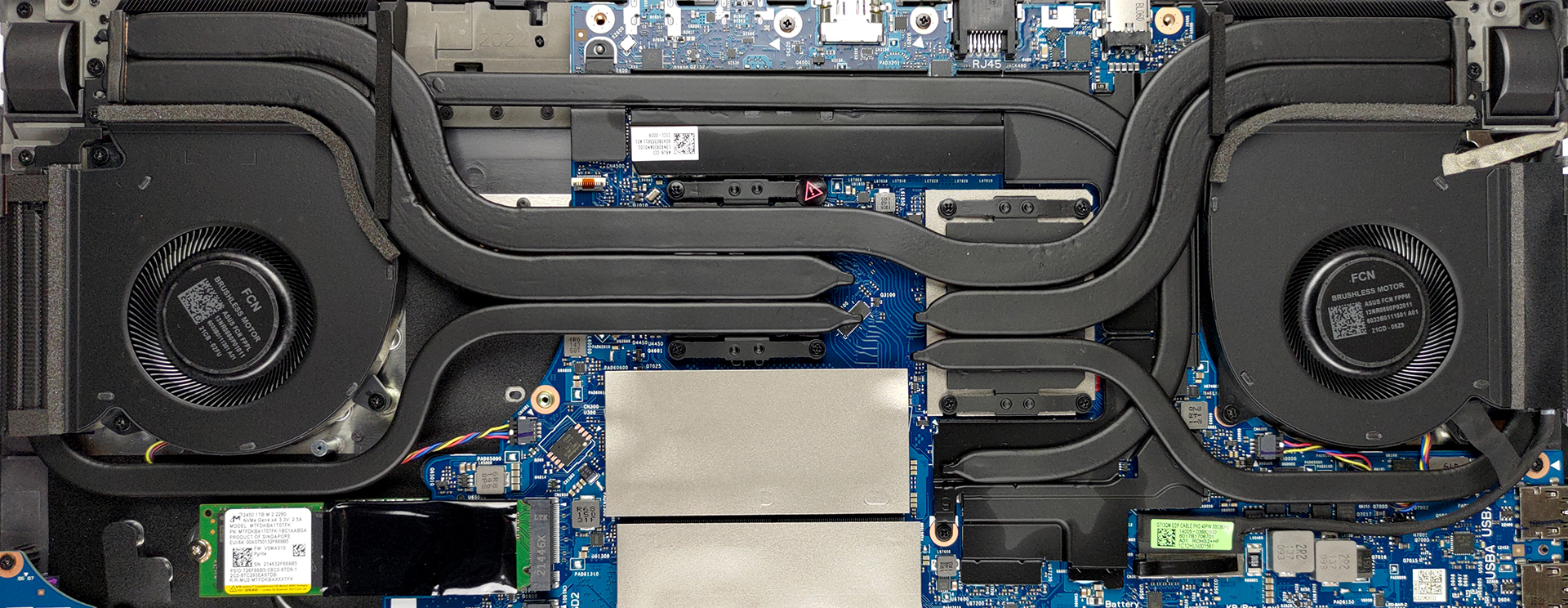








Can I install extra 2 tb nvme ssd in the other port?
https://www.amazon.in/Samsung-Internal-Solid-State-MZ-V8P2T0/dp/B08QJHLC8J/ref=sr_1_2?keywords=2+tb+nvme+ssd&qid=1687954129&s=computers&sprefix=2+tb+n%2Ccomputers%2C356&sr=1-2
Yes gen 4.0