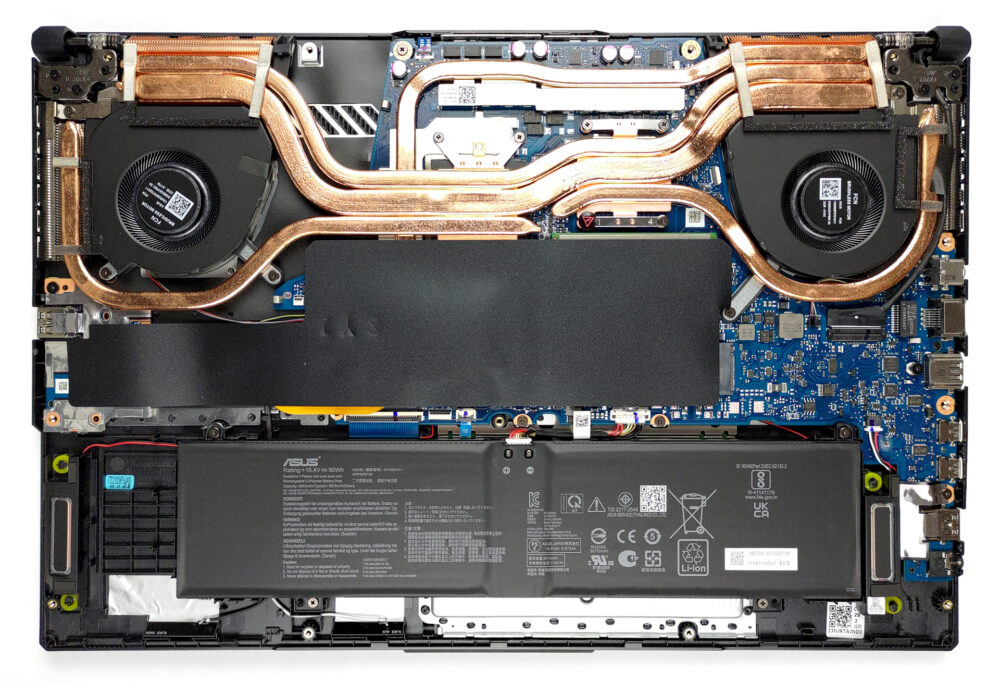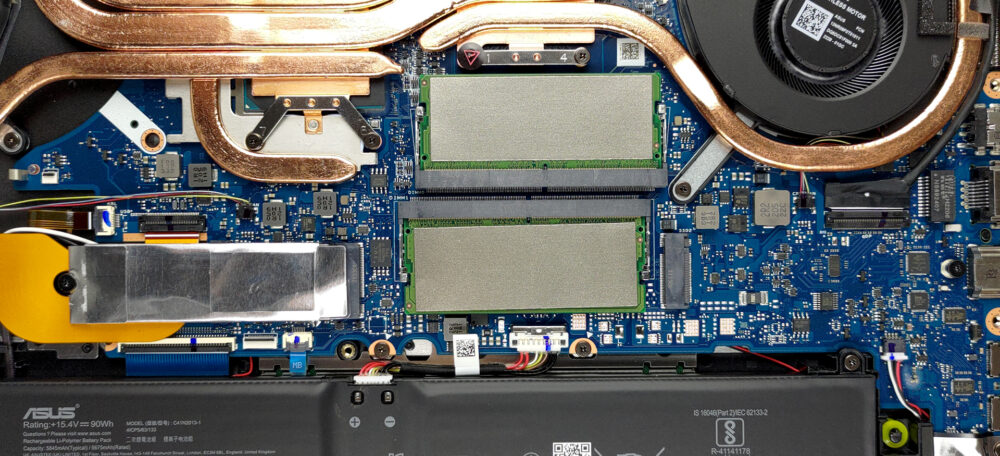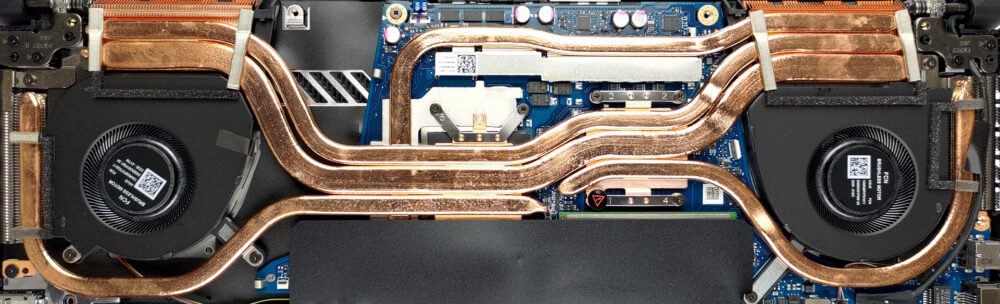Interno di ASUS TUF Gaming A17 FA707 – smontaggio e opzioni di aggiornamento
È bello vedere che le macchine AMD stanno arrivando anche con supporto SSD PCIe x4 Gen 4. Nel caso del TUF Gaming A17, entrambi gli slot M.2 possono ospitare unità Gen 4.
Scopri tutti i prezzi e le configurazioni di ASUS TUF Gaming A17 FA707 nel nostro sistema di specifiche o leggi di più nella nostra recensione approfondita.
1. Rimuovere la piastra inferiore
Per accedere alle parti interne, è necessario allentare 12 viti con testa a croce. Una di esse solleva la piastra inferiore, il che produce uno spazio dove si può iniziare a fare leva.
2. Batteria
Ha una batteria da 90Wh, che dura fino a 13 ore di navigazione web, o 11 ore di riproduzione video. Per toglierla, stacca il connettore dalla scheda madre e rimuovi tutte e quattro le viti a testa Phillips che la tengono attaccata al telaio.
3. Memoria e stoccaggio
Per vedere la memoria, rimuovete la striscia nera. Questo rivela i due slot SODIMM, che lavorano in modalità dual-channel e si adattano ai moduli DDR5. Per quanto riguarda lo storage, ci sono due slot M.2 PCIe x4, entrambi i quali supportano unità di quarta generazione.
4. Sistema di raffreddamento
Il raffreddamento sembra migliorato, con due heat pipe comuni per la CPU e la GPU, con una aggiuntiva per ciascuna di esse. Un quinto tubo di calore si occupa dei VRM e della memoria grafica.
Scopri tutti i prezzi e le configurazioni di ASUS TUF Gaming A17 FA707 nel nostro sistema di specifiche o leggi di più nella nostra recensione approfondita.
ASUS TUF Gaming A17 FA707 recensione approfondita
ASUS has one of the largest rosters of gaming devices on the market right now. And although it is dominated by the ROG series, we can't overlook the importance of the TUF Gaming notebooks. Last year, the TUF Gaming A17 (FA706) was really promising thanks to its great performance, wide hardware configuration options, and low base price tag.If we take a quick look into the specs, we're going to see that the manufacturer really wanted to turn things up a notch. Not only do you get the latest AMD processors (as of the time of writing this review), but now you can take advantage of the RTX 307[...]

Pro
- Tough chassis
- 2x SODIMM + 2x M.2 PCIe x4 (both support Gen 4 SSDs)
- 144Hz refresh rate (AUO B173HAN04.9)
- No PWM (AUO B173HAN04.9)
- HDMI 2.0b (G-Sync)
- Adaptive Sync support (AUO B173HAN04.9)
- Great battery life for a gaming laptop
- The Armoury Crate offers a lot of customization
Contro
- No SD card reader and Thunderbolt 4 connectivity
- Covers only 53% of sRGB (AUO B173HAN04.9)