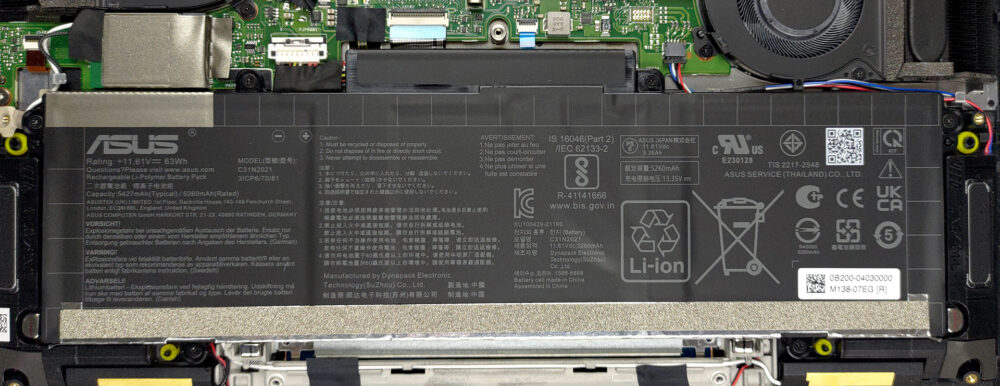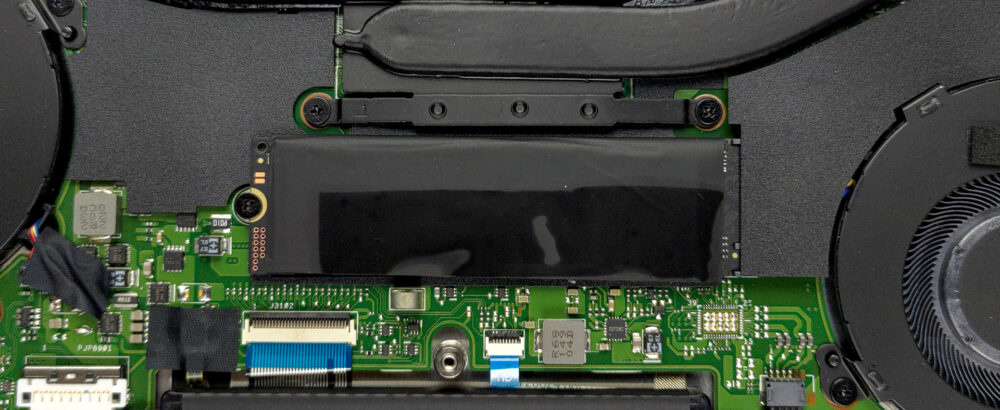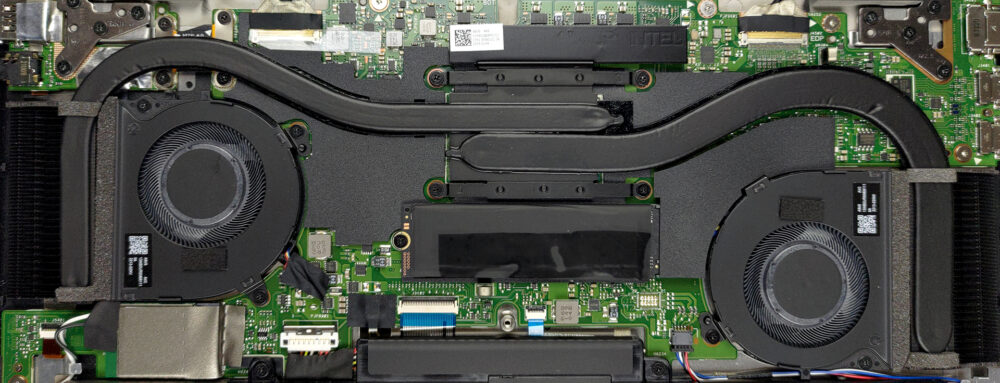Interno dell’ASUS ZenBook 14 Flip OLED (UP5401) – smontaggio e opzioni di aggiornamento
Non è una sorpresa che questo portatile sia piuttosto limitato per quanto riguarda le opzioni di aggiornamento. Il lato positivo è che il suo singolo slot M.2 PCIe x4 supporta le unità di quarta generazione.
Scoprite tutti i prezzi e le configurazioni dell’ASUS ZenBook 14 Flip OLED (UP5401) nel nostro sistema di specifiche o leggete la nostra recensione approfondita.
1. Rimuovere la piastra inferiore
Per accedere ai componenti interni del portatile è necessario svitare 10 viti con testa Torx. Dopodiché, fare leva sul pannello inferiore con un attrezzo di plastica e sollevarlo dallo chassis.
2. La batteria
All’interno troviamo una batteria da 63Wh che dura quasi 11 ore di navigazione sul Web o circa 9 ore di riproduzione video. Per estrarla, scollegare il connettore dalla scheda madre e rimuovere le 6 viti con testa a croce che fissano la batteria in posizione.
3. Memoria e archiviazione
Sebbene la memoria sia saldata alla scheda madre, è possibile scegliere tra configurazioni con 8 o 16 GB di RAM LPDDR4x. Per quanto riguarda l’archiviazione, è disponibile uno slot M.2 PCIe x4, che supporta le unità di tipo Gen 4.
4. Sistema di raffreddamento
Per quanto riguarda il raffreddamento, ci sono due heat pipe, che portano a due dissipatori di calore, e due ventole. Fortunatamente, anche i VRM vengono raffreddati.
Scoprite tutti i prezzi e le configurazioni dell’ASUS ZenBook 14 Flip OLED (UP5401) nel nostro sistema di specifiche o leggete la nostra recensione approfondita.
ASUS Zenbook 14 Flip OLED (UP5401) recensione approfondita
By the end of this review, you might just be in love with the Zenbook 14 Flip OLED (UP5401). You know, convertibles are not always enjoyed by the masses, because they often have conceptional disadvantages, when compared to their clamshell counterparts. The biggest setbacks we've seen so far are regarding the cooling and the structural integrity of the 360° laptops.However, the laptop we have with us today is a bit different. Later on, you will see that the cooling is built really well, especially when you consider that the laptop comes with a ULV processor inside. There is nothing weird [...]

Pro
- Great performance from a ULV chip
- Strong aluminum chassis
- 100% sRGB and DCI-P3 coverage + HDR support
- High resolution and 16:10 aspect ratio
- Deep blacks and virtually infinite contrast ratio
- NumberPad + Stylus inside the box
- 90Hz refresh rate with fast pixel response times
- Fingerprint reader + MicroSD card slot + 2x Thunderbolt 4 ports
Contro
- Uses PWM below 80 nits
- Soldered memory