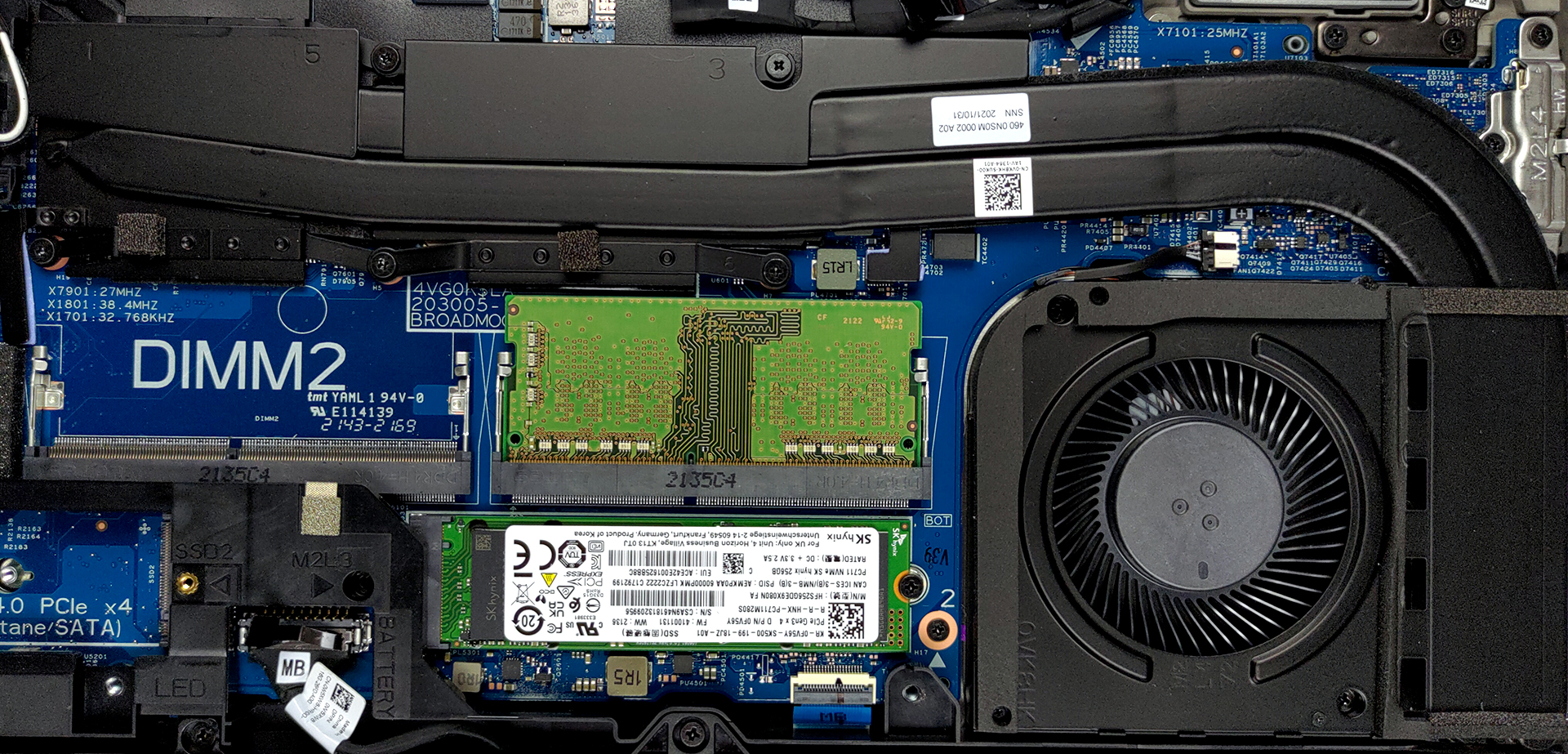Interno di Dell Latitude 15 5521 – smontaggio e opzioni di aggiornamento
Questo portatile fornisce una buona quantità di aggiornabilità, così come una prestazione decente, che lo rende una buona scelta per gli utenti esperti.
Scopri tutti i prezzi e le configurazioni di Dell Latitude 15 5521 nel nostro sistema di specifiche o leggi di più nella nostra recensione approfondita.
1. Rimuovere il pannello inferiore
Il pannello inferiore di questa macchina è tenuto in posizione da 9 viti imperdibili con testa a croce. Dopo averle svitate, è necessario fare leva sul pannello inferiore. Abbiamo trovato più facile iniziare dal retro.
2. Batteria
All’interno, abbiamo trovato una batteria da 64Wh. A proposito, alcune opzioni includono un’unità più grande da 97Wh, che prende lo spazio dedicato a un’unità SATA da 2,5 pollici opzionale. Per estrarre la batteria, è necessario scollegare il connettore. Poi, svitate tutte e tre le viti a testa Phillips e rimuovete l’unità dallo chassis.
3. Memoria e stoccaggio
Per quanto riguarda la memoria, ci sono due slot SODIMM. Possono ospitare fino a 64GB di RAM DDR4. Per quanto riguarda lo storage, oltre allo slot opzionale da 2.5 pollici, ci sono due slot M.2 PCIe x4. Uno di essi supporta anche le unità Gen 4.
4. Sistema di raffreddamento
Infine, c’è il raffreddamento. Comprende due tubi di calore molto lunghi, che portano ad un dissipatore di calore montato lateralmente. Il calore viene poi soffiato via con una singola ventola, che ha un profilo piuttosto spesso.
Scopri tutti i prezzi e le configurazioni del Dell Latitude 15 5521 nel nostro sistema di specifiche o leggi di più nella nostra recensione approfondita.
Dell Latitude 15 5521 recensione approfondita
One of the brands, synonymous with business computing is made by Dell. The Latitude lineup comes at all shapes and prices, with the 5000 series expectedly sitting in the middle ground. It's definitely not cheap but it won't cost an arm or a leg either.In particular, the Latitude 15 5521 comes in many different configurations. Interestingly, the display options include a 4K IPS panel, a 1080p IPS panel, and weirdly - a 768p TN one. If you are own a company, please, stay away from the last one, as it will make your employees' lives easier.On the other hand, this device differs from the [...]

Pro
- Wide I/O, which includes a MicroSD card reader
- Two M.2 storage slots, one of which runs at 4.0 speeds + 2x RAM SODIMM slots + 2.5-inch SATA drive bay with the smaller battery
- Fingerprint reader embedded in the power button + optional IR face recognition
- Wi-Fi 6, PCIe x4, Thunderbolt 4
- No PWM for brightness adjustment (AUO MCX7D-B156HAN (AUO4599))
- Comfortable keyboard with a backlight
- Option for an efficient and powerful dGPU
Contro
- Covers only 53% of sRGB (AUO MCX7D-B156HAN (AUO4599))
- No dedicated touchpad buttons or trackpoint