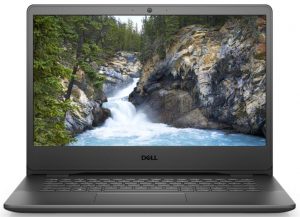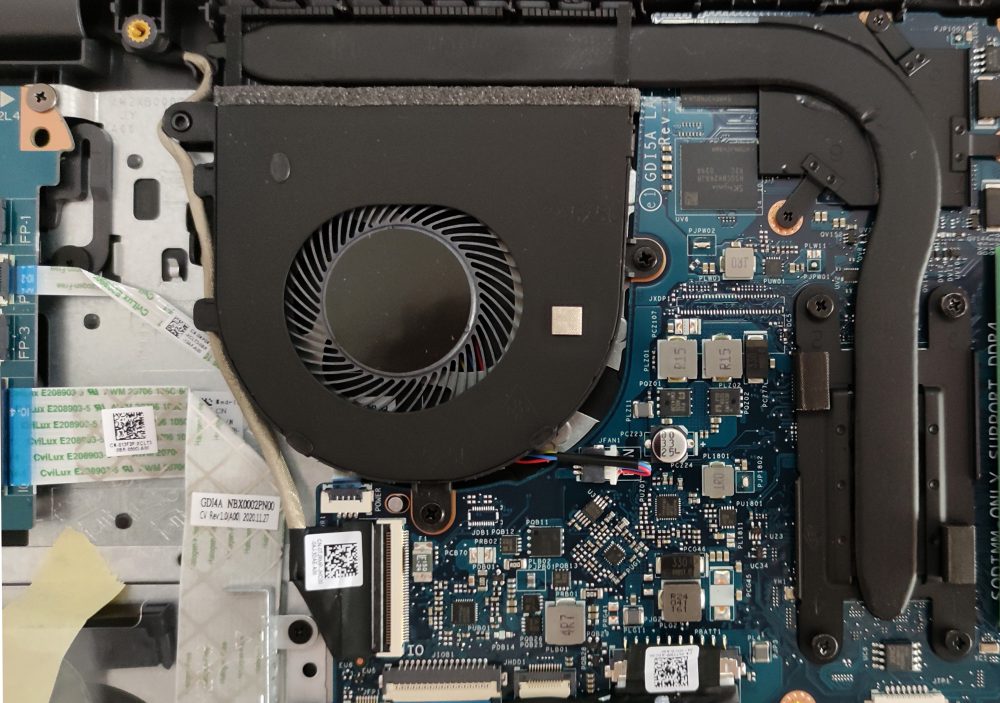Dentro Dell Vostro 14 3401 – smontaggio e opzioni di aggiornamento
Dell Vostro 14 3401 è un dispositivo senza pretese e se siete curiosi di sapere cosa si nasconde sotto la piastra inferiore – beh, il processo non è affatto difficile.
Controlla tutti i prezzi e le configurazioni del Dell Vostro 14 3401 nel nostro sistema di specifiche o leggi di più nella nostra recensione approfondita.
1. Rimuovere il pannello inferiore
Per sollevare il pannello inferiore, dovete allentare solo 7 viti con testa a croce. Tuttavia, ci sono due viti imperdibili sugli angoli posteriori per far leva ancora più facilmente sulla piastra inferiore.
2. Batteria
La batteria ha una capacità modesta di 42Wh.
3. Мemoria e archiviazione
Quando si tratta di aggiornabilità, questo portatile ha sicuramente qualcosa da offrire – è dotato di due RAM SODIMM, un singolo slot M.2 PCIe x4 e uno slot SATA per normali SSD o un grande HDD per il backup.
4. Sistema di raffreddamento
Il raffreddamento è il minimo indispensabile per questo tipo di dispositivo – una sola ventola, un tubo di calore e un piccolo diffusore di calore.
Controlla tutti i prezzi e le configurazioni del Dell Vostro 14 3401 nel nostro sistema di specifiche o leggi di più nella nostra recensione approfondita.
Dell Vostro 14 3401 recensione approfondita
Some of the non-expensive devices are actually the backbone for a lot of manufacturers when it comes to overall sales. It's hard to fall in love with these machines but in most cases, they are designed to be on the budget side and they will be used in the office as a workhorse or maybe they are a good match for people who just want something for the casual daily routine tasks.That's the case with the Dell Vostro 14 3401 - it doesn't cost that much, it's an unpretentious 14-incher that will do the job in certain situations like watching videos, browsing the Web, editing documents, etc. It's[...]

Pro
- Has MicroSD card slot, and a well-populated I/O
- The screen offers comfortable viewing angles and a good contrast ratio (BOE097C)
- Thin and light body
- Affordable
- Decent battery life
- Has two RAM slots, as well as an M.2 and SATA slots
Contro
- Bad cooling solution
- Covers only 52% of the sRGB color gamut (BOE097C)
- The CPU and GPU frequencies throttle down under their base clocks during heavy stress
- Noisy
- Uses PWM, which can be fixed by our Health-Guard profile (BOE097C)